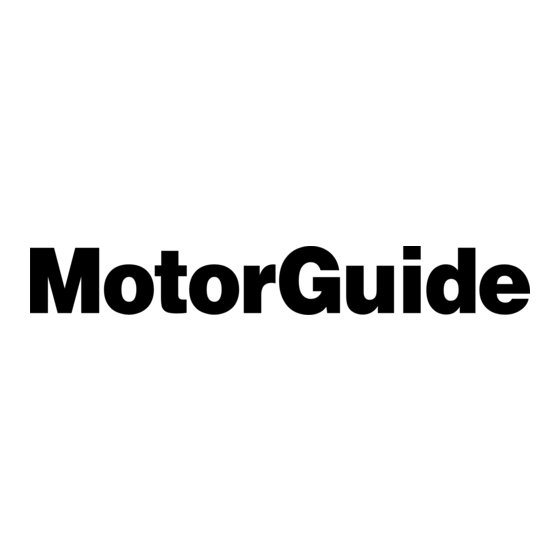
Summary of Contents for MotorGuide Pinpoint
- Page 1 ® Pinpoint Gateway Setup Instructions...
- Page 2 Connecting the Pinpoint ® Gateway Compatible Lowrance ® fi shfi nder / chartplotter Compatible MotorGuide ® trolling motor with PinpointGPS NMEA MotorGuide ® 2000 Pinpoint Network Gateway Module Note: A NMEA 2000 Network is required for connectivity. If your vessel does not have this network, a NMEA starter kit is required.
- Page 3 Xi5 Motor Upgrade Process It may be necessary for customers with a MotorGuide It may be necessary for customers with a MotorGuide ® ® Xi5 trolling Xi5 trolling motor to update the motor software before it is compatible with the...
- Page 4 Xi5 Motor Upgrade Process ON-SCREEN The HDS will prompt you that a trolling motor update is required. IMPORTANT: Interruptions during the update process may damage your motor. Do not attempt to stop the update once started. 1. Press OK to start the update. Note: You will not have Xi5 Motor control until after the motor is updated.
- Page 5 Xi5 Motor Upgrade Process ON-SCREEN 2. You will be prompted to disconnect the power from the trolling motor for 5 seconds then reapply power. This will initiate the motor update. IMPORTANT: Only remove power from the trolling motor and not from the HDS unit performing the update or the NMEA 2000 ®...
- Page 6 Xi5 Motor Upgrade Process ON-SCREEN 3. Once the motor has been disconnected then reconnected to power, the update will run. You will be prompted with “Update 1 In Progress,” indicating the fi rst software package is loading to the motor. •...
- Page 7 Xi5 Motor Upgrade Process ON-SCREEN 4. Once Update 1 is complete, you will be prompted with “Update 2 In Progress,” indicating the second software package is loading to the motor. • Please follow the on-screen prompts and only disconnect power from the trolling motor when prompted to do so. ®...
- Page 8 Xi5 Motor Upgrade Process ON-SCREEN 5. Once Update 2 is complete, you will be prompted to disconnect the power from the trolling motor for 5 seconds then reapply power. • Please follow the on-screen prompts and only disconnect power from the trolling motor when prompted to do so. •...
- Page 9 Xi5 Motor Upgrade Process ON-SCREEN 7. Once the motor is updated, it is necessary to power off ® the HDS, the NMEA 2000 network, and the Xi5 trolling motor. 8. Power on all components. You should now see the trolling motor controls (Autopilot) in System Controls (Power Key) and the Settings menu.
-
Page 10: Troubleshooting
Troubleshooting ON-SCREEN If the trolling motor controls are not visible in the System Controls menu, try one of the following: Manually enable the Autopilot features: - Select System > Advanced > Features - Ensure Autopilot box is checked Restore Defaults - Select System >...


Need help?
Do you have a question about the Pinpoint and is the answer not in the manual?
Questions and answers
Hello....I purchased a 24 v motor guide trolling motor with the pinpoint graft system with the three transducer conceld in the head of the motor from cables. Were is the best place to have it gone over. As far as being services it's a2006 model
You can find service for a 2006 MotorGuide trolling motor with the Pinpoint graft system at any MotorGuide authorized service dealer. Do not return it to the place of purchase unless they are an authorized service center. If returning by mail, package it carefully and include a note describing the issue, your address, phone number, and proof of purchase, such as a receipt or registration verification. Warranty claims require proof of purchase.
This answer is automatically generated