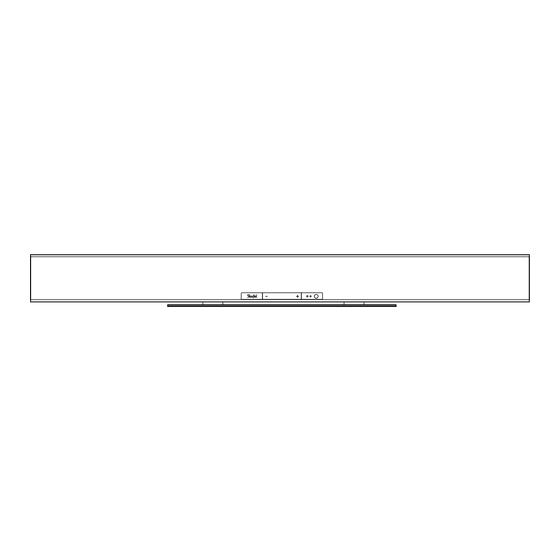
Summary of Contents for Teufel Soundbar
-
Page 1: Quick Reference Guide
Quick reference guide Teufel Soundbar For detailed online documentation, please visit http://manual.teufelaudio.com 195479_GB_20170619.indd 1 20.06.17 09:44... -
Page 2: Table Of Contents
Keep the enclosed documents in a safe place and also be sure to pass it on to any subsequent owner. • Soundbar 195479_GB_20170619.indd 2 20.06.17 09:44... -
Page 3: Unpacking
Unpacking Package contents (1) Soundbar (2) Subwoofer (3) Wall bracket for the soundbar (4) Wireless remote control (5) Mains cord for the soundbar (6) Mains cord for the subwoofer (7) HDMI cable (8) Accessories: 2 rubber feet to provide central support of the subwoofer if e.g. - Page 4 (10) RCA audio input (analogue) for (14) RCA output: for connecting the external players, e.g. a smart- soundbar and subwoofer via an phone via the headphone jack or RCA cable (this is optional if no a TV set without an ARC function wireless connection is desired).
- Page 5 In the network settings, you can documentation: see which device acts as a host in http://manual.teufelaudio.com/ your system. soundbar. (20) (21) (22) (20) Increase/decrease the volume (21) Control LEDs (22) On/Off button • Soundbar 195479_GB_20170619.indd 5 20.06.17 09:44...
- Page 6 (27) Select an input: OPT (11) (28) Select an input: HDMI ARC (12) (29) Next/previous track (only in streaming mode) (30) Increase/decrease the volume (31) Select an input: Streaming (32) Select an input: AUX IN(10) • Soundbar 195479_GB_20170619.indd 6 20.06.17 09:44...
- Page 7 (35) Phase: Shifts the subwoofer (41) Pairing: Create a wireless phase by 180°. Can lead to connection to the soundbar (see improved sound. chapter „Subwoofer“ on page (36) Input: Select the input of the 11).
-
Page 8: Preparations
Internet connection. adequate Wi-Fi signal throughout your home. Setup • The perfect spot for the Soundbar is in a central position under the TV. Optionally, the Soundbar can be mounted on the wall. • Wall mounting: 1. -
Page 9: Connection Examples
Alternative connections if the wireless must be enabled the TV set does not support connection. on the TV set. “ARC”. Soundbar Subwoofer You can find further tips and infos here: http://manual.teufelaudio.com/ soundbar • Soundbar • Soundbar 195479_GB_20170619.indd 9 20.06.17 09:44... -
Page 10: Configuration
IN THE APPLE APP STORE Wi-Fi. • Have the Wi-Fi password for your router ready. • Load the TEUFEL RAUMFELD APP from the Play Store/App Store. TEUFEL RAUMFELD APP IN THE GOOGLE PLAY STORE • Once you have started the app, the setup wizard will guide you through the setup process. -
Page 11: Subwoofer
LED (40) blinks quickly. “ON”. 2. Now tap the Sub Pairing button The soundbar will now automatically (13) on the back of the soundbar. connect to the subwoofer. As soon as the subwoofer LED lights up continuously, the connec- tion has been established. -
Page 12: Operation
Wave field technology makes it favourite radio station, a playlist or possible to strategically control 6 any other music with just the push of drivers in the soundbar and the 3 a button. drivers in the subwoofer creating very Programming preset buttons broad spatial playback effects. - Page 13 If it is set to a low value (100 Hz or 80 Hz), emphasis You can find further tips will be placed on the sound pattern and infos here: of the soundbar. http://manual.teufelaudio.com/ soundbar Setting the subwoofer volume: • In case of a wireless connection, with the app.
-
Page 14: Troubleshooting
Set up the device near your router and switch any repeaters off for the duration of the setup process. If your router provides guest access, do not use it to connect your Teufel streaming devices. Read the notes in our online documentation at: http://manual.teufelaudio.com/setup. - Page 15 The soundbar If you are operating the soundbar with a TV via the digital does not emit output (HDMI ARC or OPT), you have to set the output mode any sound in TV to “PCM” in the TV settings for the selected TV output.
-
Page 16: Declaration Of Conformity
Declaration Of Conformity Lautsprecher Teufel GmbH hereby declares that this product complies with the requirements of the directives 2014/30/EU, 2014/35/EU and 2014/53/EU to the extent they are installed and used in accord- ance with the instructions of the manufacturer. The full text of the EU declaration of conformity is available at the following Internet address: www.teufelaudio.com/konformitaetserklaerungen.html...
















Need help?
Do you have a question about the Soundbar and is the answer not in the manual?
Questions and answers