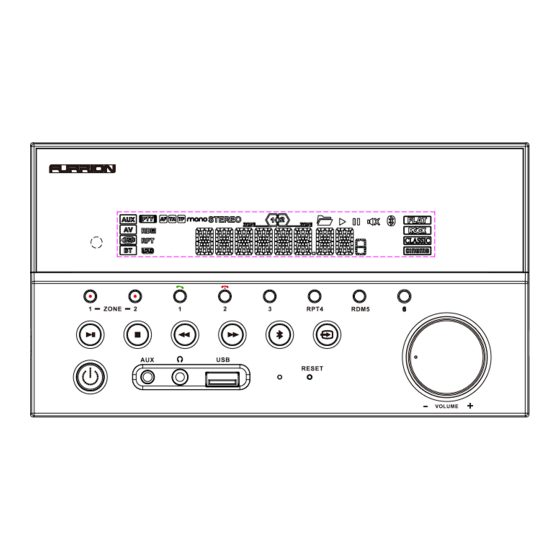
Advertisement
Quick Links
Advertisement

Summary of Contents for Furrion DV3010
- Page 1 Entertainment System...
-
Page 2: Redial Button
Locations and Names of the Controls RPT4 RDM5 RESET VOLUME 12 13 14 15 16 1. NFC DETECTION AREA 9.AUX IN SOCKET 2. IR REMOTE CONTROL SENSOR 10.HEADPHONE SOCKET 3. 1/2/3 BUTTON 11. USB SOCKET 1 TEL /REDIAL BUTTON 12.BT MODE BUTTON/EQ BUTTON 2 HANG UP BUTTON 13.MICROPHONE IN 4.ZONE 1/2 BUTTON... - Page 3 The remote control description 1.Power button 2.APS button 3.SCAN button 4.CLOCK button 5.BAND button 6.MODE button SCAN CLOCK 7.NUMBER buttons(0~9) 1/PAUSE/PLAY button 2/ INT button MODE BAND 3/RPT button 4/RDM button button 9. MUTE button 10. T-M button 11.TEL button CALL 12.
- Page 4 5. To mute or resume sound Press MUTE button on the remote control to eliminate or resume sound immediately during playback. 6. To select and adjust the mode of the sound and menu Press SEL button repeatedly to select the mode of AF ON/AF OFF mode ,TA ON/TA OFF PTY NEWS/PTY MUSICS,NEWS/POP M,BASS,TRE(treble), LIR(balance), LOUD OFF/LOUD ON, VOL LAST/VOL DEFA, BEEP ON/BEEP OFF,DX/LOCAL (in RADIO mode),STEREO/MONO(in RADIO mode),SUBW ON...
- Page 5 Radio Operation 1. FREQUENCY SELECT In RADIO mode. Press and hold PLAY/PAUSE button for about 5 seconds to select your desired frequency EUROPE,USA1,USA2 or AUSTRALIA. 2. AM/FM BUTTON I n RADIO mode, press and hold INPUT MODE button on the front panel or briefly press BND button on the remote control to select your desired radio band of FM1, FM2, FM3, AM1, AM2 , and the selected band will be displayed on the LCD of the front panel.
- Page 6 7. LOC BUTTON 1) In RADIO mode, when the signal of the distance radio station are very weak and the receiving effect is bad during tuning, press LOC button on the remote control to turn off the LOC function, then tune again for the distance radio station; 2) In RADIO mode, when the signals from the local radio stations are too strong, this could lead to interference.
- Page 7 USB Operation 1. Pause Playback During playback, press PLAY/PAUSE button on the front panel or remote control to pause the playback, press PLAY/PAUSE button again to resume normal playback. 2. Stop Playback During playback, press STOP button once to pause the playback, then press the PLAY/PAUSE button to resume the normal playback;...
- Page 8 2)Select the item of Finding the Bluetooth Device and enter it. After finishing the finding,it will show the name of the Bluetooth Device FURRION DV3010-XXXX (where X can be any character A-Z or number 0-9 ) .Select it and enter it, then it will show an interface that ask you to input a password, input the password 0000 and enter it.
- Page 9 2 button on the front panel to end the call. Note: When an incoming call is present the LCD of the DV3010 will display CALL IN. 6. In BT mode, press CALL LOG button to check the LAST DIAL,LAST IN,LAST MISS phone numbers(press + or - button to rotate) 7.
- Page 10 Installing the unit * Before finally installing the unit, connect the wiring temporarily and make sure the unit and the system work properly. *Fix the unit with screw according to following diagram. SCREW PLASTIC SHELL OF THE FRONT PANEL SCREW 1.
-
Page 11: Subwoofer Out
Wiring Diagram AV IN AV OUT SUBWOOFER OUT IR REMOTE JACK ANTENNA AUDIO IN WIRING CONNECTING SOCKET Wiring connecting socket view PIN NO COLOR FUNCTION GREY FRONT RIGHT SPEAKER (+) GREY/BLACK FRONT RIGHT SPEAKER (-) WHITE FRONT LEFT SPEAKER (+) WHITE/BLACK FRONT LEFT SPEAKER (-) GREE/BLACK... -
Page 12: Usb Playback
Specification GENERAL Supply Voltage DC 12V Current Consumption Max.10A Power Output 4x 25W RMS Number of channels 2 STEREO channels. Unit Dimensions (L X W X H): 200x110.5x105(mm) FM SECTION Frequency range 87.5Mhz - 108Mhz (Europe) 87.5 Mhz - 107.9Mhz(U.S.A.) 87.5 Mhz - 108Mhz(Australia) Effective sensitivity 3uV.











Need help?
Do you have a question about the DV3010 and is the answer not in the manual?
Questions and answers