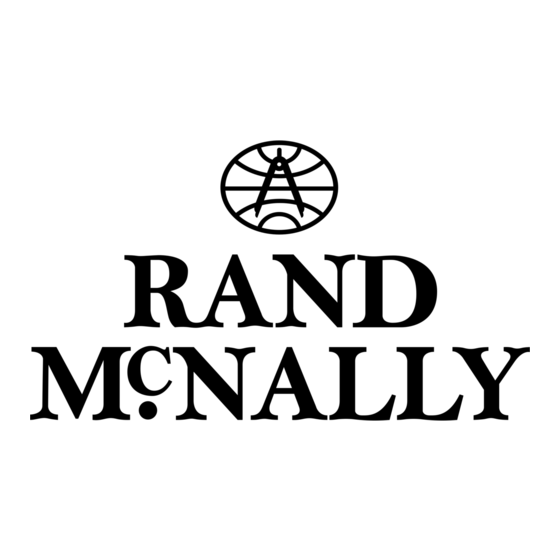
Summary of Contents for Rand McNally Wi-Fi Backup Camera
- Page 1 Wi-Fi BackupCamera Support ® www.randmcnally.com/support User Manual 800-333-0136 BACKUPCAMQSG-072417-v003...
- Page 2 Intentional or unintentional changes or modifications to the equipment instructions. However, there is no guarantee that interference will not not expressly approved by Rand McNally could void the user’s authority to occur in a particular installation. If this equipment does cause harmful operate the equipment.
- Page 3 Important information about your backup camera Download the Wireless Backup Cam app Download the Rand McNally Wireless Backup Cam app from App Store for the About installation: Please note the following installation instructions are intended iPhone devices and from Play Store for the Android devices.
-
Page 4: Box Contents
Box contents Connect the camera IMPORTANT: Before installing the backup camera in the vehicle, establish a Camera with license plate bracket connection between the camera and the display device. Wi-Fi transmitter with antenna 1. Screw the antenna onto the transmitter. 3-ft master cable 2. -
Page 5: Using The App
Using the app Using the app 1. The app opens to the Connection page and will search for the camera. Close: Closes the app. This may take several minutes. Make sure Wi-Fi is enabled on the display device. Refresh: This button appears when 2. -
Page 6: Vehicle Installation
Vehicle installation Vehicle installation Once the camera has established a connection to the display device, it’s ready for There are two options for powering the backup camera: installation in the vehicle. Unplug the pieces of the assembly (camera, master cable, A. - Page 7 Vehicle installation A Vehicle installation B Installation A instructions (Rear power source) Installation B instructions (Reverse lights) 1. Connect the reverse (red) and ground (black) wires on the master cable to the Professional installation recommended. Not applicable when used with same color wires on the included vehicle charger cord.
- Page 8 “product” (including software)) for User’s own business or personal use and not for resale or sublicensing. The Customer must pay any initial shipping charges required to ship the product for warranty service, but the return charges will be at Rand McNally’s This product and the software incorporated in it and related documentation are furnished under license and may be used only in accordance with expense, if the product is repaired or replaced under warranty.
- Page 9 Notes Notes...
- Page 10 Notes...


Need help?
Do you have a question about the Wi-Fi Backup Camera and is the answer not in the manual?
Questions and answers