Table of Contents
Advertisement
Instruction
Manual
To learn more about Porter-Cable
visit our website at:
http://www.porter-cable.com
Copyright © 2001 Porter-Cable Corporation
10" Bench Top Table Saw
Shown assembled with accessory stand model 38129
and accessory outfeed support model 38239.
Please make certain that the person who is to
use
this
equipment
understands these instructions before starting
operations.
The Model and Serial No. plate is located on the main
housing of the tool. Record these numbers in the
spaces below and retain for future reference.
Model No. _____________________________________
Type __________________________________________
Serial No.______________________________________
ESPAÑOL: PÁGINA 19
FRANÇAISE : PAGE 37
Model 3812
IMPORTANT
carefully
reads
Part No. 895558 (015)
and
Advertisement
Table of Contents

Subscribe to Our Youtube Channel
Summary of Contents for Porter-Cable 3812
- Page 1 Instruction Manual To learn more about Porter-Cable visit our website at: http://www.porter-cable.com Copyright © 2001 Porter-Cable Corporation ESPAÑOL: PÁGINA 19 FRANÇAISE : PAGE 37 10" Bench Top Table Saw Shown assembled with accessory stand model 38129 and accessory outfeed support model 38239.
-
Page 2: General Safety Rules
If you have any questions relative to a particular application, DO NOT use the machine until you have first contacted Porter-Cable to determine if it can or should be performed on the product. -
Page 3: Additional Safety Rules For Circular Saws
Replace missing, damaged or failed parts before resuming operation. 24. THE USE of attachments and accessories not recommended by Porter-Cable may result in the risk of injuries. 25. ADDITIONAL INFORMATION regarding the safe and proper operation of this product is available from... -
Page 4: Assembly Instructions
GUARD AND SPREADER ASSEMBLY WARNING: WHEN ASSEMBLING THE BLADE GUARD SPREADER CERTAIN THE SAW IS DISCONNECTED FROM THE POWER SOURCE. 2. IMPORTANT: THE BLADE GUARD AND SPREADER ASSEMBLY MUST BE PROPERLY ALIGNED TO THE SAW BLADE IN ORDER TO HELP PREVENT KICKBACK. -
Page 5: Miter Gage
7. Remove table insert and saw blade. 8. Loosen the two screws (C) Fig. 8 (under saw table), that attach the anchor block (B) Fig. 9, to the saw frame (E). 9. Three additional shims, two of which are shown at (D) Fig. - Page 6 TO SAW TABLE The rip fence may be used on the right or left hand side of the saw table. Lift locking handle (A) Fig. 12, and position the front end of the fence on the front fence rail as shown.
-
Page 7: Extension Cord Selection
(not supplied). CAUTION: THE SAW HORSES MUST BE ABLE TO SUPPORT 300 LBS. MOTOR Many Porter-Cable tools will operate on either D.C., or single phase 25 to 60 cycle A.C. current and voltage within plus or minus 5 percent of that shown on the specification plate on the tool. -
Page 8: Locking Switch In The "Off" Position
The padlock should have 3/16" diameter shank with a 2" throat to insure a proper fit. BLADE RAISING AND LOWERING CONTROL To raise or lower the saw blade, turn handwheel (A) Fig 18. Turning the handwheel counterclockwise lowers the blade and turning the handwheel clockwise raises the blade. -
Page 9: Rip Fence Operation And Adjustments
Your saw is equipped with positive stops for rapid and accurate positioning of the saw blade at 0 and 45 degrees to the table. This saw has the capability to go 2 degrees beyond 0 and 45 degrees (-2º to 47º). To adjust... -
Page 10: Rip Fence Extension
BLADE TO HELP PREVENT KICKBACK WHEN RIPPING. 4. The saw blade is set parallel to the miter gage slot at the factory and the fence must be parallel to the miter gage slot and saw blade in order to do accurate work and help prevent kickback when ripping. - Page 11 2. Raise the blade to its highest position and adjust the blade so it is 90 degrees to the table. 3. Select a tooth on the saw blade that is set to the left. Mark this tooth with a pencil or marker.
-
Page 12: Changing The Blade
Using the open end wrench (B) Fig. 31, place open end of wrench on flats on inside blade flange to keep the saw arbor from rotating and remove arbor nut (C) with the closed end of wrench (D). Turn nut (C) counterclockwise to remove. -
Page 13: Operation
The saw guard must always be used for all through cutting. Start the cut slowly and hold the work firmly against the miter gage and the table. One of the rules in running a saw is that you never hang onto or touch a free piece of work. -
Page 14: Using Accessory Dado Head
Fig. 38. The saw and cutter overlap is shown in Fig. 39, (A) being the outside saw, (B) an inside cutter, and (C) a paper washer or washers which can be used as needed to control the exact width of groove. -
Page 15: Constructing A Featherboard
The dado head set (D) Fig. 40, is assembled to the saw arbor as shown. IMPORTANT: The blade guard and splitter assembly cannot be used when dadoing and must be removed. Auxiliary jigs, fixtures, push sticks and feather boards should also be used. Also, the accessory dado head table insert Delta model 38122 (E) Fig. -
Page 16: Maintenance
AUTHORIZED PORTER-CABLE SERVICE STATION or a PORTER-CABLE SERVICE CENTER. At approximately 100 hours of use, take or send your tool to your nearest Authorized Porter-Cable Service Station to be thoroughly cleaned and inspected; worn parts replaced, when necessary, relubricated with fresh lubricant, if required;... -
Page 17: Constructing A Push Stick
CONSTRUCTING A PUSH STICK When ripping work less than 4 inches wide, a push stick should be used to complete the feed and could easily be made from scrap material by following the pattern shown. - Page 18 Cable/Delta products should be obtained by contacting any Porter-Cable·Delta Distributor, Authorized Service Center, or Porter-Cable·Delta Factory Service Center. If you do not have access to any of these, call 888-848-5175 and you will be directed to the nearest Porter-Cable Delta Factory Service Center.
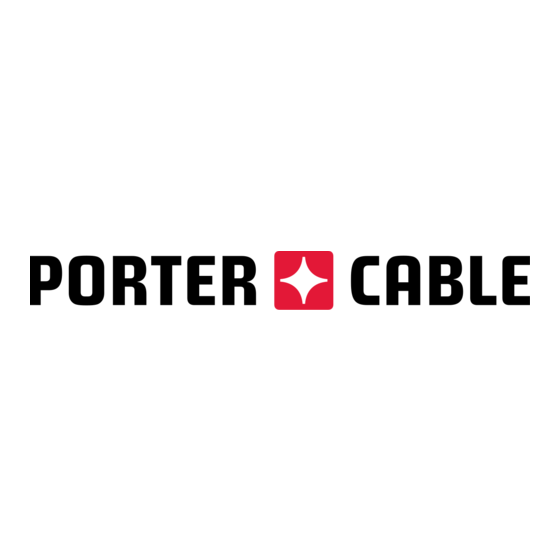














Need help?
Do you have a question about the 3812 and is the answer not in the manual?
Questions and answers