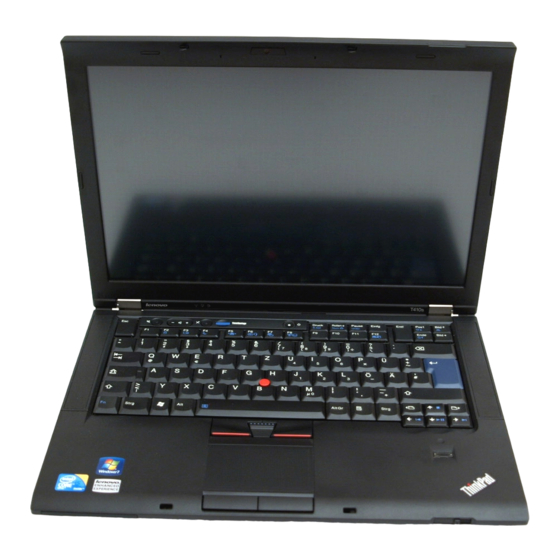
Lenovo ThinkPad T410S User Manual
Hide thumbs
Also See for ThinkPad T410S:
- Hardware maintenance manual (230 pages) ,
- Reference manual (145 pages) ,
- Troubleshooting manual (64 pages)
Summary of Contents for Lenovo ThinkPad T410S
- Page 1 Lenovo T410S refurbished Table of Contents: AC power supply safety sheet Your new desktop Desktop icons legend User guide Battery safety sheet Windows 10 quick start...
- Page 2 T410S User Guide...
- Page 3 Our own Brand Power Supply Information Our own power supplies all bear our registered trademark PP as above. We hold all CE, FCC, ROHS and LVD safety documentation for our AC adapters. Copies of these test certificates are available upon request from us. Simply contact us and we will be happy to supply you. We also put all our AC adapters through a series of different safety tests to ensure the quality of the product you receive is above satisfactory.
- Page 8 Our Own Brand Battery Information Our own brand batteries all bear our registered trademark PP as above. We hold all CE, FCC, ROHS and drop test safety documentation for our batteries. The batteries have a 6 month warranty. Copies of these test certificates are available upon request from us. Simply contact us and we will be happy to supply.
- Page 9 the battery as this may result in the exposure of the cell contents, which are corrosive. Do not expose the bat- tery to heat sources, moisture or rain. Keep the battery away from fire or other sources of extreme heat. Do not incinerate.
- Page 10 Q: My laptop could not recognize the battery and shows the message “The battery is not compatible with this computer model.”, and the indicator keeps blinking, what’s wrong with it? A: This means the battery is not compatible and you will need to contact your vendor for a replacement battery.

















Need help?
Do you have a question about the ThinkPad T410S and is the answer not in the manual?
Questions and answers