Advertisement
Table of Contents
- 1 1. Connect Mains Power
- 2 2. Set Serial Port Protocol in Julabo
- 3 3. Activate Remote Control Thru Serial Interface
- 4 4. Install Drivers for USB/RS232-Adapter
- 5 5. Set Serial Port Settings for Usb/Serial-Adapter
- 6 6. Connect Serial Cable (KSW100014) between Usb/Serial-Adapter and Julabo Circulator
- 7 7. Activate Julabo in KSV NIMA Software
- Download this manual
See also:
Operating Manual
QUICK SETUP GUIDE FOR JULABO F12-MC WATER BATH WITH LB SYSTEMS
1. Connect mains power
Connect circulation tubing
The circulator is used for temperature application to external, closed systems (loop circuit)
with simultaneous temperature application in the circulator bath.
Connecting the external system:
Unscrew the collar nuts from the pump connector (24a).
Screw in metal tubing connectors provided with Julabo.
Slide the tubing onto the pump connector for feed (24a)
and return flow (24b) and secure with hose clamps.
Advertisement
Table of Contents

Summary of Contents for Julabo F12-MC
- Page 1 QUICK SETUP GUIDE FOR JULABO F12-MC WATER BATH WITH LB SYSTEMS 1. Connect mains power Connect circulation tubing The circulator is used for temperature application to external, closed systems (loop circuit) with simultaneous temperature application in the circulator bath.
- Page 2 2. Set serial port protocol in Julabo Baud rate: 4800 Parity: No Handshake: Hardware 3. Activate remote control thru serial interface...
- Page 3 4. Install drivers for USB/RS232-adapter Open UC232A_Windows_Setup_V1.0.075 file that is located in software CD. Follow instructions on the screen. When driver installation is completed connect USB/Serial –adapter to PC’s USB-socket. Driver installation will finalize. 5. Set serial port settings for USB/Serial-adapter ...
- Page 4 Open Device Manager From Ports (COM & LPT) double-click installed USB/Serial-adapter.
- Page 5 From Port Settings open Advanced… Disable Use FIFO buffers and select COM port number between COM1 – COM4. Restart Windows after changes. Connect serial cable (KSW100014) between USB/Serial-adapter and Julabo circulator...
- Page 6 7. Activate Julabo in KSV NIMA software Turn on KSV NIMA system (it has to be connected to PC). Start KSV NIMA software. Open Manual Control. Double-click just above the RS-232C text. Double-click here Edit… window will appear. Check the Use RS-232C Control box and click OK.
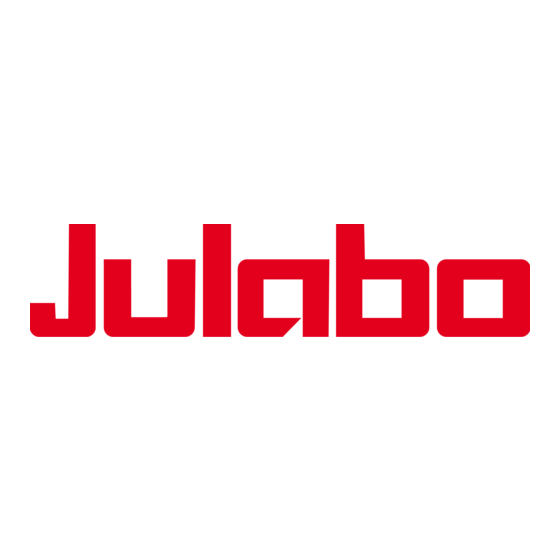






Need help?
Do you have a question about the F12-MC and is the answer not in the manual?
Questions and answers