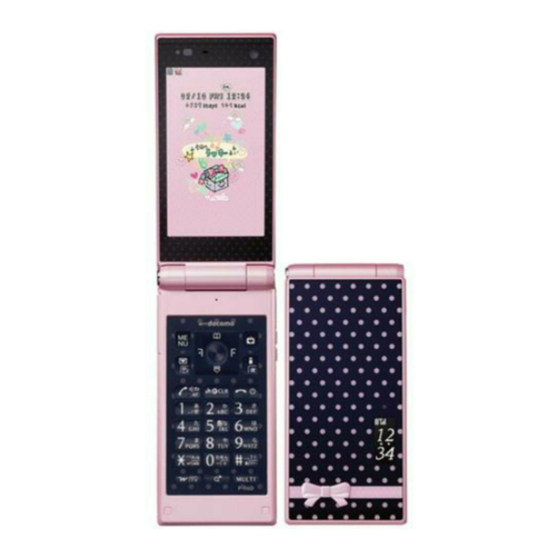
Table of Contents
Advertisement
Quick Links
Advertisement
Table of Contents

Summary of Contents for NTT docomo F-06D STYLE Series
- Page 1 F-06D ’11.11 INSTRUCTION MANUAL...
-
Page 2: Basic Package
This manual provides detailed information and operations of all the functions. "Instruction manual (In Japanese only) (detailed version)" <From a PC> This manual can be downloaded from NTT DOCOMO website. (in pdf format) http://www.nttdocomo.co.jp/support/trouble/manual/download/index.html * The URL and contents are subject to change without prior notice. -
Page 3: Table Of Contents
F-06D_EN_ninshou F-06D_EN_ninshou F-06D_EN_ninshou Contents FOMA terminal ......... Precautions (Always follow these What you can do with F-06D... directions) ........Introduction Part names and functions ....Handling precautions....... Usage styles ........Waterproofness/Dustproofness ..Before Using ........Sound/Screen Setting ..... Basic Screen Explanation ......Lock/Security ........ -
Page 4: Foma Terminal
A SIM unlock charge is separately required. ・ If you use a SIM other than by DOCOMO, available services and functions will be limited. DOCOMO is not liable to any failures or malfunctions. ・ For details of SIM unlock, refer to NTT DOCOMO website. -
Page 5: What You Can Do With F-06D
F-06D_EN_ninshou What you can do with F-06D Waterproofness/Dustproofness Smart Browser Waterproofness of IPX5 and IPX8 and dustproofness of IP5X WebKit, adopted by Smartphone etc., enables to view are provided by firmly closing the external connection jack contents on the Internet comfortably by touch operation. cap and installing the back cover in a locked state. -
Page 6: Part Names And Functions
F-06D_EN_ninshou Part names and functions Part names of F-06D and major functions assigned to each part are as follows. - Page 7 F-06D_EN_ninshou s Open assist button To use the function with *, press the key for 1 t Strap opening second or more. a Light sensor for sensing the ambient u External connection jack for charger, lightness to adjust the brightness of the earphone, etc.
- Page 8 F-06D_EN_ninshou C Start the still camera shooting I Display iMenu or i-αppli folder Open assist button f Exit a running function, or turn ON/OFF the FOMA terminal by pressing for 2 seconds or more # Enter "#" or punctuation, or start/cancel You can open the FOMA terminal easily just by Silent mode pressing the dedicated button.
-
Page 9: Before Using
F-06D_EN_ninshou Precautions (Always follow these directions) ・ Before using your FOMA terminal, or when This symbol denotes that using the necessary, read the precautions below to phone or its components with wet ensure safe use and handling. After reading this hands is not allowed. -
Page 10: Danger
Remove the power plug from the wall outlet Use the battery pack and adapter or cigarette lighter socket. ・ Turn FOMA terminal OFF. specified by NTT DOCOMO for your ・ Remove the battery pack from FOMA FOMA terminal. terminal. May cause fire, burns, injuries, electric shock. -
Page 11: Handling Foma Terminal
F-06D_EN_ninshou Children using the equipment should be Do not turn on the light by getting the instructed in proper operation by an lighting part closer to other person's adult. Do not allow them to use the eyes. When shooting infants, keep at Don’t equipment without adult supervision. - Page 12 F-06D_EN_ninshou When you talk by setting handsfree or When the display or camera lens is ring alert is sounding, keep FOMA accidentally broken, be careful of terminal away from your ear. broken glass or exposed internal parts And, when connecting the earphone/ of FOMA terminal.
-
Page 13: Handling Battery Pack
F-06D_EN_ninshou Handling battery pack If the display part is accidentally broken and the liquid crystal leaks out, do not ■Check that the battery type matches the type make the substance contact with your Don’t displayed on the battery pack label. skin of face or hands. -
Page 14: Handling Adapter And Desktop Holder
F-06D_EN_ninshou WARNING Handling adapter and desktop holder If the battery pack seems to have abnormalities such as deformation or WARNING scratches due to falling, never use it. Don’t May cause battery pack to ignite, burst, heat or Do not use the adapter cord if it gets leak. -
Page 15: Handling Docomo Mini Uim Card
F-06D_EN_ninshou Do not touch the adapter cord, desktop When you disconnect the power plug holder or outlet with wet hands. from the outlet or cigarette lighter May cause fire, burns, electric shock. socket, do not pull the adapter cord No wet hands with excessive force. -
Page 16: Handling Mobile Phones Near Electronic Medical Equipment
F-06D_EN_ninshou Handling mobile phones near When electronic medical equipment electronic medical equipment other than implanted pacemakers or defibrillators are in use outside of ■These precautions are based on the guidelines medical facilities (such as in home care produced at the Electromagnetic Compatibility settings), check with the device Conference Japan, regarding the protection of manufacturer to determine how the... -
Page 17: Material List
F-06D_EN_ninshou Surface When viewing 3D images, take a proper Part Material treatment break every half hour of watching. Side keys PC resin UV hard coating Long-time viewing may cause eyestrain. Keypad Urethane UV hard coating When viewing 3D images, watch the acrylate resin screen straight ahead at a distance of Open assist button... -
Page 18: Handling Precautions
F-06D_EN_ninshou Handling precautions ・ When using, be careful not to subject excessive force General to FOMA terminal or the battery. - If FOMA terminal is crammed into a brimming bag or ・ F-06D is waterproof/dustproof, however, do not allow placed in a pocket and sat on, display, internal PCBs or water to seep into FOMA terminal and do not allow battery pack may be damaged or malfunction. - Page 19 F-06D_EN_ninshou ・ Do not put strong impact on the fingerprint sensor or FOMA terminal scratch its surface. - May cause malfunction of fingerprint sensor and ・ Do not press the surface of the touch panel strongly or disable authentication operation. operate it with sharp objects such as a nail, a ballpoint ・...
- Page 20 F-06D_EN_ninshou Battery pack Adapter ・ ・ The battery pack is a consumable part. Charge the battery in an area within the proper - Replace the battery pack if FOMA terminal has ambient temperature range (5-35℃). ・ extremely short operation time on a full charge, Do not charge the battery in the areas below.
-
Page 21: Docomo Mini Uim Card
F-06D_EN_ninshou docomo mini UIM card FeliCa reader/writer ・ ・ Do not use excessive force to install/remove docomo FeliCa reader/writer function of FOMA terminal uses mini UIM card. weak waves requiring no licenses for radio stations. ・ ・ Note that DOCOMO assumes no responsibility for It uses 13.56 MHz frequency band. - Page 22 F-06D_EN_ninshou CAUTION ・ Do not use a remodeled FOMA terminal. Using a remodeled terminal violates the Radio Law. FOMA terminal is certified according to technical standard conformance of specified wireless equipment based on the Radio Law, and as a proof of it, the "Technical Compliance Mark "...
- Page 23 F-06D_EN_ninshou Waterproofness/Dustproofness F-06D provides waterproofness of IPX5 , IPX8 - If FOMA terminal gets wet with water from the and dustproofness of IP5X with firmly closing swimming pool or soak in water of swimming the external connection jack cap and installing pool, wash it in specified procedure (⇒P23).
- Page 24 F-06D_EN_ninshou After using the external/HDMI connection jack, close Important precautions the cap as the direction shown in the illustration, and Do not perform actions shown in the illustrations make sure that the cap is completely closed without below. slack by pushing the tabs in. <Examples>...
- Page 25 F-06D_EN_ninshou ・ Do not move in water or slam the terminal Washing FOMA terminal against the surface of water with FOMA terminal opened. With pressing and holding the external ・ If you put the terminal in tap water or in water of connection jack cap not to open, wash the swimming pool, be sure to have it within 30 terminal in tap water without rubbing hard...
- Page 26 F-06D_EN_ninshou c Press lightly FOMA terminal against dry, clean Draining water from FOMA cloth etc. to wipe off water remaining in the terminal microphone, earpiece, speaker, keypad, hinges or charging jack, etc. When FOMA terminal is wet, water may flow out after wiping it off;...
- Page 27 F-06D_EN_ninshou Charging Check the following before and after charging. ・ Check if FOMA terminal is not wet. Never try to charge the battery pack when FOMA terminal is wet. ・ Accessories and optional devices are not waterproof/dustproof. ・ When charging the battery when or after FOMA terminal is wet, adequately drain it and wipe off water with a dry, clean cloth etc., before connecting the accessory desktop holder or...
- Page 28 F-06D_EN_ninshou Before Using Attaching docomo mini UIM card/battery pack ✜ Installing battery pack After turning power OFF, close FOMA terminal and hold it in your hand so that you can properly attach docomo mini UIM card/battery pack. ✜ Convex parts Removing back cover Slide the back cover in the direction ...
- Page 29 F-06D_EN_ninshou Before Using Charging The battery pack does not have a full charge at time of purchase. Use AC adapter for FOMA terminal to charge the battery before using FOMA terminal. Charging using desktop holder Insert the connector of AC adapter AC adapter AC 100V horizontally to the accessory desktop...
-
Page 30: Mail
F-06D_EN_ninshou Before Using Before Using Power ON - Default setting Caller ID notification Initial setting is an operation when FOMA terminal Set whether to notify your phone number (caller is turned ON for the first time. ID) to the other party's terminal when making a voice call. -
Page 31: Viewing Display
F-06D_EN_ninshou Screen Explanation Viewing display a Status area New arrival information and current state can be checked by the icon appearing on the screen. Status icons are displayed. Select an area to Major icons are as follows. display the status menu.⇒P31 Battery level (Battery icon) Ample Almost exhausted... -
Page 32: Phonebook
F-06D_EN_ninshou b Machi-chara : Using Smart Browser : 3D setting is ON Characters moving about the screen and giving : A phonebook entry, memo or schedule has messages. In addition to the preinstalled secret attribute characters, you can obtain characters by : Music&Video Channel program obtaining downloading. -
Page 33: Menu Operation
F-06D_EN_ninshou Screen Explanation Basic operations for screen and keys this manual are items displayed in the guide area. Menu operation Status menu On the stand-by display, select m and then perform the functions from the menu. You can select Select status area to display a menu item with shortcut operations, which use the the status menu. - Page 34 F-06D_EN_ninshou Screen Explanation Screen Explanation Voice quick start 使いかたガイド (Guide) When you do not know a desired menu of function You can check outline of function, operations or or you want to activate the function quickly, the troubleshooting. (In Japanese only) function can be activated by voice sound input mef Toole# GuideeSelect a from the stand-by display.
-
Page 35: Declaration Of Conformity
The technical regulations and international guidelines Japanese only) set out limits for radio waves as the Specific NTT DOCOMO, INC. Website: http:// Absorption Rate, or SAR, which is the value of www.nttdocomo.co.jp/english/product/sar/ absorbed energy in any 10 grams of tissue over a 6- FUJITSU LIMITED Website: http://www.fmworld.net/... -
Page 36: Fcc Rf Exposure Information
F-06D_EN_ninshou This mobile phone complies with the EU requirements Federal Communications for exposure to radio waves. Commission (FCC) Notice Your mobile phone is a radio transceiver, designed and manufactured not to exceed the SAR limits ・ This device complies with part 15 of the FCC rules. exposure to radio-frequency(RF) energy, which SAR Operation is subject to the following two conditions : value, when tested for compliance against the... - Page 37 F-06D_EN_ninshou Before a phone model is available for sale to the public, * In the United States, the SAR limit for wireless mobile phones it must be tested and certified to prove to the FCC that used by the general public is 1.6 Watts/kg (W/kg), averaged it does not exceed the limit established by the U.S.
-
Page 38: Important Safety Information
F-06D_EN_ninshou Hearing Aids Important Safety Information Some digital wireless phones may interfere with some hearing aids. In the event of such interference, you AIRCRAFT may want to consult your hearing aid manufacturer to Switch off your wireless device when boarding an discuss alternatives. -
Page 39: Music
F-06D_EN_ninshou Appendix Intellectual Property Right registered trademarks of Rovi Corporation and/or its Copyrights and portrait subsidiaries in Japan. ® ® ® ® ・ rights Contains Adobe Flash Lite and Adobe Reader Mobile technology by Adobe Systems Incorporated. Except for the case protected by copyright laws such as All rights reserved. - Page 40 Alliance. ・ the Bluetooth SIG, INC. and any use of such marks by OBEX™, IrSimple™, IrSS™ and NTT DOCOMO, INC. is under license. Other IrSimpleShot™ are trademarks of Infrared ® trademarks and names are those of their respective Data Association ・...
- Page 41 Apache License V2.0. and altered as necessary by ・ The HMM-Based Speech Synthesis Engine NTT DOCOMO, INC. embedded in this product uses the Simplified BSD This product contains software licensed complying License. with GNU Lesser General Public License (LGPL), -------------------------------------------- Eclipse Public License (EPL), etc.
- Page 42 F-06D_EN_ninshou PARTICULAR PURPOSE ARE DISCLAIMED. IN NO <三省堂 (SANSEIDO)> EVENT SHALL THE COPYRIGHT OWNER OR デイリー日仏英・仏日英辞典(村松定史監修/三省堂 CONTRIBUTORS BE LIABLE FOR ANY DIRECT, 編修所編) (Daily Japanese-French-English/French- INDIRECT, INCIDENTAL, SPECIAL, EXEMPLARY, OR Japanese-English dictionary) CONSEQUENTIAL DAMAGES (INCLUDING, BUT デイリー日独英・独日英辞典(渡辺学監修/三省堂編 NOT LIMITED TO, PROCUREMENT OF SUBSTITUTE 修所編)...
-
Page 43: Support
Please confirm the phone number before you dial. ● For Applications or Repairs and After-Sales Service, please contact the above-mentioned information center or the docomo shop etc. near you on the NTT DOCOMO website or the i-mode site. NTT DOCOMO website http://www.nttdocomo.co.jp/english/ i-mode site iMenu⇒お客様サポート...














Need help?
Do you have a question about the F-06D STYLE Series and is the answer not in the manual?
Questions and answers