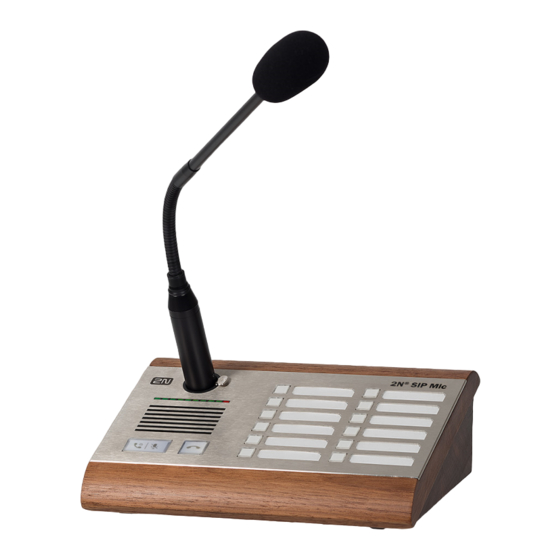
Summary of Contents for 2N Sip mic
- Page 1 2N SIP Mic Microphone console Configuration Manual Firmware: Version: www.2n.cz...
- Page 2 2N TELEKOMUNIKACE a.s. administers the FAQ database to help you quickly find information and to answer your questions about 2N products and services. On www. faq.2n.cz you can find information regarding products adjustment and instructions for optimum use and procedures „What to do if...".
- Page 3 3.2.1 Express Settings 3.2.2 Announce to Zone – VAPIX 3.2.3 Voice Message Loading 3.2.4 HTTP Request 3.3 Downloads 4. Technical Parameters 5. Supplementary Information 5.1 Troubleshooting 5.2 Directives, Laws and Regulations 5.3 General Instructions and Cautions 2N TELEKOMUNIKACE a.s., www.2n.cz 3/76...
-
Page 4: Product Overview
1. Product Overview Here is what you can find in this section: 1.1 Components and Associated Products 1.2 Terms and Symbols 2N TELEKOMUNIKACE a.s., www.2n.cz 4/76... - Page 5 SIP Mic is more than that. For example, it can accept calls from the 2N intercoms, listen to the zone traffic, schedule announcements and/or load own messages. This makes it an ideal solution for places where identical announcements are played several times a day, such as schools, amusement parks, stores or public transport terminals.
- Page 6 Easy one-cable installation (Ethernet + PoE) VoIP PBX support (SIP) Remote control via DTMF or HTTP commands Integrated administration web server Streamed audio support Applicable as a standard VoIP phone/communicator DTMF detection according to RFC2833, in-band and SIP-INFO 2N TELEKOMUNIKACE a.s., www.2n.cz 6/76...
- Page 7 This product, its installation and configuration are not intended for persons with physical, sensory or mental disabilities or persons with limited experience and skills unless expert supervision or relevant instructions are provided to them by a person responsible for their safety. 2N TELEKOMUNIKACE a.s., www.2n.cz 7/76...
- Page 8 1.1 Components and Associated Products Main Unit Part No. 914431E ® SIP Mic 2N TELEKOMUNIKACE a.s., www.2n.cz 8/76...
-
Page 9: Power Supply
Stabilised 12 V / 2 A power supply (E – Europe, GB – Great Britain, US – USA) needs to be used when no PoE is available. For more accessories and particular advice please contact your local distributor of 2N products. 2N TELEKOMUNIKACE a.s., www.2n.cz 9/76... - Page 10 Warning Always abide by this information to prevent damage to the device. Caution Important information for system functionality. Useful information for quick and efficient functionality. Note Routines or advice for efficient use of the device. 2N TELEKOMUNIKACE a.s., www.2n.cz 10/76...
- Page 11 2. Description and Installation Here is what you can find in this section: 2.1 Before You Start 2.2 Electric Installation 2.3 Product Description 2N TELEKOMUNIKACE a.s., www.2n.cz 11/76...
- Page 12 1x 2N SIP Mic Quick User Manual Installation Conditions ® Mic is to be connected to the LAN. ® SIP Mic is designed for indoor use. ® Mic may not be operated in damp environment. 2N TELEKOMUNIKACE a.s., www.2n.cz 12/76...
- Page 13 The device must be part of the electrical system of the building. ® Insert the enclosed microphone into the DIN 3P connector on the SIP Mic upper side until its clicks into position. Press the locking button and pull out the microphone to disconnect it. 2N TELEKOMUNIKACE a.s., www.2n.cz 13/76...
- Page 14 LAN interface via the RJ-45 connector on the back panel. Always use CAT-5d or higher class cables for reliability reasons. The interface supports 1 0/100 Mbps and can be PoE supplied (IEEE 802.3af). 2N TELEKOMUNIKACE a.s., www.2n.cz 14/76...
- Page 15 12 ~ 30 V DC included in the Mechanical and Electrical Parameters subsection. External and PoE supplies can be combined as the device can be fed from both the supplies at the same time. Thus, the other supply can be used for backup, for example. 2N TELEKOMUNIKACE a.s., www.2n.cz 15/76...
- Page 16 If you use an adapter other than the recommended one, do not exceed the nominal supply voltage value of 30 V. Also make sure that the supply voltage polarity is correct. Exceeding nominal values and/or incorrect connection may lead to irreversible damage of the equipment. 2N TELEKOMUNIKACE a.s., www.2n.cz 16/76...
-
Page 17: Product Description
SIP Proxy and communicate with the server via phone calls. This guarantees compatibility with all the supported SIP-based systems. ® ® Use an integrated web interface for SIP Mic configuration. Apply the ® Network Scanner to search all the SIP Mic units connected. 2N TELEKOMUNIKACE a.s., www.2n.cz 17/76... - Page 18 Legend: ... call answer / mute button ... call extension button ... function buttons 1 to 12 for playing/announcing to zone ... bar graph – microphone drive indicator ... microphone DIN connector ... integrated speaker 2N TELEKOMUNIKACE a.s., www.2n.cz 18/76...
- Page 19 Incoming call ringing Answer call Green Shining Active incoming call Mute microphone White + (red hang- Shining Muted Turn up microphone Yellow Shining Active message End recording recording Blue Shining Active outgoing call Mute microphone 2N TELEKOMUNIKACE a.s., www.2n.cz 19/76...
- Page 20 None (cannot be terminated) / End call call rigning / DTMF request Pink Shining HTTP request sent Return to relax Yellow Shining Active relay As configured, refer to Buttons contact Yellow Flashing Active message End recording recording 2N TELEKOMUNIKACE a.s., www.2n.cz 20/76...
- Page 21 12 ~ 30 V DC / 2 A mains adapter connector relay output LAN – 10/100BASE-TX RJ-45 connector logic inputs line input – 3.5 mm jack for optional external sound source connection MIC input – 3.5 mm jack for optional microphone connection 2N TELEKOMUNIKACE a.s., www.2n.cz 21/76...
- Page 22 Hold the button until all the system button red lights go on.Then release the button. The device memory will be deleted. The default network settings are as follows: IP address: 192.168.1.100 Network mask: 255.255.255.0 2N TELEKOMUNIKACE a.s., www.2n.cz 22/76...
- Page 23 Audio playing to zone from Audio LINE IN Relay activation at call Announcement recording via microphone and announcement check Here is what you can find in this section: 3.1 Configuration 3.2 Setting Examples 3.3 Downloads 2N TELEKOMUNIKACE a.s., www.2n.cz 23/76...
- Page 24 Press the hang-up button on the device five times. ® SIP Mic reads its IP address. ® If the address is 0.0.0.0, it means that SIP Mic did not get the IP address from the DHCP server. 2N TELEKOMUNIKACE a.s., www.2n.cz 24/76...
- Page 25 The purpose of this application is to find the dynamic SIP Mic IP address in the local IP network. Download the application from www.2n.cz ® Run the Helios IP Network Scanner installer. The installation Wizard guides you through the installation. 2N TELEKOMUNIKACE a.s., www.2n.cz 25/76...
- Page 26 Microsoft Windows operating system. Upon launch, the application starts searching the LAN automatically for all ® SIP Mic with an assigned or statically set IP address. The devices are then listed in a table. 2N TELEKOMUNIKACE a.s., www.2n.cz 26/76...
- Page 27 Login subsection below. Login ® In the web browser enter the IP address of SIP Mic . Subsequently, a login screen will be displayed. The default login username and password are as follows: Username: Admin Password: 2n 2N TELEKOMUNIKACE a.s., www.2n.cz 27/76...
- Page 28 Use the System status menu in the left-hand upper corner of the navigation bar to return to the start screen any time. Choose the web interface language to the right. ® Click the Log out button in the right-hand upper corner of the screen to quit 2N 2N TELEKOMUNIKACE a.s., www.2n.cz 28/76...
- Page 29 – line state info ® Operation time – SIP Mic operation time Lock state – lock state Network – LAN connection settings Device – device info Date and time – real time and time zone settings Network 2N TELEKOMUNIKACE a.s., www.2n.cz 29/76...
- Page 30 Action scheduler action settings System Configuration – user parameters, date and time Maintenance – configuration backup and reset, firmware upgrade, reboot, factory default Voice messages voice and system message settings and upload 2N TELEKOMUNIKACE a.s., www.2n.cz 30/76...
- Page 31 SIP Proxy server is busy or the request was sent to a wrong address. Registration A wrong name or password was used or the station has not been found. Check error the VoIP settings or contact the VoIP provider or your SIP Proxy administrator. 2N TELEKOMUNIKACE a.s., www.2n.cz 31/76...
- Page 32 Date and Time ® Displays the current date and time in SIP Mic . The data is for information only. Click the editing icon to get to the System / Date and time menu. 2N TELEKOMUNIKACE a.s., www.2n.cz 32/76...
- Page 33 Local Area Network with a valid IP address, which must be properly set or obtained from the DHCP server in the LAN. Configure the IP address and DHCP server on the Network tab. ® To find your intercom IP address, download the 2N Network Scanner from www.2n.cz for free or use the mechanism described in your intercom's installation manual –...
- Page 34 – default gateway address for communication with devices outside the LAN. IP DNS 1 – primary DNS server address for translation of domain names to IP addresses. IP DNS 2 – secondary DNS server to be used where the primary DNS is unavailable. 2N TELEKOMUNIKACE a.s., www.2n.cz 34/76...
- Page 35 SIP Mic calls and registration. Transport protocol – specify whether the UDP or TCP should be strictly used for SIP and RTP transmission. Use SIP account – allow the SIP Proxy use. 2N TELEKOMUNIKACE a.s., www.2n.cz 35/76...
- Page 36 STUN IP is selected in the RTP interface configuration.. Port – set the port to be used for STUN. The default value is port 3478 Refresh rate – define the keep-alive packet sending period. The default 2N TELEKOMUNIKACE a.s., www.2n.cz 36/76...
- Page 37 – set the size of the data block to be sent. Used for more effective use of the bandwidth. Use VAD – use VAD for data transmission optimisation. Packets are not sent when the user is not speaking. VAD stands for Voice Activity Detector. 2N TELEKOMUNIKACE a.s., www.2n.cz 37/76...
- Page 38 – set the maximum call setup and ringing time in which outgoing calls are terminated automatically. Set a value in the range of 1–3600. This parameter is applied only if the preceding parameter is set to No. 2N TELEKOMUNIKACE a.s., www.2n.cz 38/76...
- Page 39 SIP Proxy line status: Inactive, Active, Registered, Registration in progress and Registration error. Refer to the System Status subsection for details. NAT IP – display the set IP address for NAT if used. 0.0.0.0 is displayed when 2N TELEKOMUNIKACE a.s., www.2n.cz 39/76...
- Page 40 NAT IP – display the set IP address for NAT if used. 0.0.0.0 is displayed when STUN server or Local IP is used. 2N TELEKOMUNIKACE a.s., www.2n.cz 40/76...
- Page 41 MIC IN. Plug the connector into the socket to switch the signal direction. This means that the two microphones are never active at the same time. The attached external microphone has the priority. The LINE OUT and integrated speaker work analogously. 2N TELEKOMUNIKACE a.s., www.2n.cz 41/76...
- Page 42 Click the edit symbol at the button to be edited to open a dialogue window. Each type of action includes three identical options. Button active – activate the button to enable the action to be executed. Name – button name. Action – choose one of seven available actions. 2N TELEKOMUNIKACE a.s., www.2n.cz 42/76...
- Page 43 – set the count of call setup retries after call rejection: 0 to 30. The default value is 0. Retry timeout – set the timeout in seconds for call setup retries: 0 to 30. The default value is 10 s. 2N TELEKOMUNIKACE a.s., www.2n.cz 43/76...
- Page 44 DTMF Request Destination – s et the destination (phone number or IP URI) to which the call shall be directed via SIP Proxy. 2N TELEKOMUNIKACE a.s., www.2n.cz 44/76...
- Page 45 – the relay is active while the button is being pressed, yet for the minimum time specified here. Minimum activation time Announce to Zone Select zone – select a zone for the announcement. Set the zone in the Zones menu. 2N TELEKOMUNIKACE a.s., www.2n.cz 45/76...
- Page 46 Select zone – select a zone for the announcement. Set the zone in the Zones menu. Activate relay at call connection – the relay is activated when the call is connected. The selection is inactive by default. 2N TELEKOMUNIKACE a.s., www.2n.cz 46/76...
- Page 47 2N TELEKOMUNIKACE a.s., www.2n.cz 47/76...
- Page 48 Maximum call duration – set the maximum call duration after which the call shall be terminated: 0 to 60 min. The default value is 0 min – the parameter is not applied, the call duration is unlimited. 2N TELEKOMUNIKACE a.s., www.2n.cz 48/76...
- Page 49 0 to 60 min. The default value is 0 min – the parameter is not applied, the call duration is unlimited. Audio codec – set the audio codec for outgoing RTP packet encoding: G.711a (alaw) or G.711u (ulaw). VAPIX Destination 2N TELEKOMUNIKACE a.s., www.2n.cz 49/76...
- Page 50 0 to 60 min. The default value is 0 min – the parameter is not applied, the call duration is unlimited. Audio codec – set the audio codec for outgoing RTP packet encoding: G.711a (alaw) or G.711u (ulaw). 2N TELEKOMUNIKACE a.s., www.2n.cz 50/76...
- Page 51 Use the Audio message and Input line as a source only. Listen to zone – cannot be set due to the use of a microphone and speaker. Action Setting The following settings are available in the dialogue window. 2N TELEKOMUNIKACE a.s., www.2n.cz 51/76...
- Page 52 – set the action repeating interval: 5 to 120 minutes. The default value is 60 minutes. Generate action via button – make sure that any action to be generated is ® configured for a SIP Mic button. Use the Buttons menu for setting. 2N TELEKOMUNIKACE a.s., www.2n.cz 52/76...
- Page 53 Default password: 2n We strongly recommend you to change the password upon your first login! ® Automatic logout – set the SIP Mic automatic web interface logout time: 10– 3600 s. The default value is 600 s. 2N TELEKOMUNIKACE a.s., www.2n.cz 53/76...
- Page 54 Date and time ® Use NTP server – use the NTP server for internal time synchronisation with 2N SIP Mic . Enable the function to deactivate the manual local time setting. ® NTP server – set the NTP server IP address to be used for SIP Mic internal time synchronisation.
- Page 55 System upgrade – upgrade your SIP Mic firmware. Press the button to ® display a dialogue window for you to choose the firmware file for your 2N ® Mic 2N SIP Mic is automatically restarted upon a successful firmware upload to make full use of the new firmware.
- Page 56 The allowed format of the files to be played is MP3. Once loaded, the file is resampled to 32 kHz to be transmitted via the SIP and VAPIX protocols. The maximum file size is 8 MB regardless of its length. 2N TELEKOMUNIKACE a.s., www.2n.cz 56/76...
- Page 57 Sound is played to your PC system speakers or attached headset. Delete – delete a user loaded file. The name does not change and the original system tone is restored upon deletion. 2N TELEKOMUNIKACE a.s., www.2n.cz 57/76...
-
Page 58: Setting Examples
Refer to the Configuration subsections for full details. 3.2.1 Express Settings 3.2.2 Announce to Zone – VAPIX 3.2.3 Voice Message Loading 3.2.4 HTTP Request 2N TELEKOMUNIKACE a.s., www.2n.cz 58/76... - Page 59 ® SIP Mic reads its IP address. ® If the address is 0.0.0.0, it means that SIP Mic did not get its IP address from the DHCP server. In that case contact your network administrator. 2N TELEKOMUNIKACE a.s., www.2n.cz 59/76...
- Page 60 To execute the action via the set button, set the zone to be announced in the Zones menu. There is a list of 12 zones in the menu. Activate zone 1, which you selected while setting the button. Click Edit to open the following dialogue: 2N TELEKOMUNIKACE a.s., www.2n.cz 60/76...
- Page 61 Or, you can also press the call hang-up button repeatedly to stop the transmission. When the maximum call duration is achieved, the call is terminated automatically. However, the same procedure applies to it like in the button hang-up case. 2N TELEKOMUNIKACE a.s., www.2n.cz 61/76...
- Page 62 To generate an action via the set button, set the zone to be announced in the Zones menu. There is a list of 12 zones in the menu. Activate zone 1, which you chose while setting the button. Click Edit to open the following dialogue: 2N TELEKOMUNIKACE a.s., www.2n.cz 62/76...
- Page 63 HTTPS. If you use other ports for speaker communication for some reason, change the ® setting accordingly. For VAPIX verification, set the user name and password for 2N SIP Mic authentication. Make sure that the AXIS user has operator rights at least. Now define the Maximum call duration and Audio codec to be used for transmission.
- Page 64 ® Once you save the changes, you can select HTTPS as the transport protocol in the 2N SIP Mic settings. Refer to step 4 in the preceding subsection. 2N TELEKOMUNIKACE a.s., www.2n.cz 64/76...
- Page 65 Audio source, Audio message. Then generate the following actions with a long button press: 2-second button press – play the currently set audio message 4-second button press – start loading of a new audio message 2N TELEKOMUNIKACE a.s., www.2n.cz 65/76...
- Page 66 The maximum length of the audio message to be loaded is 60 s. A microphone attached to the front panel is used as the default sound source. If unattached, connect a microphone to the back panel or LINE IN. 2N TELEKOMUNIKACE a.s., www.2n.cz 66/76...
- Page 67 ® up on Helios IP Verso . At the same time, the relay is activated and the door opening tone is generated. 2N TELEKOMUNIKACE a.s., www.2n.cz 67/76...
- Page 68 Software ® Helios IP network scanner 3.0.4 2N TELEKOMUNIKACE a.s., www.2n.cz 68/76...
- Page 69 T H D + N - 8 2 Output power: 8 W (PoE) / 25 W (external power) Audio codecs: G.711 (PCMA, PCMU)/8 kHz, G.722 (in development) Operating temperature: 0 ˚C to 40 ˚C (32 ˚F to 104 ˚F) 2N TELEKOMUNIKACE a.s., www.2n.cz 69/76...
- Page 70 5. Supplementary Information Here is what you can find in this section: 5.1 Troubleshooting 5.2 Directives, Laws and Regulations 5.3 General Instructions and Cautions 2N TELEKOMUNIKACE a.s., www.2n.cz 70/76...
-
Page 71: Troubleshooting
5.1 Troubleshooting For the most frequently asked questions refer to faq.2n.cz 2N TELEKOMUNIKACE a.s., www.2n.cz 71/76... - Page 72 NOTE: This equipment has been tested and found to comply with the limits for a Class B digital device, pursuant to part 15 of the FCC Rules. These limits are designed to provide reasonable protection against harmful interference in a residential installation. 2N TELEKOMUNIKACE a.s., www.2n.cz 72/76...
- Page 73 Consult the dealer or an experienced radio/TV technician for help. Changes or modifications to this unit not expressly approved by the party responsible for compliance could void the user's authority to operate this equipment. 2N TELEKOMUNIKACE a.s., www.2n.cz 73/76...
- Page 74 The consumer shall, at its own expense, obtain software protection of the product. The manufacturer shall not be held liable and responsible for any damage incurred as a result of the use of deficient or substandard security software. 2N TELEKOMUNIKACE a.s., www.2n.cz 74/76...
- Page 75 Make sure that the devices to be disposed of are complete. Do not throw battery packs into fire. Battery packs may not be taken into parts or short-circuited either. 2N TELEKOMUNIKACE a.s., www.2n.cz 75/76...
- Page 76 2N TELEKOMUNIKACE a.s. Modřanská 621, 143 01 Prague 4, Czech Republic Phone: +420 261 301 500, Fax: +420 261 301 599 E-mail: sales@2n.cz Web: www.2n.cz v1.0 2N TELEKOMUNIKACE a.s., www.2n.cz 76/76...


Need help?
Do you have a question about the Sip mic and is the answer not in the manual?
Questions and answers