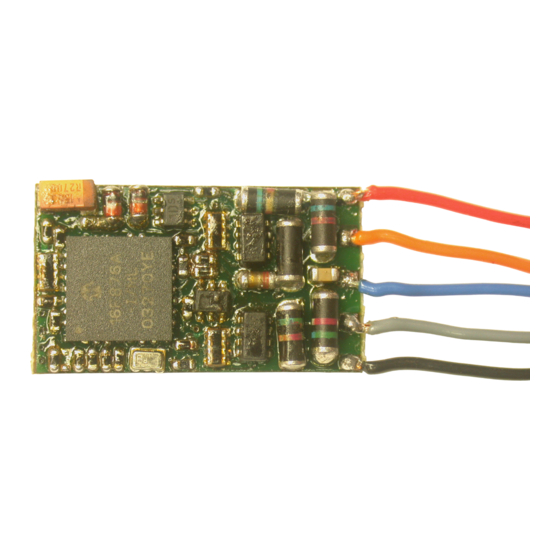
Advertisement
Quick Links
ACCESSORY DECODER MX82
Op er ating Instructions
AC CES SORY DE CODER MX82E, MX82D, MX82V
CONTENT:
1. Introduction
2. Specifications
3. Addresses und Programing
4. Connecting the MX82 to
track or power bus
5. Connecting the MX82 to accessories
6. Operating accessories
7. Position recognition and feedback
Using the MX82 with other DCC systems
Page
NOTE:
ZIMO decoders contain an EPROM which stores software that determines its characteristics and functions.
2
The software version can be read out in CV #7.
2
3
The current version may not yet be capable of all the functions mentioned in this manual.
Such missing or incomplete functions can be installed later by updating the software or replacing the
EPROM (only at the factory).
8
8
Beginning in October 2004, all decoders (MX82 with SW-version 3 and up) can be updated by the end user;
9
see page 3.
10
Software updates are available for the end user free of charge (except for the purchase of the programming
tool).
10
Updates and alterations performed by Zimo are not covered by any warranty.
The warranty covers hardware damage exclusively, provided such damage is not caused by the user or the
connected equipment.
For update service see www.zimo.at !
SW -Ver si on 3: User updatable decoder MX82E, MX82D, MX82V
Page 1
EDITION:
2004 04 15
2004 05 10
2004 08 25
In com plete or not yet im ple -
mented fea tures
(up to Soft ware-Version 3):
- LED com mu ni ca tion
- Back-EMF
- Po si tion feed back with out
end switches
- Bi-directional com mu ni ca tion
Advertisement

Summary of Contents for ZIMO MX82E
- Page 1 - Bi-directional com mu ni ca tion CONTENT: Page NOTE: ZIMO decoders contain an EPROM which stores software that determines its characteristics and functions. 1. Introduction The software version can be read out in CV #7. 2. Specifications 3. Addresses und Programing The current version may not yet be capable of all the functions mentioned in this manual.
-
Page 2: Specifications
Zimo sys tem and can there fore be used with other DCC sys tems as well! switches. De coders man u fac tured ear lier (be fore SW-version 3) will have to be sent to Zimo for a one-time up grade. Position feedback through ZIMO train number recognition Sub se quent up dates can then be per formed by the user. -
Page 3: Programming Procedures
The full ran ge (up to 24V), ad jus tab le with a Zimo com mand sta ti on, should only be uti li zed in spe ci al ca ses. - Page 4 (long 9 Read resp.: Identification decoder. only # 513 bit); the calculation is done by the Zimo # 29 cab; the user enters and reads the # 521 Decoder address 1 - 511 complete address as a number between 1 resp.:...
- Page 5 Ser vo 1 ONES DIGIT values (for Servo 1): resp.: 0 - 255 De ter mines left stop po si tion. = 0: F0 (#1 with Zimo cab) Left stop # 50 0 - 33 = 1: F1 (#2 with Zimo cab)
- Page 6 As de li ver ed (or af ter a HARD RE SET, which is ac com plis hed with a ZIMO cab by For the first de co der CV #515 = ..., chan ging the pro gram med ad dress to “0"...
- Page 7 To pre vent this, dif fer ent val ues can be en tered to CV #549 which spreads this load over a wider time frame, up to A decoupler is treated as a sin gle func tion. In case of an MX82E, CV #552 is 15 sec onds.
- Page 8 Page 8 ACCESSORY DECODER MX82 4. Con necting the MX82 to the track or a power bus 5. Con necting the MX82 to accessories DOU BLE COIL SWITCH MA CHINES AND SIG NALS: The ac ces sory de coder MX82 is con nected with the red and black wire to the track or the power bus com ing from the com mand sta tions track out put.
- Page 9 AC only. N gauge switch machines from Ar nold and some of Roco’s are well known for this prob lem. See in struc tion man ual for the Zimo cab, MX2, MX21 etc.! A pos si ble so lu tion may be found .
- Page 10 17 - 20, with a pro grammed MX82 ad dress 4 is based on the ZIMO train num ber rec og ni tion. “Switch pulses” are sent to the track if switch ma chines with end switches are used, from which an ap - and so on.















Need help?
Do you have a question about the MX82E and is the answer not in the manual?
Questions and answers