Table of Contents
Advertisement
Large-scale Decoder & Sound Decoder MX695, MX696, MX697, MX699
Instruction Manual
LARGE-SCALE DECODER WITH & W/O SOUND
and NON-SOUND LARGE-SCALE DECODER
and: Combinations of loco boards and decoder
and NON-SOUND LARGE-SCALE DECODER
MX695KV, -KS, -LV, LS
MX695KN
MX696V, -S
MX696KS, MX696KV
MX696KN
MX697V, -S
MX699KV, -KS, -LV, -LM
SW-Version 31 --- 2012 08 15
Including the new MX696 decoder --- 2012 11 30
SW-Version 33.0 --- 2013 04 30
with chapter about loco boards --- 2013 05 20
1
Product - Overview .................................................................................................. 2
2
Technical Information ............................................................................................... 4
3
Installation and Wiring ............................................................................................. 5
4
Loco Adapter Boards for Large-Scale Decoder ...................................................... 12
5
Configuration ........................................................................................................ 18
Programming in "Service mode" (on the progr. track) ............................................................. 18
5.1
Programming in "Operations mode" (on-the-main) .................................................................. 18
5.2
5.3
Decoder-ID, Load-Code, Decoder-Type and SW-Version ...................................................... 19
5.4
Engine address(es) in DCC mode ........................................................................................... 19
5.5
Analog operation ...................................................................................................................... 20
5.6
Motor control and regulation .................................................................................................... 21
5.7
Acceleration and Deceleration: ................................................................................................ 24
5.8
The ZIMO "signal controlled speed influence" (HLU) .............................................................. 26
5.9
"Asymmetrical DCC-Signal" stops (Lenz ABC)........................................................................ 26
5.10
5.11
DC Brake Sections (Märklin brake mode) ............................................................................... 27
5.12
Distance Controlled Stopping - Constant Stopping Distance ................................................. 27
5.13
Shunting, Half-Speed and MAN Functions .............................................................................. 28
5.14
The NMRA-DCC function mapping .......................................................................................... 29
5.15
The extended ZIMO Function mapping ................................................................................... 30
"Unilateral Light Suppression" .................................................................................................. 31
5.16
The "Swiss Mapping" (from SW version 32) ............................................................................ 32
5.17
The ZIMO "Input-Mapping" SW versions 34 and up, also for outputs via SUSI ...................... 34
5.18
5.19
Dimming, Low beam and Direction Bits ................................................................................... 34
5.20
Flasher Effect ........................................................................................................................... 35
5.21
F1-Pulse Chains (Only for old LGB products) ......................................................................... 35
5.22
Special Effects (US and other light effects, smoke generator, uncouplers etc.) ..................... 36
5.23
Configuration of smoke generators .......................................................................................... 37
5.24
Configuration of Electric Uncouplers........................................................................................ 38
5.25
Servo Configuration ................................................................................................................. 40
Feedback - Bidirectional communication ............................................................... 41
6
ZIMO SOUND - Selection and Programming ......................................................... 42
7
7.1
7.2
The test run for determining the motor's basic load ................................................................ 46
7.3
7.4
Basic settings independent of powertrain ................................................................................ 47
Steam engine Basic sound settings .................................................................................... 49
7.5
Steam engine Load and acceleration dependency ............................................................. 51
7.6
7.7
Diesel and Electric engines ..................................................................................................... 53
7.8
Random and Switch input sounds ........................................................................................... 56
CV - Summery List ................................................................................................ 57
8
9
Service Insructions................................................................................................. 60
ZIMO decoders contain a microprocessor with appropriate software. The software version can be read out from CV #7 and #65.
The current version may not yet capable of all the functions mentioned in this manual. As with other computer programs, it is also
not possible for the manufacturer to thoroughly test this software with all the possible applications. Installing new software ver-
sions later can add new functions or correct recognized errors. SW updates can be done by the end user for all ZIMO decoders
since production date October 2004, see chapter "Software Update"! Software updates are available at no charge if performed by
the end user (except for the purchase of a programming module); Updates and/or upgrades performed by ZIMO are not consid-
ered a warranty issue and are at the expense of the customer. The warranty covers hardware damage exclusively, provided such
damage is not caused by the user or other equipment connected to the decoder. For update versions, see www.zimo.at.
Page 1
EDITION
2015 06 01
2011 05 01
2015 07 07
2011 08 15
2015 09 23
2018 04 20
2019 05 16
2014 10 12
Advertisement
Table of Contents

Summarization of Contents
Technical Information
Overload and Thermal Protection
Details on decoder protection against overloads and high temperatures.
Software Update Procedure
Information on how to update the decoder's software.
Installation and Wiring Guide
MX695-MX699 Wiring Diagram
Detailed diagram illustrating connections for MX695-MX699 models.
Function Output Usage
Details on connecting lighting, LEDs, and other accessories.
Low Voltage Output Options
Explanation of 10V, 5V, and adjustable low voltage outputs.
Servo Configuration and Usage
Configuring servo protocol, stop positions, and speed.
Switch Inputs and SUSI Interface
Using inputs for triggering sounds or connecting modules via SUSI.
Loco Adapter Boards Overview
LOKPL95BS and LOKPL95BV Boards
Adapter boards with solder pads for MX695 decoders.
LOKPL96 Series Adapter Boards
Adapter boards for MX696 decoders, available in various types.
Loco Board and Decoder Combinations
Specific combinations of loco boards with MX696 decoders.
Decoder Configuration Guide
Service Mode Programming
Programming on the programming track; unlocking and basic steps.
Operations Mode Programming (PoM)
Programming on the main track using bidirectional communication.
Decoder ID, Load Code, and SW Version
Reading decoder type, load code, and software version.
Engine Address Settings in DCC
Setting short and extended addresses for DCC operation.
Analog Operation Settings
Enabling analog mode via CV #29 and its performance.
Motor Control and Speed Curves
Setting motor control and programming speed curves.
Acceleration and Deceleration Settings
Adjusting basic and advanced acceleration/deceleration.
Speed Regulation Modes
Calibrating and setting up speed regulation in km/h.
Signal Controlled Speed Influence and ABC Stops
Using HLU and ABC signals for track section speed control.
Brake Sections and Distance Controlled Stopping
Settings for DC brake sections and maintaining stopping distance.
Shunting, Half-Speed and MAN Functions
Momentum reduction for shunting operations.
NMRA-DCC Function Mapping
Mapping function keys to specific decoder outputs.
Modified NMRA Function Mapping
Configuring taillights to switch with direction using special effects.
Unilateral Light Suppression
Switching off lighting on one side of a locomotive.
Swiss Mapping for Locomotive Lighting
Defining lighting states for different driving scenarios.
Input Mapping and Dimming Functions
Customizing function keys and adjusting output voltage.
Flasher Effects and Pulse Chains
Setting up flashing lights and using pulse chains.
Special Effects for Function Outputs
Assigning special effects like Mars light and configuring smoke generators.
Electric Uncoupler Configuration
Setting up Krois, Roco, and Massoth uncouplers.
Servo Configuration and Control
Configuring servo protocol, stop positions, and speed.
Feedback and Bidirectional Communication
RailCom Configuration and Usage
Setting up and using RailCom for communication.
ZIMO Sound Selection and Programming
Sound Projects and Collections
Overview of sound projects, collections, and download sources.
Selecting Loco Type using CV #265
Choosing sound sets for steam or diesel engines.
CV #300 Procedures for Sound Customization
Modifying sounds and assigning them to function keys.
Incremental Programming of Sound CVs
Optimizing sound effects by incrementally adjusting CVs.
Motor Load Test Procedure
Testing engine load for accurate sound reproduction.
Basic Settings Independent of Powertrain
Setting volumes for various sounds and function keys.
Steam Engine Sound Settings
Setting chuff frequency, lead-chuff, and volume.
Steam Engine Load and Acceleration Dependency
Adjusting sound based on engine load and acceleration.
Diesel and Electric Engine Sounds
How load affects diesel engine sound.
Random and Switch Input Sounds
Assigning sounds to random generators Z1-Z8.
Service Instructions and Decoder Submission
Troubleshooting Decoder Issues
Common problems and initial troubleshooting steps.
Data Backup and Repair Information
Essential data to include when sending a decoder for repair.
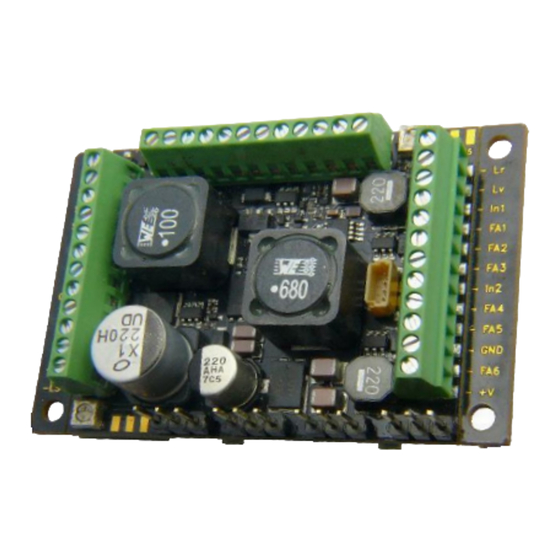















Need help?
Do you have a question about the MX696 and is the answer not in the manual?
Questions and answers