Subscribe to Our Youtube Channel
Summary of Contents for IFM Electronic AL1122
- Page 1 Operating Instructions IO-Link Master with EtherNet/IP interface StandardLine 8 Ports IP 65 / IP 67 AL1122 ifm firmware: 1.1.22 or higher LR DEVICE: 1.1.0.87 or higher IO-Link: 1.1.2 English...
-
Page 2: Table Of Contents
Operating Instructions IO-Link Master with EtherNet/IP interface StandardLine 8 Ports IP 65 / IP 67 (AL1122) 2017-05-31 Preliminary note Contents Preliminary note Legal and copyright information ................... 6 Purpose of the document ..................... 6 Symbols and styles used ..................... 6 Modification history ...................... - Page 3 Operating Instructions IO-Link Master with EtherNet/IP interface StandardLine 8 Ports IP 65 / IP 67 (AL1122) 2017-05-31 Preliminary note Configuration Remarks ..........................27 8.1.1 Supported configuration options ....................28 8.1.2 Connection possibilities ......................28 8.1.3 Offline parameter setting ......................31 8.1.4 VPN connection ..........................
- Page 4 Operating Instructions IO-Link Master with EtherNet/IP interface StandardLine 8 Ports IP 65 / IP 67 (AL1122) 2017-05-31 Preliminary note 12.2 EtherNet/IP .........................66 12.2.1 Parameter data ........................... 67 12.2.2 Cyclic data ..........................71 12.2.3 Acyclic data ..........................77 Index ifm weltweit • ifm worldwide • ifm à l’échelle internationale...
-
Page 5: Preliminary Note
Operating Instructions IO-Link Master with EtherNet/IP interface StandardLine 8 Ports IP 65 / IP 67 (AL1122) 2017-05-31 Preliminary note Preliminary note Legal and copyright information ....................... 6 Purpose of the document ......................... 6 Symbols and styles used .......................... 6 Modification history ........................... 7... -
Page 6: Legal And Copyright Information
Operating Instructions IO-Link Master with EtherNet/IP interface StandardLine 8 Ports IP 65 / IP 67 (AL1122) 2017-05-31 Preliminary note > Legal and copyright information 1631 © All rights reserved by ifm electronic gmbh. No part of this manual may be reproduced and used... -
Page 7: Modification History
Operating Instructions IO-Link Master with EtherNet/IP interface StandardLine 8 Ports IP 65 / IP 67 (AL1122) 2017-05-31 Preliminary note > Modification history 21676 Version Topic Date New creation of document 30.05.2017... -
Page 8: Safety Instructions
Operating Instructions IO-Link Master with EtherNet/IP interface StandardLine 8 Ports IP 65 / IP 67 (AL1122) 2017-05-31 Safety instructions Safety instructions General ..............................9 Required background knowledge ......................9 Warnings used ............................9 Safety symbols on the device .........................10 Tampering with the unit ..........................10... -
Page 9: General
Operating Instructions IO-Link Master with EtherNet/IP interface StandardLine 8 Ports IP 65 / IP 67 (AL1122) 2017-05-31 Safety instructions > General 22068 The plant manufacturer is responsible for the safety of the plant in which the device is installed. If the device is used in a way that is not intended by the manufacturer, the protection supported by the device may be impaired. -
Page 10: Safety Symbols On The Device
Operating Instructions IO-Link Master with EtherNet/IP interface StandardLine 8 Ports IP 65 / IP 67 (AL1122) 2017-05-31 Safety instructions > Safety symbols on the device 15021 General warning When this symbol is shown, consult the corresponding section in the operating instructions. -
Page 11: Functions And Features
Operating Instructions IO-Link Master with EtherNet/IP interface StandardLine 8 Ports IP 65 / IP 67 (AL1122) 2017-05-31 Functions and features Functions and features Permitted use ............................11 Prohibited use ............................11 18761 > Permitted use 22052 The device has been designed for use without a control cabinet in plant construction. -
Page 12: Function
Operating Instructions IO-Link Master with EtherNet/IP interface StandardLine 8 Ports IP 65 / IP 67 (AL1122) 2017-05-31 Function Function Communication, parameter setting, evaluation ..................13 Digital inputs ............................15 IO-Link supply ............................15 7482... -
Page 13: Communication, Parameter Setting, Evaluation
Operating Instructions IO-Link Master with EtherNet/IP interface StandardLine 8 Ports IP 65 / IP 67 (AL1122) 2017-05-31 Function > Communication, parameter setting, evaluation IO-Link ..............................14 EtherNet/IP .............................14 Parameter setting ...........................14 Visual indication ............................14 7485... -
Page 14: Io-Link
Operating Instructions IO-Link Master with EtherNet/IP interface StandardLine 8 Ports IP 65 / IP 67 (AL1122) 2017-05-31 Function > 4.1.1 IO-Link 7773 The device offers the following IO-Link functions: IO-Link master for connection of up to 8 IO-Link devices (sensors, actuators) according to IO-Link standard 1.0 and 1.1. -
Page 15: Digital Inputs
Operating Instructions IO-Link Master with EtherNet/IP interface StandardLine 8 Ports IP 65 / IP 67 (AL1122) 2017-05-31 Function > Digital inputs 7584 The device has 8 digital inputs (type 2 according to EN 61131-2). The digital inputs are on pin 2 of the IO-Link ports X01 ... X08. -
Page 16: Mounting
Operating Instructions IO-Link Master with EtherNet/IP interface StandardLine 8 Ports IP 65 / IP 67 (AL1122) 2017-05-31 Mounting Mounting Mount the device ............................16 22016 > Mount the device 15540 ► Disconnect the system from power before installation. ► For installation choose a flat mounting surface. -
Page 17: Electrical Connection
Operating Instructions IO-Link Master with EtherNet/IP interface StandardLine 8 Ports IP 65 / IP 67 (AL1122) 2017-05-31 Electrical connection Electrical connection Ethernet ports ............................18 IO-Link ports ............................19 Connect the device ..........................21 22017 A qualified electrician must connect the unit. ► Observe the national and international regulations for the installation of electrical equipment. -
Page 18: Ethernet Ports
Operating Instructions IO-Link Master with EtherNet/IP interface StandardLine 8 Ports IP 65 / IP 67 (AL1122) 2017-05-31 Electrical connection > Ethernet ports 22683 Connection possibilities Notes on connection possibilities: → (→ p. 28) ► Connect the unit via the M12 socket X21 and/or X22 with the EtherNet/IP network (e.g. -
Page 19: Io-Link Ports
Operating Instructions IO-Link Master with EtherNet/IP interface StandardLine 8 Ports IP 65 / IP 67 (AL1122) 2017-05-31 Electrical connection > IO-Link ports 22684 Ports X01...X08: For use as IO-Link port class A: ► Connect the connector of the IO-Link devices with the M12 sockets X01 ... -
Page 20: Io-Link Circuits
Operating Instructions IO-Link Master with EtherNet/IP interface StandardLine 8 Ports IP 65 / IP 67 (AL1122) 2017-05-31 Electrical connection > 6.2.2 IO-Link circuits 11616 The IO-Link interfaces of the device meet the requirements of the IO-Link specification 1.0 to 1.1.2. -
Page 21: Connect The Device
Operating Instructions IO-Link Master with EtherNet/IP interface StandardLine 8 Ports IP 65 / IP 67 (AL1122) 2017-05-31 Electrical connection > Connect the device 2580 ► Disconnect power. ► Connect the device via M12 socket X31 to 24 V DC (20...30 V SELV/PELV; according to EN61010-1, secondary circuit with maximum 30 V DC derived from applied voltage up to 300 V of overvoltage category II). -
Page 22: Operating And Display Elements
Operating Instructions IO-Link Master with EtherNet/IP interface StandardLine 8 Ports IP 65 / IP 67 (AL1122) 2017-05-31 Operating and display elements Operating and display elements Overview ..............................23 LED indicators ............................24 5440... -
Page 23: Overview
Operating Instructions IO-Link Master with EtherNet/IP interface StandardLine 8 Ports IP 65 / IP 67 (AL1122) 2017-05-31 Operating and display elements > Overview 22025 Status LEDs RDY, NET and MOD Status LEDs → (→ p. 24) Status LEDs LNK and ACT of the... -
Page 24: Led Indicators
Operating Instructions IO-Link Master with EtherNet/IP interface StandardLine 8 Ports IP 65 / IP 67 (AL1122) 2017-05-31 Operating and display elements > LED indicators 22024 The device only has the following LED indicators: > 7.2.1 Status LEDs 7707 The RDY LED indicates the status of the gateway. -
Page 25: Voltage Supply
Operating Instructions IO-Link Master with EtherNet/IP interface StandardLine 8 Ports IP 65 / IP 67 (AL1122) 2017-05-31 Operating and display elements > 7.2.3 Voltage supply 22026 The interface for voltage supply (X31) has the LED that is marked as US. The LED indicates the status of the voltage supply. -
Page 26: Configuration
Operating Instructions IO-Link Master with EtherNet/IP interface StandardLine 8 Ports IP 65 / IP 67 (AL1122) 2017-05-31 Configuration Configuration Remarks ..............................27 LR DEVICE: Configure the device ......................32 LR DEVICE: Configure IO-Link devices ....................40 EtherNet/IP: Configure the device ......................42 EtherNet/IP: Configure IO-Link devices ....................47 EtherNet/IP: Programmers' notes ......................47... -
Page 27: Remarks
Operating Instructions IO-Link Master with EtherNet/IP interface StandardLine 8 Ports IP 65 / IP 67 (AL1122) 2017-05-31 Configuration > Remarks Supported configuration options ......................28 Connection possibilities ..........................28 Offline parameter setting ........................31 VPN connection ............................31 22369... -
Page 28: Supported Configuration Options
Operating Instructions IO-Link Master with EtherNet/IP interface StandardLine 8 Ports IP 65 / IP 67 (AL1122) 2017-05-31 Configuration > 8.1.1 Supported configuration options 1989 The AL1122 can be configured using the following options: Parameter setting software LR DEVICE (version 1.1.0.87 or higher) (art. no.: QA0011/QA0012) ... - Page 29 Operating Instructions IO-Link Master with EtherNet/IP interface StandardLine 8 Ports IP 65 / IP 67 (AL1122) 2017-05-31 Configuration > Operation with EtherNet/IP connection (without LR DEVICE) 7396 Operation of the IO master as EtherNet/IP IO device. As an option, several IO-Link masters can be coupled via the Ethernet interfaces X21 and X22.
- Page 30 Operating Instructions IO-Link Master with EtherNet/IP interface StandardLine 8 Ports IP 65 / IP 67 (AL1122) 2017-05-31 Configuration > Operation with EtherNet/IP connection and LR DEVICE/LR SmartObserver 7398 The AL1122 can be connected via the two Ethernet interfaces X21 and X22 simultaneously with the EtherNet/IP control level (PLC) and the IT infrastructure level (monitoring/parameter setting).
-
Page 31: Offline Parameter Setting
22762 An active VPN connection blocks the access of the parameter setting software LR DEVICE to the EtherNet/IP interface of the AL1122. ► Deactivate the VPN connection in order to be able to access the AL1122 with the LR DEVICE. -
Page 32: Lr Device: Configure The Device
Operating Instructions IO-Link Master with EtherNet/IP interface StandardLine 8 Ports IP 65 / IP 67 (AL1122) 2017-05-31 Configuration > LR DEVICE: Configure the device Configure the Ethernet interface ......................33 Configure communication profile ......................34 Configure the interface to the SmartObserver..................35 Set the operating mode of the IO-Link ports ..................36 Set device validation and data storage ....................37... -
Page 33: Configure The Ethernet Interface
Operating Instructions IO-Link Master with EtherNet/IP interface StandardLine 8 Ports IP 65 / IP 67 (AL1122) 2017-05-31 Configuration > 8.2.1 Configure the Ethernet interface 8000 To set the parameters of the Ethernet interface (X21/X22): ► Select the [Network] menu. ► The page shows the current settings. -
Page 34: Configure Communication Profile
Operating Instructions IO-Link Master with EtherNet/IP interface StandardLine 8 Ports IP 65 / IP 67 (AL1122) 2017-05-31 Configuration > 8.2.2 Configure communication profile 22061 In order to copy the access rights to the device: ► Select the [LineRecorder] menu. >... -
Page 35: Configure The Interface To The Smartobserver
Operating Instructions IO-Link Master with EtherNet/IP interface StandardLine 8 Ports IP 65 / IP 67 (AL1122) 2017-05-31 Configuration > 8.2.3 Configure the interface to the SmartObserver 12743 In order to set the parameters of the interface to the SmartObserver: ► Select the [LineRecorder] menu. -
Page 36: Set The Operating Mode Of The Io-Link Ports
Operating Instructions IO-Link Master with EtherNet/IP interface StandardLine 8 Ports IP 65 / IP 67 (AL1122) 2017-05-31 Configuration > 8.2.4 Set the operating mode of the IO-Link ports 8714 The IO-Link ports X01...X08 of the device support the following operating types: ... -
Page 37: Set Device Validation And Data Storage
Operating Instructions IO-Link Master with EtherNet/IP interface StandardLine 8 Ports IP 65 / IP 67 (AL1122) 2017-05-31 Configuration > 8.2.5 Set device validation and data storage 7165 In operating mode "IO-Link" the user can set the behaviour of the IO-Link ports regarding device validation and backup/restore of parameter data of the connected IO-Link devices. - Page 38 Operating Instructions IO-Link Master with EtherNet/IP interface StandardLine 8 Ports IP 65 / IP 67 (AL1122) 2017-05-31 Configuration Name Description Possible values Type compatible IO-Link device is compatible with V1.1 device with the V1.1 IO-Link standard Restore Verification whether it is an...
-
Page 39: Reset Io-Link Master To Factory Settings
Operating Instructions IO-Link Master with EtherNet/IP interface StandardLine 8 Ports IP 65 / IP 67 (AL1122) 2017-05-31 Configuration > 8.2.6 Reset IO-Link master to factory settings 12740 Factory Settings When resetting the AL1122, all parameters are reset to the →... -
Page 40: Lr Device: Configure Io-Link Devices
Operating Instructions IO-Link Master with EtherNet/IP interface StandardLine 8 Ports IP 65 / IP 67 (AL1122) 2017-05-31 Configuration > LR DEVICE: Configure IO-Link devices 22403 In order to configure the IO-Link devices connected to the AL1122 using the parameter setting... -
Page 41: Offline Parameter Setting: Add Io-Link Devices Manually
Operating Instructions IO-Link Master with EtherNet/IP interface StandardLine 8 Ports IP 65 / IP 67 (AL1122) 2017-05-31 Configuration > 8.3.1 Offline parameter setting: Add IO-Link devices manually 22817 The AL1122 supports the automatic recognition of IO-Link devices that are connected to the IO-Link interfaces. -
Page 42: Ethernet/Ip: Configure The Device
Operating Instructions IO-Link Master with EtherNet/IP interface StandardLine 8 Ports IP 65 / IP 67 (AL1122) 2017-05-31 Configuration > EtherNet/IP: Configure the device Registration of the EDS file ........................43 Integrate the AL1122 into the EtherNet/IP network ................43 Configure AL1122 ...........................44 Configure IO-Link ports ..........................45... -
Page 43: Registration Of The Eds File
Registration of the EDS file 1979 ifm provides an EDS file to integrate the AL1122 in a EtherNet/IP projection software. The user can download the EDS file from the ifm website (→ the EDS file, all parameters, process data, and their valid value ranges are defined. -
Page 44: Configure Al1122
Operating Instructions IO-Link Master with EtherNet/IP interface StandardLine 8 Ports IP 65 / IP 67 (AL1122) 2017-05-31 Configuration > 8.4.3 Configure AL1122 8019 The AL1122 is configured via the controller tags. Requirements: > AL1122 is correctly integrated in the EtherNet/IP project (→... -
Page 45: Configure Io-Link Ports
Operating Instructions IO-Link Master with EtherNet/IP interface StandardLine 8 Ports IP 65 / IP 67 (AL1122) 2017-05-31 Configuration > 8.4.4 Configure IO-Link ports 11810 The IO-Link ports are configured via the controller tags. The user can configure each IO-Link port separately. - Page 46 Operating Instructions IO-Link Master with EtherNet/IP interface StandardLine 8 Ports IP 65 / IP 67 (AL1122) 2017-05-31 Configuration Name Description Possible values [AL1122:C.Device_ID_Port_x] Device ID of the device on the 0x000000...0xFFFFFF IO-Link port [AL1122:C.Fail_Safe_Mode_Port_x] Fail-safe mode for output data 0x00...
-
Page 47: Ethernet/Ip: Configure Io-Link Devices
Operating Instructions IO-Link Master with EtherNet/IP interface StandardLine 8 Ports IP 65 / IP 67 (AL1122) 2017-05-31 Configuration > EtherNet/IP: Configure IO-Link devices 23106 The AL1122 supports the configuration of the connected IO-Link devices from the EtherNet/IP IO-Link requests projection software. For this, ifm offers the EtherNet/IP object "IO-Link Request" (→... -
Page 48: Write Cyclic Output Data
Operating Instructions IO-Link Master with EtherNet/IP interface StandardLine 8 Ports IP 65 / IP 67 (AL1122) 2017-05-31 Configuration > 8.6.2 Write cyclic output data 8570 The user can access the cyclic output data of the connected actuators and IO-Link devices via the controller tags of the AL1122. -
Page 49: Execute Acyclic Commands
Operating Instructions IO-Link Master with EtherNet/IP interface StandardLine 8 Ports IP 65 / IP 67 (AL1122) 2017-05-31 Configuration > 8.6.3 Execute acyclic commands 22633 The AL1122 offers the following options to execute acyclic commands: > Command channels in cyclic process data 16384 Within the cyclic input and output data, special areas are available for the acyclic data transmission. - Page 50 Operating Instructions IO-Link Master with EtherNet/IP interface StandardLine 8 Ports IP 65 / IP 67 (AL1122) 2017-05-31 Configuration > Acyclic port commands 12063 For the acyclic access to the configuration of the IO-Link ports of the AL1122, the following commands are available: Command Description Reference →...
-
Page 51: Read Diagnostic And Status Information
Operating Instructions IO-Link Master with EtherNet/IP interface StandardLine 8 Ports IP 65 / IP 67 (AL1122) 2017-05-31 Configuration > 8.6.4 Read diagnostic and status information 22152 Diagnostic and status information is a part of the cyclically transmitted process data. the input... -
Page 52: Operation
Operating Instructions IO-Link Master with EtherNet/IP interface StandardLine 8 Ports IP 65 / IP 67 (AL1122) 2017-05-31 Operation Operation Read device information .........................53 Reboot the device ...........................56 Error detection and elimination .......................56 Firmware update .............................57 Exchange IO-Link device........................58 22368... -
Page 53: Read Device Information
Operating Instructions IO-Link Master with EtherNet/IP interface StandardLine 8 Ports IP 65 / IP 67 (AL1122) 2017-05-31 Operation > Read device information 12741 In order to get information about the current status of the hardware and software components of the device, the user can use the following possibilities: ... -
Page 54: Web Interface: Read Device And Diagnostic Information
Operating Instructions IO-Link Master with EtherNet/IP interface StandardLine 8 Ports IP 65 / IP 67 (AL1122) 2017-05-31 Operation > 9.1.1 Web interface: Read device and diagnostic information 12744 In order to read the diagnostic information about the current device status via the web interface: ►... -
Page 55: Lr Device: Read Device Information
Operating Instructions IO-Link Master with EtherNet/IP interface StandardLine 8 Ports IP 65 / IP 67 (AL1122) 2017-05-31 Operation > 9.1.2 LR DEVICE: Read device information 11614 To show information about the AL1122: ► Start LR DEVICE. ► Scan network for devices. -
Page 56: Reboot The Device
Operating Instructions IO-Link Master with EtherNet/IP interface StandardLine 8 Ports IP 65 / IP 67 (AL1122) 2017-05-31 Operation > Reboot the device 12760 When restarting the device, all settings are kept. To restart the AL1122: ► Start LR DEVICE. ► Scan the network for devices. -
Page 57: Firmware Update
Operating Instructions IO-Link Master with EtherNet/IP interface StandardLine 8 Ports IP 65 / IP 67 (AL1122) 2017-05-31 Operation > Firmware update 22425 The new firmware is installed via the device's web interface. If the firmware update is not successful, deactivate all connections to the EtherNet/IP PLC, LR SmartObserver and LR DEVICE and repeat the process. -
Page 58: Exchange Io-Link Device
Operating Instructions IO-Link Master with EtherNet/IP interface StandardLine 8 Ports IP 65 / IP 67 (AL1122) 2017-05-31 Operation > Exchange IO-Link device 7775 To exchange an IO-Link device: Requirement: > IO-Link device is with factory settings. > IO-Link device supports IO-Link standard 1.1 or higher. -
Page 59: Maintenance
Operating Instructions IO-Link Master with EtherNet/IP interface StandardLine 8 Ports IP 65 / IP 67 (AL1122) 2017-05-31 Maintenance Maintenance 21577 The operation of the unit is maintenance-free. ► Clean the surface of the unit when necessary. Do not use any caustic cleaning agents for this! ►... -
Page 60: Factory Settings
Operating Instructions IO-Link Master with EtherNet/IP interface StandardLine 8 Ports IP 65 / IP 67 (AL1122) 2017-05-31 Factory Settings Factory Settings 23489 In the factory settings, the device has the following parameter settings: Parameter Factory setting [IP address] 192.168.1.250 [Subnet mask] 255.255.255.0... -
Page 61: Appendix
Operating Instructions IO-Link Master with EtherNet/IP interface StandardLine 8 Ports IP 65 / IP 67 (AL1122) 2017-05-31 Appendix Appendix Technical data ............................62 EtherNet/IP .............................66 7156... -
Page 62: Technical Data
Operating Instructions IO-Link Master with EtherNet/IP interface StandardLine 8 Ports IP 65 / IP 67 (AL1122) 2017-05-31 Appendix > 12.1 Technical data Application ..............................63 Electrical data ............................63 Inputs / outputs ............................63 Inputs ..............................63 Outputs ..............................63 Interfaces ..............................64 Operating conditions ..........................64 Approvals / tests .............................64... -
Page 63: Application
Operating Instructions IO-Link Master with EtherNet/IP interface StandardLine 8 Ports IP 65 / IP 67 (AL1122) 2017-05-31 Appendix > 12.1.1 Application 23710 Application Application I/O modules for field applications Daisy-chain function Communication interface > 12.1.2 Electrical data 22819 Electrical data Operating voltage 20...30 DC;... -
Page 64: Interfaces
Operating Instructions IO-Link Master with EtherNet/IP interface StandardLine 8 Ports IP 65 / IP 67 (AL1122) 2017-05-31 Appendix 12.1.6 Interfaces 22630 Interfaces Communication interface Ethernet; IO-Link Communication interface IO-Link; TCP/IP; PROFINET IO Ethernet Transmission standard 10Base-T; 100Base-TX Transmission rate 10; 100 Protocol TCP/IP;... -
Page 65: Mechanical Data
Operating Instructions IO-Link Master with EtherNet/IP interface StandardLine 8 Ports IP 65 / IP 67 (AL1122) 2017-05-31 Appendix > 12.1.9 Mechanical data 22825 Mechanical data Weight [g] Materials Housing: PA; socket: brass nickel-plated > 12.1.10 Electrical connection 22826 Voltage supply IN X31... -
Page 66: Ethernet/Ip
Operating Instructions IO-Link Master with EtherNet/IP interface StandardLine 8 Ports IP 65 / IP 67 (AL1122) 2017-05-31 Appendix > 12.2 EtherNet/IP Parameter data ............................67 Cyclic data ..............................71 Acyclic data ............................77 22433... -
Page 67: Parameter Data
Operating Instructions IO-Link Master with EtherNet/IP interface StandardLine 8 Ports IP 65 / IP 67 (AL1122) 2017-05-31 Appendix > 12.2.1 Parameter data Configuration assembly ..........................68 1568... - Page 68 Operating Instructions IO-Link Master with EtherNet/IP interface StandardLine 8 Ports IP 65 / IP 67 (AL1122) 2017-05-31 Appendix > Configuration assembly 10234 The values of the Configuration Assembly are set in RSLogix 5000 via the controller tags of the EtherNet/IP project.
- Page 69 Operating Instructions IO-Link Master with EtherNet/IP interface StandardLine 8 Ports IP 65 / IP 67 (AL1122) 2017-05-31 Appendix > Communication profile 23072 name Description Possible values [Communication The access rights to the 0x00 EtherNet/IP + LineRecorder profile] parameter data, process data...
- Page 70 Operating Instructions IO-Link Master with EtherNet/IP interface StandardLine 8 Ports IP 65 / IP 67 (AL1122) 2017-05-31 Appendix > Port configuration 7423 Name Description Possible values [X0n: Port Mode] Operating mode of the IO-Link port 0x00 Interface deactivated 0x01 Operation as digital input (DI)
-
Page 71: Cyclic Data
Operating Instructions IO-Link Master with EtherNet/IP interface StandardLine 8 Ports IP 65 / IP 67 (AL1122) 2017-05-31 Appendix > 12.2.2 Cyclic data Input assembly ............................72 Output assembly .............................76 22429... - Page 72 Operating Instructions IO-Link Master with EtherNet/IP interface StandardLine 8 Ports IP 65 / IP 67 (AL1122) 2017-05-31 Appendix > Input assembly 11134 Byte Content Mapping: digital input data (DI) Digital inputs of the IO-Link ports in the DI operating mode (→...
- Page 73 Operating Instructions IO-Link Master with EtherNet/IP interface StandardLine 8 Ports IP 65 / IP 67 (AL1122) 2017-05-31 Appendix > Mapping: digital input data (DI) 22708 Bit 7 Bit 6 Bit 5 Bit 4 Bit 3 Bit 2 Bit 1 Bit 0...
- Page 74 Operating Instructions IO-Link Master with EtherNet/IP interface StandardLine 8 Ports IP 65 / IP 67 (AL1122) 2017-05-31 Appendix > Mapping: IO-Link port information 23465 Bit 7 Bit 6 Bit 5 Bit 4 Bit 3 Bit 2 Bit 1 Bit 0...
- Page 75 Operating Instructions IO-Link Master with EtherNet/IP interface StandardLine 8 Ports IP 65 / IP 67 (AL1122) 2017-05-31 Appendix Event Mode Event mode 2 bits Event Type Event type 2 bits Event Source Evens source 1 bit depends on the device (→ operating instructions of the IO-Link...
- Page 76 Operating Instructions IO-Link Master with EtherNet/IP interface StandardLine 8 Ports IP 65 / IP 67 (AL1122) 2017-05-31 Appendix > Output assembly 9214 Byte Content Mapping: Digital output data (DO) Digital output data of the IO-Link ports in the DO operating mode (→...
-
Page 77: Acyclic Data
Operating Instructions IO-Link Master with EtherNet/IP interface StandardLine 8 Ports IP 65 / IP 67 (AL1122) 2017-05-31 Appendix > 12.2.3 Acyclic data 22427 > Acyclic command channel 10236 In the cyclic process data, command channels for the transmission of acyclic data is available. - Page 78 Operating Instructions IO-Link Master with EtherNet/IP interface StandardLine 8 Ports IP 65 / IP 67 (AL1122) 2017-05-31 Appendix > Request channel 17657 Byte Content Port no. (LSB) Port no. (MSB) Index (LSB) Index (MSB) Sub-index (LSB) Sub-index (MSB) Trigger Command...
- Page 79 Operating Instructions IO-Link Master with EtherNet/IP interface StandardLine 8 Ports IP 65 / IP 67 (AL1122) 2017-05-31 Appendix Response channel 8468 Byte Content Port no. (LSB) Port no. (MSB) Index (LSB) Index (MSB) Sub-index (LSB) Sub-index (MSB) Handshake Command Result...
- Page 80 Operating Instructions IO-Link Master with EtherNet/IP interface StandardLine 8 Ports IP 65 / IP 67 (AL1122) 2017-05-31 Appendix Data (byte 0) or User data (byte 0) or error codes 8 bits User data: 0x00...0xFF diagnostic data Failure codes Error codes: →...
- Page 81 Operating Instructions IO-Link Master with EtherNet/IP interface StandardLine 8 Ports IP 65 / IP 67 (AL1122) 2017-05-31 Appendix > Acyclic commands Command 0x10 – set mode ........................82 Command 0x20 – set validation ID / data storage .................84 Command 0x30 – set fail-safe data pattern ...................86...
- Page 82 Operating Instructions IO-Link Master with EtherNet/IP interface StandardLine 8 Ports IP 65 / IP 67 (AL1122) 2017-05-31 Appendix > Command 0x10 – set mode 23461 The command changes the operating mode of an IO-Link port of the AL1122. Port configuration Corresponding parameter: [Port Mode] (→...
- Page 83 Operating Instructions IO-Link Master with EtherNet/IP interface StandardLine 8 Ports IP 65 / IP 67 (AL1122) 2017-05-31 Appendix > Command response 8039 Byte Bit 7 Bit 6 Bit 5 Bit 4 Bit 3 Bit 2 Bit 1 Bit 0 Port no. (LSB) Port no.
- Page 84 Operating Instructions IO-Link Master with EtherNet/IP interface StandardLine 8 Ports IP 65 / IP 67 (AL1122) 2017-05-31 Appendix > Command 0x20 – set validation ID / data storage 23462 The command sets the behaviour of the IO-Link master when connecting a new IO-Link device to an IO-Linkport of the device.
- Page 85 Operating Instructions IO-Link Master with EtherNet/IP interface StandardLine 8 Ports IP 65 / IP 67 (AL1122) 2017-05-31 Appendix > Command response 20764 Byte Bit 7 Bit 6 Bit 5 Bit 4 Bit 3 Bit 2 Bit 1 Bit 0 Port no. (LSB) Port no.
- Page 86 Operating Instructions IO-Link Master with EtherNet/IP interface StandardLine 8 Ports IP 65 / IP 67 (AL1122) 2017-05-31 Appendix > Command 0x30 – set fail-safe data pattern 23464 The command sets the behaviour of the outputs when the EtherNet/IP connection and the corresponding fail-safe values are interrupted.
- Page 87 Operating Instructions IO-Link Master with EtherNet/IP interface StandardLine 8 Ports IP 65 / IP 67 (AL1122) 2017-05-31 Appendix > Command response 23529 Byte Bit 7 Bit 6 Bit 5 Bit 4 Bit 3 Bit 2 Bit 1 Bit 0 Port no. (LSB) Port no.
- Page 88 Operating Instructions IO-Link Master with EtherNet/IP interface StandardLine 8 Ports IP 65 / IP 67 (AL1122) 2017-05-31 Appendix > Field bus objects CIP class services ..........................89 CIP object classes ..........................89 Identity Object (object class: 0x01) ......................90 Message Router Object (object class: 0x02) ..................92 Assembly Object (object class: 0x04) ....................93...
-
Page 89: Cip Class Services
Operating Instructions IO-Link Master with EtherNet/IP interface StandardLine 8 Ports IP 65 / IP 67 (AL1122) 2017-05-31 Appendix > CIP class services 23651 The device supports the following class and instance services: Class code Service Description Get Attribute All Read all attribute values of the class or instance... -
Page 90: Identity Object (Object Class: 0X01)
Operating Instructions IO-Link Master with EtherNet/IP interface StandardLine 8 Ports IP 65 / IP 67 (AL1122) 2017-05-31 Appendix > Identity Object (object class: 0x01) 23119 The Identity Object contains the general information about the device. > Class attributes 23648 Attr. ID... - Page 91 Operating Instructions IO-Link Master with EtherNet/IP interface StandardLine 8 Ports IP 65 / IP 67 (AL1122) 2017-05-31 Appendix > Supported services 23667 Service code Name Class Attribute Description Get_Attribute_All Read all attributes Reset Reset Get_Attribute_Single Read single attribute Set_Attribute_Single Change single attribute If an Identity Object receives a reset request, it carries out the following actions: ...
-
Page 92: Message Router Object (Object Class: 0X02)
Operating Instructions IO-Link Master with EtherNet/IP interface StandardLine 8 Ports IP 65 / IP 67 (AL1122) 2017-05-31 Appendix > Message Router Object (object class: 0x02) 23694 The Message Router Object provides an access with which an EtherNet/IP client can address a service to any object class or instance in the physical device. -
Page 93: Assembly Object (Object Class: 0X04)
Operating Instructions IO-Link Master with EtherNet/IP interface StandardLine 8 Ports IP 65 / IP 67 (AL1122) 2017-05-31 Appendix > Assembly Object (object class: 0x04) 23690 The Assembly Object combines attributes of several objects to allow data to be sent to or received from each object via one connection. -
Page 94: Connection Manager Object (Object Class: 0X06)
Operating Instructions IO-Link Master with EtherNet/IP interface StandardLine 8 Ports IP 65 / IP 67 (AL1122) 2017-05-31 Appendix > Connection Manager Object (object class: 0x06) 23698 The Connection Manager Object structures and manages the internal resources that are used for the connection. -
Page 95: Device Level Ring Object (Object Class: 0X47)
Operating Instructions IO-Link Master with EtherNet/IP interface StandardLine 8 Ports IP 65 / IP 67 (AL1122) 2017-05-31 Appendix > Device Level Ring Object (object class: 0x47) 23657 The Device Level Ring (DLR) Object represents the interface for configuration and status information. -
Page 96: Quality Of Service (Object Class: 0X48)
Operating Instructions IO-Link Master with EtherNet/IP interface StandardLine 8 Ports IP 65 / IP 67 (AL1122) 2017-05-31 Appendix > Quality of Service (object class: 0x48) 23661 Quality of Service (QoS) enables prioritising of Ethernet frames. The priorities of the Ethernet frames can be influenced with the attributes "Differentiate Service Code Points"... -
Page 97: Io-Link Requests (Object Class: 0X80)
The manufacturer-specific object "IO-Link Requests" enables read and write access to the IO-Link objects of an IO-Link device connected to a AL1122 via ISDU (Index Service Data Unit). The object projects the mechanisms of the CIP addressing on the IO-Link protocol. - Page 98 Operating Instructions IO-Link Master with EtherNet/IP interface StandardLine 8 Ports IP 65 / IP 67 (AL1122) 2017-05-31 Appendix > Read_ISDU 23118 With Read_ISDU, parameters of a connected IO-Link device can be read. > Read Request 23702 Attribute determines the IO-Link port to which the IO-Link device is connected. The area "User Specific Service Data"...
- Page 99 Operating Instructions IO-Link Master with EtherNet/IP interface StandardLine 8 Ports IP 65 / IP 67 (AL1122) 2017-05-31 Appendix Negative response If an error occurs while executing the service (Error Code <> 0), an extended error code is transmitted. The answer has the following format:...
- Page 100 Operating Instructions IO-Link Master with EtherNet/IP interface StandardLine 8 Ports IP 65 / IP 67 (AL1122) 2017-05-31 Appendix > Example: reading the parameter value of anIO-Link device 23110 Task: reading the value of the parameter X of an IO-Link device ...
- Page 101 Operating Instructions IO-Link Master with EtherNet/IP interface StandardLine 8 Ports IP 65 / IP 67 (AL1122) 2017-05-31 Appendix > Write_ISDU 23111 With Write_ISDU, the parameters of a connected IO-Link device can be changed. > Write Request 23703 Attribute determines the IO-Link port to which the IO-Link device is connected. The area "User Specific Service Data"...
- Page 102 Operating Instructions IO-Link Master with EtherNet/IP interface StandardLine 8 Ports IP 65 / IP 67 (AL1122) 2017-05-31 Appendix Negative response If an error occurs while executing the service (Error Code <> 0), an extended error code is transmitted. The answer has the following format:...
- Page 103 Operating Instructions IO-Link Master with EtherNet/IP interface StandardLine 8 Ports IP 65 / IP 67 (AL1122) 2017-05-31 Appendix > Example: changing the parameter value of an IO-Link device 23109 Task: changing the parameter X of an IO-Link device IO-Link device in the port: 0x03 ...
-
Page 104: Tcp/Ip Object (Object Class: 0Xf5)
Operating Instructions IO-Link Master with EtherNet/IP interface StandardLine 8 Ports IP 65 / IP 67 (AL1122) 2017-05-31 Appendix > TCP/IP object (object class: 0xF5) 23127 TCP/IP Interface Object enables the configuration of the physical network interface of the device. >... - Page 105 Operating Instructions IO-Link Master with EtherNet/IP interface StandardLine 8 Ports IP 65 / IP 67 (AL1122) 2017-05-31 Appendix Attr. Access Name Data type Description Preset Path Size UINT Length (in Little Endian Format as WORD) 02 00 ...
-
Page 106: Ethernet Link Object (Object Class: 0Xf6)
Operating Instructions IO-Link Master with EtherNet/IP interface StandardLine 8 Ports IP 65 / IP 67 (AL1122) 2017-05-31 Appendix > Ethernet Link Object (object class: 0xF6) 23129 The Ethernet Link Object contains status information of the Ethernet interface. > Class attributes... - Page 107 Operating Instructions IO-Link Master with EtherNet/IP interface StandardLine 8 Ports IP 65 / IP 67 (AL1122) 2017-05-31 Appendix Attr. ID Access Name Data type Description Preset Internal interface Twisted pair Optical fibre 4...255 reserved Interface state USINT Current status of the interface unknown active;...
- Page 108 Operating Instructions IO-Link Master with EtherNet/IP interface StandardLine 8 Ports IP 65 / IP 67 (AL1122) 2017-05-31 Appendix...
-
Page 109: Index
Operating Instructions IO-Link Master with EtherNet/IP interface StandardLine 8 Ports IP 65 / IP 67 (AL1122) 2017-05-31 Index changing the parameter value of an IO-Link device ........103 Index reading the parameter value of anIO-Link device ........100 Exchange IO-Link device ............... 58 Execute acyclic commands .............. - Page 110 Operating Instructions IO-Link Master with EtherNet/IP interface StandardLine 8 Ports IP 65 / IP 67 (AL1122) 2017-05-31 Index Add IO-Link devices manually ..............41 Operating and display elements ............22 Operating conditions ................64 UTIL.Lib ....................67 Operation ....................52 Operation with EtherNet/IP connection (without LR DEVICE) ....
-
Page 111: Ifm Weltweit • Ifm Worldwide • Ifm À L'échelle Internationale
• 930 Great South Road Penrose, Auckland • Tel. +64 95 79 69 91 ifm electronic s.a. • 4410-136 São Félix da Marinha • Tel. +351 223 / 71 71 08 ifm electronic Sp. z o.o. • 40-106 Katowice • Tel. +48 32-608 74 54 ifm electronic s.r.l.
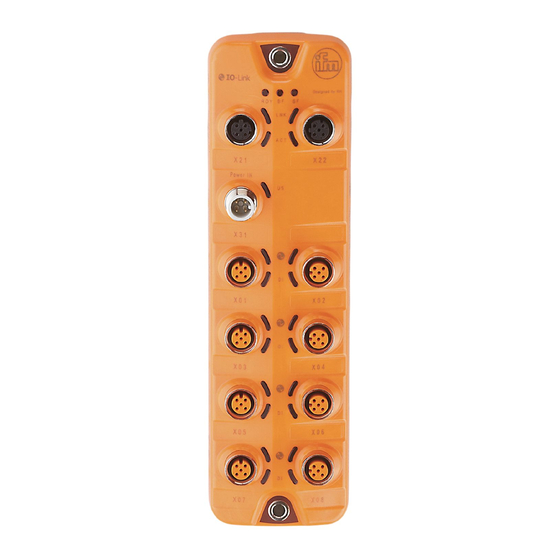




Need help?
Do you have a question about the AL1122 and is the answer not in the manual?
Questions and answers