Table of Contents
Advertisement
Advertisement
Table of Contents

Subscribe to Our Youtube Channel
Summary of Contents for Bovie DERM 941
- Page 1 DERM 941 • DERM 942 High-Frequency Desiccators User’s Guide...
- Page 2 USER’S GUIDE User’s Guide • DERM 941 / 942...
-
Page 3: Table Of Contents
Performance Checks ..........................11 Maintenance ..............................11 Sterilization and Cleaning of the Accessories ................11 Accessories ..............................11 Technical Description..........................11 IEC Classifications.............................12 EMC Compliance ............................13 Warranty ..............................15 Servicing and Repair ..........................15 Troubleshooting............................16 Output Power Characteristics ......................17 Graphs ................................18 Descriptions of Symbols........................20 Bovie Medical Corporation... -
Page 4: Introduction
INTRODUCTION Thank you for purchasing the Bovie® DERM 941/942. Please visually check the unit to ensure that damage did not occur during shipment and that all standard items are included. If there are any discrepancies, please contact Bovie® at +1-727-384-2323. For the latest user information and technical bulletins, visit www.boviemed.com. - Page 5 This occurs when electrosurgical current seeks a path to the return electrode that includes the skin-to-skin contact point. Current passing through small skin-to-skin contact points is concentrated and may cause a burn. This is true for grounded, ground referenced, and isolated output generators. Bovie Medical Corporation...
- Page 6 • In addition, place patient return electrodes according to the manufacturer’s instructions. Potential for alternate site burns increases if the return electrode is compromised. Bovie recommends the use of split return electrodes and Bovie generators with a contact quality monitoring system.
-
Page 7: Contraindications
Apparent low output or failure of the Bovie® DERM 941/942 to function correctly at the normal operating settings may indicate faulty application of the neutral electrode or poor contact in its connections. -
Page 8: Catalog Numbers
CATALOG NUMBERS The Bovie® DERM 941/942 has 2 models – A941 and A942: DERM 941™ Monopolar mode only unit, with 110 VAC Hospital-grade power cord DERM 942™ Monopolar & Bipolar modes unit, with 110 VAC Hospital-grade power cord APPLICATION SPECIFICATION Description •... -
Page 9: Unit Operation
INSPECTING THE DESICCATOR AND ACCESSORIES Before each use of the Bovie® DERM 941/942, verify that the unit and all accessories are in good working order: • Inspect for damage to the desiccator and all its connections. -
Page 10: Setup Procedures
Figure 1 SETUP PROCEDURES 1. Mount the Bovie® DERM 941/942 on the wall or optional mobile stand using the standard mounting kit (see figure 1). Do not operate the unit in the horizontal position, as liquids may spill into unit. - Page 11 7. Turn the unit power on utilizing the switch on the left side panel of the unit (see figures 2 and 3, letter D). Figure 4 DERM 941 1.0 A~ 8. Set the power output either by using the dial on the front of the unit (see figures 2 and 3, letter E) or the up and down buttons on the handpiece (see figures 2 and 3, letter F).
-
Page 12: Performance Checks
MAINTENANCE The Bovie® DERM 941/942 requires periodic cleaning. When the unit case requires cleaning, simply utilize a soap and water solution and wipe clean. Be careful to not have any water enter into the unit through the various openings. -
Page 13: Technical Description
IP-55-239 User’s/Service Manual CD 1 pcs All models NOTICES: *A902 Handpiece shall be used with the DERM 941/942 Only. Bipolar accessories are for use with the DERM 942™ Only. TECHNICAL DESCRIPTION Mains Connection Safety Main Voltage: 100 –... -
Page 14: Emc Compliance
Guidance and manufacturer’s declaration – electromagnetic emissions The Bovie® DERM 941/942 is intended for use in the electromagnetic environment listed below. The customer or the user of the Bovie® DERM 941/942 should assure that is used in such an environment. - Page 15 Guidance and manufacturer’s declaration – electromagnetic immunity The Bovie® DERM 941/942 is intended for use in the electromagnetic environment listed below. The customer or the user of the Bovie® DERM 941/942 should assure that it is used in such an environment.
-
Page 16: Warranty
For warranty and repair work, please contact Bovie® and obtain a Return Materials Authorization number (RMA). Place the number so that it can be seen on the exterior of the package and ship directly to Bovie® . A return without an RMA may not be accepted. -
Page 17: Troubleshooting
TROUBLESHOOTING The Bovie® DERM 941/942 has been designed and manufactured with the utmost safety in mind. The unit is equipped to automatically detect a malfunction. The following table list error codes, their meaning and recommended actions to be taken to resolve the error. -
Page 18: Output Power Characteristics
9.5 ± 20% @ 800Ω Coagulation 40 W @ 1000 Ω 6300 V 368 kHz ± 10% 37 kHz ± 10% 5.5 ± 20% @ 800Ω Bipolar 40 W @ 200 Ω 950 V User’s Guide • DERM 941 / 942... -
Page 19: Graphs
Power setting versus voltage (Vpeak) Bipolar Figure 7 Output Power versus Load • Bipolar 100% / 50% Figure 8 Bipolar Mode Waveform Figure 9 Output Power versus Load • Monopolar 100% / 50% Figure 10 Monopolar Mode Waveform Bovie Medical Corporation... - Page 20 Figure 11 Output Power VS. Power Settings at Rated Load User’s Guide • DERM 941 / 942...
-
Page 21: Descriptions Of Symbols
Please note that infected medical devices must be disposed of as medical/biohazard waste and cannot be included in used electronic equipment disposal/recycling programs. In addition, certain electronic products must be returned directly to Bovie Medical Corporation. Contact your Bovie® sales representative for return instructions. - Page 22 U.S. Telephone 1 800 537 2790 Int’l Telephone +1 727 384 2323 BovieMedical.com sales@boviemed.com MC-55-239-001 Rev. 0 yyyy-mm-dd...
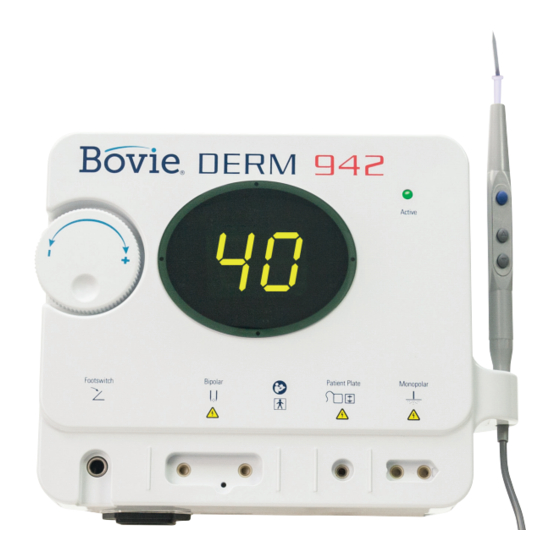










Need help?
Do you have a question about the DERM 941 and is the answer not in the manual?
Questions and answers