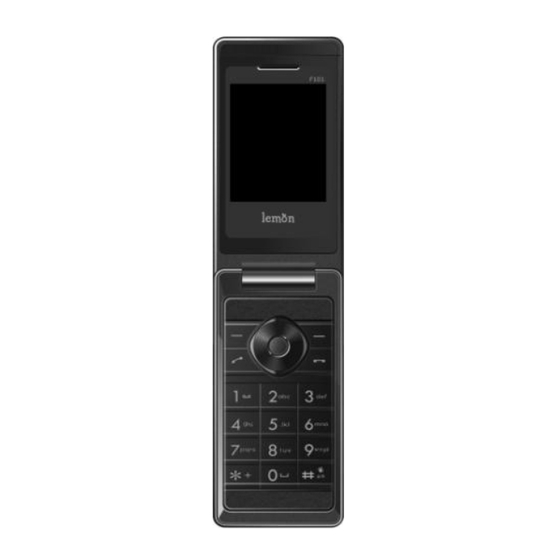
Table of Contents
Advertisement
Quick Links
Advertisement
Table of Contents

Summary of Contents for Lemon F101
- Page 1 PN: 5839003488...
- Page 2 © 2010. All rights are reserved. No part of this document may be reproduced without permission. All trademarks and brand names mentioned in this publication are property of their respective owners. While all efforts have been made to ensure the accuracy of all contents in this manual, we assume no liability for errors or omissions or statements of any kind in this manual, whether such errors or omissions or statements resulting from negligence, accidents, or any other cause.
-
Page 3: Safety Precautions
SAFETY PRECAUTIONS Before using your phone, please read the following important information to eliminate or reduce any possibility of causing damage and personal injury. Do not use wireless phones while driving. Switch off wireless devices in aircraft. The signal may cause interference. -
Page 4: Table Of Contents
Phonebook ..................11 Messages ..................11 Call logs ..................12 Settings ..................14 Multimedia ..................18 Lemon Twist .................. 20 Organizer ..................20 Services ..................21 Opera Mini ..................21 APPENDIX ................22 Appendix A: Guidance on Entry Methods ........22 Appendix B: Troubleshooting ............ -
Page 5: General Information
GENERAL INFORMATION Antenna Use of other antenna devices could damage your mobile phone and reduce performance. Your phone has a built-in antenna. Don’t touch the antenna area unnecessarily when the phone is switched on. Contact with the antenna affects call quality and may cause the phone to operate at a higher power level than otherwise needed. -
Page 6: Know Your Mobile Phone
KNOW YOUR MOBILE PHONE Positions of Phone Keys 1. Earpiece 8. Hang up key / Power key 2. Screen 9. Number keys 3. Left Soft key/ SIM2 Call key 10. Camera 4. OK key 11. Charge and Accessories Connector 5. SIM1 Call key 12. -
Page 7: Functions Of Keys
Functions of Keys Name Description Making or answering a call. SIM1 Pick Up In the standby mode, press this key to access the Call Logs. Use the left soft key to execute to functions indicated at the left of the prompt bar on the Left Soft Key/ screen. -
Page 8: Display Screen
Display Screen Your mobile phone has a single screen display, which consists of three main areas: The First line displays status icons, which indicate the signal strength, the remaining power of the battery, etc. The Middle lines display text and graphics, including numbers, text, animated icons and the information you enter. -
Page 9: Important Information
IMPORTANT INFORMATION Use of Passwords Your mobile phone and SIM card have various passwords. Those passwords avoid unauthorized use of your phone and SIM card. You can change PIN, PIN2 and phone password in the “Settings > Security Settings”. Phone Code The Phone code can be used to avoid unauthorized use of your phone. -
Page 10: Battery Information
Battery Information Charging and Discharging The charger is designed to be used in temperatures between 0°C to 40°C. Do not charge the phone in wet and damp conditions. Use only batteries approved by the phone manufacturer and recharge your battery only with the charges approved by the manufacturer. -
Page 11: Usage & Maintenance
Usage & Maintenance To keep your product working well, take a moment to review the following usage & maintenance tips, which will help you to fulfill any warranty obligations and to enjoy this product for many years. Keep your phone and all its parts and accessories out of children’s reach. ... -
Page 12: Getting Started
GETTING STARTED First Call Insert a SIM card (Switch off your phone at first, and then remove the battery). Enter the area code and the phone number and press Pick Up Key. Tip: Before you get started, you must insert a valid SIM card in your phone and charge the battery first. -
Page 13: Mounting The Memory Card
Mounting the Memory Card Open the gold cap from the Hinge Type Connector. Lay the Memory card which gold contacts face down on the Connector, then close it. Align the card to the arrow sign as the following picture shows: Charging the Battery Note: Please always keep your phone connector and charger dry. -
Page 14: Calling
CALLING Making Calls 1. Enter the phone number (with the area code) 2. Press the Pick Up Key to make a call. 3. Press the Hang Up Key to end a call. Clear Wrong Enters Press the right soft key to delete the last character on the screen. Hold the right soft key will clear all you entered. -
Page 15: Guide To Menu Operations
GUIDE TO MENU OPERATIONS All function options about the mobile phone are listed as below with brief descriptions. Phonebook You can fast locate the number of the person you want to contact. Please enter the initial letter of the person’s name, and related records about it will display in the middle of the screen. -
Page 16: Call Logs
Note: This service is supplied by the network, such as the message machine service. It enables the caller to leave messages when you cannot or Do Not wants to answer the incoming call. Your number for the voice mailbox is saved in this phone. In standby mode, hold the number key 1 to dial the number of the voice mailbox after the number is configured. -
Page 17: Call Settings
received messages will not change even if you change the SIM card. GPRS counter You can check or reset the Last Sent, Last Received, All sent, All received and Reset Counter. Call settings SIM1/ SIM2 call settings: SIM1/ SIM2 Caller ID: You can select Set By Network, Hide ID or Send ID. The default status is the Set by Network. -
Page 18: Settings
3. International calls except to home PLMN: When this option is enabled, you can only make local calls when you are abroad or dial to the country in which the network provider is. Incoming Calls: 1. All calls: When this option is enabled, you can’t make any calls. 2. -
Page 19: User Profiles
User Profiles General 1. Activate 2. Customize Tone Settings: Includes SIM1/SIM2 Incoming Call, Power on, Power off, Cover open, Cover close, SIM1/SIM2 Message, and Keypad. Volume: Includes the volume setting of Ring Tone and Key Tone. The volume degree is from 1 to 7. -
Page 20: Dual Sim Settings
Dual SIM settings You can choose one mode as your desire from the options: 1) Dual SIM open, 2) Only SIM1 open, 3) Only SIM2 open, 4) Flight mode. Phone settings Time and Date: Set Time Zone: Select the desired home city. ... -
Page 21: Phone Lock
It is asked to input the PIN. It can be configured if the PIN is correct. If SIM card is set on, it needs to input the PIN every time you power on. Three times wrong PIN input, it's asked to input PUK. PUK is used to release and modify the locked PIN. If PUK isn't provided or missed, please consult your network operator. -
Page 22: Multimedia
function ON and the phone change a SIM card, the phone will sent a message to the number which you set in Tracker Number. The message will tell you that which number is using your phone now. The default password is 0000. 2) Number You can set Tracker number. -
Page 23: Video Player
Camcorder Settings: To set some spec. of the video recorder. Video settings: You can set the video quality, size limit and so on. White balance: To set the balance of light. Effect settings: To set special shot effect. Storage: You can store the Video in the phone or Memory card. Restore Default: Press the left soft key and select Yes to return to default settings. -
Page 24: Lemon Twist
With this function, you can enjoy your images comfortably. Choose one folder to play, and then the images will display on screen one by one. Lemon Twist You phone also provide you several funny applications. Most of them need the network support. -
Page 25: Services
World Clock Scroll to browse every city’s time zones in the world map. The related date and time will display at the bottom of the screen. Calculator The calculator can add, subtract, multiply and divide. Unit Converter You can make the units conversion for weight and length. Enter the number into the column, and then press “OK”... -
Page 26: Appendix
APPENDIX Appendix A: Guidance on Entry Methods This phone provides input methods, which can be used in editing the Phone Book, short messages, alarms and other text applications. The Icons of Input Methods After entering different kinds of edit windows (including edit phonebook, short messages. -
Page 27: Appendix B: Troubleshooting
Appendix B: Troubleshooting This section lists some problems that you might meet while using your phone. If you feel that your phone do not operate normally, please reset settings first, and then follow Troubleshooting Guide. If you are still unable to solve problems, please contact the authorized service center or the store from where you purchased the phone. - Page 28 East West Bangal City ASC Name:Swati Enterprises Asansol Contact Person:Subash KR Aggarwal Address:Swati Enterprises, C/O- Shyam Plaza, S. B. Gorai road, Near Santivination School, Opp.-SBI Atm, Asansol,West Bengal Ph No:9434751635 E-mail:subhasagarwal2002@yahoo.co.in ASC Name:Billenium Sales And Service Kolkata Contact Person:Mr. Sudip Mondal Address:6-Chowringhee Lane,Ground floor, Kolkata, West Bengal Ph No:3322861694 E-mail:billenium.kolkata@lemonmobiles.com...
- Page 29 ASC Name:Porama Sales & Service Nadia Contact Person:Amit Debnath Address:Bus Stand Complex Market, 37, Ist Floor, Krishnagar, Nadia Ph No:7797042203 E-mail:amitdnath898@gmail.com ASC Name:Dwipshikha Electronics Kakdwip Contact Person:Chitralekha Jawa Address:Kakdwip New market, 94 Busatand, South 24 Pas, West Bengal. Ph No:9564457037 E-mail:swapan_35kak@yahoo.com ASC Name:A2Z Mobile Multimedia Jalpaiguri...
- Page 30 ASC Name:DIGITAL WORLD Silchar Contact Person:Mr. Raj kumar singha Address:RAJA BAJAR COMPEX (Shop no 12B), CRCUIT HOUSE ROAD (OOP D.S.A ), Silchar 1 Ph No:995416035 E-mail:digitalworldsilchar.lemon@yahoo.in ASC Name:Gem Palace Trading Dibrugarh Contact Person:Deepak Ranasaria Address:Keshan Market,Opp. Ranghar Cinema Hall,H. S. Road,Dibrugarh-1,(Assam) Ph No:9435330061 E-mail:gem.dibrugarh@lemonmobiles.com...
- Page 31 Ph No:9085327767 E-mail:m_solution05@yahoo.co.in ASC Name:Mobile Care (Golaghat) Golaghat Contact Person:Ranju Dev Address:Near Garodia Hardware Store,Dhodar Ali (Main Road),Golaghat, Assam Ph No:940129208 E-mail:rajudev72@gmail.com ASC Name:Mahabir Electronics(Dhubri) Dhubri Contact Person:Bibek Jain Address:Opp.-Shahitya Sabha, G.T.B Road, Dhubri, Assam Ph No:9864361236 E-mail:amit_ajmera25@yahoo.in ASC Name:D M Mobile Care Champaguri Contact Person:Pabtira Das Address:Champaguri, Road No.-8, Opp.
- Page 32 E-mail:uma.khagaria@lemonmobiles.com ASC Name:Baba Mobile Care Contact Person:Binod Kumar Ojha Address:Pratap Palace, K.G. Road, Ara, Bihar Ph No:9386741201 E-mail:baba.ara@lemonmobiles.com ASC Name:Albaksh Enterprises Kishanganj Contact Person:ajay Address:Dey Market, Kishanganj, Bihar Ph No:9386482700 E-mail:mobileplaza2000@rediffmail.com ASC Name:Sai Enterprises Muzaffarpur Contact Person:Mr. Sanjeev Kumar Address:Kacchi Sarai Road, Near Kanhauli Naka, Muzaffarpur. Ph No:9931554863 E-mail:saienterprises501@yahoo.co.in ASC Name:Mobile Care...
- Page 33 Address:Bhagat Market, A.D.B. Chowk, Araria, Bihar Ph No:9931373067 E-mail:mmxshivshakti@rediffmail.com ASC Name:Tirupati Traders Motihari Contact Person:Rakesh Kumar Address:Ansari Complex, Shop No.-6, Areraj Road, Balua Chowk, Motihari, Bihar Ph No:9386598941 E-mail:tirupati.motihari@lgmobiles.com ASC Name:Kajal Music Centre Jamui Contact Person:Birendra Kumar Gupta Address:Krishnapatti Chowk, Maharajganj, Jamui, Bihar. Ph No:9931073706 E-mail:birendrakumargupta08@rediffmail.com ASC Name:Suraj Mobile &...
- Page 34 ASC Name:Bhaskar Telelink Palamu Contact Person:mr. shashikant gupt Address:DR. J Dubey Complex, Shop No. 5, opp of Badi Masjid, Chhoumuhan Choek, Daltenganj Ph No:9430165753 E-mail:bhaskar.pal@lemonmobiles.com HAZARIBAGH ASC Name:Digital Services Contact Person:Mr.Shish Alam Address:Plaza Market, Near Kallu Chowk, Pugmill Ph No:9334486465 E-mail:digital.hazaribagh@lemonmobiles.com ASC Name:GLOBAL AUTOMATION Dhanbad...
- Page 35 Contact Person:Ashok Kumar Barnwal Address:Stasang Chowk, Opp.- Satsang College, Deogarh, Jharkhand Ph No:9470900127 E-mail:nishatelecom.deoghar@gmail.com Manipur City ASC Name:I R Enterprises Imphal Contact Person: Mr. Yambem Roshan Singh Address:Paona Bazar, Imphal-01 , Ph No:3852444863 E-mail:ir.imphal@lemonmobiles.com Kakching ASC Name:Ibohal Enterprises Bazar Contact Person:Ksh Birla Singh Address:Kakching Bazar, Manipur Ph No:9774333030 E-mail:birla012009@gmail.com...
- Page 36 ASC Name:Black Buck Digital Services Rourkela Contact Person:Biswajit Dash Address:1st floor, vedbigyan bhawan, shaktinagar Ph No:9861575707 E-mail:black.rourkela@lemonmobiles.com ASC Name:Orissa Enterprises Berhampur Contact Person:Mr.Anand Address:Park Street, Behrampur- 2 Ph No:9337764456 E-mail:orissa.berhampur@lemonmobiles.com ASC Name:Swastik Infotech Bhubaneswar Contact Person:MR.CHINMAYANANDA JENA Address:S-5, Griner Palace, Near Bus Stop, Bomikhal Ph No:9337707276 E-mail:swastik.bhubaneswar@lemonmobiles.com ASC Name:SREEVANI TRADERS...
- Page 37 ASC Name:Tathastu Infotech Naygarh Contact Person:Ramani Ranjan Jena Address:College Road, Naygarh, Orissa. Ph No:9937075420 E-mail:adoninfotex@gmail.com ASC Name:GSM Solutions Bolabgir Contact Person:Nisis Patra Address:Stall No.-14, Kalamandal Road, Bolangir, Orissa. Ph No:9776323834 E-mail:rohitsenisis@yahoo.co.in Tripura City ASC Name:J A K Enterprises Agarlath Contact Person:Babul Deb Address:2nd Floor, Rampari Mansion, Datta Super Market, Sakunlata Road, Agarlath, Tripura Ph No:9436122185...
- Page 38 Haryana City Ambala ASC Name:Bee Ess Aar Communication Cantt Contact Person:Rajiv Gupta Address:27th First loor, M.C. Market, Behind Nigar Cinema Ph No:1714006229 E-mail:beeess.ambala@lemonmobiles.com Yamuna ASC Name:Cell Point Nagar Contact Person:Manoj kumar Address:Shop No. 9, Isher Complex, Yamuna Nagar Ph No:9813923239 E-mail:cellpoint.yamunanagar@lemonmobiles.com ASC Name:Luxmi Telecom Sonipat...
- Page 39 ASC Name:Soni Telecom Faridabad Contact Person:Vinod Kumar Address:Shop No-44, 1st Floor Neelam Chowk NIT, Faridabad, Haryana Ph No:9312423999 E-mail:sonitelecom.7@gmail.com ASC Name:Kuruskshetra Communication Kurukshetra Contact Person:Manjit Singh Address:Uttam Market, Post Office Street,Mohan Nagar,Kurukshetra, Haryana Ph No:999116446 E-mail:kkr.comm@gmail.com ASC Name:Saini Mobile Care Panchkula Contact Person:Mahesh Saini Address:Shop No.-32, Phase-1,Abheypur, Panchkula,Haryana...
- Page 40 PARKING, Shimla, Himachal Pradesh Ph No:2651464 E-mail:manoj.shimla@lemonmobiles.com ASC Name:Swastik Sales Solan Contact Person:vikas Address:Thakur Building, Near CJM Resi., Anand Vihar, Sapoorn Ph No:9816494475 E-mail:swastik.solan@lemonmobiles.com ASC Name:Sharma Mobile Repairs Kangra Contact Person:Anuj Sharma Address:Gupt Ganga Road opp water suplly office, Kangara Ph No:9817036114 E-mail:sharma.kangra@lemonmobiles.com ASC Name:Brahma Electronics...
- Page 41 ASC Name:Gips Computers Jammu Contact Person:Mr.Shabbir Hussain Address:House No. 74, Ambedkar Nagar ,New High Court Road ,Old Janipur, Jammu. Ph No:9419175721 E-mail:gips.jam@lemonmobiles.com ASC Name:Smart Care Srinagar Contact Person:Mr MANZOOR HAMID BHAT Address:OPP. HDFC BANK, KARAN NAGAR, SRINAGAR Ph No:9018111102 E-mail:smartcare.jk@lemonmobiles.com ASC Name:Pee Kay Traders Udhampur Contact Person:Vishal Mahajan...
- Page 42 dhobi bazar Ph No:9464980013 E-mail:balaji.bat@lemonmobiles.com ASC Name:13 Balaji Computers Batinda Contact Person:Mr. Dinesh Kumar Address:d-10 b.k super market opposite santoshi mata mandir back side dhobi bazar Ph No:9464980013 E-mail:balaji.bat@lemonmobiles.com ASC Name:L.S.Mobile Repair Samana Contact Person:Mr. Gurpreet Singh Address:Post Office Road Samana Ph No:9888316926 E-mail:lsmobile.samana@lemonmobiles.com ASC Name:GSM Services...
- Page 43 ASC Name:R K Mobile Phagwara Contact Person:Rakesh Kumar Address:Friends Colony, Opp-JCT School, Pagwara, Punjab Ph No:9814430959 E-mail:rakesh_2050b@yahoo.com ASC Name:Shivam Mobile Care Ferozepur Contact Person:Vivek Address:32, Red Cross Market, The Mall, Ferozepur, Punjab Ph No:9914700053 E-mail:mobilecarefzr@gmail.com ASC Name:Verma Telecom Batala Contact Person:Dhreej Verma Address:Near SDM Court, DBN Road, Batala, Punjab Ph No:9914460261 E-mail:vermatelecom261@rediffmail.com...
- Page 44 E-mail:india.jhun@lemonmobiles.com ASC Name:Ram Sanehi Trading Co. Jodhpur Contact Person:Bhupendra bansal Address:Inside Narshingh Bhawan,Opp.Yash Yamaha Showroom,Behind Shiv mandir, Gol Building circle, Sardharpura,Jodhpur Ph No:9214897703 E-mail:ram.jodhpur@lemonmobiles.com ASC Name:S.D. Mobile Center Bharatpur Contact Person:Jitender bansal Address:Shop No.-5, K.B. Plaza, Near Central Bank of India in front of Laxman Mandir, Bharatpur (Rajasthan)- Ph No:9351623526 E-mail:sdmobile.bharatpur@lemonmobiles.com...
- Page 45 ASC Name:Vishwas System Jaipur Contact Person:krishna Gupta Address:A-27, Subash Nagar, Shastri Nagar, Jaipur ,Rajasthan Ph No:9314190400 E-mail:madan_see@yahoo.co.in ASC Name:Softcom Mobile Point Tonk Contact Person:Syed Eaize Shah Address:Nazar Bazar Road, Tonk, Rajasthan Ph No:9214736304 E-mail:fizeshah@yahoo.com ASC Name:Lahas Telecom Center Karauli Contact Person:Bhagwansy Agarwal Address:Damp Road, Hindaun City, Diss.-Karauli, Rajasthan Ph No:9828238988 E-mail:lahastelecom@yahoo.com...
- Page 46 Address:Hera Lal Mall, opp.-Railway Station, Bikaner, Rajasthan Ph No:9214521518 E-mail:hemchandnagal07@gmail.com Sawai ASC Name:Rahul Enterprises Madhopur Contact Person:Rahul Aggarwal Address:Kachari Road, Gangapur City, Distt.- Sawai Madhopur, Rajasthan Ph No:9828268666 E-mail:rahulenterprises77@yahoo.com UP East City ASC Name:Aarna Infotech Gonda Contact Person:Mr. Dharamveer verma Address:Suraj Complex Malviya Nagar Ph No:9161423675 E-mail:aarnainfotech.gonda@lemonmobiles.com...
- Page 47 E-mail:chotu.hamir@lemonmobiles.com ASC Name:Front Line Computers Etawah Contact Person:Mr. Puneet Kaushik\Mr.R.R.Tiwari Address:132, Civil Lines, Pakka Talab Chauraha, Pin-206001 Ph No:9219404194 E-mail:front.etawah@lemonmobiles.com ASC Name:G L Services Lucknow Contact Person:Mr.Sanjeev Batra Address:Sri Niwas, IInd Floor, 14, Beni Prasad Road, Lalbagh Ph No:9839411655 E-mail:saisalempur@yahoo.com ASC Name:Gupta National Radios Farrukhabad Contact Person:Basant Kr.Gupta...
- Page 48 Ph No:9838624713 E-mail:mobile.sult@lemonmobiles.com ASC Name:Plus Computer Repairing Centre Jhansi Contact Person:Sujit Kumar Address: Shop No.-5, Basement, Modi Tower, Jeevan Shah Ph No:9453941965 E-mail:pluscomputer.jhasi@lemonmobiles.com ASC Name:S.S.S. Telecom Allahabad Contact Person:Mr. Shailendra Tripathi Address:SHOP NO.G-4 OF BIHARI BHAWAN 3, S.P MARG, Civil Lines, ALLAHABAD, Utter Pradesh Ph No:96161718 E-mail:vikasshrivastav79@rocketmail.com...
- Page 49 Address:Jal Sansthan Road, Gular Naka Banda, Uttar Pardesh. Ph No:9335877349 E-mail:alok_chp@yahoo.co.in ASC Name:Khatu Shyam and Company Bahraich Contact Person:Gopal Address:Laxmi Plaza, Near Chawani Chauraha, Opp. Allahabad Bank ATM, Bahraich Ph No:9984184166 E-mail:khatu.bahraich@lemonmobiles.com ASC Name:M.M Communications Gorakhpur Contact Person:Ashwani Kumar Address:C/o ICON TS,4-Jai Joshi Complex, Medical College Road, Basharatpur Ph No:9336422769 E-mail:mm.gorakhpur@lemonmobiles.com...
- Page 50 Ph No:9919499571 E-mail:satyam.akb@rediffmail.com ASC Name:Shivam Infotech Deoria Contact Person:Vishal Pandey Address:Civil Lines Road in front of Jila Panchayat Karyalay, Deoria (Uttar Pardesh) Ph No:9336415312 E-mail:shivaminfotechworld@gmail.com ASC Name:M D Mobile Solutions Sitapur Contact Person:Anoop Prajapati Address:Near RTO Office, Lakhimpur, Sitapur(Khieri), Utter Pradesh Ph No:9506556666 E-mail:mdmobilesolutions77@gmail.com ASC Name:Jaiswal Services...
- Page 51 ASC Name:Infocare Aligarh Contact Person:Prabal Bansal Address:#13,14, Vikram Arcade Railway Road, Aligarh Ph No:9359588880 E-mail:infocare.aligarh@lemonmobiles.com ASC Name:Jai Baba Electronics (UT) Rudrapur Contact Person:Mohit Rajput Address:H.No.G-26,1st Floor,Near Panch Mandir,(Udham Singh Nagar) Ph No:9927871661 E-mail:jai.rudrapur@lemonmobiles.com ASC Name:Jain Sons Agra Contact Person:V. K Jain Address:3-A, Raghu Shopping Complex, M.G.
- Page 52 Contact Person:Vinod Kunar Address:688/01 Vijay Nagar,In Front of Sarda Cinema,Thundi Sarak. Ph No:9368111681 E-mail:triveni.etah@lemonmobiles.com ASC Name:Ujjwal Telecom Dehradun Contact Person:Mr.Roshan Address:42 omkar road Behind GPO, Chukuwala, Dehradun Ph No:9897388800 E-mail:ujjwal.dehradun@lemonmobiles.com ASC Name:V.M. Computer Services GHAZIABAD Contact Person:Akash Singh Address:C/O Money Comunication ,Shop No.1, C-22, RDC, GHAZIABAD(U.P.) Ph No:1204568495 E-mail:jp.sharma83@gmail.com...
- Page 53 Gajroula, Uatter Pradesh. Ph No:9258877388 E-mail:mukee.tanwar@gmail.com ASC Name:A- Care Centre Agra Contact Person:Ashok Goyal Address:Blok No.-28/2, B-111, Jyoti Building, Opp. Post Office, Sanjay Palace, Agra, Uttar Pradesh. Ph No:9319380777 E-mail:ankurcare.agra@gmail.com ASC Name:Aarohi Services Bareilly Contact Person:Aarti Tondon Address:SA-21, D.D. Puram, Bareilly, utter pradesh Ph No:9927412345 E-mail:aarohiservices@gmail.com ASC Name:Tirupati Enterprises...
- Page 54 Address:Near Taj Banqute, Ahuja Dudh Bhandar, Loco Shed, Moradabad, Utter Pradesh Ph No:9219901466 E-mail:mukee_tanwar@yahoo.com ASC Name:Choudhary Service Centre Rampur Contact Person:Adil Choudhary Address:Nawab Gate, Mala Road, Rampur, Utter Pradesh Ph No:9690500786 E-mail:adil.choudhary@yahoo.in ASC Name:Shree Jee Traders Amroha Contact Person:Arun Bharghav Address:Bazar Jatt, Near Tehseel, Amroha, J P Nagar, Utter Pradesh Ph No:9319728799 E-mail:shreejeetraders@ymail.com...
- Page 55 ASC Name:S.S. Bharti Communication Warangal Contact Person:L. Sudarshan Rao Address:8-9-100/12, Victory Estate, J.P. N Road, Chourastha, Andhra Pradesh. Ph No:9346552223 E-mail:ssbharti05@gmail.com Mahbub ASC Name:Sri Chakra Mobile Nagar Contact Person:Anil Kumar Address:Shop No. 4 , Shareef Complex , Nr. New Bus Stand, Mahbub nagar.
- Page 56 E-mail:mv.kur@lemonmobiles.com ASC Name:Bharathi Mobile shoppe Anantapur Contact Person:Dhanunjaya Reddy Address:# 11/40, ladies club bldg, subash road, Anantapur. Ph No:9866347317 E-mail:tdreddy123@gmail.com ASC Name:New Vision Comm. Srikakulam Contact Person:srinivasarao.b Address:Nehru Road, UPSTAIR Plastic World, Srikakulam. Ph No:9849228121 E-mail:newvision.Srikakulam@lemonmobiles.com Secunde ASC Name:SRI SAI Comm. rabad Contact Person:Mr.Mani Address:1-7-301, SHOP NO.-26, Hardy complex M.G.Road.
- Page 57 ASC Name:R.K. Mobile Services Ananthapur Contact Person:Mr. Pavan Kumar Address:R.K MOBILES SERVICE, SHOP NO:1, 1ST FLOOR, OPP-MUNI RATHNAM MOTORS, BESIDE PROFESSIONAL COURIER, KAMALA NAGAR, RAJU ROAD, ANANTAPUR-515001 Ph No:9885908738 E-mail:RK.ananthapur@lemonmobiles.com ASC Name:Om Mobiles Karimnagar Contact Person:G. Gyanender Address:2-9-44/7, Siti Cable Lane, Jammikunta, Distt.-Karimnagar, Andhra Pradesh Ph No:9849869285 E-mail:om.jmkt@gmail.com...
- Page 58 E-mail:sailemon.adoni@gmail.com Karnataka City ASC Name:Padmashree Enterprise Mangalore Contact Person:Mr.Prabhakar shetty Address:No.406, 2nd floor, Kunil centre, Hampankatta, Mangalore-1 Ph No:9035560006 E-mail:padma.mang@lemonmobiles.com ASC Name:N R Marketing Davangere Contact Person:Mr.N R Rafi Address:S.NO 27 CHETNA HOTEL ROADMUSLIM HOSTEL COMPLEXDAVANGERE Ph No:9886031355 E-mail:rafi_nr07@yahoo.com ASC Name:Nayana Enterprise Hubli Contact Person:Mr.
- Page 59 ASC Name:Mobile World Bhatkal Contact Person:T S AZEEM Address:MOBILE WORLD S H COMPLEX NAWAYATH COLONYBhatkal Ph No:9845532167 E-mail:tsazeem@hotmail.com ASC Name:Mobile Solutions Bijapur Contact Person:PRASHANT Address:Opp. Ram Mandir, Ram Mandir RoadBijapur Ph No:9945622345 E-mail:mobile.bijapur@lemonmobiles.com ASC Name:M S N COMMUNICATION Bangalore Contact Person:Jaffar Shariff Address:#32, Shop No.3, Arvind Complex, Beside Sanimahatma Temple (Near Banashankari Temple) Banashankari, Kanakapura Road, Bangalore...
- Page 60 Contact Person:Mr. MAHESH Address:Shop no-6, 1st, floor, Naraharicomplex, Kalsanka Ph No:9241462068 E-mail:nagashree.udupi@lemonmobiles.com ASC Name:I Brain Digital Gadget Solutions belgaum Contact Person:Prasad Pednekar Address:Ist Floor, Unit#3, CTS No.-2840, Yash PAlace, opp. Samadevi Temple, Sanyukta Maharastra Chowk, Khadebazar, Belagum. Ph No:8050484903 E-mail:ibrainsupport@gmail.com Kerala City ASC Name:MOBILE LAB...
- Page 61 E-mail:allied.salem@lemonmobiles.com ASC Name:South India Solutions Vellore Contact Person:Mr. Athaulla Address:V.A.G.Complex (Near Palace Cafe) 27, Katpadi Road, Vellore Pin-632004 Ph No:9865804191 E-mail:vellore.lemon@gmail.com ASC Name:SRK Micro Mobile Coimbatore Contact Person:P.Rajkumar Address:Shop No.37 Century Tower,No.638 Sathy Main Road ,Near GP Hospital,Gandhipuram Ph No:934552690 E-mail:srk.coimbatore@lemonmobiles.com...
- Page 62 Contact Person:M Harish Address:No.-25-B, K.S. Complex, Thiruvoodal Street, Tiruvannamalai-1, Tamilnadu Ph No:9790150076 E-mail:spicetvmalai@gamil.com ASC Name:The Chennai Cell Tuticorin Contact Person:M. Anbalagan Address:46/12, Pearl Plaza, vasanth & Co. Complex, (Back Side), Thevarapuram Road, Tuticorin Road, Tamilnadu Ph No:9976181633 E-mail:thechennaicelltuty@gmail.com ASC Name:Venus Institute of Cell Phone Technology Tirupur Contact Person:Kingslin Johnson Address:284, Kumaran Plaza, Kumaran Road, Tirupur.
- Page 63 E-mail:sk.services24@gmail.com ASC Name:Kash Peripherals Surat Contact Person:Upendra rangrej Address:06/669, Lal Darwaja, Moti Sheri Ph No:9824112347 E-mail:upendra@kashperi.com,upendra_rangrej@yahoo.com ASC Name:Padmavati Communication Godhra Contact Person:Mr. Manas Maheshkumar Shah Address:GF-7, B N Chambers, Nr Police Headquarters, Godhra Ph No:9428545305 E-mail:godhra.service@gmail.com ASC Name:Krishna Mobiles Vadodra Contact Person:Mr.
- Page 64 Kalyan Contact Person:Mr.Ejazuddin Qamruddin Sayed Address:Shop No.9, Bindu Tower,Opposite Old Lourdes High School & Vijay Sales,Santoshi Mata Road,Kalyan (west) Kalyan. Ph No:9321616800 E-mail:skylark.lemon@gmail.com ASC Name:Serwings Enterprises Nasik Contact Person:Mazhar Ahmed Address:Shop No. 8, Ground Floor, Kapote - Meher, Renuka Nagar,...
- Page 65 Contact Person:Sandeep Mate/Raju Address:Shukarawar Peth, Shivaji road, Near Vanraj Mandal, pune , Maharashtra. Ph No:9890139351 E-mail:viraj.pune@lemonmobiles.com ASC Name:Yaadein Communication Satara Contact Person:Sandeep Maruthi Shirke Address:Shop 2 Govind Arcade, Near Old RTO Office,Satara (Maharashtra) Ph No:9021740791 E-mail:yaadein.satara@lemonmobiles.com ASC Name:Sukir Mobiles Kolhapur Contact Person:Sukir Bakare Address:415/1A, E Kevis Plaza Near Usha Talkies, station Road, Kolhapur, Maharastra...
- Page 66 Contact Person:Amit Sawarkar Address:Opp. Hislop College, Civil Lines, Nagpur, Maharashtra Ph No:9970157479 E-mail:omelectronics.amit@gmail.com ASC Name:Fiza Mobile Wardha Contact Person:Atik Shaikh Address:Rajkala Talkies Road, Opp. bank Of Maharashtra, Wardha, Maharasthra Ph No:9890707085 E-mail:fizamobile@gmail.com ASC Name:Savita Enterprises Akola Contact Person:Rohan P Nichal Address:Opp.
- Page 67 Address:Rajiv Gandhi Civic Center, New road Ratlam Ph No:9229872892 E-mail:sheetalkasera1@gmail.com ASC Name:Ayushi Electronics Indore Contact Person:Madhu Dwivedi Address:M-115, Yashwant Plaza, Opp. Railway Station, Indore, Madhya Pardesh Ph No:9826104249 E-mail:vestarindore@yahoo.com ASC Name:Neeta Computers Sagar Contact Person:Ramesh gupta Address:Hanuman Mandir Gali-5, Civil Lines Ph No:9329414144 E-mail:neetacomputers@gmail.com ASC Name:Diwakar Agencies...















Need help?
Do you have a question about the F101 and is the answer not in the manual?
Questions and answers