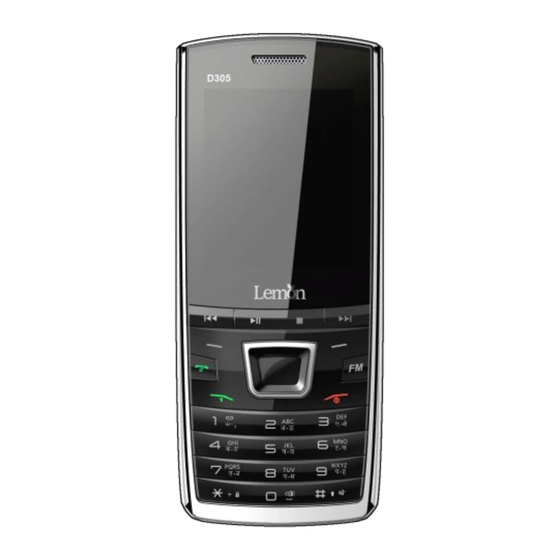
Table of Contents
Advertisement
Quick Links
Advertisement
Table of Contents

Summary of Contents for Lemon Lemon Duo 305
- Page 2 © 2011. All rights are reserved. No part of this document may be reproduced without permission. All trademarks and brand names mentioned in this publication are property of their respective owners. While all efforts have been made to ensure the accuracy of all contents in this manual, we assume no liability for errors or omissions or statements of any kind in this manual, whether such errors or omissions or statements resulting from negligence, accidents, or any other cause.
-
Page 3: Safety Precautions
SAFETY PRECAUTIONS SAFETY SAFETY PRECAUTIONS PRECAUTIONS Before using your phone, please read the following important information to eliminate or reduce any possibility of causing damage and personal injury. Do not use wireless phones while driving. Switch off wireless devices in aircraft. The signal may cause interference. -
Page 4: Table Of Contents
CONTENTS CONTENTS CONTENTS 1 1 1 PREFACE PREFACE PREFACE......................................................................... . . 7 7 7 2 2 2 ABOUT ABOUT YOUR... - Page 5 ....................16 NPUT NUMBERS 6 6 6 MENU MENU OPERATION OPERATION..............................................................16 MENU OPERATION .....................
- Page 6 LECTRONIC DEVICES 9.2.1 ......................24 ACEMAKER 9.2.2 ......................24 EARING AIDS 9.2.3 ..................24 THER MEDICAL DEVICES 9.2.4 ......................25 EHICLES ..............25 OTENTIALLY DANGEROUS SITUATIONS 10 CARE AND MAINTENANCE..................25 11 GPRS SETTINGS......................26 12. LEMON CARE :AUTHORIZED SERVICE CENTRE ……………………………………35...
- Page 7 1 Preface Thank you very much for your choice of this product designed by our company! The wireless device described in this guide is approved for use on the GSM network GSM network is a global cellular communication system of international standards. Allow you to receive an international telephone call used as in your homeland.
-
Page 8: Appear
1 About your device 1.1 Appear... -
Page 9: Keys Instruction
1.2 Keys instruction Keys Descriptions OK key is used to confirm. At the standby mode, OK key & Up key: Camera Navigation Down key: Calendar keys Left key: Write SMS Right key: Bluetooth Left soft key It depends on the display text above it. Right soft key It depends on the display text above it. -
Page 10: Icons
1.3 Icons Icons Descriptions Show the SIM1’s current network signal level. Show the SIM2’s current network signal level. Show the power level of Battery. You have unread SMS of SIM1 and SIM2. You have unread MMS of SIM1 and SIM2. You have missed calls. -
Page 11: Getting Started Started
2 2 2 Getting Getting Getting started started started Battery 1.3 Battery Battery Please use the approved batteries, and only use the battery charger approved by the device producer to charge your battery. 1.3.1 1.3.1 1.3.1 Install Install Install &remove &remove &remove battery battery... -
Page 12: Charging
1.3.2 1.3.2 1.3.2 Charging Charging Charging Connect the charger to a power supply, and then plug in the charger pin to the charger jack on the bottom of the phone. Charger animation will be displayed if the device is powered off. When it is powered on, the power status icon at the top right corner of the screen will blink circularly. -
Page 13: Headset
1.5 Memory Memory Memory card card card installation installation installation Memory card Keep the metallic face of a memory card downward, and slide it gently to the position of Memory card. To remove Memory card, please remove the back cover first and slide the memory card out gently. Headset 1.6 Headset Headset... -
Page 14: Webcam
After you enter, you will find some preset files or folders. For the sake of normal use, please put related files into relevant directories, that is, MP3 files shall be put into My music, videos into Videos, photos into Photos, records into Audio and Bluetooth received into Received. -
Page 15: Make A Call
2 2 2 Call Call functions Call functions functions Make Make a a a call call 1.1 Make call When the sign of a network operator appears on the idle screen, you can make or answer calls. 1.1.1 1.1.1 1.1.1 Make Make Make a a a domestic domestic... -
Page 16: Answer A Call
contacts' numbers at the bottom of the screen. Press direction keys to select your desired contact and press SIM1 key or SIM2 key to make a call via your desired SIM card. 1.2 Answer Answer Answer a a a call call call When there is an incoming call, there will be reminding information of the corresponding SIM card. -
Page 17: Access Menus
Following the sequence of letters on a key, you can press the key once to insert the first letter on the key, twice for the second letter, etc., until the highlight is on your desired letter. Then release the key to input it. 1.4 Smart Smart Smart English... -
Page 18: Contacts
4 4 4 Menu Menu functions Menu functions functions Contacts 1.1 Contacts Contacts After you enter Contacts, select one contact and press left soft key to access: Add new entry, Phonebook search, Write message, Call, Send vcard, Delete, Mark, Copy, and Others. Notice: 1 Sending vCard can only be supported when the received device also supports it. -
Page 19: Outbox
When there is a new message in SIM1 or SIM2, the device will play the preset message tone and the corresponding unread message icon will also appear on top of the screen. You can select to tap and view the new message, or access Inbox to read. After the message is read, press Options to Delete, Reply, Forward, etc. -
Page 20: Setting
1.1.3 1.1.3 1.1.3 MMS MMS settings settings settings Access this menu to configure the following settings: SIM1 MMS Count, SIM2 MMS Count, Arrive Report, Read Report, Anonymity, Priority, Retrieve MMS, Play Sound, Adversting, Message Validity Period, Storage, Restore to Default, Delete SMS Notification of MMS Push. - Page 21 Press the left soft key and confirm, the mobile phone will search various networks. You can select the suitable network from the listed networks. Call divert Call Call divert divert Call divert is a network function. With this function, an incoming can be diverted to another phone number or voice mailbox, avoiding missing it.
- Page 22 Phone Phone Phone set setup In Phone settings, you can configure the settings below: Time and date, Language, Display characteristic, Schedule power on/off, Power management, and Torch light. Network Network Network set setup In this function, you can configure network settings for SIM 1 and SIM 2, select the count in list or press left soft key to do options. Security Security Security set...
-
Page 23: Settings
-Mobile Mobile Mobile Tracker Tracker Tracker You can activate or deactivate the theft proof function, or modify password. 1.1.1 1.1.1 1.1.1 User User User p p p rofiles rofiles rofiles The device provides you with several profiles so that you can customize the following settings to meet your different needs: ring, vibrate, silent, vibrate the ring, ring and vibrate. -
Page 24: Audio Player
successfully is subject to such factors as the screen size etc. 1.1.4 Audio Player 1.1.4 1.1.4 Audio Audio Player Player Access this function to play your favorite mp3 songs. In the player interface, press OK key to play/pause. Press the left/right key to switch to another song. -
Page 25: Organizer
1.1 Organizer Organizer Organizer 1.1.1 Calendar 1.1.1 1.1.1Calendar Calendar In this function, you can view calendar at any time. You can click to view other dates. 1.1.2 1.1.2 1.1.2 Alarm Alarm Alarm You can set 5 alarms at most. And alarm is still active when you power the device off. In the list of Alarm, select one alarm. You can configure these settings: Name, Time, Ring, Mode, etc. -
Page 26: World Clock
1.1.6 1.1.6 1.1.6 World World World clock clock clock In a map, you can view the current time of different cities around the world. Press left soft key to access and select: set as local, set as daylight saving time. 1.1.7 Unit converter... -
Page 27: Stk
This function is provided by network providers. If your SIM card and network provider don’t support it, this function will be unavailable. For more information, please contact your network provider. Lemon twist 1.1 Lemon Lemon twist twist This function depends on network. If the network service is available, you can enjoy Twitter, Face book, Nimbuzz, Yahoo mail, Yahoo front page, and Buzz in town. -
Page 28: Safety Information
2 2 2 Safety Safety information Safety information information Operating environment 2.1 Operating Operating environment environment Remember to follow any special regulations in force in any area and always switch off your device when its use is prohibited or when it may cause interference or danger. Use the device only in its normal operating positions. Do not keep the device near credit cards and other magnetism medium, some accessories can bring magnetism that may be delete the data. -
Page 29: Vehicles
2.6 Vehicles Vehicles Vehicles RF signals may affect improperly installed or inadequately shielded electronic systems in motor vehicles. Potentially dangerous situations 2.7 Potentially Potentially dangerous dangerous situations situations Switch off your device when in any area with a potentially explosive atmosphere and obey all signs and instructions. Sparks in such areas could cause an explosion or fire resulting in body injury even death. -
Page 32: Gprs Settings
GPRS GPRS GPRS SETTINGS SETTINGS SETTINGS FLOW FLOW FLOW CHART: CHART: CHART: SELECT SELECT SELECT MENU MENU MENU GOTO INTERNET SERVICES GOTO GOTO INTERNET INTERNET SERVICES SERVICES SELECT SIM1 SIM1 or or or SIM2 SIM2 SELECT SELECT SIM1 SIM2 SELECT OPTIONS SELECT SELECT OPTIONS... - Page 33 NOTE: In case your service provider is not there in the given list, you can add your profile by going to path “Menu/Settings/Network Setup/Network Count/Option/Add a New Link Settings” or you can create a new Profile by going to path “Menu/Settings/Network Setup/Network Count/Option/Build a New Link Settings”.
- Page 34 SELECT SELECT SELECT MENU MENU MENU MESSAGES GO TO TO MESSAGES MESSAGES GO TO TO SETTINGS SETTINGS SETTINGS SELECT SELECT SELECT MMS MMS SETTINGS SETTINGS SETTINGS SELECT SELECT SELECT SIM SIM MMS MMS COUNTER COUNTER COUNTER (SIM1 SIM2) (SIM1 (SIM1 OR OR SIM2) SIM2) SELECT...
- Page 35 5. Select Activate option. SETTINGS MMS SETTINGS SETTINGS Select Menu→ Go to Messages→ Settings → MMS Settings→ Select SIM MMS Counter (SIM1 or SIM2) → Select operator service (eg. Airtel GPRS) → Activate 12. LEMON LEMON LEMON CARE: CARE: CARE: Authorised Authorised...
- Page 36 Service Service Service Contact Contact Contact S S S No. State City Locator Address Contact Nos. Email Address State State City City Locator Locator Address Address Contact Contact Nos. Nos. Email Email Address Address Name Name Name Name Name Name Boro Mahajan Boro...
- Page 37 Rajnigandha Rajnigandha Rajnigandha Apartments, Apartments, Apartments, Chaitanyapuri, Shop Chaitanyapuri, Chaitanyapuri, Shop Shop No.-8, No.-8, No.-8, Opp. Opp. Opp. Chaitranapuyri Chaitranapuyri Chaitranapuyri Bus Hyderaba Hyderaba Hyderaba Prime Prime Prime Tech Tech Tech Shyam Shyam Shyam Stop, Stop, Stop, Dilsukhnagar, Dilsukhnagar, Dilsukhnagar, shyam0038@yaho shyam0038@yaho shyam0038@yaho...
- Page 38 C/oanwar C/oanwar C/oanwar Mobiles Mobiles Mobiles Anwar Service Centre, Shop Anwar Anwar Service Service Centre, Centre, Shop Shop Communica No. 9 9 9 , , , Bhupal Bhupal Complex anwar_marketing Communica Communica Bhupal Complex Complex anwar_marketing anwar_marketing 13 13 13 AP AP AP Kurnool Kurnool...
- Page 39 # # # 3-4-126,beside 3-4-126,beside 3-4-126,beside Janapriya Stop, Janapriya Janapriya Bus Bus Stop, Stop, Annapurna Annapurna Annapurna Secunder Secunder Secunder Saaroopya Saaroopya Saaroopya Subramanya Subramanya Subramanya Colony,main Colony,main Colony,main saaroopyamobiles saaroopyamobiles saaroopyamobiles 20 20 20 AP AP AP abad abad abad Mobiles Mobiles...
- Page 40 8-9-100/12, 8-9-100/12, 8-9-100/12, Victory Victory Victory S.s. Bharti Estate, J.p. J.p. N N N Road, Road, S.s. S.s. Bharti Bharti Estate, Estate, J.p. Road, Communica L. L. L. Sudarshan Sudarshan Chourastha, Andhra ssbharti05@gmail. Communica Communica Sudarshan Chourastha, Chourastha, Andhra Andhra ssbharti05@gmail.
- Page 41 Assam Silchar Silchar Silchar World World World Singha Singha Singha ), ), ), Silchar Silchar Silchar 1 1 1 995416035 995416035 995416035 r.lemon@yahoo.in r.lemon@yahoo.in r.lemon@yahoo.in Babupatty,near Icici Babupatty,near Babupatty,near Icici Icici K.r.enterpris Isfaqar Bank, issaqrahman@yah K.r.enterpris K.r.enterpris Isfaqar Isfaqar Bank,...
- Page 42 Opposite Opposite Opposite Sai Sai Dignosis Dignosis Dignosis Centre,over Servo Centre,over Centre,over Servo Servo Oil Bhagalpu Shop,katras Road, ommobilesbgp@g Bhagalpu Bhagalpu Shop,katras Shop,katras Road, Road, ommobilesbgp@g ommobilesbgp@g 45 45 45 Bihar Bihar Bihar r r r Om Mobiles Mobiles Mobiles Mr.
- Page 43 Main Main Main Road, Road, Road, Opp.- Opp.- Opp.- Adb Madhepu Mobiles Sanjay Bank, Madhepura, sanjaymobilecare Madhepu Madhepu Mobiles Mobiles Sanjay Sanjay Bank, Bank, Madhepura, Madhepura, sanjaymobilecare sanjaymobilecare 54 54 54 Bihar ra ra ra Care Kumar Bihar 9939525204 @gmail.com Bihar Bihar Care...
- Page 44 na na na Vinayak Rajni Chowk, Bhatta lemonpurnia@redif Vinayak Vinayak Rajni Rajni Chowk, Chowk, Bhatta Bhatta lemonpurnia@redif lemonpurnia@redif Bihar Purnia Enterprises Mr.raja Bazar, Purmia 9661035141 fmail.com Bihar Bihar Purnia Purnia Enterprises Enterprises Mr.raja Mr.raja Bazar, Bazar, Purmia Purmia 9661035141 9661035141 fmail.com fmail.com Bangow...
- Page 45 Sakharam Sakharam Sakharam Moolchand Moolchand Moolchand Badha,lohar Dukan Badha,lohar Badha,lohar Dukan Dukan Ke Vaishnavi Baju,lalta Vaishnavi Vaishnavi Baju,lalta Baju,lalta Chattis Chattis Chattis Internationa Internationa Internationa Nitin Nitin Nitin Chowk,jorapara,raipu Chowk,jorapara,raipu Chowk,jorapara,raipu vaishnavinternatio vaishnavinternatio vaishnavinternatio 71 71 71 garh garh garh Raipur Raipur Raipur...
- Page 46 24, Apna Apna Apna Bazar, Bazar, Bazar, Muncipal Shopping Muncipal Muncipal Shopping Shopping Center, Near Center, Center, Near Near Ice Jay Zulelal Zulelal Zulelal Factory, Factory, Factory, Anand, Anand, Anand, dipesh_thaker200 dipesh_thaker200 dipesh_thaker200 79 79 79 Gujarat Gujarat Gujarat Anand Anand Anand Telecom...
- Page 47 h, h, h, Yagnik Yagnik Yagnik Road, Road, Road, Rajkot, Rajkot, Rajkot, Gujarat. Gujarat. Gujarat. upendra@kashperi. upendra@kashperi. upendra@kashperi. Kash Upendra 06/669, Darwaja, com,upendra_rang Kash Kash Upendra Upendra 06/669, 06/669, Lal Lal Darwaja, Darwaja, com,upendra_rang com,upendra_rang 87 87 87 Gujarat Surat 9824112347 Gujarat Gujarat...
- Page 48 nsi, Hissar, nsi, nsi, Hissar, Hissar, Shivam Stand shivam.communica Shivam Shivam New Bus Bus Stand Stand shivam.communica shivam.communica Haryan Haryan Haryan Communica Communica Communica Road,opp.- Road,opp.- Road,opp.- Pnb Pnb Bank, Bank, Bank, tion621@gmail.co tion621@gmail.co tion621@gmail.co a a a Jind Jind Jind tion tion...
- Page 49 Shree Shree Shree shreeservice.rohta shreeservice.rohta shreeservice.rohta Haryan Haryan Haryan Service Service Service Mr. Sandeep Sandeep Sandeep 8, 8, 8, Naryan Naryan Naryan Complex, Complex, Complex, k@lemonmobiles.c k@lemonmobiles.c k@lemonmobiles.c a a a Rohtak Point Point Point Deswal Civel Road 9215844846 Rohtak Rohtak Deswal Deswal...
- Page 50 New Bustand Bustand Bustand Shop Shop Shop Rattan No.14 Pass Solan. rattanmob@gmail.c Rattan Rattan No.14 No.14 Bye Bye Pass Pass Solan. Solan. rattanmob@gmail.c rattanmob@gmail.c Solan Mobile Tilak Solan (h.p.) 9816507700 Solan Solan Mobile Mobile Tilak Tilak Raj Solan Solan (h.p.) (h.p.) 9816507700 9816507700...
- Page 51 Udhampu Udhampu Udhampu Pee Kay Vishal Vishal Vishal Link Link Link Road, Road, Road, Near Near Near Forest Forest Forest J&K J&K J&K r r r Traders Traders Traders Mahajan Mahajan Mahajan Office, Office, Office, Udhampur, Udhampur, Udhampur, J&K J&K J&K 9796032273 9796032273...
- Page 52 Dr. J J J Dubey Dubey Dubey Complex, Complex, Complex, Shop No. 5, 5, 5, Opp Opp Of Of Of Shop Shop No. Badi Masjid, Badi Badi Masjid, Masjid, Jharkha Jharkha Jharkha Bhaskar Bhaskar Bhaskar Shashikant Shashikant Shashikant Chhoumuhan Chhoumuhan Chhoumuhan Choek, Choek, Choek,...
- Page 53 e, e, e, Karnataka Karnataka Karnataka Office No.27, Floor, Office Office No.27, No.27, 1st 1st Floor, Floor, Opp. Opp. Opp. Keb Keb Office, Office, Office, 5th Main Main Main Ganganagara, Ganganagara, Ganganagara, Karnata Karnata Karnata Movil Movil Movil Banglore-32, Banglore-32, Banglore-32, movilservico@gma movilservico@gma...
- Page 54 Opp.-science Opp.-science Opp.-science College, College, College, Karnata R R R T T T S S S Cell Cell Salagame Road, rtscellpoint@gmail rtscellpoint@gmail. . . Karnata Karnata Cell Salagame Salagame Road, Road, rtscellpoint@gmail ka ka ka Hassan Point Sunil Kumar Hassan, Karnataka 9972834997 Hassan...
- Page 55 tions tions tions sanka sanka sanka m m m Darusalam Complex, mobilelab.calicut@ Darusalam Darusalam Complex, Complex, mobilelab.calicut@ mobilelab.calicut@ Kerala Calicut Mobile Prabeesh L.g. Road 495304532 lemonmobiles.com Kerala Kerala Calicut Calicut Mobile Mobile Lab Prabeesh Prabeesh L.g. L.g. Road Road 495304532 495304532 lemonmobiles.com lemonmobiles.com...
- Page 56 Opp. Opp. Opp. Mahanagar Mahanagar Mahanagar Mahara Savita Rohan Rohan P P P Palika, Kala Chabutra, r_rohan2006@redi Mahara Mahara Savita Savita Rohan Palika, Palika, Kala Kala Chabutra, Chabutra, r_rohan2006@redi r_rohan2006@redi shtra Akola Enterprises Nichal Akola, Maharashtra 9960284590 ffmail.com shtra shtra Akola Akola Enterprises...
- Page 57 Fresh Fresh & & & Attitude Attitude Attitude Mr.ejazuddin Mr.ejazuddin Mr.ejazuddin Furniture,syndicate Furniture,syndicate Furniture,syndicate Mahara Skylark Qamruddin Murbad Road, Kalyan skylark.lemon@gm Mahara Mahara The Skylark Skylark Qamruddin Qamruddin Murbad Murbad Road, Road, Kalyan Kalyan skylark.lemon@gm skylark.lemon@gm shtra Associates ail.com shtra...
- Page 58 New Gandhi Gandhi Gandhi Market Market Market Complex No.112, Complex Complex No.112, No.112, Sho Mahara Krisna Manoj Manoj B. B. B. 180, Beside Indira kcmlatur@yahoo.c Mahara Mahara Krisna Krisna Mr. Manoj No. 180, 180, Beside Beside Indira Indira kcmlatur@yahoo.c kcmlatur@yahoo.c shtra shtra shtra...
- Page 59 Viraj Viraj Viraj Shukarawar Shukarawar Shukarawar Peth, Peth, Peth, Communica Shivaji Road, Near Communica Communica Shivaji Shivaji Road, Road, Near Near Mahara tion tion & & & Gift Gift Sandeep Vanraj Mandal, Pune Pune , , , virajcommunicatio Mahara Mahara tion Gift Sandeep...
- Page 60 h h h Manipu Kakching Ibohal Birla Kakching Bazar, birla012009@gmail birla012009@gmail. . . Manipu Manipu Kakching Kakching Ibohal Ibohal Ksh Birla Birla Kakching Kakching Bazar, Bazar, birla012009@gmail r r r Bazar Enterprises Singh Manipur 9774333030 Bazar Bazar Enterprises Enterprises Singh Singh Manipur Manipur...
- Page 61 udhary udhary udhary diwakar.jabalpur@l diwakar.jabalpur@l diwakar.jabalpur@l Diwakar Diwakar Diwakar Preeti Preeti Preeti & & & G-14, G-14, G-14, Jayanti Jayanti Jayanti Complex, Complex, Complex, emonmobiles.com emonmobiles.com emonmobiles.com Jabalpur Agencies Seema Marhatal 9300032447 Jabalpur Jabalpur Agencies Agencies Seema Seema Marhatal Marhatal 9300032447 9300032447 Shri...
- Page 62 Nagala Nagala Nagala Mr. Sandeep Sandeep Sandeep Cross Cross Cross Road Road Road Galleria Galleria Galleria devsharma72@roc devsharma72@roc devsharma72@roc nd nd nd Dimapur Dimapur Dimapur Space Space Space Net Sharma Sharma Sharma Complex, Complex, Complex, M.p. M.p. M.p. Road Road Road 9612303582 9612303582...
- Page 63 Mahabir Mahabir Mahabir Bazar, Bazar, Bazar, D D D K K K Dhenkana Mr.sangram Road, Dhenkanal, sangramkumarpan Dhenkana Dhenkana Mr.sangram Mr.sangram Road, Road, Dhenkanal, Dhenkanal, sangramkumarpan sangramkumarpan Orissa l l l Rt Rt Rt Mobile Mobile Kumar Panda Orrisa Orrisa - - - 943718788 da@yahoo.com Orissa...
- Page 64 rh, rh, rh, Punjab Punjab Punjab m m m Brahaman Sabha Brahaman Brahaman Sabha Sabha Dinanaga Surya Mandir Road, surya.dinanagar@l Dinanaga Dinanaga Surya Surya Mandir Mandir Road, Road, surya.dinanagar@l surya.dinanagar@l Punjab Punjab Punjab r r r Enterprises Enterprises Enterprises Raj Kumar Kumar Kumar Dinanagar...
- Page 65 Gulab Gulab Gulab Bagh Bagh Bagh Road, Road, Road, Opp.-agarwal Opp.-agarwal Opp.-agarwal Guru Dharamshala, Near Guru Guru Dharamshala, Dharamshala, Near Near Rajasth Rajasth Rajasth Vallabh Vallabh Vallabh Bus Stand, Stand, Stand, Alwar, Alwar, Alwar, guruvallabh_alwar guruvallabh_alwar guruvallabh_alwar an an an Alwar Alwar Alwar...
- Page 66 Jhunjhun Jhunjhun India India India Cell Cell Cell Mr. Mo. Station Station Station Road, Road, Road, Street Street Street india.jhun@lemon india.jhun@lemon india.jhun@lemon an an an u u u Service Service Service Yunush Yunush Yunush Kabadi Kabadi Kabadi Market Market Market...
- Page 67 Shop-7,plot Shop-7,plot Shop-7,plot No No 1-d-1, 1-d-1, 1-d-1, Gulati Sheela Choudhary Gulati Gulati Sheela Sheela Choudhary Choudhary Rajasth Communica Road, gulati.kota@lemon Rajasth Rajasth Communica Communica Road, Road, Sfs gulati.kota@lemon gulati.kota@lemon an an an Kota Kota Kota tion tion tion Saurabh...
- Page 68 ai-600006 ai-600006 ai-600006 Shop No.37 Century Shop Shop No.37 No.37 Century Century Tower,no.638 Tower,no.638 Tower,no.638 Sathy Sathy Sathy Tamil Tamil Tamil Coimbato Coimbato Coimbato Srk Micro Micro Micro Main Main Main Road Road Road ,near ,near ,near Gp p.rajkumar245@gm p.rajkumar245@gm p.rajkumar245@gm Nadu Nadu...
- Page 69 V.a.g.complex V.a.g.complex (near (near (near Tamil Tamil Tamil South South South India India India Palace Palace Palace Cafe) Cafe) Cafe) 27, vellore.lemon@gm vellore.lemon@gm vellore.lemon@gm Nadu Nadu Nadu Vellore Vellore Vellore Solutions Solutions Solutions Mr. Athaulla Athaulla Athaulla Katpadi Katpadi Katpadi Road,...
- Page 70 Pin-632004 Pin-632004 Pin-632004 Floor, Rampari 2nd Floor, Floor, Rampari Rampari Mansion, Datta Super Mansion, Mansion, Datta Datta Super Super Market, Market, Market, Sakunlata Sakunlata Sakunlata J J J A A A K K K Road, Road, Road, Agarlath, Agarlath, Agarlath, jakenterprise.agt@ jakenterprise.agt@ jakenterprise.agt@...
- Page 71 and, and, and, Badaun, Badaun, Badaun, Utter Utter Utter Pardesh Pardesh Pardesh Kissan Railway Station, Kissan Kissan New Railway Railway Station, Station, Communica Vivek Nehru Road,baraut Road,baraut , , , kissan.baghpat@le Communica Communica Mr. Vivek Vivek Nehru Nehru Road,baraut kissan.baghpat@le kissan.baghpat@le Baghpat Baghpat...
- Page 72 Vijay Nagar,in Triveni Triveni 688/01 688/01 Vijay Vijay Nagar,in Nagar,in Computer Front Front Of Of Of Sarda Sarda Computer Computer Front Sarda triveni.etah@lemon triveni.etah@lemon triveni.etah@lemon Etah Etah Etah Service Service Service Vinod Vinod Vinod Kunar Kunar Kunar Cinema,thundi Cinema,thundi Cinema,thundi Sarak.
- Page 73 Gupta Gupta Gupta Farrukha National Basant 2/74, Ghumna Bazar, visheshtelecom@i Farrukha Farrukha National National Basant Basant 2/74, 2/74, Ghumna Ghumna Bazar, Bazar, visheshtelecom@i visheshtelecom@i Radios Kr.gupta Farrukhabad 9838648303 n.com Radios Radios Kr.gupta Kr.gupta Farrukhabad Farrukhabad 9838648303 9838648303 n.com n.com Mr. Vinod Vinod Vinod Gauri...
- Page 74 Shivam Shivam Shivam Pt.harihar Pt.harihar Pt.harihar Pd. Pd. Dubay Dubay Dubay Gorakhpu Infotech Vishal Marg Betiahata, iconinfosys@rediff Gorakhpu Gorakhpu Infotech Infotech Mr. Vishal Vishal Marg Marg Betiahata, Betiahata, iconinfosys@rediff iconinfosys@rediff r r r World Pandey Gorakhpur 9336415312 mail.com World World Pandey Pandey Gorakhpur...
- Page 75 Mishra Nagar, Nagar, Mainpuri Mainpuri (u.p) (u.p) 9259518106 9259518106 nmobiles.com nmobiles.com G-3 Aatithya Aatithya Aatithya Palace Palace Palace Complex, Sonkh Adda, rk.mathura@lemon rk.mathura@lemon rk.mathura@lemon Complex, Complex, Sonkh Sonkh Adda, Adda, Mathura Infotech Alok Gupta Junction Road 9319999666 mobiles.com Mathura Mathura R.k Infotech...
- Page 76 Opp.- Opp.- Opp.- Modi Modi Modi Nagar Nagar Nagar Dharam Kanta,near Dharam Dharam Kanta,near Kanta,near Modi Shiv Chopla, shiv.ankit09@gmai Modi Modi Shiv Shiv Raj Chopla, Chopla, shiv.ankit09@gmai shiv.ankit09@gmai Nagar Nagar Nagar Telecom Telecom Telecom Ankit Ankit Ankit Kumar Kumar Kumar Modinagar, Modinagar, Modinagar, Ghaziabad...
- Page 77 9935423418 9935423418 co.in co.in Shop No.6, Super Shop Shop No.6, No.6, Super Super Sultan Mobile Pawan Market Sultan Pur- mobile.sult@lemon Sultan Sultan Mobile Mobile Mr. Pawan Pawan Market Market Sultan Sultan Pur- Pur- mobile.sult@lemon mobile.sult@lemon Place Pandey mobiles.com Place Place...
- Page 78 Vishal Vishal Vishal S. S. S. 21/112,a-1 21/112,a-1 21/112,a-1 Communica Englishiya Line, vishal.var@lemon Communica Communica Englishiya Englishiya Line, Line, vishal.var@lemon vishal.var@lemon Varanasi tion Vishal Varanasi(up) 983925944 mobiles.com Varanasi Varanasi tion tion Mr. Vishal Vishal Varanasi(up) Varanasi(up) 983925944 983925944 mobiles.com mobiles.com...
- Page 79 1, 1, 1, Vidyapith Vidyapith Vidyapith Road, Road, Road, S S S S S S Beside Birati ssenterprises_51@ Beside Beside Birati Birati Big ssenterprises_51@ ssenterprises_51@ Birati Enterprise Sulagna Bazaar, Birati, Kolkata, 9143269996 yahoo.in Birati Birati Enterprise Enterprise Sulagna Sulagna Das Bazaar, Bazaar, Birati, Birati, Kolkata,...
- Page 80 Billenium Billenium Billenium 6-chowringhee 6-chowringhee 6-chowringhee Sales Sudip Lane,ground Floor, spice.cal@gmail.co Sales Sales And Mr. Sudip Sudip Lane,ground Lane,ground Floor, Floor, spice.cal@gmail.co spice.cal@gmail.co Kolkata Service Mondal Kolkata, 3322861694 m m m Kolkata Kolkata Service Service Mondal Mondal Kolkata, Kolkata, 3322861694 3322861694 Swarnarekha Swarnarekha...















Need help?
Do you have a question about the Lemon Duo 305 and is the answer not in the manual?
Questions and answers