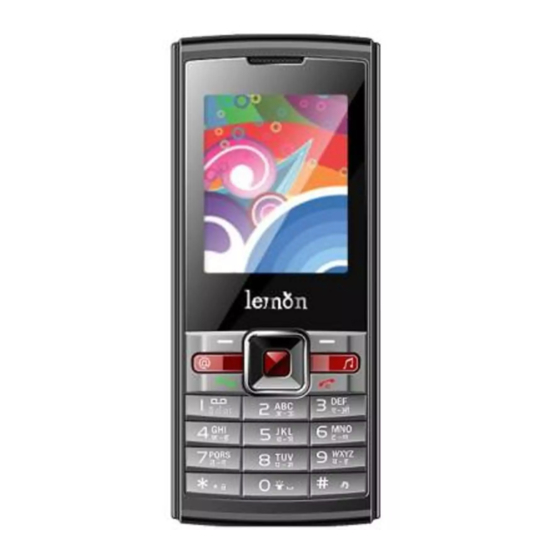
Table of Contents
Advertisement
Quick Links
Advertisement
Table of Contents

Summary of Contents for Lemon TRIO 320
- Page 1 USER MANUAL LEMON TRIO 320...
-
Page 2: Table Of Contents
TABLE OF CONTENTS ........3 1 SAFETY PRECAUTIONS ..........3 2 YOUR PHONE ..........5 3 GETTING STARTED ..........7 4 BASIC FUNCTIONS ........9 5 USAGE OF FUNCTION MENU ......10 6 INSTRUCTIONS OF FUNCTION MENU ................10 HONEBOOK ................11 ESSAGES ................13 ... -
Page 3: Safety Precautions
Thank you for purchasing Lemon Trio 320 phone. To guarantee your mobile phone works properly, please follow the instructions in this manual to prevent any possible incidents or malfunctions. Follow all safety warnings to avoid injury or property damage. Screen displays and illustrations in this user’s manual are designed to help you operate your phone to its optimum performance. - Page 4 1, Left function key Carry out the functions of the indicator showed at the lower left corner of the screen. 2, Right function key Carry out the functions of the indicator showed at the lower right corner of the monitor. 3, Dial key Dial or answer a phone call.
-
Page 5: Getting Started
Alert Type - Vibration Only Alert Type -Vibra and Ring Alert Type - Vibra then Ring Plug handsfree Set and start alarm Battery 3 Getting Started 1. Battery The battery is initially charged 50% only and can be used after fully charged. For the first three times needs charging &... - Page 6 insufficient, the recharging indicator will appear on the screen after the recharging has started for a while. When the power supply indicator at the screen’s icon zone shows full and stops flashing, it means charging has completed. If it takes place when the phone is off, the screen will display charging-finished icon.
-
Page 7: Basic Functions
2.4 Power on/off phone To power on or power off phone, please press and hold the Disconnect key. Then the screen will display the following prompts in sequential order: Enter phone password – if you have set up phone lock password. Enter PIN –... - Page 8 The info bar at the upper left corner of the display screen shows network signal strength (when there are 5 info bars the signal is at its strongest). The call quality is very likely to be affected by obstructions; therefore movement in a small area can effectively improve call performance.
-
Page 9: Usage Of Function Menu
button on the earphone to answer a call. If Any Key answer function is chosen, pressing any key, other than Ring off key and Right function key, can answer an incoming call. Call records Your phone can also store call records of the latest missed calls, received calls, dialed calls, the time of last call as well as total amount of received calls and total dialed calls for you. -
Page 10: Instructions Of Function Menu
function option. Shortcut selection function Generally sub-menu and menu option are equipped with shortcut numbers, which are their corresponding index numbers. Enter different options by pressing shortcut number, in the menu list input short-cut number of sub-menu option to highlight the selected corresponding options. Exit menu In function menu, generally you can exit a menu by pressing Right function key, press Ring off key to return to standby state. -
Page 11: Messages
Note: When phone number records are stored in SIM(UIM) card, only record the info of name and phone number. 1.8 Caller Picture Set an associate picture to a new contact, selected contact or caller group. 1.9 Caller Ringtone Set an associate ring tone to a new contact, selected contact or caller group. 1.10 Caller video Set an associate video to a new contact, selected contact or caller group. - Page 12 Common Setting will activate/deactivate delivery report and reply path. Memory Status: Short message memory status conditions in SIM(UIM) card and the phone will be displayed in n/m format. Preferred Storage: It is possible to select to use default saving for incoming short messages or to save them on the phone.
-
Page 13: Call Center
info in all MMS mail directories, so as to ensure there is sufficient space for keep saving new MMS. 3. UIM card do not support MMS. 2.3 Chat It is possible to set up two Chat rooms, to formulate "My Nickname" and “Remote Number”, in this way chatting through short message with the other party becomes possible. -
Page 14: Multimedia
Mobile tacker Password: Recepient Number : The number to which the mobile tracker message will be received. Mobile tracker message: The default is, “Pay attention! This number is using your Lemon Tri 320 mobile phone.” User also can edit the preset content. -
Page 15: Fun & Games
recording, it will inquire whether need to save .If choose YES, then will save to the appropriate folder, choose “No", then give up the recording of the video. 5.4 Video Player Select Video player sub-menu, and enter video player list, direction keys of “Up” and “Down” keys can be used to select files to be played, press OK key to see the options, press “Options”... -
Page 16: File Manager
WAP function enables you to use the phone to surf the Internet.Your phone only support to access the WAP sites. 8.2 Data Account This function enables to set the account information. 9. File Manager You can use File Manager to organize your files in folders in the memory card. Select Memory card and select Options to Open, Create folder, Rename, delete, sort and so 7 Input method This mobile phone supports two input modes: keypad input Under keypad input mode, we... - Page 17 During the text input process, it is possible to press * key to enter symbol selection box, through navigation key to select the required symbol .
-
Page 18: Service Center
Service Center: ZONE : STATE: Uttar Pradesh City ASC Name: Ankur Care Centre Agra Contact Person: Mr. Ankur 28/2, Shop No.-B-111, Jyoti Building,Opp Post Office, Near LG Address: Service Centre, Sanjay Palce,Agra-282002 Ph No: 9412254152, 9319380777 E-mail: ankur.agra@lemonmobiles.com ASC Name: Jain Sons Agra Contact Person:... - Page 19 brbm.allahabad@lemonmobiles.co E-mail: ASC Name: Khatu Shyam and Company Bahraich Laxmi Plaza, Near Chawani Chauraha, Opp. Allahabad Bank Address: ATM,Bahraich Ph No: 9984184166 E-mail: khatu.bahraich@lemonmobiles.com ASC Name: Mahadev Communication Badaun Contact Person: Mr. Rajesh krishna Puri, Railway Crossing, Civil Address: Lines,Badaun Ph No: 9808291322, 9758732603 E-mail:...
- Page 20 Ph No: 9219656300 ,9259006500 shree.bulandshahr@lemonmobiles. E-mail: ASC Name: Bansal Mobile Sansar Chitrakoot karwi Contact Person: Sandeep Bansal Kali Devi Chauraha, Purani Bazar Address: Karwi Ph No: 9335869000 bansalmobile.chitrakoot@lemonmo E-mail: biles.com ASC Name: Shree Shyam Mobile Collection Deoria Contact Person: Jitesh kumar Address: Amar Jyoti Road,Deoria Ph No:...
- Page 21 Ph No: 9838648303 ASC Name: Gauri Infocare Firozabad Contact Person: Mr. Vinod kumar,Rajkumar 20,Ratan vihar complex, suhag Address: nagar Ph No: 9319755155 E-mail: gauri.firozabad@lemonmobiles.com Ghaziaba ASC Name: V.M. Computer Services Contact Person: Akash Singh C/O Money Comunication ,Shop Address: No.1, C-22, RDC, GHAZIABAD(U.P.) Ph No: 1204568495...
- Page 22 ASC Name: Shipra Electrical & Appliances Hardoi Contact Person: Mr. Gaurav Gupta RD Plaza Shop No.6 Near Agrawal Address: Dhramsala Circular Road Ph No: 9838908332 E-mail: shipra.hardoi@lemonmobiles.com ASC Name: Krishna Communication Hapur Contact Person: Mr. Praveen Goyal Address: Shankar Ganj, Garh Road. Ph No: 9219121221 E-mail:...
- Page 23 Contact Person: Mr.Amit Asthana Address: Govind Nagar, Opp. Natraj Cinema Ph No: 9919336166 ASC Name: J.P Enterprises Khatima Contact Person: Mr. J.P. Singh Opp.Rana Pratap School, Melaghat Address: Road, Khatima, U.K. 09759130530, Ph No: 09837947428 ,05943251781 E-mail: jp.kha@lemonmobiles.com ASC Name: Info Vein Software Pvt.
- Page 24 Contact Person: Mr. Shishir Agrawal Address: Imarti Road Ph No: 9415232277 swastik.mirzapur@lemonmobiles.co E-mail: Moradaba ASC Name: Aditya Infotech Contact Person: Mr.Adatiya 1st Floor , Gyanmurti Complex ,Opp. Gandhi Ashram, Address: Tadi Khana, Court Road, Moradabad Ph No: 9359848660 aditya.moradabad@lemonmobiles.c E-mail: Muzaffarn ASC Name: Krishna Electronics &...
- Page 25 Address: Station Road, Salempur Ph No: 9936702500 E-mail: sai.salempur@lemonmobiles.com ASC Name: Hari Om Cellulars Shamli Contact Person: Mr. Vikrant Gupta Bara Bazaar, Shamli, Distt. Address: Muzaffarnagar - 247776 Ph No: 9758006791 E-mail: hari.sh@lemonmobiles.com Shamli ASC Name: Dev Telecom Contact Person: Yogesh,Manoj,amit Dhimanpura,Near Muzaffarnagar,...
- Page 26 Shop no.6, Super market Sultan Address: pur-228001 Ph No: 9838624713 E-mail: mobile.sult@lemonmobiles.com Sonebhad ASC Name: Maa Duiza Telecom Address: Aryan Samaj Chauraha ASC Name: Avijit Infotech Unnao Contact Person: Mr.Vishnu Pandey 251 ,A.B. Nagar Opp.Collector ganj Address: Unnao - 209801 Ph No: 9335353222 E-mail:...
- Page 27 ASC Name: Classic Communications Rohini Contact Person: R. R. Garg Address: B-5/58 Sector 07, Rohini Ph No: 09811208098, 011-42068284 E-mail: classic.rohini@lemonmobiles.com STATE: Hrayana Ambala ASC Name: Bee Ess Aar Communication Cantt Contact Person: Rajiv Gupta 27th First loor, M.C. Market, Address: Behind Nigar Cinema Ph No:...
- Page 28 Address: Shop No.104,1st Floor, P.P.Tower, Nr.Subash Chowk,Atlas Road,Sonipat Ph No: 9253063350 E-mail: luxmi.sonipat@lemonmobiles.com ASC Name: Service Zone Sirsa Contact Person: Parveen Kumar Address: 89, Bishna Market, Sirsa. (Haryana) Ph No: E-mail: service.sirsa@lemonmobiles.com Yamuna ASC Name: Cell Point Nagar Contact Person: Manoj kumar Shop No.
- Page 29 OPP. HDFC BANK, KARAN Address: NAGAR, SRINAGAR Ph No: 9018111102 E-mail: smartcare.jk@lemonmobiles.com Udhampu ASC Name: Sonu Square Communication Contact Person: Mr.Devender Kumar Sharma Address: Ward No.11, Shiv Nagar Udhampur Ph No: 09419216976, 0 E-mail: sonu.udh@lemonmobiles.com STATE: Himachal Pradesh ASC Name: Ajay Refrigeration Kangra Contact Person:...
- Page 30 ASC Name: Brahma Electronics Contact Person: Mr. Manoj Address: mc market una Ph No: 9418049232 E-mail: brahma.una@lemonmobiles.com STATE: Punjab ASC Name: GSM Services Amritsar Contact Person: Nitin 1-B, Liberty? Market,Opp. Railway Address: Link Road. Ph No: 2560540-5010201 E-mail: gsm.amritsar@lemonmobiles.com ASC Name: 13 Balaji Computers Batinda Contact Person:...
- Page 31 ASC Name: Shree Communication Jalandhar Contact Person: Mr. Batra 126, Ashok Nagar, Basti Sheikh Address: Road Ph No: 9855777775 E-mail: shree.jaladhar@lemonmobiles.com jalalabad ASC Name: Arora Telecom west Contact Person: Mr. Gurvinder Singh Rani Mahal, Dr. Takkar Street, Address: jalalabad(west)-152024 Ph No: 01638251002, 09876875395 E-mail: arora.jal@lemonmobiles.com...
- Page 32 ASC Name: Aadinath Telecom Ajmer Contact Person: Mr. Kamal Jain Nr. Dr. Chandra Narayan, Ghee Address: Mandi, Naya Bazar, Ajmer Ph No: 9982951217 E-mail: aadi.ajm@lemonmobiles.com ASC Name: Pareek Electronincs Alwar Contact Person: Rukmani Saxena Mehtab Singh Ka Nohrra, Near Address: Kashi Ram circle, Alwar Ph No: 9983739753...
- Page 33 Ph No: 9351623526 E-mail: tirupati.dholpur@lemonmobiles.com ASC Name: Akash Enterprises Ganagpur Contact Person: Mr Yogesh Agarwal Opp. Panchayat Bhawan Dist. Address: Sawai Madhupur Ph No: 7463233222 Shree Shyam Communication Hanuman ASC Name: World garh Contact Person: Narander Wadhwa opp lakhotia chakki durga mandir Address: road hanumangarh Ph No:...
- Page 34 Street Kabadi Market Ph No: 9799083205 E-mail: india.jhun@lemonmobiles.com ASC Name: Gulati Communication Kota Contact Person: Mr. Saurabh Shop-7,Plot No 1-D-1, Sheela Address: Choudhary Road, SFS Colony,Talwandi Ph No: 9829359620 E-mail: gulati.kota@lemonmobiles.com ASC Name: Padmawati Collection Sikar Contact Person: Mr. Pradeep Jain Address: 5A, Kastoor Complex Tabela Road Ph No:...
- Page 35 E-12, Janpath Shoping Address: Complex ,Near Bindaal Bridge Ph No: 9897388800 ujjwal.dehradun@lemonmobiles.co E-mail: ASC Name: Money Communication Haridwar Contact Person: Manish verma C/O Connecting Communication, G76,new ansari market, Address: Near P.N.B. gurudwara road, jawalapur Ph No: 9368551976 money.haridwar@lemonmobiles.co E-mail: ASC Name: Jai Baba Electronics (UT) Rudrapur Contact Person:...
- Page 36 ASC Name: B.S. Cell Point Hojai Contact Person: Mr. Bapan Saha Dadabhai Shopping Center, Main Address: Road , Hojai, Assam - 782435 Ph No: 3674250002 E-mail: bscell.hoj@lemonmobiles.com Jorhat ASC Name: Mahabir electronics Assam Contact Person: Avinash Dutta Address: Opp. Balaji canvas store, J.B.Road, Ph No: 3762309796 E-mail:...
- Page 37 ASC Name: B.M. Trading Patna Contact Person: Brajesh Kumar Singh Shop No. 19, Kumar Tower, Boring Address: Road Crossing, Ph No: 9334908375 E-mail: bm.patana@lemonmobiles.com ASC Name: Vinayak Enterprises Purnia Contact Person: Mr. Raja Address: Rajni Chowk, Bhatta Bazar, Purmia Ph No: 8051691791 E-mail: vinayak.pur@lemonmobiles.com...
- Page 38 Hazaribag ASC Name: Digital Services Contact Person: Mr.Shish Alam Plaza Market, Near Kallu Chowk, Address: Pugmill Ph No: 9334486465 ASC Name: Bhaskar Telelink Palamu Contact Person: Mr. Shashikant Gupta DR. J Dubey Complex, Shop No. 5, Address: opp of Badi Masjid, Chhoumuhan Choek, Daltenganj Ph No: 9430165753...
- Page 39 STATE: Orissa ASC Name: URA Mobiles Balasore Contact Person: Mr.Uttam Pal Address: Station Road, Near City Lodge Ph No: 06782240430 9777981300 E-mail: ura.bala@lemonmobiles.com Berhamp ASC Name: Orissa Enterprises Contact Person: Mr.Anand Address: Park Street, Behrampur- 2 Ph No: 9337764456 orissa.berhampur@lemonmobiles.c E-mail: Bhubanes ASC Name:...
- Page 40 ASC Name: Shreevani Traders Ryagada Contact Person: Mr.K.Mitra Gupta sreevani.traders@lemonmobiles.co Address: Ph No: 06856-224493 Hotel Kapilas lane, Opp ADB(SBI) E-mail: New colony Ryagada STATE: Tripura ASC Name: Video S.R. Agartala Contact Person: Mr. Arunabha Saha 7, Melarmath, HGB Road, Tripura Address: Pin-799001 Ph No:...
- Page 41 Address: 6-Chowringhee Lane,Ground floor Ph No: 3322861694 billenium.kolkata@lemonmobiles.co E-mail: ASC Name: JP MOB-TECH Kolkata Contact Person: Mr. Azizul Haque Bishal Market, Barasat Near 12 No Address: Rail Gate Ph No: 3325241771 jpmobtech.kolkata@lemonmobiles.c E-mail: ASC Name: Subham Computers Siliguri Contact Person: Mr.
- Page 42 E-mail: hifi.hyderabad@lemonmobiles.com LAXMI SREENIVASA KHAMMA ASC Name: ENTERPRISES Contact Person: Mr. V.MAHENDRANADHA REDDY H.NO.9-7-37, Opp. MASJID, Address: KASBA BAZAR Ph No: 9440160600 E-mail: mslaxmi.kha@lemonmobiles.com ASC Name: S V Technologies KADAPA Contact Person: Ravikumar Door No-1/331,Maruthi nagar,National lodge complex, Opp: Address: New Apsrtc busstand ingate, Kadapa Ph No:...
- Page 43 ASC Name: R.S. Communication Nalgonda Contact Person: Mr. Raju M/s. R.S.Communications, # 6-5-3, Address: Viswalaxmi Complex, Beside Aircel Office, Hyderabad Road, Nalgonda. Ph No: 9885399868 ASC Name: M.V. Distributors Nandyal Contact Person: M. Chandramouli # 3-185, Bairmal Street, Nandyal, Address: Kurnool District.
- Page 44 Ph No: 08942-226121, 9346258121 newvision.Srikakulam@lemonmobil E-mail: es.com ASC Name: CMT COMMUNICATIONS Triputhi Contact Person: K.TEJA # 13-7-796-14-B, TUDA OFFICE Address: ROAD, TIRUPATHI Ph No: 9393620209 E-mail: cmt.tirupathi@lemonmobiles.com Visakhap ASC Name: Arun Cell Care atnam Contact Person: N.G. Arun kumar swamy D.no: 47-3-18/5, shop no: 05, Sri Address: nilaya complex, Dwaraka nagar 5th...
- Page 45 Ph No: 8040946376 ASC Name: Maruthi Electronics Bangalore Contact Person: No. 578, 75th D Cross, 6th Block Address: Rajaji Nagar 9845010035 ; 8023303429 ; Ph No: 9886145790 maruthi.banglore@lemonmobiles.co E-mail: ASC Name: Karnataka Telecom M.V. Extension, Near India Clinic, Address: Bangalore Gangammegudi Road Hoskote Ph No: 9986431471...
- Page 46 Davanger ASC Name: N R Marketing Contact Person: Mr.N R Rafi #8, Muslim hostel complex, KEB Address: circle, Davangere - 577 004 Ph No: 9845457241 E-mail: nr.dava@lemonmobiles.com Gulbarga ASC Name: ACE COMMUNICATION Contact Person: Mr.Deepak Ronad Beside Sangameshwar Kalyan Address: Mandap, S B Temple Road Ph No: 8472230002...
- Page 47 Hampankatta, Mangalore-1 Ph No: 8242442820 E-mail: padma.mang@lemonmobiles.com ASC Name: M.Gouse Mobile Service Centre Mudhol Contact Person: Mr. Mahammadgouse Anjuman Complex, Shop No.- 26 Address: Near Bus stand, Mantur road, Pin-587313 Ph No: 9663335556 mgouse.mudhol@lemonmobiles.co E-mail: ASC Name: Canara Telecommunication Mysore Contact Person: Mr.
- Page 48 E-mail: ideal.koll@lemonmobiles.com ASC Name: SKYCELL Kollam Contact Person: Rasaludeen MUTHOOT CHAMBERS, Address: VADAYATTUKOTTA ROAD,KOLLAM - 691001 Ph No: 9846108531 E-mail: skycell.kollam@lemonmobiles.com STATE: Tamil Nadu ASC Name: K.K. Swamy Agencies Contact Person: K.K Swamy No. 400/A, Mettur Main Road, Address: Bhavani Ph No: 9629576666 ASC Name:...
- Page 49 E-mail: sreedevi.dhar@lemonmobiles.com Pondicher ASC Name: Sri Sai Enterprises Contact Person: D.Durai 83, Thennansalai Road, Sanjay Address: Ghandhi Nagar, Pondicherry-13, Ph No: srisai.pondicherry@lemonmobiles.c E-mail: ASC Name: Allied Electronics Contact Person: Mr. Thomas Jacob Salem 266C, Advaida Ashram Roads, Address: Near New Bus Stand Ph No: 9842446067 E-mail:...
- Page 50 Ahmedab ASC Name: S K Services Contact Person: Rachana K Patel 214, Prathibha Complex , 2nd Floor Address: Opposite , Gandhigram Railway Station Ellisbridage Ahmedabad Ph No: 9601436500 skservices.ahmedabad@lemonmob E-mail: iles.com ASC Name: Jay Zulelal Telecom Anand Contact Person: Ramesh Bhai 24, Apna Bazar, Muncipal Shopping Address: Center, Near Ice Factory, Anand,...
- Page 51 STATE: Madhya Pradesh ASC Name: Poojya Enterprises Bhopal Contact Person: ASHISH DWIVEDI UG-2, Radhye Krishna Complex, Address: M.P. Nagar, Zone -II, Bhopal Ph No: 9425675176 E-mail: poojya.bhopal@lemonmobiles.com ASC Name: Sonu Mobile & Repairing Center Gwalior Contact Person: Mr. Ashish Gupta Address: 126, Mayur Market Thatipur Morar Ph No:...
- Page 52 ASC Name: Unique Telematics Contact Person: Mr. Mahesh Shop No. 108/B, Tapadiya Super Address: Market, Behind Sajawat Handlooms, Nirala Bazaar Ph No: 2402356447 unique.aurangabad@lemonmobiles E-mail: .com ASC Name: Limra Mobiles Jalgaon Contact Person: Mr. Wasim Sayyed 45 A, E-Wing, First Floor, Golani Address: Market, Jalgaon.
- Page 53 Shop No.148, Building No.1/2, Muncipal Complex Mall, Near Address: Shivaji Chowk, Old Panvel(MH)-410206 Ph No: 9967965370 E-mail: sai.pan@lemonmobiles.com ASC Name: Reliable Enterprises Pune Contact Person: Linu Thomas Address: A-27, Jai Ganesh Vision, Akurdi Ph No: 9028077345 E-mail: ASC Name: Viraj Communication & Gift Articals Pune Contact Person: Sandeep Mate/Raju...
















Need help?
Do you have a question about the TRIO 320 and is the answer not in the manual?
Questions and answers