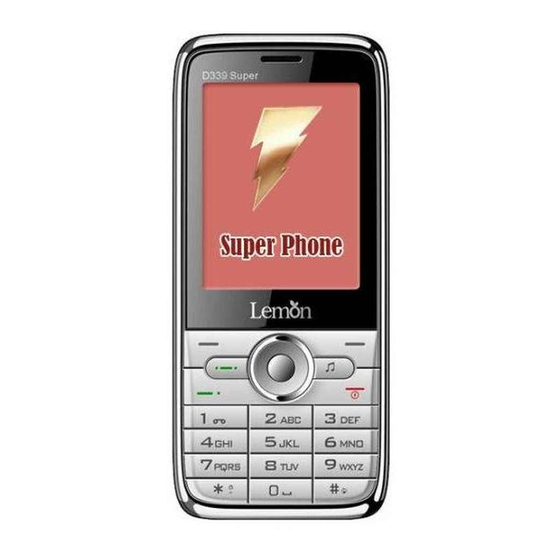
Table of Contents
Advertisement
Quick Links
Advertisement
Table of Contents

Subscribe to Our Youtube Channel
Summary of Contents for Lemon Duo339 Super
- Page 1 PN: 5839003068...
- Page 2 © 2011. All rights are reserved. No part of this document may be reproduced without permission. All trademarks and brand names mentioned in this publication are property of their respective owners. While all efforts have been made to ensure the accuracy of all contents in this manual, we assume no liability for errors or omissions or statements of any kind in this manual, whether such errors or omissions or statements resulting from negligence, accidents, or any other cause.
-
Page 3: Table Of Contents
Messaging ......................13 Call Center......................14 Organizer......................15 Multimedia ......................17 Fun & Games ..................... 18 Opera Mini ......................19 Lemon Twist:....................... 19 Settings ......................21 Services......................24 File Manager....................... 24 APPENDIX ....................... 25 Appendix A: Guidance on Entry Methods............25 Appendix B: Troubleshooting ................ -
Page 4: General Information
GENERAL INFORMATION Antenna Use of other antenna devices could damage your mobile phone and reduce performance. Your phone has a built-in antenna. Don’t touch the antenna area unnecessarily when the phone is switched on. Contact with the antenna affects call quality and may cause the phone to operate at a higher power level than otherwise needed. -
Page 5: Positions Of Phone Keys
Positions of Phone Keys 1. Right/left Key 10. OK key 2. Up/down Key 11. [ * ] Key 3. Left Soft Key 12. [ # ] Key 4. Right Soft Key 13. USB connecter 5. SIM2 pick up key 14. Camera 6. -
Page 6: Display Screen
Display Screen Your mobile phone has a single screen display, which consists of three main areas: The First line displays states icons, which indicate the signal strength, the remaining power of the battery, etc. The Middle lines display text and graphics, including numbers, text, animated icons and the information you enter. -
Page 7: Important Information
IMPORTANT INFORMATION Use of Passwords Your mobile phone and SIM card have various passwords. Those passwords avoid unauthorized use of your phone and SIM card. You can change PIN, PIN2 and phone password in the “Settings > Security Setup” Phone Code The Phone code can be used to avoid unauthorized use of your phone. -
Page 8: Usage & Maintenance
The charger meets the standard for safety of information technology equipment and office equipment use. It must be used for this purpose only. Your phone is powered by a rechargeable battery. Full performance of the battery is achieved only after two or three complete charge and discharge cycles. When the battery level is low, “Low Battery”... -
Page 9: Emergency Calls
Do not paint your product. Do not use harsh chemicals, cleaning solvents, or strong detergents to clean it. Keep anything magnetic, such as credit cards, far away from your product. If you find that the battery has any crack, deformation or anything else, you should stop using the battery immediately. -
Page 10: Mounting The T-Flash Card
Note: Always make sure the phone is switched off before you insert or remove the SIM card, otherwise it may damage the SIM card. Mounting Remove the battery cover by sliding it. Insert the SIM card, with the notch at the bottom right and the gold contacts face down, into the card slot. -
Page 11: Charging The Battery
Charging the Battery Note: Please always keep your phone connector and charger dry. 1. Connect the connector of the travel adapter to the phone. 2. Plug the travel adapter into a proper AC wall outlet. 3. When your phone indicates that the battery is fully charged, please pull the ravel adapter out from the I/O socket of the phone. -
Page 12: Answering Calls
2. Press the Up/Down key to reach the desired number or name and press the Pick Up Key. Speed Dialing You can save 8 Speed Dial Numbers you often dial to positions titled with number keys from “2” to “9” respectively. Select “Phonebook > Options > Phonebook settings > Speed dial >... -
Page 13: Messaging
- My vCard: You can edit the number & send your number. - Extra number: Other numbers such as the owner number, fixed dialed numbers, service dialing number and SOS number stored on the SIM card. You can check and edit other numbers stored on the SIM card. * Note: Service number needs the support of SIM card. -
Page 14: Call Center
SMS Settings You can configure the default information about SMS properties. Before using message function, you need to do necessary settings as follows: 1. Profile settings: User should set a proper profile for mobile message. Enter into each mode to find the profile name, message centre number, validate time, sending profile setting. -
Page 15: Organizer
received messages will not change even if you change the SIM card. GPRS Counter: - Last Sent: User can get the record of the bytes sent last time. - Last received: User can get the record of the bytes received last time. - All Sent Data: User can get the record of all the bytes sent. - Page 16 My device: Can inquiry new device. Search audio device: You can search audio device. My Device Name: The default name is “LEMON Duo339 super”. Advanced: Audio Path: This function is to keep the audio path to phone or BT headset when connected Bluetooth headset.
-
Page 17: Multimedia
Ebook reader You can read E-book with “*.TXT” format which saved in your memory card. Multimedia Camera During the view-findings mode, press the left soft key, to carry out the following operations: Photos: To display the file list. Camera Settings: To set some relative spec of the camera. Image Settings: This includes photo size and photo quality adjustment. -
Page 18: Fun & Games
4. Refresh List: You can refresh the music file list of the memory card. 5. Settings: - Pre. Play list: You can choose the Mp3 files in the Phone or in the memory card. - List Auto Gen.: On/Off, play the music saved in system/select music files from the File Manager to play. -
Page 19: Opera Mini
Memory size websites. You can experience better, faster, efficient and economic way of Web browsing. Lemon Twist: Lemon Twist includes various features like Atom(m-Commerce), Facebook, Twitter, Buzzintown, Nimbuzz messenger, MSN messenger, Yahoo Front Page, Yahoo mail. Note: GPRS should be activated from the operator side and also in the SIM Card. - Page 20 Subject: edit the Subject of the E-mail. Attachment: attach 3 files saved in the phone. The default mail size is up to 90K. Priority: you can select Normal, Low or High. Content: enter the text and press “Ctrl” Key to switch input methods. When you select Done, you can do the following operations: −...
-
Page 21: Settings
6> Retrieve amount: user define( 50, max) 7> Reply to address: user define Outgoing Server: Outgoing Port: 25 Authentication: user define Incoming Server: 1> Incoming port: 110 2> Download Options: user define 3> Copy on Server: user define 4> Del. server mail: user define Signature: You can set Auto Signature, Signature Image and Signature Text. - Page 22 Meeting Please refer to “General” for more details. Outdoor Please refer to “General” for more details. Indoor Please refer to “General” for more details. Headset Insert the earphone and access the Headset mode automatically. This mode has no Activate options. Please refer to “General” for more details. Note: Press and hold the # key to enable or cancel the silent mode.
- Page 23 SIM1/SIM2 network settings 1. Network Selection New Search or Select Network can help search the network where you are in. You can select the selection mode: Automatic or Manual. When you select Automatic, the phone will make the preferential selection according to the network where the SIM card belongs.
-
Page 24: Services
number which you set in Tracker Number. The message will tell you that which number is using your phone now. The default password is 0000. 2) Recepient number You can set upto 5 recepient numbers to which the tracker message would be received. -
Page 25: Appendix
APPENDIX Appendix A: Guidance on Entry Methods This phone provides input methods, which can be used in editing the Phone Book, short messages, memos, greetings, alarms and other text applications. The Icons of Input Methods After entering different kinds of edit windows (including edit phonebook, short messages. -
Page 26: Appendix B: Troubleshooting
Appendix B: Troubleshooting This section lists some problems that you might meet while using your phone. If you feel that your phone do not operate normally, please reset settings first, and then follow Troubleshooting Guide. If you are still unable to solve problems, please contact the authorized service center or the store from where you purchased the phone. -
Page 27: Wap/Mms Settings
GPRS and MMS settings...















Need help?
Do you have a question about the Duo339 Super and is the answer not in the manual?
Questions and answers