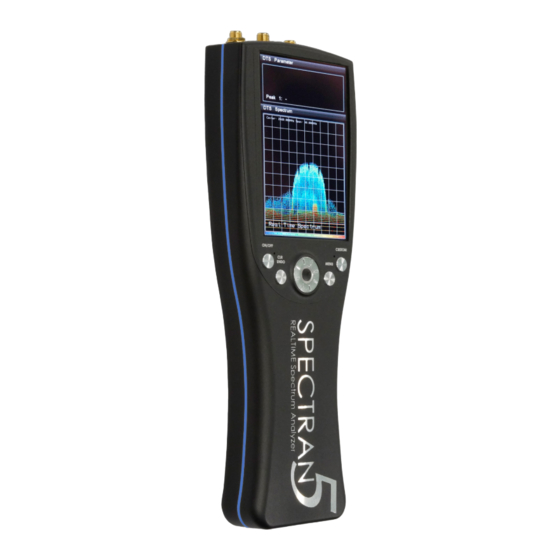
Table of Contents

Subscribe to Our Youtube Channel
Summary of Contents for Aaronia SPECTRAN V5
- Page 1 ® WWW.AARONIA.DE Manual SPECTRAN V5 Please read the following manual carefully before using your measurement device. This manual contains important information on how to properly operate this unit. Aaronia AG www.aaronia.de...
-
Page 2: Table Of Contents
Center (middle frequency) 4.2.1..................17 Span (frequency range) 4.2.2....................18 Start Frequency & Stop Frequency 4.2.3................19 Bandwith (Bandwidth) 4.2.4....................20 SweepTime 4.2.5........................20 RefLevel (reference level) 4.2.6...................21 Ampt Range (dynamics) 4.2.7....................21 © Aaronia AG 2016 | www.aaronia.com... - Page 3 Field strength [V/m; A/m] and power density [W/m²] 7.2...........36 Calculating the wavelength in [m] 7.3..................37 Calculating the „close-up range“ in [m] 7.4.................37 Calculating power density [W/m²] from power [dBm] 7.5..........38 © Aaronia AG 2016 | www.aaronia.com...
- Page 4 Table 7: Cell phone frequencies and providers ............42 Table 8: German GSM900 frequencies and providers ..........42 Table 9: German GSM1800 frequencies and providers ..........43 Table 10: German UMTS frequencies and providers ...........44 ....................... 45 INDEX © Aaronia AG 2016 | www.aaronia.com...
-
Page 5: Introduction
Despite the greatest care in development and production of this device and the free software RTSA Suite; Aaronia AG only takes liabilities for certain purposes, if this has been assured in writing. No warranty can be assumed for the performance and flawlessness of the software for all usage conditions and cases and for the results produced when utilized by the user. -
Page 6: Safety Guidelines
Consider the regulations for prevention of industrial accidents for electrical installations and equipment, by government safety organization in industrial facilities. In schools, educational establishments, hobby and self-help workshops the operation of this product must be supervised by trained personnel. © Aaronia AG 2016 | www.aaronia.com... -
Page 7: Scope Of Delivery
OmniLOG 70600 (700MHz-6GHz) antenna USB stick with USB driver, PC software and manual Charger (power supply) with four international power adapters Aaronia 8000mAh NiMh battery (not visible, because built into SPECTRAN) Outdoor transport case Docking Station (optional) Please check immediately after receiving the package for completeness. Report missing parts immediately to Aaronia or your local Aaronia dealer. -
Page 8: Connectors
Now the internal battery is being charged au- tomatically. A complete charge cycle takes ap- proximately 8-10 hours. When the battery is fully charged, the charging LED turns green (power supply has to be connected). © Aaronia AG 2016 | www.aaronia.com... -
Page 9: Usb Ports (Master & Slave)
GPS Logger, IsoLOG 3D Mobile antenna etc. TIP: In order to connect the device to a PC, we recommend the specially shielded Aaronia USB 2.0 cable (USB A to mini USB B 5-pin), which has EMC filtering (see Aaronia accessories). -
Page 10: Μsd Card (Internal Storage)
The μSD card is currently not supported, but can be activated by a firmware update. 2.5. Aaronia UHSC The Aaronia UHSC port allows direct access to the SERDES outputs / inputs of the ECP3 FPGA SPECTRAN V5. These provide extremely fast data transfer of up to 4x3GSPS. -
Page 11: Sma Ports (50 Ohm)
USB or on the internal μSD card. This option can be enabled through the firmware (currently inactive). The RF input is the actual connection of the SPECTRAN V5 to the outside world. The included antenna can be connected here. The optional power meter input allows the measurement of ultra short signals in the frequency range up to 40GHz. -
Page 12: Powering The Device With An External Power Supply
Internal pole „plus“ / external pole „minus“ An optional power adapter for a 12V connection available from Aaronia makes it possible to operate the analyzer in the car. Please note that by operating the analyzer with the power supply, additional interferences are produced by the power supply, that might distort the measurement result. -
Page 13: Overview Front Panel
Manual SPECTRAN V5 FRONT PANEL OVERVIEW FRONT PANEL 3.1. Control elements © Aaronia AG 2016 | www.aaronia.com... - Page 14 Opens the main menu. The following operation is done by touch screen. Please use the included touch pens which are attached to the back of the SPECTRAN V5. You can also operate the menu with your finger, but the precision will be much lower.
-
Page 15: Docking Station
FRONT PANEL 3.2. Docking Station The docking station allows a more convenient operation with the SPECTRAN V5, especially if the device is connected via USB to a computer/notebook/tablet. Furthermore it ensures a perfect heat dissipation, because the fan can operate unobstructed - therefore we recommend to use the docking station whenever possible. -
Page 16: Functions
In this case you can only exit the menu by entering a respective number value. Changes are always adopted directly when leav- ing the menu and you will return directly to the spectrum display, sub menus are skipped. © Aaronia AG 2016 | www.aaronia.com... -
Page 17: Menu Items
Displays the frequency in the middle of the screen. In case of changes to the middle frequency, the span parameter will be adopted. Advantage: Quick check of different frequency ranges with identical span and without changes to the start-/ stop frequencies. © Aaronia AG 2016 | www.aaronia.com... -
Page 18: Span (Frequency Range)
An enlargement / reduction of the resolution is always „centered“ around the middle frequency. The grid display allows for a rapid frequency allocation of the individual signal sources, since a box always corresponds to 1/10 of the set span. © Aaronia AG 2016 | www.aaronia.com... -
Page 19: Start Frequency & Stop Frequency
Reduce the frequency range, so you can explore the range in more detail. You get a much higher level of detail and a higher measurement accuracy. Therefore we only recommend a large frequency range to get a quick overview, but not for an accurate measurement. © Aaronia AG 2016 | www.aaronia.com... -
Page 20: Bandwith (Bandwidth)
Please note: A faster sweep time, depending on SPAN and RBW, is not always implemented since the hardware may not. Therefore the sweep time should be no less than 5 mS. © Aaronia AG 2016 | www.aaronia.com... -
Page 21: Reflevel (Reference Level)
RefLevel setting). Therefore the dynamics can be com- pared with a „zoom function“ in the Y-axis. The displayed grid allows for a quick level overview of the different sources, since a box always corresponds to 1/10 of the set dynamics. © Aaronia AG 2016 | www.aaronia.com... -
Page 22: Attenuator
At very low fre- quencies the amplification is quite high (about 25dB) and then decreases linearly to approximately 15dB at 6GHz and then remains constant at about 15dB to 20GHz. WARNUNG: © Aaronia AG 2016 | www.aaronia.com... -
Page 23: Demod (Demodulator / Audio Analysis)
The demodulation bandwidth can be set in the menu item „Demod BW“. Tip: Since the demodulation is performed in quasi „real time“, it is also suitable for the rapid detection of a signal source. © Aaronia AG 2016 | www.aaronia.com... -
Page 24: Demod Bw
This data will be saved for each soft display: - Center frequency (respectively start and stop frequency) - Span - Attenuator - Preamplifier - Sweep time - Dynamics - Reference Level - Display Mode - Limits © Aaronia AG 2016 | www.aaronia.com... -
Page 25: Limits
- Std. (Default) Averages the symbols. This way possibly in- terfering extremely short symbols disappear and the spec- trum has optimal aliases suppression, additionally there is less data. More settings are being prepared! © Aaronia AG 2016 | www.aaronia.com... -
Page 26: Display Mode
- Peak Decay (Max hold limited in time) - Soft 1 (Displays one soft spectrum window) - Soft 2 (Displays two soft spectrum windows) - Soft 4 (Displays four soft spectrum windows) - DTS (Switches to real time mode) © Aaronia AG 2016 | www.aaronia.com... -
Page 27: Dts Display Mode
With the „CLR UNDO“ button you can delete the ring buffer of the histograms at any time. This can take about 2-3 sec- onds. With the „CUSTOM“ button you can automatically adjust the color scale. WIFI Histogram © Aaronia AG 2016 | www.aaronia.com... -
Page 28: Dts Waterfall Display
Here the single symbols are updated constantly from top to bottom. The display works extremely fast and therefore can be used perfectly for the bearing of signals. With the „CUSTOM“ button you can automatically adjust the color scale. DECT Wasserfall WIFI Wasserfall © Aaronia AG 2016 | www.aaronia.com... -
Page 29: Soft Mode
Manual SPECTRAN V5 FUNCTIONS 4.2.19. SOFT Mode In soft mode the SPECTRAN V5 works like a regular sweep spectrum analyzer. As a special feature, 1 (Soft 1), 2 (Soft 2) or 4 (Soft 4) inde- pendently adjustable frequency bands can be operated and displayed simultaneously. -
Page 30: Correct Measurement
Simply conduct a “measurement” without an antenna and/or signal source or by connecting a 50 Ohms terminator. Any signals then possibly shown are the noise floor of your instrument. © Aaronia AG 2016 | www.aaronia.com... -
Page 31: Harmonics
In general, howev- er, Spectran’s noise floor increases with lower frequencies, while sensitivity decreases. A practical example: Using the same filter settings, you can measure considerably weaker signals at 5 GHz than at, say 100MHz. © Aaronia AG 2016 | www.aaronia.com... -
Page 32: Measurement Inaccuracy
CORRECT MEASUREMENT 5.4. Measurement inaccuracy Aaronia states a typical accuracy for each Spectran model. However, this means that higher deviations are entirely pos- sible. Especially when you approach the so-called noise floor or the maximum sensitivity of a spectrum analyzer, accuracy decreases by principle. -
Page 33: Measurements Of Satellite Tv
Even a very short over- load can irreversibly destroy Spectran’s extremely sensitive input. 20dB Attenuator To prevent damage due to excessive input levels, be sure to always utilize our optional 20dB attenuator in such appli- cations. © Aaronia AG 2016 | www.aaronia.com... -
Page 34: Spectrum Analysis Basics
There are 2 main reasons for application of spectrum analysis: You would like to know which radio applications are active. You would like to measure the exposure caused by each of the radio applications separately, e. g. for evaluating exceeding of exposure limits. © Aaronia AG 2016 | www.aaronia.com... - Page 35 First: 0 to 1MHz, then 1MHz to 2MHz etc. until 6 000MHz. Also, the sig- nal strength of every frequency range is exactly stored. Like this, we also learn what signal strength is present on which frequency range. © Aaronia AG 2016 | www.aaronia.com...
-
Page 36: Physical Units
However, in contrast to the aforementioned cheap devices, Spectran offers a practical Autorange feature in W/m²-mode, e. g. instead of displaying an end- less number of zeroes; it just displays the corresponding abbreviation f, p, n, μ or m before the unit. © Aaronia AG 2016 | www.aaronia.com... -
Page 37: Calculating The Wavelength In [M]
Example: For a „900MHz cell phone“ the wavelength is: Hence, the close-up range is 0.33m * 10 = 3.3m. It is easy to see, that e. g. measurements taken directly next to the cell phone will definitely result in wrong readings. © Aaronia AG 2016 | www.aaronia.com... -
Page 38: Calculating Power Density [W/M²] From Power [Dbm]
Only if you know the transmitter’s frequency you can convert from dBm to W/m². You will also need the antenna gain of the antenna used for measure- ment. The formula you need looks like this: © Aaronia AG 2016 | www.aaronia.com... -
Page 39: Tables
Consequently, this table permits easy and fast conversion of indicated dBm values (for exam- ple, from the optional PWK detector) into PEAK field strength or, respectively, power density in W/m². This table can just as well be used with different antennas, attenuators or cables: © Aaronia AG 2016 | www.aaronia.com... -
Page 40: Table 2: Conversion From W/M² To Μw/Cm² And Mw/Cm²
0.01 µW/cm² 0.194 V/m 0.000 515 A/m 0.1 µW/cm² 0.614 V/m 0.001 62 A/m 1 µW/cm² 1.94 V/m 0.005 15 A/m 10 µW/cm² 6.14 V/m 0.016 2 A/m 100 µW/cm² 19.4 V/m 0.051 5 A/m © Aaronia AG 2016 | www.aaronia.com... -
Page 41: Table 5: Frequency, Wavelength And Frequency Band Denomination
6 dB 7 dB 9 dB 10 dB 20 dB 1 000 30 dB 10 000 40 dB 100 000 50 dB 1 000 000 60 dB 10 000 000 70 dB dB = Dezibel © Aaronia AG 2016 | www.aaronia.com... -
Page 42: Frequency Tables
935,1 GSM900 (DL) O2-Germany 935,2 937,4 GSM900 (DL) Vodafone 937,6 944,8 GSM900 (DL) T-Mobile 945,0 951,0 GSM900 (DL) Vodafone 951,2 955,4 GSM900 (DL) T-Mobile 955,6 959,2 GSM900 (DL) Vodafone 959,4 959,8 GSM900 (DL) T-Mobile © Aaronia AG 2016 | www.aaronia.com... -
Page 43: Table 9: German Gsm1800 Frequencies And Providers
Pulsed at 217Hz. Control channel pulsed at 1.736Hz. Power varies between 0.5 to 300W ERP. Range of up to 16km. More extensive lists are available on the Aaronia website www.aaronia.com. © Aaronia AG 2016 | www.aaronia.com... -
Page 44: Table 10: German Umts Frequencies And Providers
(DL) = „Downlink“ mostly means „base station“ (fixed transmitter which transmits towards the portable device, e. g. cell tower). Power varies between 0.5 to 500W ERP. Range of up to 8 km. More extensive lists are available on www.aaronia.com © Aaronia AG 2016 | www.aaronia.com... -
Page 45: Index
Display 24, 26, 27, 29 Display mode 27, 28, 29 Docking Station 14, 15, 16 Enter-Button 14 FM 23, 24 Formula 37, 38 Freq 25 GPS Logger 9 GSM 24 GSM900 29, 39, 40, 42 Hardware 20 © Aaronia AG 2016 | www.aaronia.com... - Page 46 Sensitivity 20, 31, 32 Signal strength 22 SMA 11 SOFT mode 19, 20, 24, 25, 26, 29 Span 17, 18 Spectrum-Analyzis 14 StartFrq & StopFrq 17, 19 Sweep 19, 20, 30 SweepTime 20 Tip 17, 19, 23 © Aaronia AG 2016 | www.aaronia.com...
- Page 47 Manual SPECTRAN V5 INDEX UMTS 35, 39, 40, 44 Unit 27 USB 7, 9, 10, 11, 14, 15 Warranty 5 Waterfall 14, 26, 27, 28 Wavelength 37, 41 © Aaronia AG 2016 | www.aaronia.com...






Need help?
Do you have a question about the SPECTRAN V5 and is the answer not in the manual?
Questions and answers