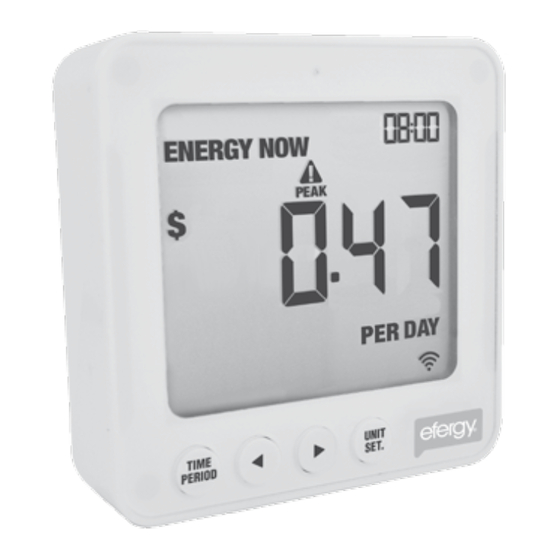
Efergy E2 Instruction Manual
Wireless electricity
monitor
Hide thumbs
Also See for E2:
- Instruction manual (10 pages) ,
- User manual (40 pages) ,
- Instructions manual (11 pages)
Table of Contents
Advertisement
Quick Links
FCC NOTE:
This device complies with Part 15 of the FCC Rules. Operation is subject to the following two conditions: (1) this device may not
cause harmful interference, and (2) this device must accept any interference received, including interference that may cause
undesired operation. The manufacturer is not responsible for any radio or TV interference caused by unauthorized modifications
to this equipment. Such modifications could void the user's authority to operate the equipment.
IC NOTE:
This device complies with Industry Canada licence-exempt RSS standard(s). Operation is subject to the following two conditions:
(1) this device may not cause interference, and (2) this device must accept any interference, including interference that may cause
undesired operation of the device.
Under Industry Canada regulations, this radio transmitter may only operate using an antenna of a type and maximum (or lesser)
gain approved for the transmitter by Industry Canada.
To reduce potential radio interference to other users, the antenna type and its gain should be so chosen that the equivalent
isotropically radiated power (e.i.r.p.) is not more than that necessary for successful communication.
PowerMeterStore
www.
Shop for Power Metering products online at:
E2
WIRELESS
ELECTRICITY
MONITOR
INSTRUCTION
MANUAL
1.877.766.5412
.ca
Advertisement
Table of Contents

Summary of Contents for Efergy E2
- Page 1 WIRELESS ELECTRICITY MONITOR FCC NOTE: This device complies with Part 15 of the FCC Rules. Operation is subject to the following two conditions: (1) this device may not cause harmful interference, and (2) this device must accept any interference received, including interference that may cause undesired operation.
-
Page 2: Table Of Contents
Ask Johnny MONITOR SETUP If you have any questions about using your efergy monitor or if you’d like further advice on Linking the Transmitter and Monitor monitoring electricity at home, please feel free to contact us, or visit the website for up to date Setting the Time and Date information, downloads and frequently asked questions. -
Page 3: Safety
The user does not need to remove the sensor throughout the working life of the unit. Battery When installing the efergy monitor you should find that everything is straight-forward. However, changes are performed on the transmitter and on the display. There are no batteries to change there are a number of important health and safety issues which you need to be aware of: in the sensor. -
Page 4: In The Box
Installation for Three Phase Panels pass through this cable. The clip on sensor acts The e2 is installed by clipping the CT sensors around the feed wires of your electric panel. In as a CT sensor, and relays the amount of current the case of a commercial or industrial three phase panel or service, you must use three CT being drawn in the home to the transmitter. -
Page 5: Mounting Individual Or Multiple Circuits
You may also follow the conduit from your utility meter. In many the tenants. In Canada this is for information purposes only as efergy monitors are not sold or cases it is located in the garage, utility room, laundry room or hallway inside your home. -
Page 6: Monitor Installation Considerations
It may IMPORTANT - Always make safety your first priority, see Important Safety Information (page efergy also be taken in hand throughout your home to determine how much different electrical loads 3). -
Page 7: Monitor Setup
MONITOR SETUP MONITOR SETUP SETTING THE TIME AND DATE LINKING THE TRANSMITTER AND MONITOR Step 1 - Ensure three AA batteries are inserted in the transmitter If the link is completed The e2monitor needs to know the time and date in order you will clearly see the and three AAA batteries are inserted in the wireless energy monitor. -
Page 8: Setup Instructions
On release you will see the symbol tariff period 1 will be highlighted. If you are charged one single tariff push unit set button to confirm. If you efergy monitor needs to know the unit cost per kWh charged by your electricity supplier, have dual tariff rate, please see the following page. -
Page 9: Dual Tariff Mode
MONITOR SETUP MONITOR SETUP DUAL TARIFF MODE If you have a dual or multiple tariff rate meter you may want to setup the dual tariff function. Step 3 - Set Tariff 1 Rate buttons to input the cost per kWh. forward backward Press... -
Page 10: How To Change Functions
Note - Hourly data is stored in the e2 for 240 days. This can be viewed when the data is transferred onto your computer using the elink software. -
Page 11: Faqs
No. The backlight is on a timer to save battery life. The display should work at darker periods of the day, when any buttons are pressed. The LED backlight will be activated from 18:00Hrs to 6:00Hrs. For more information about the e2 and the elink software go to www.efergy.us PowerMeterStore 1.877.766.5412 www. -
Page 12: Technical Information
TECHNICAL INFORMATION TECHNICAL NOTES FOR ELECTRICIANS Model Name efergy e2 433.5MHz Frequency ELECTRICITY SYSTEM VOLT SETTING Transmission Time 10, 15 or 20 Sec Transmission Range 230 - 328ft 120/240 Volts, 3 Wire, Single Phase ( Typical Residential Se rvice in US & Canada)








Need help?
Do you have a question about the E2 and is the answer not in the manual?
Questions and answers