Summary of Contents for NexxTech 6319296
- Page 1 6319296 Wireless Weather Forecaster With Indoor/Outdoor Temperature and Humidity USER’S MANUAL...
- Page 2 INTRODUCTION Thank you for selecting the Wireless Weather Forecaster. This device combines precise time keeping, monitoring and displaying of current temperature and humidity data from up to three remote locations. In this package you will find: • One main unit (receiver) •...
-
Page 3: Installation
INSTALLATION The communication between the main unit (receiver) and the remote sensor (transmitter) is wireless, making it easy for installation. The remote temperature sensor transmits data to the main unit, with an operating range of up to 100 feet (30 meters) in an open area. The remote temperature sensor can be placed indoors or outdoors, depending on the area where the temperature is intended to be measured. -
Page 4: Before You Begin
BEFORE YOU BEGIN • We recommend using alkaline batteries for the remote sensor and the main unit. When outdoor temperatures are below 0°C (32°F), it is recommended to use lithium batteries. • Avoid using rechargeable batteries. (Rechargeable batteries cannot maintain correct power requirements.) •... - Page 5 REMOTE TEMPERATURE AND HUMIDITY SENSOR FEATURES • Remote data transmission to the main unit via 433 MHz frequency • Selection of the temperature unit in Celcius or Fahrenheit (default setting is Fahrenheit) • Three transmission channels • Can be wall mounted using built-in hanger A.
-
Page 6: Battery Installation
BATTERY INSTALLATION When the temperature falls below freezing point 0˚C (32 ˚F), battery voltage levels will be dropped and this may reduce the transmission range. For optimum performance, we recommend using lithium batteries. NOTE: Install the batteries and select the channel before mounting the remote sensor. - Page 7 PLACEMENT • The remote sensor should be placed under eaves or a similar location with free air circulation sheltered from direct sunlight and extreme weather. • Ideally, place the remote sensor over soil, rather than asphalt which would cause false readings. •...
-
Page 8: Main Unit
MAIN UNIT The main unit measures weather forecast, indoor and outdoor temperature/humidity and receives atomic time data from the US WWVB Atomic Clock and temperature readings from up to three remote sensors. It should be placed indoors. FEATURES TIME • Precise time and date set via signals from the US Atomic clock •... - Page 9 MAIN UNIT...
- Page 10 MAIN UNIT A. WEATHER/PRESSURE window B. TEMPERATURE/HUMIDITY window C. CLOCK window D. DOWN (▼) button • Select the next available mode. • Press and hold for 2 seconds to search for wireless signal from remote sensor. • Decrease parameters. E. ALARM button •...
- Page 11 MAIN UNIT • Press and hold for 2 seconds, set language of the day of the week, year digit, month digit, date digit, hour format (12/ 24 hours), hour digit and minute digit. (Note: calendar format is default in month-date display.) •...
-
Page 12: Operation
BATTERY INSTALLATION • Remove the battery door located at the back of the main unit. • Insert two (2) AA size batteries according to the polarities shown and replace the battery compartment door. • When placing the main unit on the table or other horizontal surface, unfold the table stand for the desired viewing angle. -
Page 13: Getting Started
GETTING STARTED WEATHER FORECAST This unit is capable of detecting the atmospheric pressure changes. Based on collected weather data, it forecasts the weather for the next 12 to 24 hours. When the Display shows... Partly Heavy Heavy Forecast is... Sunny Cloudy Rainy Snowy... - Page 14 PRESSURE OPERATION SEA LEVEL barometric pressure provides you with information about pressure changes at lower elevations in your surrounding area. The SEA LEVEL pressure value can be set to match your local metro area weather information. (Sources – local TV or radio station, etc.) SETTING INITIAL PRESSURE PARAMETERS IMPORTANT: Allow the unit to set without touching ANY buttons for about 6-8 minutes during the main unit initial...
- Page 15 PRESSURE OPERATION VIEWING PRESSURE AND ALTITUDE INFORMATION To view pressure or altitude information, press MODE button. The display will alternate between the sea level pressure, local pressure and local altitude screens. PROGRAMMING SEA LEVEL PRESSURE (Not required if altitude was programmed) •...
- Page 16 PRESSURE OPERATION VIEWING PRESSURE, TEMPERATURE AND HUMIDITY CHARTS • The bar chart in Pressure Window can be configured to display historical data for the sea level pressure and temperature or humidity for channel 1. • After selecting the Pressure Window, press and hold ALARM button to toggle the bar chart between the sea level pressure with the word “PRESSURE”...
- Page 17 TEMPERATURE/ HUMIDITY WINDOW ICON STATUS Searching for the signals from the remote sensor Corresponding remote sensor signal received successfully No signals received for over 1 hour SEARCH FOR REMOTE SENSORS • The main unit can be manually activated to search for the signals from remote sensors by pressing and holding DOWN (▼) button.
- Page 18 TEMPERATURE/ HUMIDITY WINDOW SETTING TEMPERATURE ALARM • Press ALARM button selecting the desired alarm, the upper temperature alert with icon (if disabled, displays OFF), or lower temperature alert with icon (if disabled, displays OFF). • Press and hold ALARM button until the temperature digits flashes.
-
Page 19: Clock Window
TEMPERATURE/ HUMIDITY WINDOW Indicator Temperature Humidity Shows displayed Range Range current condition 20°C to 25°C 40%RH- Ideal (68°F to 77°F) 70%RH relative humidity temperature -5°C to 50°C OVER Contains (23°F to122°F) 70%RH excess moisture -5°C to 50°C BELOW Contains (23°F to122°F) 40%RH inadequate moisture... - Page 20 CLOCK WINDOW • During night-time hours, atmospheric disturbances are typically less severe and radio signal reception may improve. A single daily reception is sufficient enough to keep the clock accuracy within 1 second. • Make sure the unit is positioned at 8 feet (2 meters) distance from any interference source such as a TV, computer monitor, microwave, etc.
-
Page 21: Manual Settings
MANUAL SETTINGS To select the time mode, press UP (▲) or DOWN (▼) until the IN icon flashes with a beep sound alert. It is necessary to set the desired US TIME ZONE. TIME ZONE • Press MODE button once to select hour and minutes with the day of the week display. -
Page 22: Clock & Alarms
CLOCK ALARMS There are two time alarms – Weekday alarm (W) and Single day alarm(S) - and one Ice Warning Alarm (PRE-AL). • If Weekday (W) alarm is activated, it will sound at the set time and the alarm icon will flash Monday through Friday. •... - Page 23 CLOCK ALARMS SETTING THE ICE WARNING ALARM (PRE-AL) If Weekday (W) or Single day (S) alarm is set, the Ice Warning Alarm (Pre-AL) can be programmed. • Press ALARM button once to enter into the Ice Warning Alarm setting mode. The abbreviation OFF with a PRE-AL next to it will be displayed.
-
Page 24: Maintenance
MAINTENANCE CHANGING BATTERIES • If the low battery indicator lights up, replace batteries in the corresponding unit. • Do not mix old and batteries. CLEANING The main unit and remote sensor housing can be cleaned with a damp cloth. Small parts can be cleaned with a cotton tip or pipe-cleaner. -
Page 25: Troubleshooting
TROUBLESHOOTING Check here before contacting customer service. ISSUE SYMPTOM SOLUTION MAIN US Atomic Time Place unit by the UNIT signal is not window and keep it received there overnight REMOTE Cannot locate Check batteries SENSOR remote sensor Check location Press and hold ▼... -
Page 26: Specifications
SPECIFICATIONS MAIN UNIT Indoor Temperature Proposed operating range: 23.0°F to 122.0°F (-5°C to +50°C) Temperature resolution: 0.2°F (0.1°C) User-selectable (°F or °C) temperature display Humidity (Indoor) Operating Range: 30% to 80% Resolution: 1% Accuracy: 7% Sampling Interval: 10 seconds Weather Forecast: in seven large icons: sunny, slightly cloudy, cloudy, rainy, heavy rain, snowy and heavy snow. - Page 27 SPECIFICATIONS REMOTE SENSOR Remote Temperature Proposed operating range with alkaline batteries: -4°F to + 158°F (-20°C to + 70°C) Proposed operating range with lithium batteries: -38.8°F to +158°F (-38.8°C to + 70°C) Temperature resolution: 0.1°C/0.2°F Humidity (Outdoor) Operating Range: 30% to 80% Resolution: 1% Accuracy: 7% Sampling Interval: 10 seconds...
-
Page 28: Fcc Statement
FCC STATEMENT The FCC Wants You to Know This device complies with Part 15 of the FCC rules. Operation is subject to the following two conditions: (1) This device may not cause harmful interference and (2) This device must accept any interference received, including interference that might cause undesired operation. -
Page 29: Limited Warranty
WARRANTY THE SOURCE WARRANTY The Source warrants that this product will be free from defects in materials and workmanship for a period of ninety (90) days from the date of purchase. Within this period, simply take the product and your proof of purchase to any The Source store or dealer and the product will be repaired without charge for parts and labour.
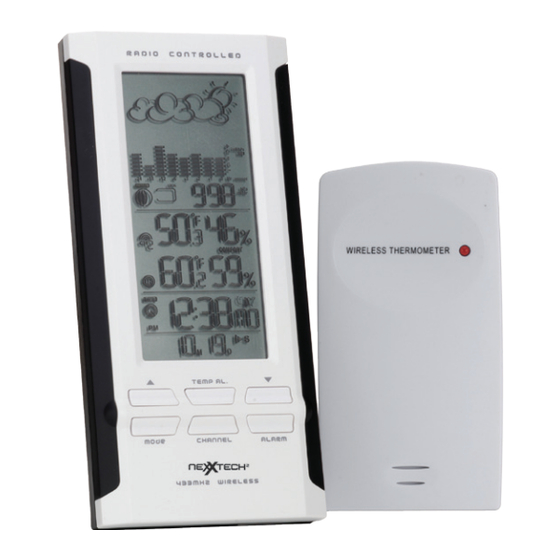



Need help?
Do you have a question about the 6319296 and is the answer not in the manual?
Questions and answers