Table of Contents
Advertisement
Quick Links
4
High Definition Video Camera
HDC-SD600P
Model No.
HDC-SD600EB
HDC-SD600EC
HDC-SD600EE
HDC-SD600EF
HDC-SD600EG
HDC-SD600EP
HDC-SD600GN
Vol. 1
Colour
(K)...........Black Type
(H)...........Glay Type (only EB)
© Panasonic Corporation 2010 Unauthorized copy-
ing and distribution is a violation of law.
ORDER NO. VM1005029CE
B27
Advertisement
Chapters
Table of Contents

Summary of Contents for Panasonic HDC-SD600P
- Page 1 ORDER NO. VM1005029CE High Definition Video Camera HDC-SD600P Model No. HDC-SD600EB HDC-SD600EC HDC-SD600EE HDC-SD600EF HDC-SD600EG HDC-SD600EP HDC-SD600GN Vol. 1 Colour (K)...Black Type (H)...Glay Type (only EB) © Panasonic Corporation 2010 Unauthorized copy- ing and distribution is a violation of law.
-
Page 2: Table Of Contents
TABLE OF CONTENTS PAGE PAGE 1 Safety Precautions -----------------------------------------------3 1.1. General Guidelines ----------------------------------------3 1.2. Leakage Current Cold Check ---------------------------3 1.3. Leakage Current Hot Check (See Figure 1.)--------3 1.4. How to Discharge the Capacitor on Flash P.C.B.----------------------------------------------------------4 2 Warning --------------------------------------------------------------5 2.1. Prevention of Electrostatic Discharge (ESD) to Electrostatically Sensitive (ES) Devices ----------5 2.2. -
Page 3: Safety Precautions
1 Safety Precautions 1.1. General Guidelines 1.3. Leakage Current Hot Check 1. IMPORTANT SAFETY NOTICE (See Figure 1.) There are special components used in this equipment 1. Plug the AC cord directly into the AC outlet. Do not use which are important for safety. These parts are marked by an isolation transformer for this check. -
Page 4: How To Discharge The Capacitor On Flash P.c
1.4. How to Discharge the Capacitor on Flash P.C.B. CAUTION: 1. Be sure to discharge the capacitor on Flash P.C.B.. 2. Be careful of the high voltage circuit on Flash P.C.B. when servicing. [Discharging Procedure] 1. Refer to the disassemble procedure and Remove the necessary parts/unit. 2. -
Page 5: Warning
2 Warning 2.1. Prevention of Electrostatic Discharge (ESD) to Electrostatically Sensitive (ES) Devices Some semiconductor (solid state) devices can be damaged easily by static electricity. Such components commonly are called Elec- trostatically Sensitive (ES) Devices. Examples of typical ES devices are integrated circuits and some field-effect transistors and semiconductor "chip"... -
Page 6: Caution For Ac Cord (For
2.3.2.3. How to Replace the Fuse A replacement fuse cover can be purchased from your local Panasonic Dealer. 1. Remove the Fuse Cover with a screwdriver. If the fitted moulded plug is unsuitable for the socket outlet in your home then the fuse should be removed and the plug cut off and disposed of safety. -
Page 7: How To Replace The Lithium Battery
It should be disposed of in waste products destined for burial rather than incineration. NOTE: Above caution is applicable for a battery pack which is for HDC-SD600 series, as well. 1. Battery Pack for this model. 2. Button-type battery for Remote controller (CR2025: Being supplied from Energy Company, Panasonic Corporation). -
Page 8: Service Navigation
When a part replacement is required for repairing MAIN P.C.B., replace as an assembled parts. (Main P.C.B.) 2. The following category is /are recycle module part. Please send it/them to Central Repair Center. • MAIN P.C.B. (VEP03H98EN: HDC-SD600P) • MAIN P.C.B. (VEP03H98EP: HDC-SD600EB/EC/EF/EG/EP) -
Page 9: How To Define The Model Suffix (Ntsc Or Pal Model)
3.4. How to Define the Model Suffix (NTSC or PAL model) There are three kinds of HDC-SD600. • a) HDC-SD600P • b) HDC-SD600EB/EC/EF/EG/EP/GN • c) HDC-SD600EE What is the difference is that the “INITIAL SETTING” data which is stored in Flash ROM mounted on Main P.C.B.. -
Page 10: Formatting
3.5. Formatting... -
Page 11: Specifications
4 Specifications... -
Page 14: Location Of Controls And Components
Battery release lever [BATT] Battery holder DC input terminal [DC IN] Always use the supplied AC adaptor or a genuine Panasonic AC adaptor. 10 HDMI mini connector [HDMI] 11 USB terminal [ 12 AV multi connector Use the AV multi cable (only the supplied cable). - Page 15 27 Tripod receptacle 28 Status indicator 28 29 30 29 Photoshot button [ 30 Zoom lever [W/T] (In Motion Picture Recording Mode or Still Picture Recording Mode) Thumbnail display switch [ Volume lever [ VOL ] (In Playback Mode) 31 Internal microphones 32 Mode switch 33 Recording start/stop button 34 Shoulder strap fixture...
-
Page 16: Selecting A Mode
Selecting a mode Change the mode to recording or playback. Operate the mode switch to change the mode to Motion Picture Recording Mode Still Picture Recording Mode Playback Mode How to use the touch Using with the remote screen control You can operate by directly touching the Select the menu. -
Page 17: Service Mode
6 Service Mode 1. Indication method of the service menu Set the mode switch “Motion Picture Recording” mode. 2. Turn the power on, and then while keep pressing the “Zoom lever” to W side, “Intelligent auto/Manual” button and “Menu” but- ton for more than 3 seconds until the top screen of the Service Mode Menu being displayed. -
Page 18: Lock Search History Indication
6.1. Lock Search History Indication Touch the [ 4 ] of LCD, select Lock search history indication. Operation specifications Indication contents • Lock search history indication Display the camera system error cord for three histories saved in EEPROM. • The error cord contents which are displayed Error code Function Focus control is abnormal... -
Page 19: Service Fixture & Tools
7 Service Fixture & Tools 7.1. When Replacing the Main P.C.B. After replacing the Main P.C.B., be sure to achieve adjustment. The adjustment instruction is available at “software download” on the “Support Information from NWBG/VDBG-AVC” web-site in “TSN system”, together with Maintenance software. 7.2. -
Page 20: Disassembly And Assembly Instructions
8 Disassembly and Assembly Instructions 8.1. Disassembly Flow Chart This is a disassembling chart. When assembling, perform this chart conversely. 8.2. PCB Location... -
Page 21: Disassembly Procedure
8.3. Disassembly Procedure Item Removal LCD Case Unit Fig.D18 2 Screws (S) Item Removal Holder Side Case (L) Unit Fig.D1 2 Screws (A) Switch Unit 4 Screws (B) 3 Locking tabs 2 Locking tabs Earth Plate Sensor Cover Unit Sheet Fig.D2 3 Screws (C) Light Guide Plate... - Page 22 Item Removal IRIS Unit Fig.D35 18 Solders 3 Screws (d) 3 Ribs IRIS Unit Zoom Motor Fig.D36 2 Screws (e) Zoom Motor 1st Lens Frame Unit Fig.D37 3 Screws (f) 1st Lens Frame Unit 2nd Lens Frame Move Fig.D38 2nd Lens Frame Move Unit Unit Spring 2nd Lens Frame Move Unit...
- Page 23 8.3.2. Removal of the Cover Board Unit Fig.D3 Fig.D2...
- Page 24 8.3.3. Removal of the Top Case Unit Fig.D5 8.3.4. Removal of the Front Unit Fig.D4 Fig.D6...
- Page 25 8.3.5. Removal of the Side Case (R) Unit Fig.D7 Fig.D8...
- Page 26 8.3.6. Removal of the Batt. Case Unit Fig.D11 8.3.8. Removal of the Main P.C.B. Unit Fig.D9 8.3.7. Removal of the Lens Unit Fig.D12 Fig.D10...
- Page 27 8.3.10. Removal of the Side-R P.C.B. Unit and Speaker Fig.D13 8.3.9. Removal of the Flash P.C.B. Unit Fig.D15 Fig.D14...
- Page 28 8.3.12. Removal of the LCD Case Unit Fig.D16 8.3.11. Removal of the Fan Motor Fig.D17 Fig.D18...
- Page 29 8.3.13. Removal of the Monitor P.C.B. Unit Fig.D20 Fig.D19...
- Page 30 8.3.14. Removal of the Front P.C.B. Unit Fig.D22 8.3.15. Removal of the Barrier Motor Unit Fig.D23 Fig.D21...
- Page 31 Fig.D24 8.3.16. Removal of the Front Case Fig.D26 8.3.17. Removal of the SS SW P.C.B. Unit Fig.D25 Fig.D27...
- Page 32 8.3.18. Removal of the Top Frame Cover 8.3.19. Removal of the MIC AMP P.C.B. and Multi-Button Switch Unit Unit Fig.D29 8.3.20. Removal of the ECM FPC Fig.D28 Fig.D30...
- Page 33 8.3.22. Removal of the MOS Heat Radiation Plate Fig.D31 8.3.21. Removal of the Batt. Catcher P.C.B. Unit Fig.D33 8.3.23. Removal of the Prism Unit and Optical Filter Fig.D32 FIg.D34...
- Page 34 8.3.24. Removal of the IRIS Unit 8.3.25. Removal of the Zoom Motor Fig.D36 Fig.D35...
- Page 35 8.3.26. Removal of the 1st Lens Frame Unit 8.3.28. Removal of the Body Unit and the Zoom Guide Pole Fig.D37 8.3.27. Removal of the 2nd Lens Frame Move Unit Fig.D39 Fig.D38...
- Page 36 8.3.29. Removal of the Master Flange Cover Fig.D40 8.3.30. Removal of the 4th Lens Frame Move Unit Fig.D41 Fig.D42...
- Page 37 8.3.31. Removal of the Focus Guide Pole L and Focus Guide Pole S Fig.D43...
-
Page 38: Measurements And Adjustments
9 Measurements and Adjustments 9.1. Electric Adjustment • Adjustment method is different from a conventional High definition video camera. • An exclusive jig and PC (including software for adjustment “Tatsujin”) are necessary for electric adjustment. • A USB driver for service is necessary to communication with PC. •... - Page 39 Adjustment Items • Adjustment item as follows. The adjustment instruction is available at "Software download" on the "Support Information from NWBG/VDBG-AVC" web-site in "TSN System".
-
Page 40: Factory Setting
10 Factory Setting 10.1. How To Turn On The Factory Settings? 1. Set the mode dial “Motion Picture Recording” mode. 2. Turn the power on, and then while keep pressing the “Zoom lever” to W side, “Intelligent auto/Manual” button and “Menu” but- ton for more than 3 seconds until the top screen of the Service Mode Menu being displayed. -
Page 41: What Is The Factory Settings
10.2. What Is The Factory Settings? The factory settings clean up and/or refresh the following settings. 1. MENU, MODE, ADJUSTMENT VALUE. 2. SD card format. 3. Reset the folder number and file number of still pictures. (Setting the folder number is 100, and file number is 0.) 4. - Page 42 "Standard-Playback" mode when there is no specify mode is mentioned. Model No. HDC-SD600P 4.Although the voltage and waveform available on here is measured with standard frame, it may be differ from actual measurement due to modification of circuit and so on.
-
Page 43: S2. Voltage Chart
S2. Voltage Chart Note) Indicated voltage values are the standard values for the unit measured by the DC electronic circuit tester (high-impedance) with the chassis taken as standard. Therefore, there may exist some errors in the voltage values, depending on the internal impedance of the DC circuit tester. S2.1. -
Page 44: S3. Block Diagram
S3. Block Diagram S3.1. Overall Block Diagram : VIDEO SIGNAL NOTE : AUDIO SIGNAL : CLK or CONTROL LINE LENS(F1.5-2.8 12x) ZOOM/ IC151 FOCUS IRIS/ MOS IMAGE MOTOR/ SENSOR x 3 COLOR LCD PANEL Analog X301 (60MHz) IC701 Analog LENS/OIS DRIVE MULTI Analog TERMINAL... -
Page 45: S4. Schematic Diagram
S4. Schematic Diagram S4.1. Interconnection Diagram MIC AMP P.C.B. FLASH (COMPONENT SIDE) : (FOIL SIDE) SS SW P.C.B. (FOIL SIDE) P6551 P4801 FLASH P.C.B. VTR KEY 4 VTR KEY 4 (FOIL SIDE) : (COMPONENT SIDE) FP6501 FP4803 FP6501 PS7001 POWER SW E KEYIN3 D GND ZOOMAD... -
Page 46: S4.2. Strobe Schematic Diagram
S4.2. Strobe Schematic Diagram [AV JACK] JK3301 G_VOUT2 K2HZ112E0001 G_VOUT_JK LB3304 J0JCC0000276 R3315 75[D][18] G_VOUT VOUT G_HDYOUT_JK LB3303 J0JCC0000408 R3314 75[D][18] G_HDYOUT HDYOUT G_HDYOUT2 VGND L3351 HDYGND J0JCC0000276 G_LOUT_JK LB3305 G_LOUT LOUT PW_3R2V_GS G_PBOUT_JK LB3302 J0JCC0000408 R3313 75[D][18] G_PBOUT PBOUT G_PBOUT2 LRGND C3352... -
Page 47: S4.3. Batt_Catcher Schematic Diagram
S4.3. BATT_Catcher Schematic Diagram CL6304 TO MAIN PS601 K1KB50AA0094 BATT- BATT- BATT+ IC6302 BATT+ C0DBGFC00009 BATT+ BATT+ BATT+ BATT+ BATT+ BATT+ GYRO SENSOR 検出軸と実装方向は最終確認すること BATT+ CL6305 PW_EVF8R5V E_EVF_RST EVF_SLIDE_SW GYRO_GND GYRO_GND PW_GYRO3V 17 16 L6305 CL6306 C6309 PW_GYRO3V $[G1C100MA0410] 1000P TEMP_OUT PW_REG3V PW_REG3V... -
Page 48: S4.4. Front Schematic Diagram
S4.4. Front Schematic Diagram IR6401 B3RBB0000013 TO MAIN R6403 REMOCON FP6403 K1MY33AA0199 D6401 TALLY_LED B3AAB0000374 ROUT TALLY_LED TALLY LED TALLY_LED S_REMO_R2R S_REMO_R2R ROUT PW_REMO_3V PW_REMO3V PD_A D_GND PD_C D_GND C6401 D_GND 10u[28] MIC_GND D_GND MIC_GND LENSBA_OPEN TO LENSBARRIER LENSBA_OPEN OP_LED FP6400 OP_LED K1MY08BA0370... -
Page 49: S4.5. Mic Amp Schematic Diagram
S4.5. MIC AMP Schematic Diagram TO MAIN Q4801 FP4802 B1ABDF000017 K1MY21BA0384 R4816 4700 PW_LIBATT PW_LIBATT C4817 R4817 VTR_KEY_5 C4803 R4808 F3F0J226A032 VTR_KEY_4 0.047 C4804 VTR_KEY_1 PHOTO_SW R4809 MIC_GND MIC_GND R4818 G_MIC_OUT_L G_MIC_OUT_F TO ECM G_MIC_OUT_C IC4803 FP4801 G_MIC_OUT_B K1MY04BA0370 C0ABBB000369 G_MIC_OUT_R PW_REG5V PW_REG5V... -
Page 50: S4.6. Side R Schematic Diagram
S4.6. Side R Schematic Diagram / S4.7. SS SW Schematic Diagram TO SPEAKER P6501 K1KA02BA0014 SPOUT2 SPOUT1 TO BATT_CATCHER FP6501 K1MN08A00072 TO FAN SPOUT1 P6502 K1KA03BA0014 SPOUT2 S/S SW PW_FAN5V PW_FAN5V S6551 TO MIC_AMP FAN_FG FAN_FG EVQP6FB35 P6551 D_GND D_GND K1KA02BA0014 D_GND TOP VIEW... -
Page 51: S4.8. Monitor Schematic Diagram
S4.8. Monitor Schematic Diagram TO MAIN TO LCD PANEL FP901 FP904 K1MY16BA0159 K1MY41BA0369 [0.5mm][SHITA] [0.3mm][SHITA][t=0.2mm] CLK18_LCD VGL2 CLK18_LCD PW_REG1R8V PW_REG1R8V PW_REG3V BUS9_LCDYC0 BUS9_LCDYC0 VCC1 C902 C905 BUS9_LCDYC1 BUS9_LCDYC1 $[18] C906 10V1[18] BUS9_LCDYC2 6.3V BUS9_LCDYC2 VCOMH C903 C907 BUS9_LCDYC3 VCOML BUS9_LCDYC3 BUS9_LCDYC4 6.3V BUS9_LCDYC4... -
Page 52: S4.9. Mic Amp Fpc Schematic Diagram
S4.9. MIC AMP FPC Schematic Diagram TO MIC TO MAIN (FP4802 FH35-21S-0.3SHW) (PS6002) FT6501 PP6003 K1KA20A00275 [0.3mm][UE] [0.5mm][BtoB] ZOOMAD PW_LIBATT AVREF PW_LIBATT DISK_ACCESS_LED VTR_KEY_5 STANDBY_LED VTR_KEY_4 POWER_LED VTR_KEY_1 PW_LIBATT PHOTO_SW L=0.2 VTR_KEY_5 VTR_KEY_4 MIC_GND L=2.6 VTR_KEY_1 MIC_GND PHOTO_SW G_MIC_OUT_L G_MIC_OUT_F S=1.4 MIC_GND G_MIC_OUT_C... -
Page 53: S5. Print Circuit Board
S5. Print Circuit Board S5.1. Strobe P.C.B. R7007 D7002 C7001 HS3901 C3906 C3302 JK3301 (Component Side) 8 7 6 5 C7005 P7002 RL7002 CH7001 CH7002 CH7003 C3901 C3904 RL7001 TL7002 C3352 9 8 7 6 (Foil Side) HDC-SD600 Strobe P.C.B. S-12... -
Page 54: S5.2. Batt_Catcher P.c.b
S5.2. BATT_Catcher P.C.B. C6301 PS601 MK8 MK7 (Component Side) (Foil Side) HDC-SD600 BATT_Catcher P.C.B. S-13... -
Page 55: S5.3. Front P.c.b
S5.3. Front P.C.B. D6402 (Component Side) CL6409 CL6408 R6402 R6403 (Foil Side) HDC-SD600 Front P.C.B. S-14... -
Page 56: S5.4. Mic Amp P.c.b
S5.4. MIC AMP P.C.B. ZB6401 C4818 RL4801 R4801 R4818 (Component Side) (Foil Side) HDC-SD600 MIC AMP P.C.B. S-15... -
Page 57: S5.6. Ss Sw P.c.b
S5.5. Side R P.C.B. / S5.6. SS SW P.C.B. MK4 MK3 (Component Side) (Component Side) MK4 MK2 MK7 MK8 (Foil Side) HDC-SD600 HDC-SD600 (Foil Side) Side R P.C.B. SS SW P.C.B. S-16... -
Page 58: S5.7. Monitor P.c.b
S5.7. Monitor P.C.B. S5.7.1. Monitor P.C.B. (Component Side) (Component Side) HDC-SD600 Monitor P.C.B. (Component Side) S-17... -
Page 59: S5.7.2. Monitor P.c.b. (Foil Side
S5.7.2. Monitor P.C.B. (Foil Side) C905 C907 CH904 CH905 CH906 C908 C909 CH907 C910 C916 C917 C918 C504 C505 (Foil Side) HDC-SD600 Monitor P.C.B. (Foil Side) S-18... -
Page 60: S5.8. Mic Amp Fpc P.c.b
S5.8. MIC AMP FPC P.C.B. FT6501 PP6003 (Foil Side) HDC-SD600 MIC AMP FPC P.C.B. S-19... - Page 61 S-20...
-
Page 62: S6. Replacement Parts List
S6. Replacement Parts List Note: 1.* Be sure to make your orders of replacement parts according to this list. 2. IMPORTANT SAFETY NOTICE Components identified with the mark have the special characteristics for safety. When replacing any of these components, use only the same type. 3. - Page 63 HDC-SD600P-K vol.1 Ref.No. Part No. Part Name & Description Remarks Ref.No. Part No. Part Name & Description Remarks R3912 ERJ2GEJ333 M.RESISTOR CH 1/16W 33K VEP03H98EN MAIN P.C.B. UNIT 1 (PK) (RTL) E.S.D. R3913 D0GB150JA057 M.RESISTOR CH 1/10W 15 VEP03H98EQ MAIN P.C.B. UNIT 1 (EEK,GNK) (RTL) E.S.D.
- Page 64 HDC-SD600P-K vol.1 Ref.No. Part No. Part Name & Description Remarks Ref.No. Part No. Part Name & Description Remarks FP902 K1MY12BA0159 CONNECTOR FP4801 K1MY04BA0370 CONNECTOR FP903 K1MY04BA0370 CONNECTOR FP4802 K1MY21BA0384 CONNECTOR FP904 K1MY41BA0369 CONNECTOR FP4803 K1MY12BA0370 CONNECTOR FP905 K1MN04B00071 CONNECTOR IC4803 C0ABBB000369 IC 1 E.S.D.
- Page 65 HDC-SD600P-K vol.1 Ref.No. Part No. Part Name & Description Remarks Ref.No. Part No. Part Name & Description Remarks VEP20C91A FRONT P.C.B. UNIT 1 (RTL) E.S.D. VEP04958A MIC AMP P.C.B.UNIT 1 (RTL) E.S.D. VEP06G52A SS SW P.C.B. UNIT 1 (RTL) E.S.D.
- Page 66 HDC-SD600P-K vol.1 Ref.No. Part No. Part Name & Description Remarks Ref.No. Part No. Part Name & Description Remarks VEP03H98EN MAIN P.C.B. UNIT 1 (PK) (RTL) E.S.D. VEP03H98EP MAIN P.C.B. UNIT 1 (EBH,EBK,ECK,EFK,EGK,EPK) (RTL) E.S.D. VEP03H98EQ MAIN P.C.B. UNIT 1 (EEK,GNK) (RTL) E.S.D.
- Page 67 HDC-SD600P-K vol.1 Ref.No. Part No. Part Name & Description Remarks Ref.No. Part No. Part Name & Description Remarks VEP26329A MONITOR P.C.B. UNIT 1 (RTL) E.S.D. VYK3Q88 PANEL UNIT K0RE00600007 LCD FRAME W/SW UNIT VYK4D25 LCD CASE (T) UNIT 1 (-K)
- Page 68 HDC-SD600P-K vol.1 Ref.No. Part No. Part Name & Description Remarks Ref.No. Part No. Part Name & Description Remarks VXQ1862 PRISM UNIT VXW1115 LENS UNIT L6HA88NC0006 STEPPING MOTORS VXP3372 IRIS UNIT VMA0X14 SIDE YORK VMA0X14 SIDE YORK VMS8060 ZOOM GUIDE POLE...
- Page 69 HDC-SD600P-K vol.1 Ref.No. Part No. Part Name & Description Remarks Ref.No. Part No. Part Name & Description Remarks K2GJYDC00004 DC CABLE K1HY12YY0004 MULTI D/RCA CABLE K1HY04YY0032 USB CABLE N2QAEC000024 REMOTE CONTROL UNIT DE-A51BB POWER CHARGERS 1 (PK) DE-A51CB POWER CHARGERS...
-
Page 70: S7. Exploded View
S7. Exploded View S7.1. Frame and Casing Section (1) S-29... -
Page 71: S7.2. Frame And Casing Section (2
S7.2. Frame and Casing Section (2) S-30... -
Page 72: S7.3. Lcd Section
S7.3. LCD Section S-31... -
Page 73: S7.4. Camera Lens Section
S7.4. Camera Lens Section B202 B203 B201 B206 B207 B214 B205 B208 B204 B215 B212 B213 B209 B210 B211 S-32... -
Page 74: S7.5. Packing Parts And Accessories Section
S7.5. Packing Parts and Accessories Section (HDC-SD600GN) (HDC-SD600P) (HDC-SD600EB) (HDC-SD600 EC/EE/EF/EG/EP) S-33...
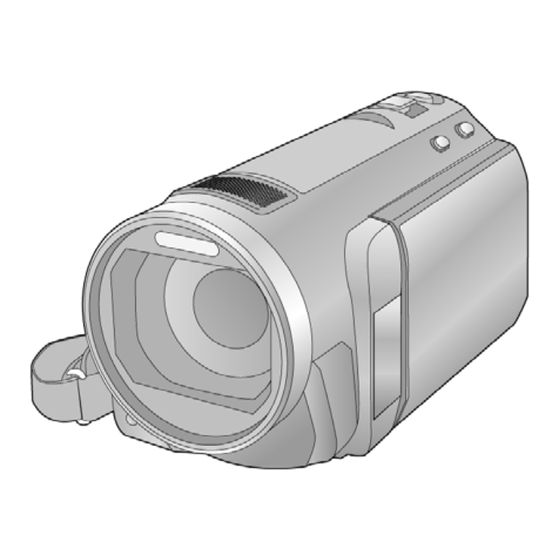











Need help?
Do you have a question about the HDC-SD600P and is the answer not in the manual?
Questions and answers