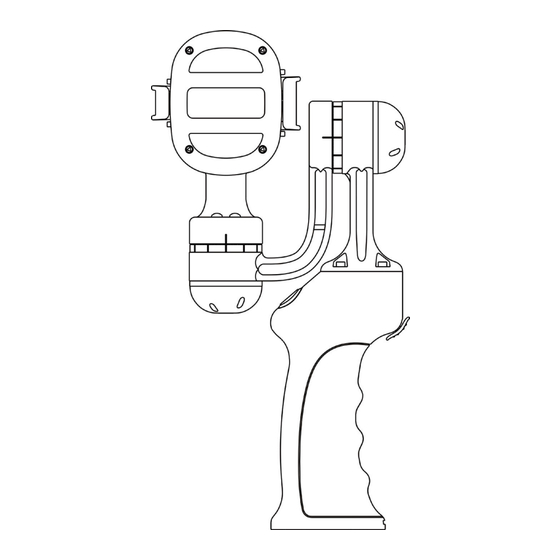
Advertisement
Quick Links
Advertisement

Summary of Contents for WENPOD SP1 Plus
- Page 1 SP1 Plus USER GUIDE A sure way to shoot video like a movie studio way...
- Page 2 Technical Background Fussy A.I. Logic – Combining the application on artificial intelligent algorithm with gyroscope, it proactively stabilizes the shooting of video in horizontal-axis (shakinesss in horizontal levelling), in tilt-axis (shakiness in tilt angle), as well as directional-axis (shakiness in left and right motion).
-
Page 3: Product Specifications
Introduction ① WENPOD SP1 Plus is the state of the art digital gyroscopic stabilizer. It ② empowers stability and horizontal leveling when shooting video footage using smartphones. With SP1 Plus, in combination with a few simple techniques, it ③ empowers ordinary people to produce extraordinary video footages. - Page 4 Pan Locked Mode Features When handle is lifted up as in the following diagram (roll-axis motor is located above the smartphone), the motor that controls the horizontal leveling will seamlessly change to the pan-axis. This allows the lock on the pan direction, while other axis is still being stabilized.
- Page 5 * In order to be widely compatible with most smartphone, the pre-balance process is Remark: In normal room temperature, it requires about 30 minutes for completely discharged battery necessary to have SP1 Plus working normally. to be fully charged. The charging time may vary according to the temperature and power remained in...
- Page 6 SP1+ is ready to use in Landscape mode. Fig. 3-14 Note when power on the SP1 Plus: During press on the power button, make sure your hands are stationary, and holding the handle and Fig. 4-2 smarphone as indicated in the above pictures for about 2 seconds.
- Page 7 Hold handle horizontally (single handedly, for advance users) Hold handle horizontally with both hands - Normal Mode ① This position is best suitable for shots as you move, also applicable for moving your Flipping the handle as the following picture shown (the horizontal-axis motor located in front of camera shots.
- Page 8 <Portrait Mode> For advance users In portrait mode, the screen of smartphone is standing upright. This portrait mode is most Applications suitable for 360 degree wide view shots as well as taking a video selfie. It is also applicable A sure way to shoot video in a movie studio way to most popular mobile APP such as Meipai, WeChat Video and Tencent Short Video.
- Page 9 Wedding Travelling Fig. 5-3 Fig. 5-5 Romantic moments Life Journal Fig. 5-4 Fig. 5-6...
- Page 10 SP1+ Initialization / Reset At the scene When there is change of smartphone, extreme changes in temperature, or instability during operation, you me need to reset your SP1 and carry out the initialization process. Initialization is NOT require during the day to day use except the above cases is encountered. Procedures for Initialization / Reset 1.Follow the step in page 7 to install and Pre-balance the smartphone properly.
- Page 11 Try to move slowly during recording. Solution: Wrong lens direction Wrong Pitch-axis motor direction ◆ After SP1 Plus is Powered on, the LED light start flash, but the device is not operating. Fig. 6-1 Fig. 6-2 Possible cause: Not enough power to operate the electronic device, or battery is dead.
- Page 12 Goods are not purchased from our official online store(www.wenpod.com), or ● sent the faulty unit directly to our sevice center prior to calling our service hotline, WENPOD reserves the right to from any of our official distribution channels (Serial number is invalid).
-
Page 13: Legal Notices
This equipment is not toys, children may operate only under adult supervision. Trademark declaration WENPOD & "稳拍" in Chinese are registered trademark of Guangzhou Supreme Co., Ltd. Adaptor Charger Safety All trademarks, trade names and products mentioned herein belong to their respective owners.


Need help?
Do you have a question about the SP1 Plus and is the answer not in the manual?
Questions and answers