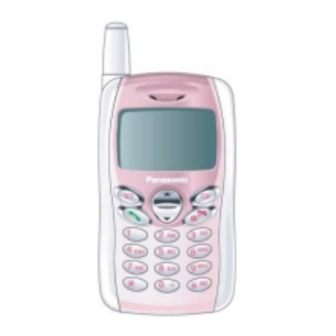
Panasonic EB-GD55 Service Manual
Hide thumbs
Also See for EB-GD55:
- Operating instructions manual (43 pages) ,
- Operating instructions manual (36 pages) ,
- Operating instructions manual (39 pages)
Table of Contents
Advertisement
Quick Links
This service information is designed for experienced repair technicians only and is not designed for use by the general public.
It does not contain warnings or cautions to advise non-technical individuals of potential dangers in attempting to service a
product.
Products powered by electricity should be serviced or repaired only by experienced professional technicians. Any attempt to
service or repair the product or products dealt with in this service information by anyone else could result in serious injury or
death.
EB-GD55
EB-GD55C
Specifications
Frequency Range
Tx/Rx frequency Separation
RF Channel Bandwidth
Number of RF channels
Speech coding
Operating temperature
Type
RF Output Power
Modulation
WAP
Connection
Voice digitizing
Transmission speed
Signal Reception
Antenna Impedance
(External Connector)
Dimensions
(excluding antenna)
Volume
Weight
Display
Illumination
Keys
SIM
External DC Supply Voltage
Battery
Standby Time
Talk Time
Y WARNING
R
Personal Cellular Telephone
900 MHz
Tx 880 – 915 MHz
Tx 1710 – 1785 MHz
Rx 925 – 960 MHz
Rx 1805 – 1880 MHz
45 MHz
200 KHz
174
FR & EFR
–10 °C – 55 °C
–10 °C – 55 °C
Class 4 Handheld
Class 1 Handheld
Max. 32 dBm
Max. 29 dBm
GMSK
WAP1.2.1
8ch / TDMA
13 kbps RPE-LTP / 13 k
270.833 KBPS
Direct conversion
50 Ω
Height: 77 mm x Width: 43 mm x Depth: 16.9 mm
< 50 cc
65g with Battery, 41g without Battery
Resolution 112 x 64 <width
2 LED for the LCD (Blue Light)
6 LED for the keypad (Blue Light)
16-Key keypad, Navigation key
3V plug-in
3.8 V
Standard Li-Ion 720 mAh
Up to 250 hr
Up to 150 min
C 2 0 0 2 M a t s u s h i t a C o m m u n i c a t i o n I n d u s t r i a l C o . , L t d .
A l l r i g h t s r e s e r v e d . U n a u t h o r i z e d c o p y i n g a n d
d i s t r i b u t i o n i s a v i o l a t i o n o f l a w .
ORDER NO. OMTD020801C8
1800 MHz
1900 MHz
Tx 1850 – 1910 MHz
Rx 1930 – 1990 MHz
95 MHz
80 MHz
200 KHz
200 KHz
374
300
FR & EFR
FR & EFR
–10 °C – 55 °C
Class 1 Handheld
Max. 29 dBm
GMSK
GMSK
∗
height>
Advertisement
Table of Contents

Summary of Contents for Panasonic EB-GD55
-
Page 1: Specifications
ORDER NO. OMTD020801C8 Personal Cellular Telephone EB-GD55 EB-GD55C Specifications 900 MHz 1800 MHz 1900 MHz Tx 880 – 915 MHz Tx 1710 – 1785 MHz Tx 1850 – 1910 MHz Frequency Range Rx 925 – 960 MHz Rx 1805 – 1880 MHz Rx 1930 –... -
Page 2: Table Of Contents
Every care has been taken to ensure that the contents of this service manual give an accurate representation of the equipment. However, Matsushita Communication Industrial Co., Ltd. accepts no responsibility for inaccuracies which may occur and reserves the right to make changes to the specification or design without prior notice. - Page 3 4.3.7. RX-Power Scaling Factors (1) ............4-7 4.3.8.
-
Page 4: Introduction
They must not be incinerated, or disposed of as ordinary rubbish. 1.1. Purpose of the Manual This Service manual contains the information and procedures required for installing, operating and servicing the Panasonic GSM Personal Cellular Mobile Telephone system operating on GSM Digital Cellular Networks. -
Page 5: General Description
2.2. Features The Panasonic Telephone Model GD55 is a high performance small, light handset for business and domestic use. The following features are provided: 1. Dual Codec which includes Full Rate and Enhanced Full Rate (EFR) speech codec. -
Page 6: Operating Instructions
3. OPERATING INSTRUCTIONS 3.1. General This section provides a brief guide to the operation and facilities available on the telephone handset. Refer to the Operating. Instruction supplied with the telephone for full operational information. 3.2. Liquid Crystal Display The telephone handset has a graphical chip on glass display. The following icons are available: Chunghwa Greeting Information Area... -
Page 7: Location Of Controls
3.3. Location of Controls NECK STRAP HOLE EARPIECE EARPIECE/ MICROPHONE SOCKET DISPLAY NAVIGATION KEY MICROPHONE CHARGER CONNECTOR Figure 3.2: Location of Controls Navigation key - moving up and down navigates through the options in the Main Display area. Cancel key - this key is mainly used to cancel the current operation and return to the previous menu level, or jump back to idle. -
Page 8: Concept Of Operation
3.4. Concept of Operation There is a close relationship between the Select keys, Navigation key and display. 2-way (Up/Down) Navi-Key Soft Keys 8 In idle mode: press to activate user defined 8 Perform the functions indicated by text menu. shown above the keys on the LCD screen. 8 In menu and list: Scroll up/down. -
Page 9: Features Menu Structure / Main Menu Options
3.6. Features Menu Structure / Main Menu Options Menu Tree MFE: Multi Field Editor, UE: User Editable,SCC:Set/Clear/Check network feature,LIST:List contents Level 1 Level 2 Level 3 Level 4 Level 5 Level 6 Comments Personalise Language 1:English+TC or SC Display Language 2:English+Thai Only for multi-European Tegic Language... - Page 10 Rename Group Family Friends Colleagues Others Review Hot Key Dial On/Off My Numbers Key Guard Browser Start Browser Browser Setting Favorite 2 options Server Setting Dial Number Call Type Login name Password IP Address IP Port Linger Time Messages RSK :Read;LSK : Received List (List of contents) (options)
- Page 11 Lifetime 1-of-N list Report on/off Broadcasts Receive message list Topic List UE M-of-N list Languages M-of-N list Auto Display on/off Page Display Phone Menu Call Service Duration/Charges Last Call info All Calls info Cost Left info Call Waiting SCC (all, next) Cellular's ID Withhold ID Charge Settings...
- Page 12 protected on/off PIN Control protected on/off Change PIN protected on/off Change PIN 2 protected on/off Fixed Dial SIM Lock on/off Network Configuration Search Mode Automatic Manual info home-netw Network List ork/ UE list Band Select Applications Game Schedule Clock Function Summer time feature World Clock Select City...
- Page 13 Erase Records Erase Last Dialled Erased Answered Erase Unanswered Erase All In Call Menu Hands Free Conference Call Transfer Phonebook Feature Set Listing 1 Telephone Functionality Display and Lighting LCD Display Received Signal Strength Indication Battery Status Icon Call Processing Signal Indication Dialled Number Indication Last Dialled Digit Clear/Entire Line Clear Own Telephone Number Indication...
- Page 14 PUK2 Phone Code PIN Check Change PIN FDN Mode Enable List (Add, Edit, Delete) Disable ME Personalization Network Lock Network Sun setLock Service Provider Lock Corporate Lock SIM Lock Sound Settings Ring Tone/Melody (5 Ring +25 melody predefined, 5 editable/downloaded) Ring Volume Control (1-6) Alert Type Ring Only...
-
Page 15: Incoming Call Line Identification (Cli)
3.7. Incoming Call Line Identification (CLI) When a call is received the last eight digits of the CLI information is matched with the phonebook. Therefore an incoming call could be matched to the wrong phonebook entry. 3.8. Public Man Machine Interface (MMI) 3.8.1. -
Page 16: Telecomunication Service Used For Public Mmi
3.8.7. Calling Line Identification Feature Service Code Calling Line Identification Presentation (CLIP) Calling Line Identification Restriction (CLIR) Connected Line Presentation (CLOP) Connected Line Restriction (CLOR) Enable * <SERVICE CODE> * # <SND> Disable # <SERVICE CODE> * # <SND> Temporary Suppress Identification # 3 1 # <TELEPHONE NUMBER>... -
Page 17: Call Divert
3.8.9. Call Divert Call Divert Type Service Code Divert all calls Divert all calls if busy Divert calls if no reply Divert if not reachable Set (except "No Reply" Call Bar * * <SERVICE CODE> * <FORWARD TELEPHONE NUMBER> * <TELECOMMUNICATION SERVICE>... -
Page 18: Troubleshooting
3.9. Troubleshooting The user is given the following information and advised to contact the dealer if the problems persist: Problem Cause Remedy Telephone will not switch on. Check that the battery pack is fully charged and correctly connected to the telephone. Extremely short battery The network in use and the Avoid areas of poor reception. -
Page 19: Important Error Messages
3.10. Important Error Messages The following table is a list of error messages that may occur during use of the telephone, with a description and suggested course of action. Error Message Explanation / Remedy Area not Allowed Roaming in the selected area is not allowed. Network not Allowed Roaming with the selected network is not allowed. -
Page 20: Glossary Of Terms
3.12. Glossary of Terms Term Definition DTMF Dual Tone Multiple Frequency tones. The numeric keys 0 to 9, and * and # will generate different DTMF tones when pressed during conversation. These are used to access voice mail, paging and Home banking services. -
Page 21: Disassemby / Reassemby Instructions
4. DISASSEMBLY / REASSEMBLY INSTRUCTIONS 4.1. Disassembly Instructions <Step 3> 8 Slide in the black stick to the hand set from the bottom. Then bottom case can be dispatched. <Step 1> 8 Pull up the Battery Knob. 8 Remove the Battery. <Step 4>... - Page 22 <Step 6> <Step 9> 8 Remove the receiver gasket. 8 Remove the speaker unit. Speaker unit Receiver gasket <Step 7> 8 Pull out the MIC holder and MIC unit from the PCB Ass'y. <Step 10> 8 Narrow gap between hook by using the tweezers. Then remove the Antenna top.
-
Page 23: Reasseby Instructions
4.2. Reassembly Instructions <Step 1> <Step 4> 8 Insert the hook Q , then push Battery knob W while 8 Insert the MIC unit and MIC cover to main board. push the hook E softly. Keep flat side facing down. <Step 5>... - Page 24 <Step 7> <Step 10> 8 Tighten a screw on the left hand of the LCD. 8 Tighten two screws. Two screws <Step 8> <Step 11> 8 Put the keypad on the upper case. 8 Assemble has been completed. Keypad <Step 9> 8 Assemble upper &...
-
Page 25: Equipment Setting
4.3. Adjustment Procedure 4.3.3. Enter Test Mode 4.3.1. Equipment Setting 1. Connect Test Equipment, Service jigs and Cables as the following figure. Power Supply Aglint 8960 Test Set 3.8 V Data Cable RF Cable Download & Testing Jig 1. Click "ENTER TEST MODE" tab. 2. -
Page 26: Tx-Power Scaling Factors (1)
4.3.5. TX-Power Scaling Factors (2) PCS 1900 Power Control Levels Power Nominal Tolerance (dB) for conditions Control output power normal extreme level (dBm) 22-29 Reserved Reserved Reserved ± 2 ± 2.5 ± 2 ± 2.5 ± 3 ± 4 ± 3 ±... -
Page 27: Tx-Freq Compensation
4.3.6. TX-Freq Compensation <b> Test Function: CW <c> RF Gen Power: -60 ddm <d> Ms TX Level: 5 4.3.8. RX-Power Scaling Factors (2) 1. Select the test band mode (step Q). 1. Select the test band mode (step Q). 2. Enter the fixed ARFCN refer to SF column, click 2. -
Page 28: Rx-Freq Compensation
4.3.9. RX-Freq Compensation 1. Select the test band mode (step Q). 2. Enter the fixed ARFCN (step W), refer to RSSI column. Set tester in the same way. 3. Click [SEND] tab (step E) and RSSI value will show. 4. Enter the RSSI value in the corresponding grid cell (step R). -
Page 29: Software Download Procedure
4.4. Software Download Procedure 4.4.1. Download Procedure 4. Close the acrylic plate. Then the handset will auto power 1. Connect Test Equipment, service jig and cable as the following figure Download & Testing Jig DC Power Supply 3.8 V Data Cable 5. -
Page 30: Installation Procedure
4.4.2. Installation Procedure 1.Run Setup.exe to install service package. 4.Choose Install directory, then press next to continue. 2. Welcome, Press Next to continue. 5. Choose program folder. 3. User Information, key in name and company then press next to continue. 6. - Page 31 7. Install finish, launch program now or not. Step 3. Press the power on switch then release, wait handset program loading, until the screen chang from pressing switch to burning, Please refer to next page. Step 4. Wait for burning. Actual Procedure Step 1.
-
Page 32: Function Test Procedure
4.4.3. Function Test Procedure 1. Connect Test Equipment, service jig and cable as the 5. Rotate the knob to rise the RF-probe connected with following figure handset. Download & Testing Jig DC Power Tester Supply 3.8 V Data Cable Note : The cable loss should include Download & Testing Jig. -
Page 33: Technical Specifications
5. TECHNICAL SPECIFICATIONS 5.1. Tx Characteristics All data is applicable to E-GSM900 and GSM1800 except where stated. 5.1.1. Frequency Error ± 0.1 ppm max., relative to base station frequency. 5.1.2. Modulation Phase Error RMS: Equal to or less than 5° Peak: Equal to or less than 20°... -
Page 34: Spurious Emissions At Antenna Connector
5.1.5. Spurious Emissions at Antenna Connector Limits (dBm) Frequency Frequency Filter Approx. Range Offset Bandwidth Video B/W E-GSM 900 GSM 1800 100 kHz to 50 MHz – 10 kHz 30 kHz –36 –36 50 to 500 MHz – 100 kHz 300 kHz –36 –36... - Page 35 E-GSM 1800 Full Rate Speech The reference sensitivity performance in terms of frame erasure, bit error, or residual bit error rates (whichever is approproate) is specified in the following table, according to the propagation conditions. Propogation Conditions Propogation Conditions Propogation Conditions Channels Static Conditions TUhigh...
- Page 36 Blocking: Small MS level in dB Vemf () Frequency E-GSM 900 GSM 1800 FR ± 600 kHz to FR ± 800 kHz FR ± 800 kHz to FR ± 1.6 MHz FR ± 1.6 MHz to FR ± 3 MHz 915 MHz to FR –...
-
Page 37: Replacement Parts List
6. REPLACEMENT PARTS LIST 6.1. Exploded View – 6–1 –... -
Page 38: Replacement Parts List
6.2. Replacement Parts List Ref. No. Part No. Description 32VE1TAPA07 Upper case (Silver)+Panel Silver 32VE1TAPA23 Upper case (Pearl White )+Panel Red 32VE1TAPA15 Upper case (Pearl White )+Panel Pink EEVE1001019 P+R Key SET VE1 (English + BPM) Silver (Taiwan) EEVE1001027 P+R Key SET VE1 (English + BPM) Coated Red (Taiwan) EEVE1001035 P+R Key SET VE1 (English + Stroke) Silver (China, Singapore, HK, Malaysia) EEVE1001043...














Need help?
Do you have a question about the EB-GD55 and is the answer not in the manual?
Questions and answers