Summary of Contents for McIntosh C100
- Page 1 OWNER’S MANUAL Preamplifier/Controller C100 McIntosh Laboratory, Inc. 2 Chambers Street Binghamton, New York 13903 2699 Phone: 607 723 3512 FAX: 607 724 0549...
-
Page 2: Table Of Contents
For example, you may connect signal Customer Service sources to Unbalanced Inputs and feed signals out If at any time you have questions about your C100 Pream- from the Balanced Outputs. You can also use plifier/Controller, please contact: Balanced and Unbalanced outputs simultaneously, connected to different power amplifiers. -
Page 3: Safety Instructions
Safety Instructions IMPORTANT SAFETY 8. Do not use attachments not recommended in this INSTRUCTIONS! owner’s manual as they may cause hazards. PLEASE READ THEM BEFORE Installation: 9. Locate the equipment for proper ventilation. For ex- OPERATING THIS EQUIPMENT. ample, the equipment should not be placed on a bed, sofa, rug, or similar surface that may block ventilation WARNING SHOCK HAZARD - openings;... -
Page 4: Introduction
Distortion levels of all types are less than 0.002%. Music is vice technician has used replacement parts specified by amplified with total transparency and accuracy. McIntosh or have the same characteristics as the origi- nal part. Unauthorized substitutions may result in fire, ·... -
Page 5: Installation
Installation Installation The C100 can be placed upright on a table or shelf, stand- coolest possible operating temperature. ing on its four feet. It also can be custom installed in a piece A custom cabinet installation should provide the follow- of furniture or cabinet of your choice. -
Page 6: C100C Rear Panel Connections
C100C Rear Panel Connections C100C Rear Panel Connections SWITCHED AC outlets turn on when the C100 turns on and are used to DATA PORTs send signals to supply AC power to ac- compatible source components cessory components. to allow you to control them with HR100 remote control. -
Page 7: How To Connect The C100C
6. Connect the McIntosh Remote Controllable Components 2. Connect the C100C power cord to an AC outlet. Data Ports to the approiate C100 Data Port Jack using 3. Connect a Power Control cable from the top MAIN a Data Cable. -
Page 8: C100P Rear Panel Switches And Connections
C100P Rear Panel Switches and Connections AUX 1 accepts high level program MAIN Balanced source signals. PH 1 (MC) accepts low OUTPUTS contain level signals from a Moving Coil phono Listen program cartridge and PH 1 (MM) accepts sig- signals at all times. nals from a Moving Magnet phono car- AMPLIFIER 1 and 2 tridge. -
Page 9: How To Connect The C100P With Balanced Connections
1 INPUTS to the Balanced high level record outputs of a tape recorder. 4. Connect Balanced XLR cables from high level Balanced outputs of a component to LINE 1 Balanced inputs. McIntosh Power Amplifier (Left Channel) Tape Recorder McIntosh Power Amplifier... -
Page 10: How To Connect The C100P With Unbalanced Connections
7. Connect cables from the outputs of Tuner to the OUTPUTS to unbalanced power amplifier inputs. TUNER inputs. 2. Connect cables from the C100 LISTEN PROCESSOR 8. Connect cables from a record player or turntable with a FROM jacks to the outputs of a signal processor. Con-... -
Page 11: C100P Front Panel Display And Connection
C100P Front Panel Display and Connection C100P Front Panel Display and Connection POWER ON indicator. HEADPHONES jack accepts dy- namic headphones. -
Page 12: C100C Front Panel Controls, Displays, Push-Buttons, And Switches
Listen Processor well as Balance adjustments. SPKR/AMP 1 and 2 loop on or off. push-buttons allow the C100 to switch BALANCE control AC power control RECORD switch selects LISTEN switch selects allows you to adjust... -
Page 13: How To Trim Input Volume Levels
C100 volume control when listening to different program such as CD. sources. A volume trim feature on the C100 allows you to 3. Press the REC MONITOR push-button and adjust the adjust or trim the volume levels of the various inputs so volume control to the desired listening level. -
Page 14: How To Operate The C100
Turn the BALANCE to the right to emphasize the right channel NOTE: You may also turn on the C100 using the HR100 remote by reducing the level of the left channel. - Page 15 How to change dB volume Steps The Volume Control can adjust volume level in either 1dB NOTE: The C100 RECORD OUTPUTS are not affected by the or 0.5dB steps. Refer To Figure 5. VOLUME or BALANCE controls. To listen to a different 1.
-
Page 16: Hr100 Push-Buttons
AMP 1 and 2 Out- puts either sepa- Volume display mode. rately, or both si- multaneously. Adjusts the vol- ume level up or down. Turns the C100 Press to listen to sig- ON or OFF. nals fed to RECORD OUTPUTS. Mutes the audio. -
Page 17: How To Operate By Remote Control
Press push-buttons 0 through 9 to access tuner station pre- components that are connected with a McIntosh RCT sets, CD tracks or CD discs. When using a McIntosh Translator - Repeater. Only the ACC ON push-button is MCD7009 CD player, access track numbers higher than 10 active with the McIntosh LV or DVD Disc Player. -
Page 18: Specifications
Specifications Specifications Frequency Response +0, -0.5dB from 10Hz to 40,000Hz Total Harmonic Distortion 0.002% from 10Hz to 40,000Hz Signal To Noise Ratio Phono, 86dB High Level, 100dB Maximum Voltage Output 12V RMS Unbalanced, 25V RMS Balanced Output Impedance 50 ohms, Balanced and Unbalanced Sensitivity Phono MM, 4.4mV for 2.5V rated output (1mV IHF) Phono MC, 100uV for 2.5V rated output... -
Page 19: Packing Instruction
100159 #10-32 x 3/4” screw write Customer Service Department of McIntosh Labora- tory. Please see the Part List for the correct part numbers. 048082 Shipping carton complete with... - Page 20 McIntosh Laboratory, Inc. 2 Chambers Street Binghamton, NY 13903 McIntosh Part No. 040484...
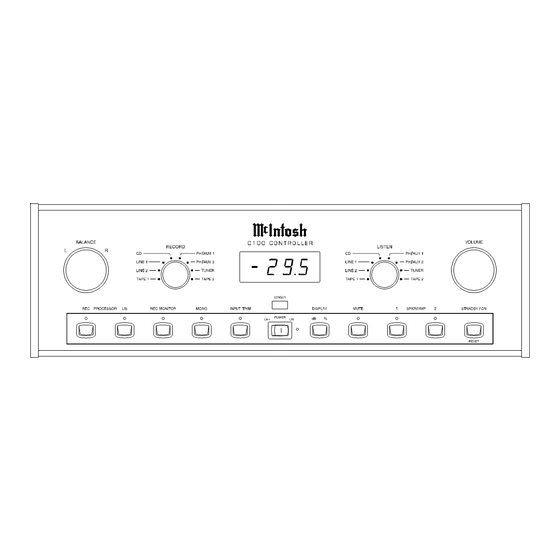








Need help?
Do you have a question about the C100 and is the answer not in the manual?
Questions and answers