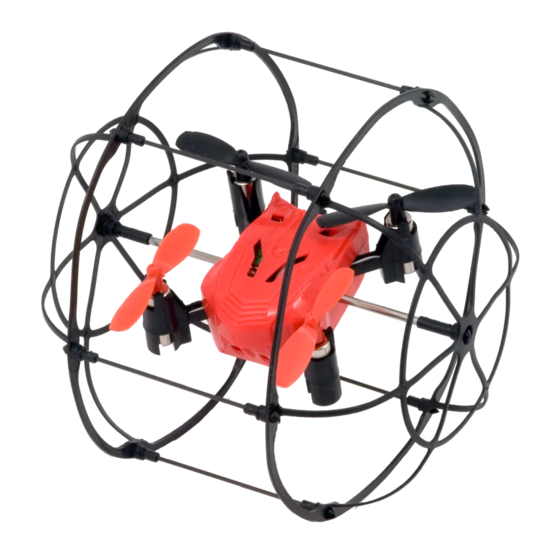
Table of Contents
Advertisement
CLIMBING & ROLLING QUADCOPTER
CLIMBING & ROLLING QUADCOPTER
INCLUDED CONTENTS
1
Fuselage Cover
2
Main Frame / Cage
3
Main Blades (x 4)
4
3.7 Rechargeable Lithium Battery
5
USB Charging Cable
6
Radio Transmitter
Thank you for your purchase of the Odyssey Turbo Runner.
You're just moments away from creating stunning aerial acrobatics!
x4
Advertisement
Table of Contents

Summary of Contents for Odyssey TURBO RUNNER
- Page 1 INCLUDED CONTENTS Fuselage Cover Main Frame / Cage Main Blades (x 4) 3.7 Rechargeable Lithium Battery USB Charging Cable Radio Transmitter Thank you for your purchase of the Odyssey Turbo Runner. You’re just moments away from creating stunning aerial acrobatics!
- Page 2 RADIO CONTROL TRANSMITTER • BATTERY INSTALLATION Unscrew the screw holding the battery lid Insert 4xAA batteries into the battery compartment, to the body. Then lightly pull the clip to pull making sure to match the polarities. Then replace the the lid away from the transmitter body. lid and firmly tighten the screw to secure the battery compartment.
- Page 3 CHARGING THE BATTERY FOR THE FLX CRAWLING COPTER Locate the battery underneath the unit. Carefully disconnect the power cable underneath the Turbo Runner as shown in the photo. Do not pull the battery by the wires as the wires may break off of the battery housing.
- Page 4 PREPARING YOUR UNIT TO FLY • PAIRING YOUR REMOTE / RESETTING YOUR UNIT Connect the battery on the unit. Then lay the unit flat on the ground and you will see the two LEDs flashing red on the Turbo Runner Fuselage Cover.
- Page 5 TURBO RUNNER • ADVANCED FEATURES AUTOMATIC MODE Press the AUTOMATIC mode button, and it will fly in a circle on autopilot. WALL CLIMBING MODE When the quadcopter flies close enough to a smooth wall, you can press the FLY/RUN mode button to switch it to ROLLING mode.
- Page 6 360º FLIP Press the 360º FLIP button on the top right of the transmitter to have it perform amazing, acrobatic 360º flips! 360°Flip TRIM ADJUSTMENTS ON THE RADIO CONTROL TRANSMITTER Correct trim adjustment is required for error and erractic-free flying of the quadcopter. The adjustment is simple to do on the radio control transmitter, but it requires some patience.
- Page 7 Push the throttle up and then back down to pair the radio control transmitter to the Turbo Runner. The lights will stop blinking and now you are all set to fly. TECHNICAL SPECFICATIONS & PARAMETERS...
- Page 8 20855 NE 16 Avenue No. C22 • Miami, FL 33179, United States For Customer Service please email: Care@OdysseyToys.com Please note the units model number and name in your email. Model no. ODY-1012RB / ODY-1012GY • Turbo Runner Rolling Quadcopter Extra Parts Available! Visit Odyssey online to order: www.OdysseyToys.com...




Need help?
Do you have a question about the TURBO RUNNER and is the answer not in the manual?
Questions and answers