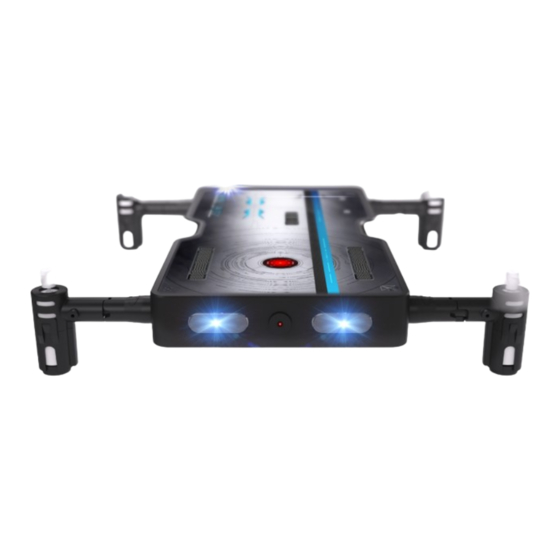
Table of Contents
Advertisement
Quick Links
Extra Parts Available!
Visit Odyssey online to order:
• Extra Batteries
• New rotor blades
• 4 GB Micro SD Memory Card
GENERAL CARE & MAINTENANCE
• Do not submerge the unit in any liquids.
• Keep the unit dry.
• Disconnect the unit and monitor from USB power
sources when not in use.
• Do not place the unit near powerful, un-shielded
magnets.
CAUTIONS, WARNINGS & NOTICES
Before operating your Pocket Drone for the first time, please read through the
following notices to be aware of proper drone and battery care.
•
Suitable for ages 12 and older. Adult supervision is always recommended.
•
This product contains small parts that are a choking hazard. Keep away from small children.
•
Keep the drone (the flying element) at least 10 feet away from yourself, other people, and objects during use.
•
Correctly assemble all parts of the Real Pocket Drone and fly it only under the guidelines of this instruction manual. Small
parts should be assembled by an adult.
•
Keep hands, hair, and loose clothing away from the propellers when powered on to prevent injury to yourself or damage
to the product.
•
The Real Pocket Drone should not be flown in windy conditions (winds of 5 MPH or stronger) or near any body of water.
Never leave a charging battery unattended. The battery may become damaged from overcharging.
•
Manufacturers and dealers disclaim all responsibility for damage caused by misuse.
•
Please retain this manual for future reference.
www.OdysseyToys.com
Follow us at
• Do not expose the unit to extreme hot or cold
temperatures.
• Do not hit, drop, or smash the unit with extreme force.
• Do not disassemble the unit for any reason.
NOT FOLLOWING THESE PRECAUTIONS WILL VOID
YOUR WARRANTY.
INSTRUCTION & REFERENCE MANUAL
Model no. 1716NX
Advertisement
Table of Contents

Summary of Contents for Odyssey POCKET DRONE v.01.10
- Page 1 Extra Parts Available! www.OdysseyToys.com Visit Odyssey online to order: • Extra Batteries Follow us at • New rotor blades • 4 GB Micro SD Memory Card GENERAL CARE & MAINTENANCE • Do not submerge the unit in any liquids. • Do not expose the unit to extreme hot or cold •...
- Page 2 Your Drone is furnished with a removable, rechargeable battery. Please pay careful attention to the following safety instructions: 1. Use only the charging USB cord provided by Odyssey Toys for charging. 2. When charging the battery, if the battery is too hot it means the battery is overcharged. In such a case, stop charging the battery immediately.
- Page 3 SETTING UP YOUR CONTROLLER FOR THE FIRST TIME CHARGING THE POCKET DRONE RECHARGEABLE BATTERY Slide open the battery box cover and the joystick box Insert the joysticks into the holes in the Controller Open and remove the Drone battery cover-grid. Caution! The Pocket Drone battery may be hot after use! Allow time cover in the direction shown by the arrows as shown by the arrows.
- Page 4 PREPARING FOR FLIGHT AUTO HOVER MODE (FIXED ALTITUDE MODE) Pull the throttle stick (left stick) upwards in order to Carefully pull out all four propellers. make the Drone fly higher to your desired altitude. To Auto Hover engage Auto-Hover mode, push the button in the Carefully pull the body of the propeller motor in the direction middle, right-side of the controller.
- Page 5 HOW TO TRIM THE DRONE FOR BETTER FLYING AUTO RETURN FEATURE If the Drone leans toward one side when the propeller motors are turned on, you need to trim it as follows: The Auto Return feature, in connection with SmartFly mode, allows you to fly your Drone back toward you without knowing its orientation.
- Page 6 WARRANTY REFERENCE Odyssey Marketing / Odyssey Toys warrants to the original purchaser, when used in North America only, that this product shall be free of defects in Attach your receipt and/or proof-of-purchase here as future reference, in case you ever need to contact material and workmanship.




Need help?
Do you have a question about the POCKET DRONE v.01.10 and is the answer not in the manual?
Questions and answers