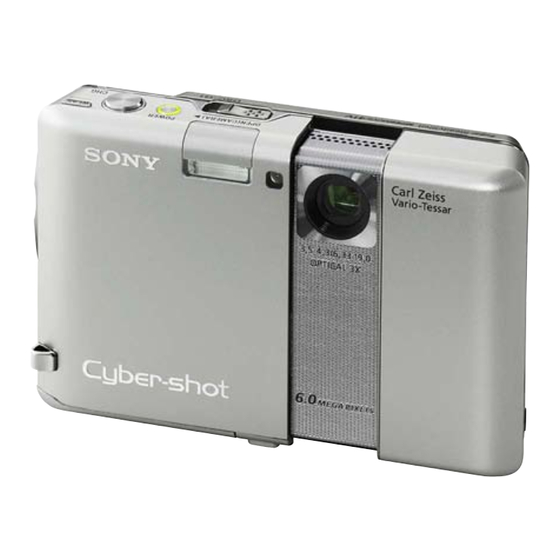
Sony dsc-g1 Service Manual
Hide thumbs
Also See for dsc-g1:
- Handbook (125 pages) ,
- Instruction manual (76 pages) ,
- Mode d'emploi (72 pages)
Table of Contents
Advertisement
Quick Links
SERVICE MANUAL
Ver. 1.0 2007.03
Revision History
Revision History
How to use
How to use
Acrobat Reader
Acrobat Reader
Internal memory
Internal memory
ON BOARD
ON BOARD
Link
Link
SPECIFICATIONS
SERVICE NOTE
DISASSEMBLY
• PRECAUTIONS AFTER SY-153 BOARD AND WIRELESS LAN MODULE (CP801) WERE REPLACED
The components identified by
mark 0 or dotted line with
mark 0 are critical for safety.
Replace only with part num-
ber specified.
DSC-G1_L2
9-852-175-31
BLOCK DIAGRAMS
FRAME SCHEMATIC DIAGRAM
SCHEMATIC DIAGRAMS
Les composants identifiés par une
marque 0 sont critiques pour la
sécurité.
Ne les remplacer que par une pièce
portant le numéro spécifié.
Sony EMCS Co.
DSC-G1
Canadian Model
AEP Model
Hong Kong Model
Chinese Model
Korea Model
Japanese Model
PRINTED WIRING BOARDS
REPAIR PARTS LIST
DIGITAL STILL CAMERA
Published by Kohda TEC
2
LEVEL
US Model
UK Model
E Model
2007C0500-1
© 2007.3
Advertisement
Table of Contents

Summary of Contents for Sony dsc-g1
- Page 1 0 are critical for safety. sécurité. Replace only with part num- Ne les remplacer que par une pièce ber specified. portant le numéro spécifié. DIGITAL STILL CAMERA 2007C0500-1 DSC-G1_L2 © 2007.3 Sony EMCS Co. 9-852-175-31 Published by Kohda TEC...
-
Page 2: Specifications
SPECIFICATIONS Camera [LCD screen] Cyber-shot Station UC-GA LCD panel: 8.8 cm (3.5 type) TFT drive [System] [Input and Output connectors] Total number of dots: 921 000 (1 920×480) dots Image device: 7.18 mm (1/2.5 type) color CCD, A/V OUT (STEREO) jack (Stereo): Minijack [Power, general] Primary color filter Video out, audio out (stereo) - Page 3 CRITIQUES POUR LA SÉCURITÉ DE FONCTIONNEMENT. NE COMPONENTS WITH SONY PARTS WHOSE PART NUMBERS REMPLACER CES COMPOSANTS QUE PAR DES PIÈSES SONY APPEAR AS SHOWN IN THIS MANUAL OR IN SUPPLEMENTS DONT LES NUMÉROS SONT DONNÉS DANS CE MANUEL OU PUBLISHED BY SONY.
-
Page 4: Table Of Contents
TABLE OF CONTENTS Section Title Page SERVICE NOTE 1-1. Self-diagnosis Function ··················································· 1-1 1-2. Method for Copying or Erasing the Data in Internal Memory (Internal Memory/Music) ································· 1-3 1-3. Erasing The Latest Recording History ···························· 1-4 1-4. Precautions after SY-153 Board and Wireless LAN Module (CP801) were replaced ···············... -
Page 5: Service Note
ENGLISH JAPANESE ENGLISH JAPANESE 1. SERVICE NOTE 1-1. SELF-DIAGNOSIS FUNCTION 1-1-1. Self-diagnosis Function 1-1-2. Self-diagnosis Display When problems occur while the unit is operating, the self-diagnosis When problems occur while the unit is operating, the LCD screen function starts working, and displays on the LCD screen what to shows a 4-digit display consisting of an alphabet and numbers, which blinks at 3.2 Hz. - Page 6 ENGLISH JAPANESE ENGLISH JAPANESE Self-diagnosis Code Message Symptom/State Correction Block Detailed Function Code Retry turn the power on by the power switch. If it does not recover, check the focus sensor signal (pin ea of CN301 on the SY-153 board) and check the focus drive signal (pin qk to wa of Detected the focus initialize CN301 on the SY-153 board) of lens block.
-
Page 7: Method For Copying Or Erasing The Data In Internal Memory (Internal Memory/Music)
ENGLISH JAPANESE ENGLISH JAPANESE 1-2. METHOD FOR COPYING OR ERASING THE DATA IN INTERNAL MEMORY (INTERNAL MEMORY/MUSIC) The data can be copied/erased by the operations on the Setup screen. (When erasing the data, execute formatting the internal memory.) Note 1: When replacing the SY-153 board, erase the data in internal memory of the board before replacement. Note 2: When replacing the SY-153 board or the IC502 on the SY-153 board, execute formatting and initialize the internal memory after replacement. -
Page 8: Erasing The Latest Recording History
1. Set the country code by referring to the Adjustment section. 2. Make communication between DSC-G1 sets when checking the operation of wireless LAN. 3. If the SY-153 board or wireless LAN module is replaced, the MAC address is changed, and thus the re-setting is required. Accordingly, after the replacement and repair, print out the flyer given at the end of the manual and attach it to the set when returning the set to the customer. - Page 9 ENGLISH JAPANESE ENGLISH JAPANESE 1. SERVICE NOTE 1-1. 自己診断機能 1-1-2. 自己診断表示 1-1-1. 自己診断機能について 本機の動作に不具合が生じたとき, LCD画面にアルファベッ 本機の動作に不具合が生じたとき,自己診断機能が働き, トと 4桁の数字が表示され , 3.2Hzで点滅します。この 5文字 L C D 画面に,どう処置したらよい か判断できる表示を行い の表示によっ て対応者分類および不具合の生じたブロックの ます。自己診断機能につい ては取扱説明書にも掲載されて 分類,不具合 の詳細コードを示します。 います。 LCD画面 C : 3 2 : 00 3.2Hz点滅...
- Page 10 ENGLISH JAPANESE ENGLISH JAPANESE 自己診断コード 対 メッセージ エラー内容 対応方法 ブロック 詳細 応 機能 コード 者 フォーカスイニシャラ 操作スイッチの電源を入れ直す。 イズエラーを検出した 復帰しない場合は,レンズブロックの 時 フォーカスセンサ出力(SY-153基板CN301 ピン)およびフォーカスドライブ信号 (SY-153基板CN301 ∼ ピン)を点検す る。 フォーカスドライブ信号に異常がある場合 は,ズーム・フォーカスモータ駆動IC(SY- 153基板IC301)を点検または交換する。 フォーカスセンサ出力に異常がある場合は レンズ交換する。 ズームイニシャライズ 操作スイッチの電源を入れ直す。 エラーを検出した時 復帰しない場合は,レンズブロックのズー ムセンサ出力(SY-153基板CN301 ピン) およびズームドライブ信号(SY-153基板 CN301 ∼ ピン)を点検する。...
- Page 11 ENGLISH JAPANESE ENGLISH JAPANESE 1-2. 内蔵メモリのデータコピーおよび消去方法 内蔵メモリのデータコピーまたは消去はホーム画面の操作から実行可能です。(消去する場合は内蔵メモリの初期化を行いま す。) Note1: SY-153基板交換の際は,基板交換前に内蔵メモリのデータを消去して下さい。 Note2: SY-153基板交換の際は,基板交換後に内蔵メモリのフォーマットおよび初期化を実行して下さい。 内蔵メモリのコピー方法 インポート エクスポート メモリースティック デュオ の 画像をアルバムにコピー(インポート) したり、 アルバ ム画像を メモリースティック デュオ にコピー(エクスポート) したりできます。 (インポート:画像選択) 画像を選んで、 メモリースティック デュオ から内蔵メ モリーにコピーします。 (インポート:この画像) 選択している画像を、 メモリースティック デュオ から 内蔵メモリーにコピーします。 (エクスポート:画像選択) 画像を選んで、 内蔵メモリーから メモリースティック デュオ...
- Page 12 ENGLISH JAPANESE ENGLISH JAPANESE 1-3. 最新の履歴画像の消去 本機で撮影した画像の履歴は内蔵メモリのフルフォーマットを行っても消去されません。セットをお客様に返却する際は,下 記の操作を行って下さい。 レンズ部を覆うなどして全黒の画像を5枚撮影し,履歴画像を消去する。 撮影した全黒画像5枚を内蔵メモリから削除する。 最新の撮影履歴 1-4. SY-153 基板交換およびワイヤレス LANモジュール( CP801)交換後の注意 調整編を参照してカントリコードの設定を行って下さい。 ワイヤレス LANの動作チェックは DSC-G1同士で通信確認を行って下さい。 SY-153基板交換またはワイヤレス LANモジュールを交換すると MACアドレスが変更されてしまうため,再設定が必要と なります。このため交換修理後は巻末の投げ込みをプリント出力してセットに添付して返却して下さい。 DSC-G1_L2 1-8E...
-
Page 13: Disassembly
2. DISASSEMBLY NOTE FOR REPAIR • Make sure that the flat cable and flexible board are not cracked of bent at the terminal. Cut and remove the part of gilt Do not insert the cable insufficiently nor crookedly. which comes off at the point. (Be careful or some •... -
Page 14: Jack Block
HELP HELP 2-1. DISASSEMBLY EXPLODED VIEW HARDWARE LIST 2-1-1. CABINET SECTION Follow the disassembly in the numerical order given. 1 Cabinet (FR) Block Assy (1-1 to 1-10) 2 Battery Case Block (2-1 to 2-2) 3 Jack Block (3-1 to 3-4) Note: High-voltage cautions Discharging the Capacitor Short-circuit between the two points... -
Page 15: Lens Block
HELP HELP 2-1-2. LENS BLOCK EXPLODED VIEW HARDWARE LIST Follow the disassembly in the numerical order given. 1 ST-147 Board (1-1 to 1-2) 2 Lens Block (2-1 to 2-2) 3 SY-153 Board (3-1 to 3-7) 3 SY-153 Board 3-2 (Claw) HELP 1 ST-147 Board HELP... - Page 16 HELP HELP 2-1-3. SWITCH BLOCK EXPLODED VIEW HARDWARE LIST Follow the disassembly in the numerical order given. 1 AN-028 Board (1-1 to 1-5) 2 RL-61110 Flexible Board (2-1 to 2-6) 3 LCD Cover Block (3-1 to 3-3) (Claw) HELP 2 RL-61110 Flexible Board 2-3 (Claw) 3-3 (Claw )
-
Page 17: Lcd Block
HELP HELP 2-1-4. CABINET (LCD) BLOCK EXPLODED VIEW HARDWARE LIST Follow the disassembly in the numerical order given. 1 Cabinet (Escutcheon) (L) (1-1 to 1-2) 2 Cabinet (Escutcheon) (R) (2-1 to 2-2) 3 LCD Block (3-1 to 3-2) 3-1 (Claw) HELP 2-2 (Claw) 3 LCD Block... - Page 18 HELP Sheet attachment positions and procedures of processing the flexible boards/harnesses are shown. Cord with Cord with Coaxial Connector AN-028 Board Tape (W-LAN) Coaxial Connector Sheet (SY) SY-153 Board SY-153 Board Cover Sheet (Charge) Sub Assy Escutcheon (Open) Sheet Sheet (Chassis) (Chassis) Sheet (Multi)
- Page 19 hole Sheet (BL) within Detachment paper Chassis (LCD/BL) Sheet (BL) Chassis (LCD/BL) two holes and two bosses Sheet (LCD FPC), Insulating DSC-G1_L2 HELP...
-
Page 20: Block Diagrams
3. BLOCK DIAGRAMS Link Link OVERALL BLOCK DIAGRAM (1/3) POWER BLOCK DIAGRAM (1/2) OVERALL BLOCK DIAGRAM (2/3) POWER BLOCK DIAGRAM (2/2) OVERALL BLOCK DIAGRAM (3/3) DSC-G1_L2... - Page 21 3. BLOCK DIAGRAMS 3-1. OVERALL BLOCK DIAGRAM (1/3) ( ) : Number in parenthesis ( ) indicates the division number of schematic diagram where the component is located. LENS BLOCK CD-641 FLEXIBLE BOARD SY-153 BOARD (1/3) CN-294 FLEXIBLE BOARD LENS IRIS CN905 (METER)
-
Page 22: Overall Block Diagram (1/2)
3-2. OVERALL BLOCK DIAGRAM (2/3) ( ) : Number in parenthesis ( ) indicates the division number of schematic diagram where the component is located. SY-153 BOARD (2/3) MC-165 FLEXIBLE BOARD (1/2) CN903 Q701 (1/2) : VIDEO SIGNAL IC702 EX_V_OUT V_LINE_OUT V_OUT BUFFER... -
Page 23: Overall Block Diagram (2/3)
3-3. OVERALL BLOCK DIAGRAM (3/3) ( ) : Number in parenthesis ( ) indicates the division number of schematic diagram where the component is located. ST-147 BOARD FLASH C9001 UNIT T001 CHARGING SY-153 BOARD (3/3) (FL61110) CAPACITOR Q904 ST_UNREG STROBE XSYS_RST/XUNREG_DROP ENABLE SWITCH CN901... -
Page 24: Power Block Diagram (1/2)
3-4. POWER BLOCK DIAGRAM (1/2) ( ) : Number in parenthesis ( ) indicates the division number of schematic diagram where the component is located. SY-153 BOARD (1/2) IC057 XUNREG_DROP VOLTAGE DETECT (12/13) D057 HRESET BT-031 POWER (2/2) IC053 D_3.2V_F (PAGE 3-5) FLEXIBLE CAM_DD_ON... -
Page 25: Power Block Diagram (2/2)
3-5. POWER BLOCK DIAGRAM (2/2) ( ) : Number in parenthesis ( ) indicates the division number of schematic diagram where the component is located. SY-153 BOARD (2/2) ST-147 BOARD FLASH Q904 UNIT STROBE (FL61110) ENABLE SWITCH T001 D_3.2V D_3.2V CN001 CN901 D_1.8V... -
Page 26: Printed Wiring Boards And Schematic Diagrams
4. PRINTED WIRING BOARDS AND SCHEMATIC DIAGRAMS 4-1. FRAME SCHEMATIC DIAGRAM FLASH UNIT (FL61110) C9001 CHARGING CAPACITOR ST-147 BOARD (SIDE A) ST-147 BOARD AN-028 BOARD (SIDE B) BT001 LITHIUM BATTERY CN001 BT001 CN001 LENS BLOCK RL-61110 FLEXIBLE LEVEL3 BOARD FLEXIBLE FLAT CABLE (FFC-072) SY-153 BOARD (SIDE A) CN901 CN902... -
Page 27: Schematic Diagrams
4-2. SCHEMATIC DIAGRAMS Link Link CN-295 FLEXIBLE BOARD CD-641 FLEXIBLE BOARD (CCD IMAGER) (HEADPHONE JACK) ST-147 BOARD (FLASH DRIVE) BT-031 FLEXBLE BOARD (BATTERY IN) RL-61110 FLEXIBLE BOARD MC-165 FLEXIBLE BOARD (CONTROL SWITCH) (MULTI CONNECTOR) AN-028 BOARD (WLAN ANTENNA) COMMON NOTE FOR SCHEMATIC DIAGRAMS DSC-G1_L2... - Page 28 4-2. SCHEMATIC DIAGRAMS 4-2. SCHEMATIC DIAGRAMS 4-2. SCHEMATIC DIAGRAMS THIS NOTE IS COMMON FOR SCHEMATIC DIAGRAMS (In addition to this, the necessary note is printed in each block) (For schematic diagrams) 1. Connection • All capacitors are in µF unless otherwise noted. pF : µ Pattern box µF.
- Page 29 Note:CD-641 flexible complete board and IC001 are not supplied, CD-641 FLEXIBLE BOARD but they are included in CCD block assy. Note:Voltage of IC001 can not be measured, CCD IMAGER because this is mounted by the side of the lens. XX MARK:NO MOUNT NO MARK:REC/PB MODE R:REC MODE P:PB MODE...
- Page 30 Schematic diagrams of the SY-153 board are not shown. Pages from 4-6 to 4-18 are not shown. DSC-G1_L2...
- Page 31 • Refer to page 4-3 for mark 0. ST-147 BOARD FLASH DRIVE XX MARK:NO MOUNT C009 220p T001 R009 L001 D001 LND020 2.2uH 4700 FT02P80TP XE_H D009 RB520S-40TE61 R003 LND013 1/10W ±5% C9001 LND018 315V LND014 CHARGING TRIGGER CAPACITOR LND019 FLASH UNIT CN001 (FL61110)
- Page 32 MC-165 FLEXIBLE BOARD MULTI CONNECTOR LND073 CN-295 HP_GND FLEXIBLE HP_L LND071 LND001-LND004 HP_R LND072 Page 4-21 of Level 2 HP_JACK_IN LND074 LND001 HP_GND LND002 HP_GND LND003 HP_L LND004 HP_R LND082 LND005 SP901 (SPEAKER) LND006 LND081 S001 LND007 HP_JACK_IN RESET LND008 XRSTX_SW LND009 ACV_UNREG...
- Page 33 • Refer to page 4-3 for mark 0. AN-028 BOARD BT-031 FLEXIBLE BOARD WLAN ANTENNA BATTERY IN Note:All maunted parts are not supplied,but they are included in the AN-028 complete board. SY-153 ANT001 LND001 REG_GND L001 (9/13) CN001 WIRELESS LAN 5.6nH LND002 REG_GND...
- Page 34 RL-61110 FLEXIBLE BOARD RL-61110 FLEXIBLE BOARD is replaced as block, so that PRINTED WIRING BOARD is omitted. CONTROL SWITCH CN001 XX MARK:NO MOUNT MIC_GND MIC901 MIC_R MIC_R MICROPHONE UNIT MIC_GND MIC_L MIC_L R001 R002 R003 POWER WLAN D001 D002 D003 SML-412MWT86 SML-512WWT86 SML-412MWT86...
-
Page 35: Printed Wiring Boards
4-3. PRINTED WIRING BOARDS Link Link CD-641 FLEXIBLE BOARD MC-165 FLEXIBLE BOARD ST-147 BOARD CN-295 FLEXIBLE BOARD AN-028 BOARD BT-031 FLEXIBLE BOARD COMMON NOTE FOR PRINTED WIRING BOARDS MOUNTED PARTS LOCATION DSC-G1_L2... - Page 36 4-3. PRINTED WIRING BOARDS 4-3. PRINTED WIRING BOARDS 4-3. PRINTED WIRING BOARDS THIS NOTE IS COMMON FOR PRINTED WIRING BOARDS • : Uses unleaded solder. • Chip parts. • : Circuit board Transistor Diode : Flexible board Pattern from the side which enables seeing. : pattern of the rear side (The other layers’...
- Page 37 CD-641 (2 layers) : Uses unleaded solder. CD-641 FLEXIBLE BOARD Note: CD-641 flexible complete board and IC001 are not supplied, but they are included in CCD block assy. R004 IC001 IC002 R006 1-871-861- DSC-G1_L2 CD-641 4-25...
- Page 38 Printed wiring board of the SY-153 board is not shown. Pages 4-26 is not shown. DSC-G1_L2...
- Page 39 ST-147 (2 layers) : Uses unleaded solder. ST-147 BOARD (SIDE A) ST-147 BOARD (SIDE B) D001 LND021 LND020 LND013 SELF TIMER, D002 AF ILLUMINATOR C9001 CHARGING CAPACITOR Q001 IC002 LND019 LND018 LND014 R005 1-872-780- R002 C009 TRIGGER_GND TRIGGER R009 C002 XE_L XE_H FLASH UNIT...
- Page 40 MC-165 (2 layers), CN-295 (2 layers), AN-028 (2 layers), BT-031 (1 layer) : Uses unleaded solder. CN-295 FLEXIBLE BOARD BT-031 FLEXIBLE BOARD LND001 LND003 LND002 LND004 MC-165 FLEXIBLE BOARD J001 (HEADPHONE) 1-872-785- 11 D007 D008 D001 LND081 MULTI SP901 CONNECTOR (SPEAKER) BT901 RESET...
-
Page 41: Mounted Parts Location
4-3. PRINTED WIRING BOARDS 4-3. PRINTED WIRING BOARDS 4-4. MOUNTED PARTS LOCATION no mark : side A * mark : side B ST-147 BOARD BT001 * C001 C002 * C006 C009 C9001 * CN001 C-2 * D001 D002 D009 IC002 L001 * Q001 * R001... - Page 42 Mounted parts location of the SY-153 board is not shown. Page 4-30 to 4-31 are not shown. DSC-G1_L2 4-30...
-
Page 43: Repair Parts List
NOTE NOTE 5. REPAIR PARTS LIST NOTE: Characters A to Z of the electrical parts list indicate location of exploded views in which the desired part is shown. EXPLODED VIEWS EXPLODED VIEWS Link Link CABINET SECTION LENS BLOCK SWITCH BLOCK CABINET (LCD) BLOCK ELECTRICAL PARTS LIST ELECTRICAL PARTS LIST... - Page 44 5. REPAIR PARTS LIST 5. REPAIR PARTS LIST 5. REPAIR PARTS LIST NOTE: • -XX, -X mean standardized parts, so they may have some differences from When indicating parts by reference number, the original one. please include the board name. •...
-
Page 45: Exploded Views
5. REPAIR PARTS LIST 5. REPAIR PARTS LIST DISASSEMBLY HARDWARE LIST 5-1. EXPLODED VIEWS 5-1-1. CABINET SECTION ns: not supplied Lens Block (See page 5-3) BT901 SP901 • Refer to page 5-1 for mark 0. Ref. No. Part No. Description Ref. - Page 46 5. REPAIR PARTS LIST 5. REPAIR PARTS LIST DISASSEMBLY HARDWARE LIST 5-1-2. LENS BLOCK Switch Block ns: not supplied (See page 5-4) (Size: 4mm x 20mm) C9001 BT001 (including CD-641 flexible board and IC001 (CCD imager)) (Note) : BT001 (BATTERY, LITHIUM SECONDARY) Board on the mount position.
- Page 47 5. REPAIR PARTS LIST 5. REPAIR PARTS LIST DISASSEMBLY HARDWARE LIST 5-1-3. SWITCH BLOCK MIC901 Cabinet (LCD) Block (See page 5-5) Ref. No. Part No. Description Ref. No. Part No. Description X-2109-063-1 LCD CABINET SUB ASSY * 111 2-678-271-01 RUBBER KEY 2-657-385-01 ESCUTCHEON (UI) 2-657-380-01 PANEL (CAM UI) * 103...
- Page 48 5. REPAIR PARTS LIST 5. REPAIR PARTS LIST DISASSEMBLY HARDWARE LIST 5-1-4. CABINET (LCD) BLOCK LCD901 Ref. No. Part No. Description Ref. No. Part No. Description X-2108-854-1 SUB ASSY CENTER CHASSIS * 158 2-891-331-01 SHEET (BL) * 152 2-891-335-01 SHEET (CHASSIS) * 161 1-471-423-11 MAGNET * 153...
-
Page 49: Electrical Parts List
AN-028 BT-031 CD-641 CN-295 MC-165 ST-147 5-2. ELECTRICAL PARTS LIST Ref. No. Part No. Description Ref. No. Part No. Description A-1172-396-A AN-028 BOARD, COMPLETE FB002 1-469-082-21 INDUCTOR, FERRITE BEAD (1005) ********************** (All mounted parts are not supplied, but they are included in the AN-028 <... - Page 50 ST-147 Ref. No. Part No. Description Ref. No. Part No. Description < IC > IC002 6-707-555-01 IC TPS65552RGTR < COIL > * L001 1-400-820-11 INDUCTOR 2.2uH < TRANSISTOR > 0*Q001 6-551-675-01 TRANSISTOR CY25BAJ-8F-T13-F10 < RESISTOR > R001 1-216-803-11 METAL CHIP 1/10W R002 1-216-857-11 METAL CHIP...
- Page 51 Checking supplied accessories. Other accessories Note 1: This item is supplied with the unit as an accessory, but is not prepared as a service part. 2-898-081-01 HANDBOOK (PDF) (JAPANESE) (Note 2) 2-898-081-11 HANDBOOK (PDF) (ENGLISH) (Note 2) 2-898-081-21 HANDBOOK (PDF) (FRENCH) (Note 2) 2-898-081-31 HANDBOOK (PDF) (ITALIAN) (Note 2) 2-898-081-41 HANDBOOK (PDF) (SPANISH) (Note 2) Cyber-Shot Station...
- Page 52 HARDWARE LIST (1/4) #1: M1.7 X 2.5 #2: M1.7 X 4.0 #3: M1.7 X 2.5 #4: M1.4 X 2.5 (Tapping) (Black) (Black) (Red) (Dark Silver) 2-635-562-11 2-635-562-31 2-660-401-01 3-348-998-81 #5: M1.7 X 3.5 (Tapping) #6: M1.4 X 1.7 #7: M1.7 X 1.6 #8: M1.7 X 3.5 (Tapping) (Black) (Silver)
- Page 53 HARDWARE LIST (2/4) #21: M1.4 X 3.0 #22: M1.7 X 5.0 (Tapping) #23: M1.7 X 4.0 (Tapping) #24: B1.7 X 5.5 (Tapping) (Black) (Silver) (Black) (Black) 2-662-396-21 3-083-261-01 3-080-204-11 4-679-805-11 #25: M1.7 X 3.0 #26: M1.4 X 2.0 #27: M1.4 X 2.0 #28: M1.4 X 4.0 (Tapping) (Black) (Silver)
- Page 54 HARDWARE LIST (3/4) #41: M3.0 X 8.0 (Tapping) #42: M2.0 X 4.0 (Tapping) #43: M1.7 X 4.0 #44: M1.7 X 3.0 (Tapping) (Silver) (Silver) (Red) (Silver) 3-065-748-01 7-628-253-00 2-660-401-31 3-078-890-61 #45: M1.4 X 2.5 #46: M1.7 X 3.0 #47: M1.4 X 3.0 (Tapping) #48: M1.7 X 2.5 (Silver) (Red)
- Page 55 HARDWARE LIST (4/4) #64: M1.7 X 5.0 (Tapping) #61: M3.0 X 10.0 #62: M2.0 X 3.0 #63: M5.0 X 12.5 (Silver) (Black) (Silver) (Black) 2-666-551-21 7-682-549-09 3-080-202-21 3-060-811-21 12.5 10.0 #65: M1.4 X 3.5 #66: M1.4 X 1.4 #67: M1.4 X 2.0 #68: M1.7 X 4.0 (Silver) (Silver)
- Page 56 [Description of main button functions on toolbar of the Adobe Acrobat Reader Ver5.0 (for Windows)] Toolbar Printing a text Reversing the screens displayed once • To reverse the previous screens (operation) one by one, click 1. Click the Print button 2.
- Page 57 ご注意 今回の修理に伴い、 ワイヤレス L A Nの ア ドレス変更が生じています。 必要に応じて、 接続機器との設定を再度 行ってください。 設定の方法について詳しくは、 「 サイバー ショ ッ トハン ドブック」 をご覧ください。...
- Page 58 NOTE The MAC address of the Wireless LAN has changed due to repair. Make sure that you make the initial settings again for any communication devices. For details on making settings, refer to the “Cyber-shot Handbook. ”...
- Page 59 Français REMARQUE L’adresse MAC du LAN sans fil a changé du fait de réparations. Veillez à effectuer de nouveau le paramétrage initial pour tous les dispositifs de communication. Pour plus d’informations sur le paramétrage, voir le « Guide pratique de Cyber-shot ». Italiano NOTA L’indirizzo MAC della LAN senza fili è...
- Page 60 Español NOTA La dirección MAC de la LAN inalámbrica ha cambiado debido a reparaciones. Asegúrese de hacer los ajustes iniciales de nuevo para cualquier dispositivo de comunicación. Para más detalles sobre cómo hacer los ajustes, consulte la “Guía práctica de Cyber-shot”.
- Page 61 Deutsch HINWEIS Die MAC-Adresse des drahtlosen LAN hat sich wegen einer Reparatur geändert. Führen Sie die Anfangseinstellungen für jedes Kommunikationsgerät erneut durch. Einzelheiten zur Durchführung der Einstellungen finden Sie im „Cyber-shot Handbuch“. Nederlands OPMERKING Het MAC-adres van de draadloze LAN is veranderd als gevolg van reparatie.
- Page 62 中文(繁體字) 注意 無線LAN的MAC位址因為修理而改變。 請務必要再度為所有通訊裝置進行起始設 定。 關於進行設定的詳細資訊,請參考 “Cyber-shot手冊”。 中文(简体字) 注意 由于修理原因,无线局域网的MAC地址已经 变更。 请务必对所有通信设备重新进行初始设定。 有关设定方法的详细内容,请参阅 “Cyber-shot手册”。...
- Page 63 ПРИМЕЧАНИЕ MAC-адрес беспроводной локальной сети был изменен при восстановлении. Убедитесь в том, что Вы выполнили вновь первоначальные установки для любых устройств связи. Подробности по выполнению установок приведены в “Руководстве по Cyber-shot”.
- Page 64 주의 수리로 인해 무선 LAN의 MAC 어드레스 가 변경되었습니다. 반드시 모든 통신 장치에 대해 초기 설정을 다시 수행하여 주십시오. 설정에 관한 자세한 사항은 "Cyber-shot 핸드북"을 참조하여 주십시오.
-
Page 65: Revision History
Reverse 985217531.pdf Revision History S.M. Rev. Ver. Date History Contents issued 2007.03 Official Release — — DSC-G1_L2...










Need help?
Do you have a question about the dsc-g1 and is the answer not in the manual?
Questions and answers