Summary of Contents for Stulz STULZ Ultra Series
- Page 1 READ AND SAVE THESE INSTRUCTIONS LIRE ET CONSERVER CES INSTRUCTIONS Retrofi t & Conditioning Humidifi cation STULZ Ultra-Series Controller For STULZ Ultrasonic Humidifi ers Installation, Operation & Maintenance ®...
- Page 2 STULZ Air Technology Systems, Inc. (STULZ). This document contains confi dential and proprietary information of STULZ. Distributing or photocopying this document for external distribution is in direct violation of United States copyright laws and is strictly prohibited without the express written consent of STULZ.
-
Page 3: Table Of Contents
STULZ Ultra-Series Humidifier Controller Table of Contents OPERATION ..........12 GENERAL INFORMATION ......1 General Theory of Operation ....12 Forward ............1 4.1.1 Humidification Control ......12 Safety Summary ......... 1 ... - Page 4 STULZ Ultra-Series Humidifier Controller 5.4.3 Clock Screen ..........28 REPAIR PROCEDURES......51 5.4.4 Version Screen ......... 29 General ............. 51 Service Menu ........... 29 Component Replacement ......51 ...
-
Page 5: General Information
Prior to performing any installation, operation, manual. They must be followed to ensure proper operation maintenance or troubleshooting procedure read of the equipment. Spare parts are available from STULZ to and understand all instructions, recommendations ensure continuous operation. Using substitute parts or and guidelines contained within this manual. -
Page 6: Product Warranty
1.4 Product Warranty 2-Year Standard Limited Warranty: STULZ Air Technology Systems, Inc., warrants to the original buyer of its products that the goods are free from defects in material and workmanship. STULZ Air Technology Systems, Inc.’s obligation under this warranty is to repair or replace, at its option, free of charge to the customer, any part or parts which are determined by STULZ Air Technology Systems Inc. -
Page 7: Description
The microprocessor based, Ultra-Series controller is a connected to that box. highly versatile and flexible humidification controller. It is designed primarily for STULZ Ultrasonic Humidifiers with The Ultra-Series controller is designed to manage humidity variable humidity output. The controller is equipped with... -
Page 8: Timed Drain Cycle
STULZ Ultra-Series Humidifier Controller changes to Control and Service menu settings. These 2.3.1 Function Keys screens must have accurate variables entered, otherwise FUNCTION erratic operation may occur. The secured menu levels support unique passwords that must be entered to access... -
Page 9: Controller Nomenclature
STULZ Ultra-Series Humidifier Controller 2.4 Controller Nomenclature The Ultra-Series controller box contains the main operating components. The control box layout, shown in Figure 3, is a typical layout showing power supplies for up to eight individual Humidifiers. One power supply is provided for each Humidifier to be controlled. -
Page 10: Controller I/O Module
STULZ Ultra-Series Humidifier Controller 2.5 Controller I/O Module The Ultra-Series controller is equipped with a microprocessor based controller I/O module (see Figure 4). The controller I/O module contains the software that manages the operating parameters of the humidification system. Figure 4 - Controller I/O Module be duct mounted to monitor return or supply air and/or wall 2.5.1... -
Page 11: Water Conductivity Probe
1 week, however it may be set by the 2.6.6 Water Leak Detector user via the Factory menu. Call STULZ Product Support for assistance when accessing the Factory menu. The controller is equipped with terminal positions for the connection of optional Water Leak Detector(s). -
Page 12: Bms Operation
STULZ Ultra-Series Humidifier Controller the Humidifiers in the second group are turned off and the Multiple Humidifier controllers can be connected to a BMS or Humidifiers in the first group return to proportional control. central control terminal allowing the communication of data Rotation of which group is the lead group occurs as in the and information to the BMS. -
Page 13: Installation
It is important to identify the options that were STULZ ships all equipment FOB factory. STULZ can assist purchased with the unit in order to assure which field in the claim filing process with the freight carrier. -
Page 14: Sensors
Make the wiring connections to the controller interface sensor/transmitter is required regardless of the control terminal block as shown in the electrical drawing(s). mode selected. If provided by STULZ, sensors and transmitters are shipped loose for installation by the CAUTION customer. -
Page 15: Remote On/Off
STULZ Ultra-Series Humidifier Controller demineralized water supply piping to sense water quality entering the Humidifier. The length of control cable provided is 10 feet long. Do not cut the control cable or add to its length because a change in wire resistance will affect the sensor's calibration. -
Page 16: Operation
STULZ Ultra-Series Humidifier Controller OPERATION 4.1.1.2 Dew Point Control controller calculates dew point based on signal inputs 4.1 General Theory of Operation from temperature and humidity sensor(s) to manage humidity production against a dew point control set point. This Ultra-Series controller is designed to control the output of an ultrasonic humidification system in a space or process 4.1.1.3... -
Page 17: P/I- Proportional/Integral Control
STULZ Ultra-Series Humidifier Controller 4.1.3 P/I- Proportional/Integral Control Signal 1 represents the return air humidity and is calculated by the controller as a percentage value compared to the The controller calculates proportional control output maximum control set point value for input 1, taking into signal(s) based on the analysis of sensor input signals, account the prop band. -
Page 18: Navigating Controller Screens
STULZ Ultra-Series Humidifier Controller 4.2 Navigating Controller Screens 4.2.1 Menu Selection The Ultra-Series controller provides five user selectable menus needed to view operating data and enter set points for the system (see Figure 13). These menus may be accessed by pressing the Program (Prg) key to reveal the Main Menu screens. -
Page 19: August
STULZ Ultra-Series Humidifier Controller field of the current screen. From here advancement to the 4.2.2.1 Display Variables next adjacent menu loop screen will occur when the Up or The user interface display panel provides screens with Down key is pressed. Successive use of the Enter key will... -
Page 20: Password Authorization
It is intended that access to the Factory menu screens only be established while the user is working with the guidance of STULZ Product Support (see Section 9.0). Incorrect settings made at the Factory level could unintentionally damage the equipment. -
Page 21: Start-Up / Commissioning
STULZ Ultra-Series Humidifier Controller 4.4 Start-up / Commissioning by pressing the Enter (←) key when "CONTROL " appears in bold letters in the center of the screen. A password entry screen will be displayed. CAUTION Ensure all system hook-ups to the Humidifier(s) have been completed and that DI water is available. -
Page 22: Main Info Screen
STULZ Ultra-Series Humidifier Controller 13. One to six hours may be required to see a desired level 4.5 Controller Features or rise of humidity in the conditioned space. Once room 4.5.1 Alarms conditions have been programmed or set, a repeat visit... -
Page 23: Remote On/Off
4. When a demand is present, the fill valve opens and ensure clean, mineral free mist production. The supply humidification returns to normal. water quality specified for STULZ Ultrasonic The water reservoir is emptied entirely during the auto drain Humidifiers during normal operation should not exceed 5 cycle. -
Page 24: Communication With The Controller
Loading New Software The procedure must be executed if new software is emailed Humidifier 1 of 1 to a site and then uploaded onto a Smart Key (STULZ Override Off Off typically sets up Smart Keys before shipping them to a site). -
Page 25: Menu Screens
9.0 of this manual). Unit On Grp A On Grp B On “Config” – This section is used to set up basic configuration information at the factory before the system is shipped. Only STULZ Product Support should need to (August, 2013) -
Page 26: Control Sensor
STULZ Ultra-Series Humidifier Controller 5.2.2 Control Sensor This screen displays Temperature and Relative Humidity as Conductivity measured by the control temperature and RH sensor inputs. If the controller is configured for proportional control, the %RH value is replaced with the percentage (%) of the proportional input signal controlling humidity production. -
Page 27: Air Speed (Optional)
STULZ Ultra-Series Humidifier Controller 5.2.10 About Screen NTC2 Temperature This screen displays the type of Humidifier being controlled, the current software version and the date of the installed 89.7°F software. EUltra __________________________ Hi Al Setpt 80.0°F STULZ Lo Al Setpt 60.0°F... -
Page 28: Alarms
STULZ Ultra-Series Humidifier Controller 5.3.1 Alarms 5.3.3 Critical Alarms The red LED backlight within the alarm key will illuminate Critical Alarms will coincide with automatic shutdown of the Humidifier(s) as needed to prevent possible system any time an active alarm condition is present or previous damage. -
Page 29: Alarm Screen Messages
STULZ Ultra-Series Humidifier Controller 5.3.4 Alarm Screen Messages ALARM MESSAGE DESCRIPTION OF ALARM CONDITION Control Temperature Sensor Failure Control temperature sensor is disconnected or failed Control Humidity Sensor Failure Control humidity sensor is disconnected or failed Limit Temperature Sensor Failure... -
Page 30: Control Menu
STULZ Ultra-Series Humidifier Controller 5.4 Control Menu From the Control Menu 4 menus may be selected: Set Humidity Control points, Alarm Set points, Clock and Version. The controller may be programmed by the user to require level 1 Cntrl Set Point: 45.0%... -
Page 31: Alarm Set Point Screens
STULZ Ultra-Series Humidifier Controller 5.4.2 Alarm Set Point Screens Humidity Limit Enter the alarm set menu to change trip points for common alarms on analog inputs. Limit Set Point: 80.0% Control STATUS-------------------- Temp: 74.6°F Hum: 74.9% Dew: 66.0°F ALARM SET 5.4.1.2... -
Page 32: Clock Screen
STULZ Ultra-Series Humidifier Controller 5.4.2.2 Control Humidity Alarms 5.4.2.5 Conductivity Alarms If the control humidity sensor is enabled, high and low If the conductivity sensor is enabled, a conductivity alarm can be enabled and the trip point in MicroSiemens can be alarms may be enabled and set to specific trip points. -
Page 33: Version Screen
(requires of the installed software. Two Version screens are level 2 password). provided for information only. They show controller hardware and software details that are useful to STULZ Product Support if technical assistance is needed. Version Main Menu... -
Page 34: Humidifier Configuration
STULZ Ultra-Series Humidifier Controller 5.5.1 Humidifier Configuration Once password access is granted, the user may access The restrictor imposes a scaling on the actual output of the service menus. The first menu allows detailed setup of each group of humidifiers. In the example above, Group A... - Page 35 STULZ Ultra-Series Humidifier Controller (←) to the Humidifier number in the first field to select 5.5.1.4.1 Procedure to Change Humidifier which Humidifier to view. Use the up (↑) and down (↓) keys Assignment: to change the humidifier number. Its current group With power turned off at the control box, complete the placement is displayed.
- Page 36 STULZ Ultra-Series Humidifier Controller 5.5.1.5 Humidifier Input Status The "Commanded Duty" field is the proportional control output signal the Humidifier reports it received from the Humidifier 1 of XX controller. Commanded Duty 31% High Water Sw Full The high water switch indicates “Full” or “Low”. When it is Low Water Sw “Low”...
- Page 37 6 Water Fill Alarm clock- caution! This should only be modified if 8 Transducer alarm directed by STULZ Product Support. Otherwise, communications with the humidifier may be From this screen a Humidifier may be selected to view the permanently lost.
- Page 38 STULZ Ultra-Series Humidifier Controller Humidifiers, advance the flashing cursor to the Humidifier From this screen a Humidifier may be selected to modify number in the top line by pressing Enter (←). The cursor the maximum fill time. If the system consists of multiple will move the humidifier number.
-
Page 39: Alarms
STULZ Ultra-Series Humidifier Controller are useful to STULZ Product Support if technical 5.5.2 Alarms assistance is needed. All information is in hexadecimal A log of events is stored for view from the Service>Alarms (base 16) format. menu. The first line contains the index into the array of data kept... -
Page 40: Options Menu Loop
STULZ Ultra-Series Humidifier Controller "Auto on power up"- If set to Yes, the unit turns on automatically when main power is applied. Sensor Offsetprovided "Auto on remote"- If set to Yes, the unit may be turned on via a remote On/Off switch. - Page 41 STULZ Ultra-Series Humidifier Controller 5.5.4.3.1 Customer Alarm Input Setup Product Custom Alarm 1 The Ultra-Series controller may monitor a customer supplied digital alarm input device and annunciate a Ctrl Hum High Al Customer Alarm message. One set of Customer Alarm...
-
Page 42: Digitalin
STULZ Ultra-Series Humidifier Controller is needed. Digital Inputs Product Custom Alarm 1 Humid Frz Alarm 111111111 Humid Hi T Alarm 123456789012345678 Humid Low W Alarm pco: CCCCCCCCCC00000000 Humid Fill Alarm Humid Comm Alarm Humid Xducer Alarm Humid Volt Alarm This screen is provided for information only. It shows the state of each digital input as either Closed or Open. -
Page 43: Bms Communication
5.5.7 BMS Communication each controller must be configured with a unique address for BMS communication. This is done by programming the serial interface port from a lap top. Contact STULZ Product software SERVICE MENU Support for assistance (see Section 9.0). -
Page 44: Factory Configuration
STULZ Ultra-Series Humidifier Controller The next screen in the Service Menu after the System 5.5.8 Factory Configuration Configuration review menu is the Service Level Save of the configuration. Passwords may be changed and the software SERVICE MENU default set points may be restored and from this loop. -
Page 45: Factory Configuration
Factory menu screens only be established while the 5.6.1.1.2 Control Humidity Setup user is working with the guidance of STULZ Product Support (see Section 9.0) because incorrect settings made SENSOR INPUT SETUP at that level could unintentionally damage the equipment. - Page 46 STULZ Ultra-Series Humidifier Controller 5.6.1.1.4 Limit Temperature Setup 5.6.1.1.8 NTC2 Temperature Setup SENSOR INPUT SETUP SENSOR INPUT SETUP Limit Air Temp: NTC2 Temp: Enable Type: 4-20mA Enable Minimum X: 20.0 Minimum X: Maximum X: 100.0 Maximum X: 100.0 Minimum Y: 0.0°c...
- Page 47 STULZ Ultra-Series Humidifier Controller The input may have the ability to be enabled or disabled. 5.6.1.2.4 Customer Alarm 2 and Freeze Alarm Setup Some inputs cannot be disabled. Digital Input Setup Invert allows the polarity of the signal to be set. “Yes”...
-
Page 48: Sys Configuration
STULZ Ultra-Series Humidifier Controller Clock Adjust is the number of seconds considered to be in 5.7.1 Basic System Configuration an hour. System Configuration In order to extend the life of the backlight on the display, it can be enabled to turn off after a period of time when no key has been pressed. -
Page 49: Humidifiers And Cabinet Fan
STULZ Ultra-Series Humidifier Controller Drain Enable determines if the system will drain the humidifiers after being idle for a long period of time. BMS Keep Alive set to Yes requires the BMS system to 5.7.2 Humidifiers and Cabinet Fan toggle the keep-alive parameter between 1 and 2 at a maximum of 10 minutes between changes. -
Page 50: Digital Input Configuration
STULZ Ultra-Series Humidifier Controller 5.7.5 Digital Input Configuration 5.7.7 Sensor Options Digital Input Config Sensor Options Conductivity: Customer Alarm 1: No Limit Temp Sensor: No Customer Alarm 2: No Limit Hum Sensor: Customer Alarm 3: No Airspeed Sensor: Freeze Alarm:... -
Page 51: Factory Default Set Points
Control Temperature X Low Scale situations that cause erratic behavior. By returning to this Control Temperature X High Scale 50.0 screen the STULZ Product Support technician can restore Control Humidity X Low Scale Control Humidity X High Scale 100.0 the settings back to the factory settings. - Page 52 STULZ Ultra-Series Humidifier Controller Customer Alarm 3 Invert Limit Humidity Sensor Type 4-20mA Control Temperature Sensor Type 4-20mA Group Select Invert Parameter Set Point Parameter Set Point High Control Humidity Alarm 70.0%RH Group A Limit Enable Group B Limit Enable...
-
Page 53: Maintenance
If the problem can’t be resolved using Check the interior of the enclosure for accumulated dust or the alarm screens and the guidelines, contact STULZ dirt. Vacuum if required. Product Support for assistance (See Section 9.0). -
Page 54: Control I/O Module Signal Led's
STULZ Ultra-Series Humidifier Controller 7.2 Control I/O Module Signal LED's The control I/O module includes 3 LED's (red, yellow and green) that provide information on the operation of the control module and status of the connection to the pLAN. These signal LED's are positioned adjacent to the yellow, "Power On"... -
Page 55: Repair Procedures
Warranty inquiries are to be made through the Technical Support Department at (888) 529-1266 Monday through Friday from 8:00 a.m. to 5:00 p.m. EST. A service technician at STULZ will troubleshoot the system over the telephone with a field service technician to determine the defect of the part. -
Page 56: Obtaining Spare/Replacement Parts
STULZ Ultra-Series Humidifier Controller The customer is responsible for the shipping cost incurred for returning the defective part(s) back to STULZ. Return of defective part(s) must be within 30 days at which time an evaluation of the part(s) is conducted and if the part is found to have a manufacturing defect a credit will be issued. -
Page 57: Appendix A - Bms Parameters
STULZ Ultra-Series Humidifier Controller 10.0 APPENDIX A - BMS Parameters Supported Protocols Speed Media Connection Notes BACnet over IP 10 Mbps 10pBaseT RJ45 direct communications Uses BMS addresses BACnet over Ethernet 10 Mbps 10pBaseT RJ45 direct communications Uses BMS addresses... -
Page 58: Unsigned Values
STULZ Ultra-Series Humidifier Controller Modbus Modbus BACnet Read/ TCP/IP Address Address Address Description Default Write 40044 40044 Humidifier 15 Temperature (xxx.x°C) 40045 40045 Humidifier 15 Voltage (xx.x volts) 40046 40046 Humidifier 16 Temperature (xxx.x°C) 40047 40047 Humidifier 16 Voltage (xx.x volts) -
Page 59: Boolean Values
STULZ Ultra-Series Humidifier Controller Modbus Modbus BACnet Read/ TCP/IP Address Address Address Description Default Write 5017 40145 1016 Packed bits for BMS – Humidifier 12 Alarms 5018 40146 1017 Packed bits for BMS – Humidifier 13 Alarms 5019 40147 1018 Packed bits for BMS –... -
Page 60: Alarm Packed Bit Variables
STULZ Ultra-Series Humidifier Controller Modbus Modbus BACnet Read/ TCP/IP Address Address Address Description Default Write Customer alarm input 2 Customer alarm input 3 Custom Alarm 1 Custom Alarm 2 Custom Alarm 3 Custom Alarm 4 Cabinet Fan High control temperature alarm... -
Page 61: Input Packed Bit Variables
STULZ Ultra-Series Humidifier Controller Value Alarms 1 Alarms 2 Humidifier x Alarms High control humidity alarm Limit temperature sensor fail High temperature alarm Low control humidity alarm Limit humidity sensor fail Freeze alarm Cabinet high temperature alarm Conductivity sensor fail... -
Page 62: Appendix B - Input/Output
STULZ Ultra-Series Humidifier Controller Fan Configured High Water Switch State 1024 Low Water Switch State 2048 Temperature Switch State 4096 8192 16384 32768 11.0 APPENDIX B - Inputs/Outputs The inputs/outputs available for the various size controllers are listed in the following table:... - Page 63 STULZ Ultra-Series Humidifier Controller Not available Cabinet fan enable Cabinet fan std. all units Not available open open Custom alarm 3 custom alarm 3 opt all units NO10 NO10 Custom alarm 4 custom alarm 4 opt all units NO11 NO11...
- Page 64 • China • India ® STULZ mission is to be the premier provider of STULZ Air Technology Systems, Inc. 1572 Tilco Drive, Frederick, Maryland 21704 energy effi cient temperature and humidity control Phone: 301.620.2033 • Fax: 301.662.5487 solutions for mission critical applications.
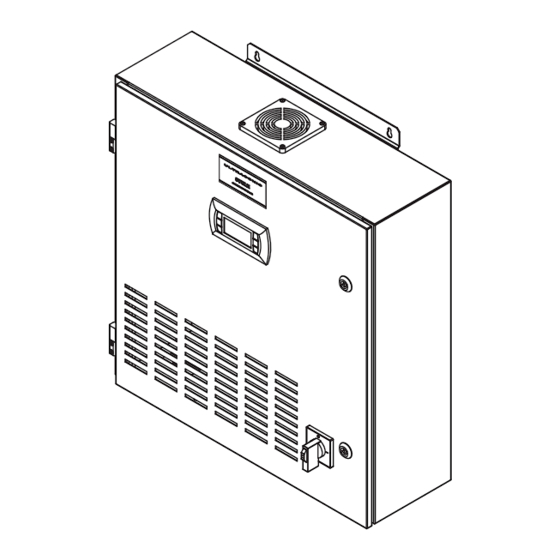





Need help?
Do you have a question about the STULZ Ultra Series and is the answer not in the manual?
Questions and answers