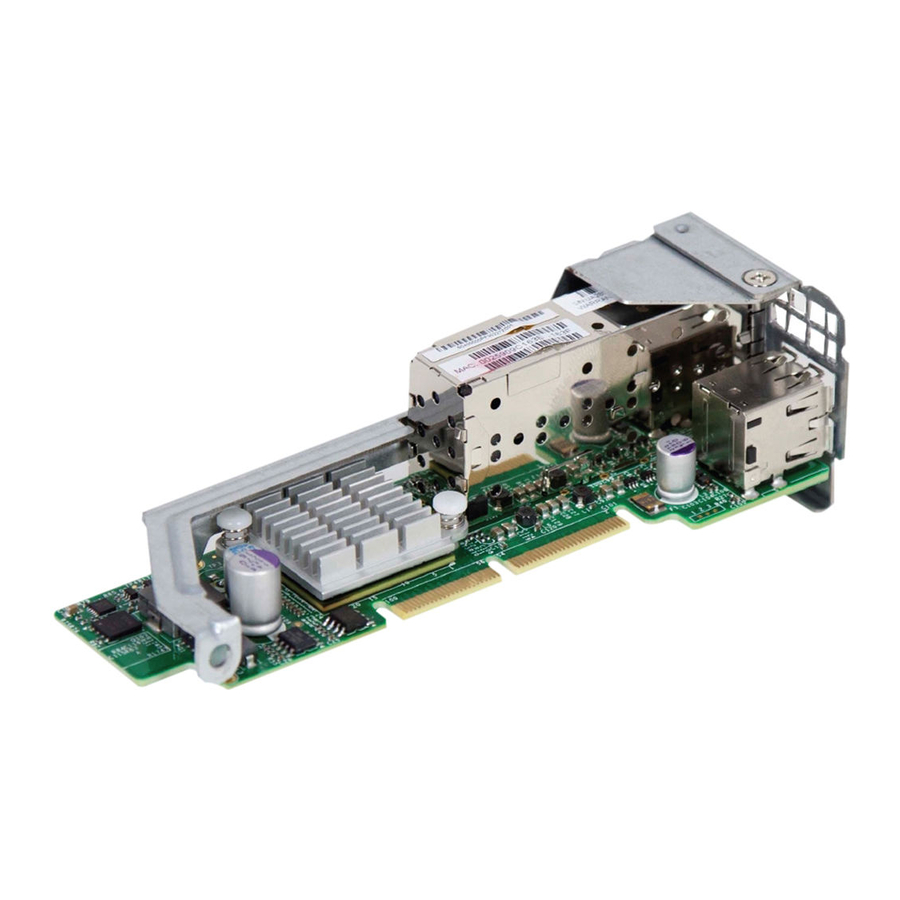
Table of Contents
Advertisement
Quick Links
Advertisement
Table of Contents

Summary of Contents for Supermicro AOC-CTG-i2S
- Page 1 AOC-CTG-i2S User's Guide Revision 1.0c...
- Page 2 Santa Clara County in the State of California, USA. The State of California, County of Santa Clara shall be the exclusive venue for the resolution of any such disputes. Supermicro's total liability for all claims will not exceed the price paid for the hardware product.
-
Page 3: About This Add-On Card
LAN and SAN networking flexibility, and proven reliable performance. The AOC-CTG-i2S is designed in a small microLP form factor to fit within Supermicro MicroCloud and Twin server systems. An Important Note to the User All images and layouts shown in this user's guide are based upon the latest PCB Revision available at the time of publishing. -
Page 4: Conventions Used In The User's Guide
AOC-CTG-i2S Add-on Card User's Guide Conventions Used in the User's Guide Pay special attention to the following symbols for proper system installation and to prevent damage to the system or injury to yourself: Warning: Important information given to ensure proper system installation or to prevent damage to the components or injury to yourself. -
Page 5: Contacting Supermicro
Super Micro Computer, Inc. 980 Rock Ave. San Jose, CA 95131 U.S.A. Tel: +1 (408) 503-8000 Fax: +1 (408) 503-8008 Email: marketing@supermicro.com (General Information) support@supermicro.com (Technical Support) Website: www.supermicro.com Europe Address: Super Micro Computer B.V. Het Sterrenbeeld 28, 5215 ML... -
Page 6: Table Of Contents
AOC-CTG-i2S Add-on Card User's Guide Table of Contents Preface About this User's Guide ....................3 About this Add-on Card ....................3 An Important Note to the User ..................3 Returning Merchandise for Service ................3 Conventions Used in the User's Guide ................. 4 Naming Convention ....................... -
Page 7: Chapter 1 Overview
Overview Congratulations on purchasing your add-on card from an acknowledged leader in the industry. Supermicro products are designed with the utmost attention to detail to provide you with the highest standards in quality and performance. For product support and updates, please refer to our website at http://www.supermicro.com/ products/nfo/networking.cfm#adapter. -
Page 8: 1-3 Specifications
AOC-CTG-i2S Add-on Card User's Guide 1-3 Specifications General • Intel 82599ES 10GbE controller ® • Compact size microLP form factor • Dual SFP+ and dual USB 2.0 ports • PCI-E 2.0 x8 (5GT/s) • Load balancing on multiple CPUs •... -
Page 9: Operating Conditions
Chapter 1: Overview • Advanced packet filtering • VLAN support to allow creation of multiple VLAN segments • VXLAN through Software Manageability Features • Preboot eXecution Environment (PXE) support • Simple Network Management Protocol (SNMP) and Remote Network Monitoring (RMON) statistics counters •... -
Page 10: Physical Dimensions
AOC-CTG-i2S Add-on Card User's Guide Physical Dimensions • Card PCB dimensions (without end brackets): 12.32cm (4.85in) x 3.9cm (1.54in) (L x W) Optional Accessories • AOC-E10GSFPSR: SFP+ transceiver module for short range fiber cables (up to 300m) • AOC-E10GSFPLR: SFP+ transceiver module for long range fiber cables (up to 3000m) •... -
Page 11: Supported Platforms
(see table below) (1) - 1U Bracket (2) - 2U Bracket Note 1: This add-on card (AOC-CTG-i2S) is not recommended for 12-node MicroCloud systems. Note 2: This product is only available to Supermicro OEM customers and is sold as an integrated solution with Supermicro server systems. For the... - Page 12 AOC-CTG-i2S Add-on Card User's Guide Notes...
-
Page 13: Chapter 2 Hardware Components
The AOC-CTG-i2S Image The AOC-CTG-i2S Layout Intel 82599ES 10GbE Controller Major Components The following major components are installed on the AOC-CTG-i2S: 1. Intel 82599ES 10GbE Controller 2. Dual SFP+ Ports (Bottom: Port 1, Top: Port 2) 3. Dual USB 2.0 Ports... -
Page 14: Connectors And Leds
AOC-CTG-i2S Add-on Card User's Guide Connectors and LEDs USB Ports Two USB 2.0 ports are located on the add-on card. Refer to the add-on card layout on page 2-1 for the location of the USB ports. SFP+ Ports Two SFP+ 10GbE adapter ports are located on the add-on card. -
Page 15: Chapter 3 Installation
Chapter 3: Installation Chapter 3 Installation Static-Sensitive Devices Electrostatic Discharge (ESD) can damage electronic com ponents. To avoid dam- aging your add-on card, it is important to handle it very carefully. The following measures are generally sufficient to protect your equipment from ESD. Precautions •... -
Page 16: Add-On Card Brackets
AOC-CTG-i2S Add-on Card User's Guide Add-On Card Brackets The add-on card ships with a PCB bracket that is pre-installed at the factory. For 1U systems, an I/O bracket is also pre-installed on the card. For 2U systems, the I\O bracket is bundled with the card and must be installed by the customer. See the drawings below for bracket details. -
Page 17: Before Installation
Chapter 3: Installation Before Installation To install the add-on card properly, be sure to follow the instructions below. 1. Power down the system. 2. Remove the power cord from the wall socket. 3. Use industry standard anti-static equipment (such as gloves or wrist strap) and follow the instructions listed on Page 3-1 to avoid damage caused by ESD. -
Page 18: Installing Drivers On Windows
Follow the steps below to install the drivers for Windows. Download the drivers from the Supermicro FTP site at ftp://ftp.supermicro.com/Networking_Drivers/. 1. Run the CDR-NIC. 2. When the SUPERMICRO window appears, click on the computer icon next to the product model. Note: If the FOUND NEW HARDWARE WIZARD screen displays on your system, click CANCEL. - Page 19 Chapter 3: Installation Follow the instructions below to build the driver manually. 1. Move the base driver tar file to the directory of your choice. For example: /home/username/ixgbe /usr/local/src/ixgbe 2. Untar/unzip archive, where <x.x.x> is the version number for the driver tar file: tar zxf ixgbe-x.x.x.tar.gz 3.
-
Page 20: Installing Drivers On Freebsd
AOC-CTG-i2S Add-on Card User's Guide In addition, when using 2.6-based kernels, make sure that older ixgbe drivers are removed from the kernel before loading the new module. To do this, use: rmmod ixgbe; modprobe ixgbe 6. Assign an IP address to the interface by entering the following, where x is the interface number: ifconfig ethx <IP_address>... - Page 21 Chapter 3: Installation ifconfig ixgb<interface_num> <IP_address> 6. Verify that the interface works. Enter the following, where <IP_address> is the IP address for another machine on the same subnet as the interface that is being tested: ping <IP_address> 7. If you want the driver to load automatically when the system is booted: cd ixgb-x.x.x/src make load cp if_ixgb.ko /modules...
- Page 22 AOC-CTG-i2S Add-on Card User's Guide Edit the kernel configuration file (i.e., GENERIC or MYKERNEL) in /usr/src/sys/ i386/conf, and ensure the following line is present: device ixgb Compile and install the kernel. Reboot the system for the kernel updates to take affect.
- Page 23 (Disclaimer Continued) The products sold by Supermicro are not intended for and will not be used in life support systems, medical equipment, nuclear facilities or systems, aircraft, aircraft devices, aircraft/emergency com- munication devices or other critical systems whose failure to perform be reasonably expected to result in significant injury or loss of life or catastrophic property damage.





Need help?
Do you have a question about the AOC-CTG-i2S and is the answer not in the manual?
Questions and answers