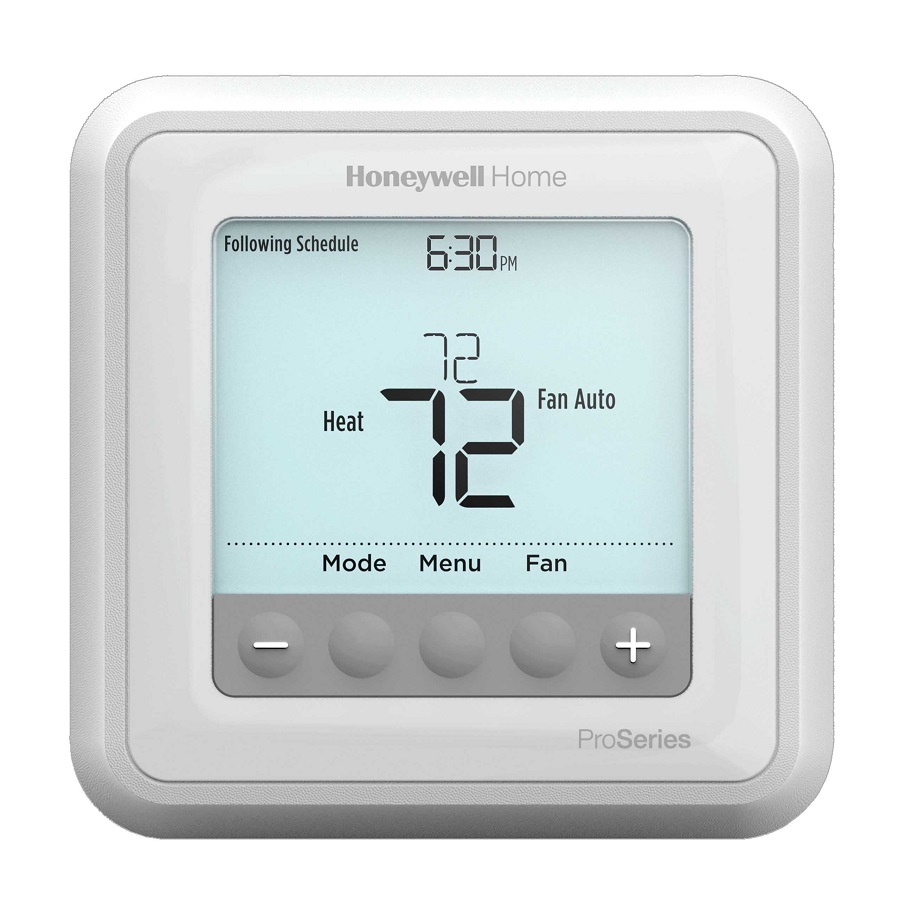
Table of Contents
Advertisement
Available languages
Available languages
T6 Pro
Programmable Thermostat
User Guide
Package Includes:
• T6 Pro Thermostat
• UWP Mounting System
• Honeywell Standard Installation
Adapter (J-box adapter)
• Honeywell Decorative Cover Plate –
Honeywell Decorative Cover Plate –
Small; size 4-49/64 in x 4-49/64 in x
Small; size 4-49/64 in x 4-49/64 in x
11/32 in (121 mm x 121 mm x 9 mm)
• Screws and anchors
• 2 AA Batteries
• Installation Instructions and User
Guide
Thermostat controls
• System status
information
Cool On/Heat On/Em
Heat On, Recovery,
Compressor Protection
• Schedule information
Following time based
schedule
• Actual time
• Mode
Select system mode
Heat/Off/Cool/Auto/
EM Heat (emergency
heat)
• Menu
Press to display options.
Start here to set a
program schedule
The screen will wake up by pressing any of the five buttons. If powered by the C wire, the screen stays lit for 45 seconds
after you complete changes. If powered by battery only, the screen stays lit for 8 seconds. Depending on how your
Customer assistance
Call Honeywell Customer Care toll-free at 1-800-468-1502.
thermostat was installed, the screen light may always be on.
• Indoor temperature
setpoint
Press + or – to change
temperature setting
• Actual indoor
temperature
• Temperature/
Navigation buttons
Press to increase or
decrease temperature
setpoint and to
navigate menus and
menu options
• Fan
Select Fan mode
Auto/On/Circulate
Advertisement
Table of Contents

Summary of Contents for Honeywell T6 Pro
-
Page 1: Programmable Thermostat
The screen will wake up by pressing any of the five buttons. If powered by the C wire, the screen stays lit for 45 seconds after you complete changes. If powered by battery only, the screen stays lit for 8 seconds. Depending on how your thermostat was installed, the screen light may always be on. Customer assistance Call Honeywell Customer Care toll-free at 1-800-468-1502. -
Page 2: Set Time And Date
System operation settings 1 Press the Mode button to cycle to the next available System mode. 2 Cycle through the modes until the required System mode is displayed and leave it to activate. NOTE: Available System modes vary by model and system settings. -
Page 3: To Adjust Program Schedules
Program Schedule You can program four time periods each day, with different settings for weekdays and weekends. We recommend the pre-sets (shown in the table below), since they can reduce your heating/cooling expenses. Heat Cool Wake - Set to the time you wake up and the °... -
Page 4: Program Schedule Override
Program schedule override (temporary) 1 Press to adjust the temperature. 2 Once at the desired setpoint temperature, no further action is needed. The new setpoint temperature will be held until the next scheduled time period begins. For more information on schedule time periods, see “Program Schedule”... -
Page 5: Adjusting Keypad Lockout
7 Press Back to go back a step to enter the correct number and press Select. Adaptive Intelligent Recovery Over time, the Honeywell T6 Pro Thermostat “learns” how long it takes your system to reach the temperature you want. It turns on the heating or cooling system earlier to make sure you’re comfortable at the time you expect. -
Page 6: Battery Replacement
Battery replacement Batteries are optional (to provide backup power) if your thermostat was wired to run on AC power when installed. If your thermostat When the low battery warning appears, press was not wired to run on AC power, then gently to loosen the batteries are required. -
Page 7: Air Filter Reminder
Home 4 The message REPL (REPLACE AIR FILTER) appears. 5 The reminder can be snoozed or cleared. Honeywell recommends changing the air filter before clearing the reminder. 6 To snooze, press Select. The word SNZE (SNOOZE) appears. 7 Press Select again to snooze the reminder for 7 days. -
Page 8: Troubleshooting
Troubleshooting If you have difficulty with your thermostat, please try the following suggestions. Most problems can be corrected quickly and easily. Display is • Check circuit breaker and reset if necessary. blank • Make sure power switch for heating & cooling system is on. •... -
Page 9: Year Limited Warranty
This warranty does not cover removal or reinstallation costs. This warranty shall not apply if it is shown by Honeywell that the defect or malfunction was caused by damage which occurred while the product was in the possession of a consumer. - Page 10 Automation and Control Solutions Honeywell International Inc. 1985 Douglas Drive North Golden Valley, MN 55422 http://yourhome.honeywell.com ® U.S. Registered Trademark. © 2016 Honeywell International Inc. 33-00182EFS—01 M.S. 06-16 33-00182EFS-01 Printed in U.S.A.
-
Page 11: Commandes Du Thermostat
45 secondes une fois les modifications terminées. Si l’alimentation est obtenue par les piles, l’écran reste allumé pendant 8 secondes. En fonction de l’installation du thermostat, l’écran peut rester allumé en permanence. Service à la clientèle Appelez le numéro gratuit du service à la clientèle de Honeywell en composant le 1-800-468-1502. - Page 12 Réglages pour le fonctionnement du système 1 Appuyez sur le bouton Mode pour passer au prochain mode de système disponible. 2 Faites défiler les modes jusqu’à ce que le mode de système requis soit affiché, et laissez-le s’activer. REMARQUE : Les modes de système disponibles varient en fonction du modèle et des paramètres du système.
- Page 13 Programmation Vous pouvez programmer quatre périodes de temps par jour, avec des réglages différents pour les jours de la semaine et les fins de semaine. Nous recommandons les paramètres prédéfinis (illustrés dans le tableau ci-dessous), car ils permettent de réduire vos frais de chauffage/refroidissement.
-
Page 14: Dérogation (Temporaire) Au Programme
Dérogation (temporaire) au programme 1 Appuyez sur pour régler la température. 2 Une fois la température de consigne souhaitée obtenue, aucune autre action n’est requise. La nouvelle température de consigne est utilisée jusqu’à ce que la prochaine période commence. Pour plus d’informations sur les périodes du programme, consultez la section Programmation à... -
Page 15: Réglage Du Verrouillage Du Clavier
Select. Système de récupération intelligent adaptatif Au fil du temps, le thermostat T6 Pro de Honeywell apprend à reconnaître le temps requis par le système pour atteindre la température désirée. Il active préalablement le chauffage ou le refroidissement pour garantir une température confortable au moment voulu. -
Page 16: Remplacement Des Piles
Remplacement des piles Les piles sont facultatives (pour fournir une alimentation de secours) si le thermostat a été câblé sur le courant secteur lors de Lorsque l’avertissement de charge faible des l’installation. Si ce n’est pas le cas, les piles piles s’affiche, appuyez sont requises. - Page 17 4 The message REPL (REPLACE AIR FILTER) appears. 5 Le rappel peut être mis en pause ou effacé. Honeywell recommande de remplacer le filtre à air avant d’effacer le rappel. 6 Pour mettre en pause, appuyez sur Select. Le mot SNZE (Pause) s’affiche.
-
Page 18: Dépannage
Dépannage En cas de difficultés avec le thermostat, essayez les suggestions suivantes. La plupart des problèmes peuvent être réglés rapidement et facilement. Rien n’apparaît • Vérifiez le disjoncteur et réinitialisez-le si nécessaire. à l’écran • Assurez-vous que l’interrupteur de marche-arrêt du système de chauffage et de refroidissement est sur marche. -
Page 19: Garantie Limitée De 5 Ans
Garantie limitée de 5 ans Honeywell garantit ce produit, à l’exception des piles, contre tout défaut de pièce ou de main d’œuvre, durant une période de cinq (5) ans à partir de la date d’achat si le produit est utilisé et entretenu convenablement. En cas de défaillance ou de mauvais fonctionnement pendant la période de garantie, Honeywell remplacera... - Page 20 Solutions de régulation et d’automatisation Honeywell International Inc. 1985 Douglas Drive North Golden Valley, MN 55422 http://yourhome.honeywell.com ® Marque de commerce déposée aux É.-U. © 2016 Honeywell International Inc. 33-00182EFS—01 M.S. 06-16 33-00182EFS-01 Imprimé aux États-Unis...
-
Page 21: Controles Del Termostato
únicamente, la pantalla permanecerá iluminada durante 8 segundos. Dependiendo de la forma como se instaló su termostato, la luz de la pantalla puede estar siempre encendida. Asistencia al cliente Llame gratis al Departamento de servicio al cliente de Honeywell al 1-800-468-1502. - Page 22 Configuraciones de funcionamiento del sistema 1 Presione el botón Mode para pasar al siguiente modo disponible del sistema. 2 Avance a través de los modos hasta que se muestre el modo requerido del sistema y déjelo para activarlo. NOTA: Los modos disponibles del sistema varían según el modelo y las configuraciones del sistema.
-
Page 23: Para Ajustar Los Cronogramas Del Programa
Cronograma del programa Puede programar cuatro períodos de tiempo por día, con diferentes configuraciones para los días de semana y los fines de semana. Recomendamos las configuraciones preestablecidas (que se muestran en el cuadro a continuación), debido a que estas reducen los gastos de calefacción y refrigeración. - Page 24 Anulación del cronograma del programa (temporal) 1 Presione para regular la temperatura. 2 Una vez que se encuentre en la temperatura del punto de referencia deseado, no necesita hacer nada más. El nuevo punto de referencia de la temperatura se mantendrá hasta que comience el siguiente período.
-
Page 25: Protección Del Compresor Incorporada
Select (seleccionar). Recuperación inteligente adaptable Con el tiempo, el termostato T6 Pro “sabe” cuánto demora el sistema en alcanzar la temperatura que desea. Este activa el sistema de calefacción o refrigeración más temprano para que esté confortable a la hora que usted espera. -
Page 26: Reemplazo De Las Baterías
Reemplazo de las baterías Las baterías son opcionales (para ofrecer suministro de energía de respaldo) si su termostato fue cableado para funcionar con Cuando aparezca la advertencia de batería corriente CA cuando fue instalado. Si su con poca carga, presione termostato no fue cableado para funcionar suavemente para aflojar el con suministro de energía CA, necesita... - Page 27 4 The message REPL (REPLACE AIR FILTER) appears. 5 El recordatorio se puede repetir o borrar. Honeywell recomienda el cambio del filtro de aire antes de eliminar el recordatorio. 6 Para repetir el aviso, presione Select (seleccionar). Aparece la palabra SNZE (repetición del aviso).
-
Page 28: Localización Y Solución De Problemas
Localización y solución de problemas Si tiene dificultades con el termostato, intente seguir las sugerencias que se indican a continuación. La mayoría de los problemas pueden solucionarse de manera fácil y rápida. La pantalla está • Revise el interruptor de circuito y, si es necesario, en blanco reinícielo. -
Page 29: Garantía Limitada De 5 Años
Garantía limitada de 5 años Honeywell garantiza este producto, a excepción de la batería, por el término de cinco (5) años, contra cualquier defecto de fabricación o de los materiales, a partir de la fecha de compra por parte del consumidor, en condiciones normales de uso y servicio. - Page 30 Soluciones de control y automatización Honeywell International Inc. 1985 Douglas Drive North Golden Valley, MN 55422 http://yourhome.honeywell.com ® Marca comercial registrada en los EE. UU. © 2016 Honeywell International Inc. 33-00182EFS—01 M.S. 06-16 33-00182EFS-01 Impreso en los EE. UU.
















Need help?
Do you have a question about the T6 Pro and is the answer not in the manual?
Questions and answers
There is nothing on the screen. Turned power off and back on, and still nothing.
If the Honeywell Pro thermostat screen is blank after power cycling, try the following steps:
1. Check if the thermostat has batteries and replace them if needed.
2. Confirm that the circuit breaker is turned on and power is reaching the HVAC system.
3. Ensure the furnace door is securely closed, as some systems won’t power the thermostat if the door is open.
4. Check for a fuse in the furnace control board and replace it if blown.
5. If the thermostat still stays blank, a technician may be needed to inspect the system wiring or control board.
This answer is automatically generated
How do I take the controller off its mount
To remove the Honeywell Pro controller from its mount, pull the thermostat straight out from the UWP (Universal Wall Plate).
This answer is automatically generated
I have locked the thermostat how do i get it unlocked??
To unlock the Honeywell T6 Pro thermostat:
1. Press the CENTER button on the thermostat.
2. Enter the password 1234:
- Use the up or down arrows to adjust the first digit.
- Press Select to confirm the digit and move to the next one.
- Repeat this process for all four digits.
3. Once all four digits are entered, press Select again to unlock the thermostat.
If the code is entered incorrectly, the screen will display blinking dashes ("--"). In that case, press Back to correct the digits and try again.
This answer is automatically generated
Touched wrong button.Upper left shows 0223 instead of following schedule. No time displayed. How to correct?