Advertisement
Table of Contents
- 1 R E a D T H I S
- 2 Speaker Placement
- 3 Front Speakers
- 4 Center-Channel Speaker
- 5 Surround Speakers
- 6 Mounting Options
- 7 Wall Mounting
- 8 Speaker Connections
- 9 Connection Tips
- 10 Dolby Pro Logic
- 11 Dolby Pro Logic (Non-Digital) - Line Level
- 12 Dolby Digital or DTS (or Other Digital Surround Mode) Connection
- 13 Operation
- 14 Troubleshooting
- Download this manual
S P E C I F I C A T I O N S
SCS150 System
Frequency Response
30Hz – 20kHz (–6dB)
Satellites
Recommended Power
10 – 100 watts
Impedance
8 ohms nominal
Sensitivity
88dB @ 1 watt/1 meter
Tweeter
One 1/2" titanium-laminate
dome, video-shielded
Midrange
Dual 3" drivers, video-shielded
Dimensions (H x W x D)
8-1/8" x 3-1/2" x 3-7/8"
206mm x 89mm x 99mm
Weight
2.65 lb/1.2kg
All features and specifications are subject to change without notice.
* Dolby and Pro Logic are trademarks of Dolby Laboratories.
DTS is a registered trademark of Digital Theater Systems, Inc.
O W N E R ' S G U I D E
P R O D U C T L I N E :
Surround Cinema Speakers
M O D E L
N U M B E R :
D E S I G N G O A L : Bring the thrill of live performance and movie sound to
the home environment by calling on JBL's professional engineering leadership.
S A T E L L I T E T Y P E : Titanium-laminate-dome tweeter, sealed enclosure
S U B W O O F E R T Y P E : Bass-reflex enclosure
P O R T D E S I G N : FreeFlow™ flared
P R O F E S S I O N A L R E F E R E N C E : Cinema Loudspeaker Series
Downloaded from
www.Manualslib.com
SCS150
manuals search engine
Center
Recommended Power
10 – 100 watts
Impedance
8 ohms nominal
Sensitivity
88dB @ 1 watt/1 meter
Tweeter
One 1/2" titanium-laminate
dome, video-shielded
Midrange
Dual 3" drivers, video-shielded
Dimensions (H x W x D)
3-1/2" x 8-1/8" x 3-7/8"
89mm x 206mm x 99mm
Weight
2.65 lb/1.2kg
Subwoofer
Amplifier
150 watts RMS
Woofer
10"
Enclosure
Bass reflex
Dimensions (H x W x D)
17-3/4" x 15-3/4" x 16-3/4"
451mm x 400mm x 426mm
Weight
35 lb/15.9kg
P R O S O U N D
C O M E S H O M E
JBL Consumer Products
250 Crossways Park Drive, Woodbury, NY 11797
8500 Balboa Boulevard, Northridge, CA 91329
800-336-4JBL (4525) (USA only)
www.jbl.com
©2001 JBL, Incorporated.
JBL is a registered trademark of JBL, Incorporated.
Part No. ai5139
™
Advertisement
Table of Contents

Summary of Contents for JBL SCS150
- Page 1 D E S I G N G O A L : Bring the thrill of live performance and movie sound to www.jbl.com the home environment by calling on JBL’s professional engineering leadership. S A T E L L I T E T Y P E : Titanium-laminate-dome tweeter, sealed enclosure ©2001 JBL, Incorporated.
- Page 2 D E S I G N G O A L : Bring the thrill of live performance and movie sound to the home environment by calling on JBL’s professional engineering leadership. S A T E L L I T E T Y P E : Titanium-laminate-dome tweeter, sealed enclosure S U B W O O F E R T Y P E : Bass-reflex enclosure P O R T D E S I G N : FreeFlow™...
-
Page 3: R E A D T H I S
R E A D T H I S ! I m p o r t a n t S a f e t y P r e c a u t i o n s ! ventilation is provided or the extreme care should be taken to keep from CAUTION manufacturer’s instructions have been... - Page 4 T H A N K Y O U F O R C H O O S I N G J B L For more than 50 years, JBL every note of enjoyment that us to keep you posted has been involved in every you expected –...
-
Page 5: Speaker Placement
S P E A K E R P L A C E M E N T Center-Channel Front Speakers Speaker Subwoofer 0-2 ft. Surround Speakers 5 – 6 ft. The front speakers should be by screwing the leg in to The low-frequency material placed the same distance angle the speaker up, or... -
Page 6: Mounting Options
M O U N T I N G O P T I O N S Satellites and Surrounds On the wall. Wall brackets On optional stands (FS400). On shelves. are included. Wall-Mounting Attach plate to wall. The Slide speaker onto support. Place speaker and support on wall plate. -
Page 7: Speaker Connections
Most manu- and center speaker facturers of speakers and terminals, press the red or electronics, including JBL, black plastic tab for the use red to denote the (+) desired terminal, insert the terminal and black for the bare end of the wire into the (–) terminal. -
Page 8: Dolby Pro Logic
Dolby Pro Logic (Non-Digital) – Speaker Level Use this installation method Left Front Right Front Center for Dolby Pro Logic appli- – – – cations (not Dolby Digital, ® or other digital processing), where the receiver/processor does not have a subwoofer output, or Subwoofer a volume-controlled preamp (line-) level output:... -
Page 9: Dolby Pro Logic (Non-Digital) - Line Level
Dolby Pro Logic (Non-Digital) – Line Level Use this installation method Use RCA-type patch cords Pro Logic processors. Note: If for Dolby Pro Logic appli- to connect the line-level your receiver or amplifier only cations (not Dolby Digital, DTS subwoofer outputs on your has one subwoofer output or other digital processing), receiver or amplifier to the... -
Page 10: Operation
• to the “ ” (On) position to use the subwoofer will be in position, the subwoofer will the subwoofer. The SCS150 standby mode. When the sub- remain on, whether or not subwoofer will automatically woofer senses an audio signal, program material is playing. -
Page 11: Troubleshooting
• Check all wires and con- Web site at www.jbl.com for nections between receiver/ further information. If there is low (or no) bass amplifier and speakers. Make output: sure all wires are connected. - Page 12 • In Dolby Digital or DTS • In Dolby Digital or DTS modes, modes, make sure your make sure your receiver/ receiver/processor is processor is configured so that configured so that the sub- the surround speakers are woofer and LFE output enabled.
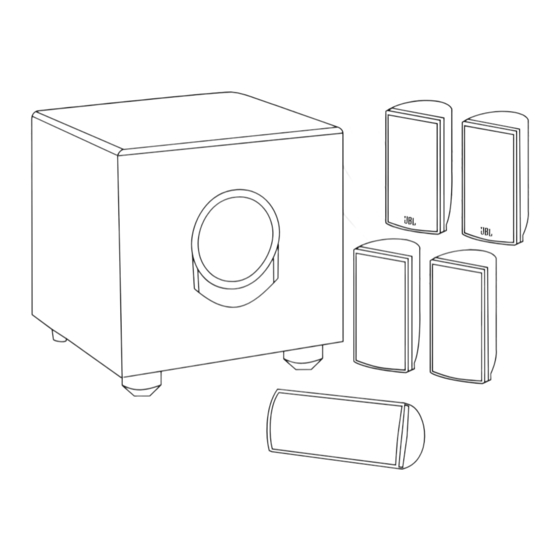














Need help?
Do you have a question about the SCS150 and is the answer not in the manual?
Questions and answers