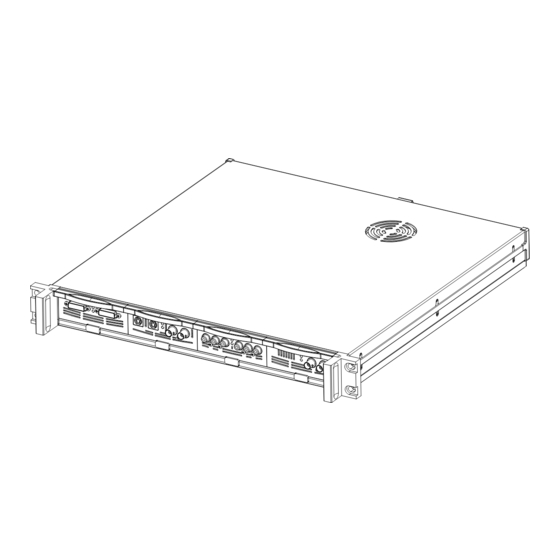
Table of Contents
Advertisement
Quick Links
Advertisement
Table of Contents

Summary of Contents for Barco D320
- Page 1 EDIA D320 D IGITIZER R9850710 ’ WNER S MANUAL 18102002 R5976388/02...
- Page 2 Barco nv Media Noordlaan 5, 8520 Kuurne Phone: +32 56.36.89.70 Fax: +32 56.36.88.24 E-mail: media@barco.com Visit us at the web: www.barco.com Printed in Belgium...
- Page 3 The period of guarantee begins on the date of transfer of risks, in the case of special systems and software on the date of commissioning, at latest 30 days after the transfer of risks. In the event of justified notice of compliant, Barco can repair the fault or provide a replacement at its own discretion within an appropriate period.
- Page 5 Revision Sheet Barco nv Media/Documentation Noordlaan 5, B-8520 Kuurne Phone: +32 56.36.89.70, Fax: +32 56.36.88.24 E-mail: antoon.dejaegher@barco.com, Web: www.barco.com From: Date: Please correct the following points in this documentation (R5976388/02): page wrong correct R5976388 D320 D 18102002 IGITIZER...
-
Page 7: Table Of Contents
Index........................23 R5976388 D320 DIGITIZER 18102002... - Page 8 Table of contents R5976388 D320 DIGITIZER 18102002...
-
Page 9: Safety
• Use only with systems or peripherals specified by the manufacturer, or sold with the apparatus. Use caution during lifting/moving or transporting to avoid damage by possible tipping. R5976388 D320 DIGITIZER 18102002... -
Page 10: Important Warnings
Never spill liquid of any kind on the product. Should any liquid or solid object fall into the cabinet, unplug the set and have it checked by qualified service personnel before resuming operations. R5976388 D320 DIGITIZER 18102002... -
Page 11: Introduction
Overview The D320 allows you to control up to 4 sources on one display. Seamless switch from source to source or display sources together, overlay them, customize them. With analog and digital outputs which allow for the control of displays, as well as built-in-control software, the D320 gives you control over everything from basic set-up to configuration and advanced feature control. -
Page 12: Dimensions Of The D320 Digitizer
2. Introduction 2.4 Dimensions of the D320 Digitizer Dimensions Image 2-1 R5976388 D320 DIGITIZER 18102002... -
Page 13: Physical Installation
Do not place the Digitizer on an unstable cart, stand or table. The device may fall, causing serious damage to it. 3.2 Connections Rear panel inputs/outputs Image 3-2 Led-wall out Power Switch Power input Loop in Loop out Retractable dust filter G RS232 in Reserved RS232 out Ethernet LAN connector Monitor out R5976388 D320 DIGITIZER 18102002... -
Page 14: Removing And Inserting A D320 Input Module
The “Led-wall out” connector is property to Barco LED walls. Do not connect to other devices than a Barco LED wall. 3.3 Removing and inserting a D320 input module There is no need to switch off the D320 Digitizer to remove or insert an input module. The input modules are hot swappable. R5976388 D320 DIGITIZER 18102002... - Page 15 3. Physical Installation How to remove an input module from the D320 Digitizer 1. Push in the release button underneath the input module which you want to remove. At the same time pull out the input module by the grip handle. (image 3-3)
- Page 16 3. Physical Installation R5976388 D320 DIGITIZER 18102002...
-
Page 17: Input Modules
When placed in an input slot the green LED (lower LED on the front side) will be lit indicating that the system acknowledge the module. Image 4-1 Image 4-2 Order info: Article No. Description R9850960 D320 DVI input module 4.2 SDI input module Technical info: • SDI data in. • SDI loop through. •... -
Page 18: Hdsdi Input Module
4. Input modules Image 4-3 Image 4-4 Order info: Article No. Description R9850970 D320 SDI input module 4.3 HDSDI input module Technical info: • HDSDI data in (SMPTE292M). • HDSDI loop through (SMPTE292M). • Coax (75 Ohm). • Amber LED (upper LED on the front side) will be lit indicating recognition of film, either continuous or intermittent film detection. -
Page 19: Cvbs / S-Vid Input Module
Image 4-7 Image 4-8 Order info: Article No. Description R9850920 D320 CVBS / S-VID input module 4.5 YUV / RG(s)B input module Technical info: • Component Video (BNC) R-Y : 0,7Vpp ±3dB 75 Ohm termination. Ys : 1Vpp ±3dB (0,7V Luma +0,3V Sync) 75 Ohm termination. -
Page 20: Rgb Analog Input Module
Image 4-9 Image 4-10 Order info: Article No. Description R9850940 D320 YUV / RG(s)B input module 4.6 RGB analog input module Technical info: • Sub D15 connector for input and loop through. • R, G, B, Hsync, Vsync : 0 to 1 Vpp ±3dB 75 Ohm termination. -
Page 21: Dummy Input Module
4. Input modules 4.7 Dummy input module Technical info • Dimensions : 103 x 181 x 41(W x D x H) Image 4-13 Image 4-14 Order info: Article No. Description R9850930 D320 Dummy input module R5976388 D320 DIGITIZER 18102002... - Page 22 4. Input modules R5976388 D320 DIGITIZER 18102002...
-
Page 23: Control Software
"Signam!cs.com Account" allows you to control the key functionalities of the modules inside the Signam!cs workflow - Sign!cs Display, D320, Si4 + Si5. Stored on the Si5, the Signam!cs software interfaces with any display on any LAN, WAN and Internet based network. - Page 24 5. Control Software R5976388 D320 DIGITIZER 18102002...
-
Page 25: Maintenance
2. Clean the cabinet with a damp cloth. Stubborn stains may be removed with a cloth lightly dampened with mild detergent solution. To keep the cabinet looking brand-new, periodically clean it with a soft dry cloth. R5976388 D320 DIGITIZER 18102002... - Page 26 6. Maintenance R5976388 D320 DIGITIZER 18102002...
-
Page 27: Options
7. Options 7. OPTIONS 7.1 Overview Order info: Article No. Description R9851280 Stacking system D320 Digitizer R9851290 Front plate for stacking D320 R9851510 Climate Control Case for using the D320 Digitizer outdoor R5976388 D320 DIGITIZER 18102002... - Page 28 7. Options R5976388 D320 DIGITIZER 18102002...
-
Page 29: Index
Connections Dimensions Functionality Input modules Installation Options Requirements D320 Options Order info Technical summary D320 Input module 8, 11–15 Safety 3–4 CVBS / S-VID Important Instructions Dummy Warnings Software HDSDI D320 Insert Signam!cs Remove XLite toolset R5976388 D320 DIGITIZER 18102002...



Need help?
Do you have a question about the D320 and is the answer not in the manual?
Questions and answers