Table of Contents
Advertisement
Quick Links
Advertisement
Table of Contents

Subscribe to Our Youtube Channel
Summary of Contents for PACOM PPRO-C-VD420-WDR-MZIR
- Page 1 2MP WDR MFZ Vandal Dome Camera Quick Reference Guide...
-
Page 2: Safety Precautions
Safety Precautions WARNING RISK OF ELECTRIC SHOCK DO NOT OPEN WARNING: TO REDUCE THE RISK OF ELECTRIC SHOCK, DO NOT REMOVE COVER (OR BACK). NO USER-SERVICEABLE PARTS INSIDE. REFER SERVICING TO QUALIFIED SERVICE PERSONNEL. Important Safeguards 1. Read Instructions 10. Overloading All the safety and operating instructions should be read before the Do not overload wall outlets and extension cords as this can result appliance is operated. -
Page 3: Fcc Compliance Statement
FCC Compliance Statement THIS EQUIPMENT HAS BEEN TESTED AND FOUND TO COMPLY WITH THE LIMITS FOR A CLASS A DIGITAL DEVICE, PURSUANT TO PART 15 OF THE FCC RULES. THESE LIMITS ARE DESIGNED TO PROVIDE REASONABLE PROTECTION AGAINST HARMFUL INTERFERENCE WHEN THE EQUIPMENT IS OPERATED IN A COMMERCIAL ENVIRONMENT. - Page 4 Accessories Upon purchasing the product, check inside the box to make sure all the following accessories are included. Some parts may differ depending on the situation. Item Network Camera Installation CD (INIT/SiRiS Lit software, Operation Manuals) Quick Guide Allen wrench Screws (3 ea.) Desiccant CVBS Cable...
-
Page 5: Camera Installation
Lens Lens Rotator Handle Dome Cover Screw IR LED Hole SD Memory Card Slot Factory Reset Button Cover Side Cable Access SD Memory Card Slot Hole Video Out Bottom Cover Wall/Ceiling Lens Rotator Installation Hole Horizontal Rotator Rotator Screw I/O Device Port Remove the dome cover. - Page 6 Insert a SD memory card into the SD memory card Use the screws, anchor provided with the camera slot with the ‘micro SD’ print facing upward. to secure the bottom cover on a wall or a ceiling. Use the provided guide pattern to check the distance between the screws.
- Page 7 Closing the Dome Cover Angle Adjustment Attach the dome cover to the bottom cover. Match the dome cover assembly notch to the wall/ceiling installation hole of the camera body. Lens Rotation Horizontal Rotation Vertical Rotation Fasten the screws for the dome cover clockwise using the allen wrench.
-
Page 8: Specifications
Specifications External Dimensions (Ø x H) 155mm x 111.5mm (6.1” x 4.39”) Packaging Dimensions (W x H x D) 203mm x 174mm x 203mm (7.99” x 6.85” x 7.99”) Weight (Main Unit) 0.91kg (2.0lb) Weight (Packaging) 1.18kg (2.6lb) Working Temperature -20˚C ~ 50˚C (-4˚F ~ 122˚F) [Starting Temperature: 0˚C ~ 50˚C (32˚F ~ 122˚F)] Operating Humidity 0% ~ 90%... - Page 9 Memo...
- Page 10 Memo...
- Page 11 Memo...
- Page 12 Proudly distributed by Visit "http://www.hills.com.au/branches" to nd your nearest Hills o ce, or contact us at 1800 685 487 for more information.
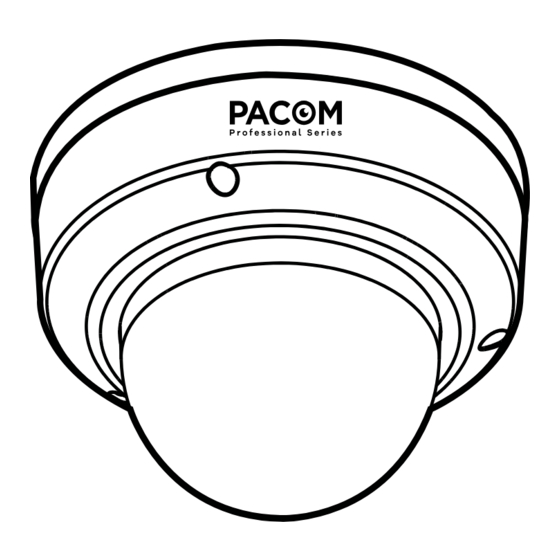


Need help?
Do you have a question about the PPRO-C-VD420-WDR-MZIR and is the answer not in the manual?
Questions and answers