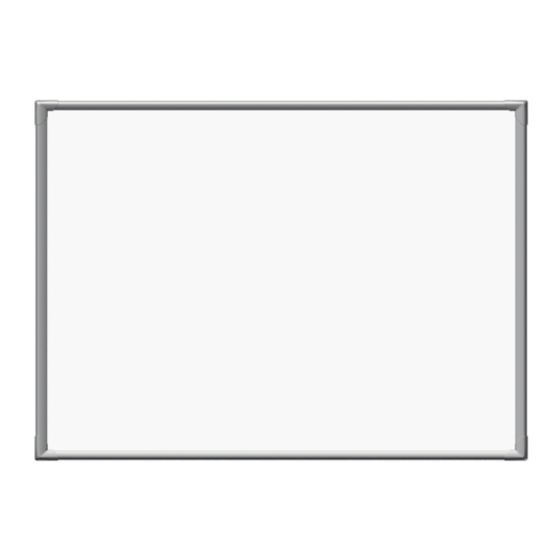
Advertisement
Advertisement

Summary of Contents for promethean activboard 078
- Page 1 User Guide...
- Page 2 Please note that the content in this guide is protected under copyright law. Although every care has been taken in the compilation of this guide, Promethean Ltd accepts no responsibility for errors or omissions, or for damages resulting from the use of...
-
Page 3: Table Of Contents
Contents Welcome to ActivBoard 078 Box Contents Installation General Information Setup Calibration Getting Started with ActivInspire More Information... -
Page 4: Welcome To Activboard 078
Acquire thousands of great lessons, resources and teaching ideas from our free online community, Promethean Planet. While you’re there, enroll in one of our ActivLearning courses. Just create a user account and you will have access to a wealth of teaching resources and courses that will help you achieve your teaching and learning goals. -
Page 5: Box Contents
Box Contents 24kg 53lb User Guide ActivBoard 078 1 x ActivPen Wall Mounting brackets ActivPen Holder USB Data Cable 5m (16ft) ActivBoard 078 User Guide... -
Page 6: Installation
Installation 150mm (6”) 24kg 53lb ActivBoard 078 User Guide... -
Page 7: General Information
The label can be found positioned on the top left hand side of the ActivBoard. ac ti vpen holder Also supplied with the ActivBoard 078 is an ActivPen holder. The ActivPen holder is designed to be attached to the left hand side of the ActivBoard (front facing). -
Page 8: Setup
Setup ActivBoard 078 User Guide... -
Page 9: Calibration
Figure 2 Getting Started with ActivInspire If you have a DVD with your ActivBoard 078, insert this into your computer and follow the on-screen instructions to install your ActivInspire software. If the DVD does not Auto-run then locate the DVD files using Windows Explorer (Windows) or Finder (MAC). -
Page 10: More Information
To take advantage of our FREE online training courses, go to: http://learning.PrometheanPlanet.com technic a l support For online support, self-help solutions and further support contact information, please visit the Promethean Knowledgebase at: www.PrometheanKB.com promethe a n pl a net Promethean Planet is the fastest growing online community for interactive whiteboard users.
















Need help?
Do you have a question about the activboard 078 and is the answer not in the manual?
Questions and answers