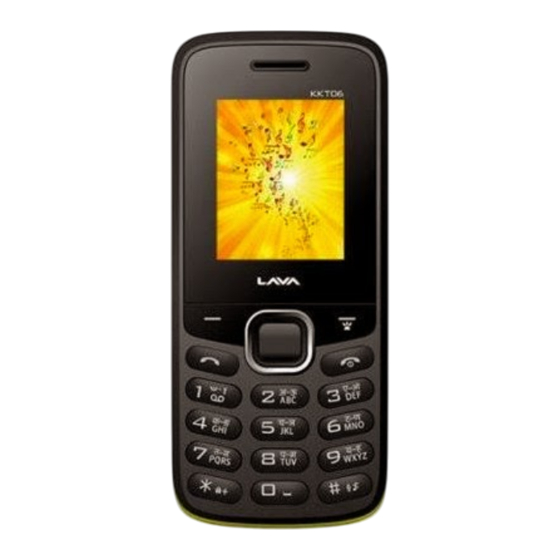
Summary of Contents for Lava KKT06
- Page 1 __________________________________________________________________________________ User Manual Lava KKT06 Contents...
-
Page 2: Table Of Contents
ISPLAY 2.2 K ................................6 3 Function Menu ------------------------------------------------------------------------------------------------------------------- 8 3.1 M ..............................8 4 Safety Information and Notices------------------------------------------------------------------------------------------- 12 5 Frequently Asked Questions and Troubleshooting --------------------------------------------------------------- 14 6 E-waste Disposal Mechanism --------------------------------------------------------------------------------------------- 16 7 LAVA WARRANTY CERTIFICATE ---------------------------------------------------------------------------------------- 18... -
Page 3: Preface
__________________________________________________________________________________ 1 Preface Thank you for purchasing Lava phone. To guarantee your cellular phone works properly, please follow the instructions in this manual to prevent any possible incidents or malfunctions. Follow all safety warnings to avoid injury or property damage. - Page 4 ICNIRP,. The recommended s limit for exposure to radio waves is 1.6 watts/kilogram (W/kg) averagedover1gramoftissue. more information, please visit Lava’s website www.lavamobiles.comto read about Safety precautions: Safety precautions: Use a wireless hands-free system ( Headphone, headset) with a low power Bluetooth emitter ...
-
Page 5: Introduction
__________________________________________________________________________________ 2 Introduction 2.1 Phone Display... -
Page 6: Key
__________________________________________________________________________________ 2.2 Key Function Dial Key Make or answer a call View Call logs in standby mode. End Key/ Pressing and holding to turn the phone on/off. End a call or reject an incoming call. Power Key Return to the idle mode. Left Soft Key Access the main menu in idle mode. - Page 7 __________________________________________________________________________________ Press and hold to change sound profiles to Silent Mode and General mode. Navigation In idle mode, press up key to access Camera; press down key to access Audio Keys player; press left key to access Messaging; press right key to access Shortcuts. The user can define your own shortcuts for navigate keys Within a menu, press Up, Down, Left and Right to scroll through menu options.
-
Page 8: Function Menu
__________________________________________________________________________________ 3 Function Menu 3.1 Main Menu All function options about the mobile phone are listed as below with brief descriptions File manager To manage the space of memory card, perform the corresponding operation on the selected file and folder Phonebook To add New Contact View... - Page 9 __________________________________________________________________________________ Mark several To mark or mark all entries for further operations. Phonebook settings Inside this access several options like, FDN numbers, Memory status, Copy contacts, Move contacts, Delete all contacts Audio player To play the music Call Centre > Call Logs Check call logs for missed, dial, received calls and perform functions like save , delete view etc Messaging Write Message...
- Page 10 __________________________________________________________________________________ -Video Recorder To do video shooting -Video Player To play the recorded videos and to play video from memory card -Sound recorder To record the sound. -FM radio You can use the FM radio with the headset as the antenna. Profiles To perform the setting related to audio settings.
- Page 11 __________________________________________________________________________________ Restore all settings as before. Default password:4321 Organizer/Tools To perform the features including Bluetooth Alarm, calculator, Calendar & STK. ( Functions of STK depends on the service provider)
-
Page 12: Safety Information And Notices
__________________________________________________________________________________ 4 Safety Information and Notices Before using the phone, please read the safety precautions carefully and let your children know these, so that you can use your phone correctly and safely. Do not switch on your phone when phone use is prohibited or when phone use may cause interference or danger. - Page 13 __________________________________________________________________________________ Do not place your phone or its accessories in containers with strong electromagnetic field. Do not place magnetic storage media near your phone. Radiation from the phone may delete the information stored on them. Do not put your phone in a high-temperature place or use it in a place with flammable gas such as a gas station.
-
Page 14: Frequently Asked Questions And Troubleshooting
__________________________________________________________________________________ 5 Frequently Asked Questions and Troubleshooting Frequently Cause and Solution Asked Questions Fail to turn on Press the power on key for over 1 second. Check if the battery is properly connected. Please remove and install it again, retry to turn on;... - Page 15 __________________________________________________________________________________ SIM Card Error Dirt on the metal surface of an SIM card. Use clean cloth to wipe the metal touch point on an SIM card. The SIM card is not installed. The SIM card is damaged. Please contact your network service provider. Fail to charge Poor contact.
-
Page 16: Waste Disposal Mechanism
Do’s: a. Ensure that an Authorized Person repairs your Lava products b. Call Our Local Authorized Collection Centers to Dispose Lava products c. Always drop your used electronic products, batteries or any accessories thereof after the end of their life at nearest Authorized Collection Point or Collection Center. - Page 17 If the battery terminals are in contact with metal objects, it may cause a fire. m. For more details on how to dispose of your Lava products at the end of life, Please refer the list of our Services Centers on Pan India basis on our website www.lavamobiles.com or please view this link for the details of Service Centers http://www.lavamobiles.com/support-services.
-
Page 18: Lava Warranty Certificate
(6) months from the date of purchase. LAVA Warranty Subject to the conditions of this Limited Warranty, LAVA warrants a product to be free from defects in design, material and workmanship at the time of its original purchase by you, and for a subsequent period of one (1) year for transceiver and six (6) months for battery &... - Page 19 __________________________________________________________________________________ The product has been used with or connected to an accessory (i) Not supplied by Lava or its affiliates, (ii) Not fit for use with the product or (iii) Used otherwise than in manner intended. The seals of the product’s battery enclosure have been broken or shown evidence of tempering or the product’s battery has been used in equipment other than that for which it has been specified...
- Page 20 __________________________________________________________________________________ IMEI No. ………………………………………………………. Dealer Stamp ………………………………………………………. Date Of Purchase ………………………………………………………. Model No. ………………………………………………………. IMEI No. ……………………………………………………….

















Need help?
Do you have a question about the KKT06 and is the answer not in the manual?
Questions and answers