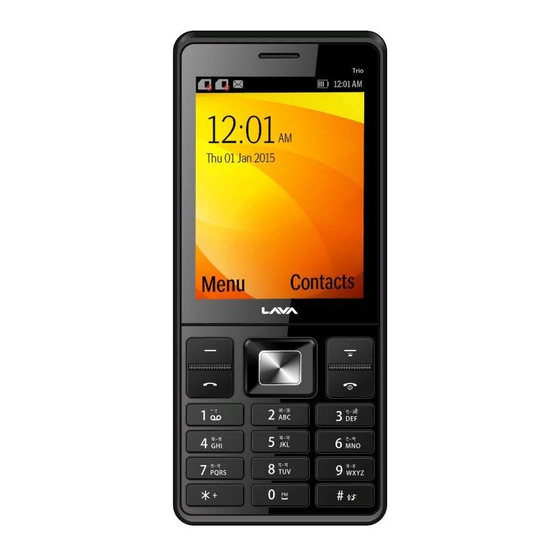
Table of Contents
Advertisement
Quick Links
1
Phone overview ............................................................................ 2
2
Using the Menus ........................................................................... 2
2.1 Call logs .................................................................................................. 2
2.2 Contacts .................................................................................................. 2
2.3 Lava news ............................................................................................... 3
2.4 Camera ................................................................................................... 3
2.5 Messages ................................................................................................ 3
2.6 Multimedia ............................................................................................... 3
2.7 File manager............................................................................................ 3
2.9 Calendar .................................................................................................. 3
2.10 Tools ........................................................................................................ 4
2.11 Settings ................................................................................................... 4
2.12 Internet .................................................................................................... 5
3
SAR (Specific Absorption Rate) Information .............................. 5
4
E-waste Disposal Mechanism ...................................................... 5
5
Do's and Don'ts for disposal e-waste ......................................... 6
6
7
Customer Care support................................................................ 6
8
Lava warranty certificate.............................................................. 7
Contents
-1-
Advertisement
Table of Contents

Summary of Contents for Lava KKT Trio
- Page 1 Contents Phone overview ................2 Using the Menus ................2 2.1 Call logs ....................2 2.2 Contacts ....................2 2.3 Lava news ....................3 2.4 Camera ....................3 2.5 Messages ....................3 2.6 Multimedia ....................3 2.7 File manager.................... 3 2.8 Fun&Games ....................
-
Page 2: Phone Overview
Phone overview Using the Menus 2.1 Call logs Through this function, you can view a list of missed calls, dialed calls and received calls etc. 2.2 Contacts The mobile phone can store up to 500 phone numbers. -
Page 3: Lava News
Micro SD card. information; 2.8 Fun&Games You can play Snake and Tweety Bird,and browse Lava Zone in this menu 2.9 Calendar Calendar Once you enter this menu, there is a monthly-view calendar for you to view the... -
Page 4: Tools
2.10 Tools Clock Three alarm clocks are set but deactivated by default. You can activate one, multiple or all of them as needed. For each alarm clock, the ringing date and the ringing time can be set. SIM services STK service is the tool kit of SIM card. This phone supports the service function .The specific items are depended by SIM card and network. -
Page 5: Internet
phone lock code is set to 4321 by the manufacturer. Profiles The mobile phone provides multiple user profiles, including General, Silent, Meeting, Indoor and Outdoor. Connections Through this function, you can set network account, GPRS Service, data connection settings and network selection through thisfunction. Restore factorysettings Use this function to restore factory settings. -
Page 6: Do's And Don'ts For Disposal E-Waste
Ensure that an Authorized Person repairs your Lava products Call Our Local Authorized Collection Centers to Dispose Lava products Always drop your used electronic products, batteries or any accessories thereof after the end of their life at nearest Authorized Collection Point or Collection Center. -
Page 7: Lava Warranty Certificate
The product has been used with or connected to an accessory (i) Not supplied by Lava or its affiliates, (ii) Not fit for use with the product or (iii) Used otherwise than in manner intended. ... - Page 8 Read the guidelines for safe and efficient use as mentioned in the manual. Read the terms and conditions of your Lava warranty in the manual. Keep your original receipt; you will need it for warranty services if asked to produce.
















Need help?
Do you have a question about the KKT Trio and is the answer not in the manual?
Questions and answers