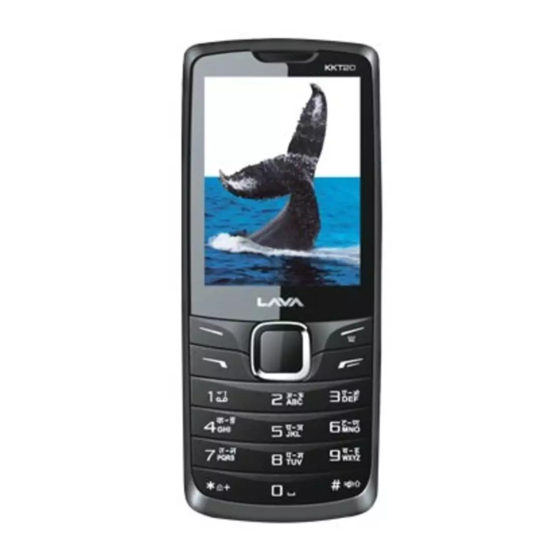
Table of Contents
Advertisement
Quick Links
Advertisement
Table of Contents

Summary of Contents for Lava KKT20
- Page 1 KKT20 User Manual...
-
Page 2: Welcome
User Guide Thank you for purchasing LAVA KKT20. Your KKT20 is packaged with the following state of the art features: VGA Camera 2.4 Inch screen Speaking Clock Audio Player FM Radio King Movie Video and FM Recording Dual SIM (GSM + GSM) -
Page 3: Table Of Contents
Unlock the phone Make a call Notable Features ..............10 Secure your Phone Blacklist Call Logs ................. 10 View Call Logs Lava SPACE ................11 Contacts ................. 11 Add New Contact Send SMS Call a Contact Delete a Contact Delete multiple contacts... - Page 4 User Guide Import/Export Contacts Send vCard 7.10 Others Lava Zone ................14 Multimedia................14 Camera Camcorder Audio Player Video Player FM Radio My Images Recorder Profiles ................... 16 Messages ................17 11.1 Write message 11.2 Use message Templates 11.3 Broadcast message 11.4 Voice mail server...
- Page 5 14.2 Display settings 14.3 Security settings 14.4 Call settings 14.5 Connections Gallery ..................23 Games ..................23 Health and Safety Precautions ..........24 Taking Care of Your Device ............. 26 LAVA WARRANTY CERTIFICATE ..........30 Page 5 Model – KKT20...
-
Page 6: Know Your Phone
Important keys and parts are listed here for you to use the phone better. 1. Receiver 2. Navigation Key 3. Right Soft Key 4. OK key 5. Call key 6. Left Soft Key 7. Call end Key 8. Speaker 9. Camera Page 6 Model – KKT20... -
Page 7: Open Battery Cover
User Guide The KKT20 is a Dual SIM mobile phone allowing you to use two SIM Cards. 1. Switch off the mobile phone and remove the rear cover and battery. 1. Insert the SIM card correctly in the SIM slot(s). -
Page 8: Insert Memory Card
2. Insert the memory card into the slot. 3. Finally, insert the battery and the rear cover of the mobile phone. Note: Use only compatible memory cards approved for KKT20. Incompatible cards may damage the slot or corrupt the data stored in the card. -
Page 9: Basic Operations
Go to Menu > Phonebook and then select and dial the desired number. Just press the Call key to dial the contacts listed in Call logs. You can also dial a contact from the messages. Page 9 Model – KKT20... -
Page 10: Notable Features
Note: After you activate the phone lock, you would be asked for a password when you power on your phone next time. > > > > > > Blacklist undesired SMS senders and caller so that you do not receive SMS and call from them. > > Page 10 Model – KKT20... -
Page 11: Call Logs
SIM card or on your phone memory. You can manage your contacts from here. > > > > > > > > > > > > > > > > Page 11 Model – KKT20... -
Page 12: Call A Contact
> > > > > > > > > > > > > > > > Allow you to black list selected numbers. In this case the contact will be blocked from calling you up. Page 12 Model – KKT20... -
Page 13: Import/Export Contacts
Allow you to send vCard to other numbers and export vCard. > > > > > > > > > > > > > > > > > > > > > > > > Check the memory status of SIM, and Phone. Page 13 Model – KKT20... -
Page 14: Lava Zone
User Guide We can use this entry to log into LAVA Zone for some wonderful entertainment like pictures, music and video. > > > > Press the left key in camera mode to choose various settings Shortcut keys: Press the number keys on the phone’s keypad to choose various settings. -
Page 15: Audio Player
Your phone comes with an FM radio to let you listen to FM channels. Go to Options> Search Channels> Auto Search to fill up the channels. Press the number keys on your keypad in accordance to Page 15 Model – KKT20... -
Page 16: My Images
Bluetooth or use it as contact icon or wallpaper, etc. > > > > You can record surrounding sounds using this feature. Activation and customize the required profile is general, silent, meeting, indoor, outdoor, headphones, Bluetooth’s style. Page 16 Model – KKT20... -
Page 17: Messages
Menu > Messages > Broadcast message To receive public messages on all different subjects from your network operator Page 17 Model – KKT20... -
Page 18: Voice Mail Server
You can set your desired parameters for SMS and others. You can choose all messages in the Inbox or others to delete. > > > > > > View the memory status of your SMS. Page 18 Model – KKT20... -
Page 19: Organizer
Menu > Messages > World clock To use the world clock function. Menu > Messages > Calculator Calculator feature with 4 basic functions to facilitate simple calculations. Menu > Messages > Calendar To arrange your schedule according to calendar. Page 19 Model – KKT20... -
Page 20: Stopwatch
Menu > Messages > Unit conversion Weight and the length of the conversion between the units Menu > Messages > Local search Quickly search phone file Menu > Messages > EBook To read the e-book with text format. Page 20 Model – KKT20... -
Page 21: Bluetooth
To access this menu, enter the Main Menu in the standby mode and then select Internet. You can use the network-related services with this function. Your phone supports STK (SIM TOOL KIT) function for SIM1/2. Choose various preferences to customize your handset according to your Page 21 Model – KKT20... -
Page 22: Phone Settings
> > > > Execute related the SIM1/2 security, mobile security, automatic keyboard lock, and end keys locked fast, anti-theft tracking and fixed dialing, blacklist and whitelist privacy protection. Page 22 Model – KKT20... -
Page 23: Call Settings
> > You can set connectivity including B-tooth, data account. To manage the space of phone or memory card. You may play the built-in games and perform the game. Games includes: Sokoban, Snake and Tetris. Page 23 Model – KKT20... -
Page 24: Health And Safety Precautions
Please keep your calls short and use SMS whenever more convenient. This advice applies especially to children, adolescents and pregnant women Prefer to use your cell phone when the signal quality is good. Page 24 Model – KKT20... - Page 25 To avoid potential interference with implanted medical devices such as a pacemaker or cardioverter defibrillator: Always keep your phone at least 15.3 centimeters (6 inches) from the Page 25 Model – KKT20...
-
Page 26: Taking Care Of Your Device
If your device does get wet, remove the battery without turning on the device, wipe it with a dry cloth and take it the service center. Page 26 Model – KKT20... - Page 27 Batteries have life cycles. If the time that the battery powers equipment becomes much shorter than usual, the battery life is at an end. Replace the battery with a new battery of the same make and Page 27 Model – KKT20...
- Page 28 Use manufacturer approved batteries, chargers, accessories and supplies. KKT20 will not be held responsible for user’s safety when using unapproved accessories or supplies. The WEEE logo (shown at the left) appears on the product (battery, handset, and charger) to...
- Page 29 KKT20 keeps the right to make modifications to any of the content in this user guide without public announcement in advance. The content of this manual may vary from the actual content displayed in the mobile phone.
-
Page 30: Lava Warranty Certificate
Subject to the conditions of this Limited Warranty, LAVA warrants a product to be free from defects in design, material and workmanship at the time of its original purchase by you, and for a subsequent period of one (1) year for transceiver and six (6) months for battery &... - Page 31 The product has been used with or connected to an accessory (i) Not supplied by Lava or its affiliates, (ii) Not fit for use with the product or (iii) Used otherwise than in manner intended. ...
- Page 32 User Guide In case Lava product needs service, please visit the nearest Lava service centers given in the service guide. Please visit our Website www.lavamobiles.com for updated list of Authorized Service Centers near to your location. Important note: for your warranty to be valid, all information on the warranty certificate has to be completed including the stamp from the authorized distributor/retailer.
















Need help?
Do you have a question about the KKT20 and is the answer not in the manual?
Questions and answers