Table of Contents
Advertisement
Quick Links
Advertisement
Table of Contents

Summary of Contents for DIGITECH Audio ST3358
- Page 1 ST3358 OWNER’S MANUAL om.au...
-
Page 2: Safety Instructions
Safety Instructions WARNING Do not expose this appliance to rain or moisture Do not submerge or expose to water Protect from high humidity and rain Only operate within specified temperature range(0℃ to 40℃) Unplug immediately if liquid has been spilled or object have fallen into the unit Clean only with a dry cloth. -
Page 3: Table Of Contents
Table of Contents Safety Instructions......2 Table of Contents.........3 Radio View........4-5 Function and Operation Explained Power Sources.......6 Charging the battery pack....6 Turn the radio on and off....6 Adjust the volume......6 Tuning in stations......6 Shortwave the listening....7 Using the light........7 Glow in dark locator......7 Crank charging......7 Adapter charging......7 Earphone jack........8... -
Page 4: Radio View
Radio View - Front View Speaker Radio View - Rear View Battery Telescopic ntenna Hand rank... - Page 5 Radio View - Side View Torch Power Button Mini USB Jack (DC-In 5V) Solar Panel Cell phone charger Glow n (5V,USB2.0 port) Radio View - Lens View Frequency window Power on/off indicator Charging indicator...
-
Page 6: Power Sources
POWER SOURCES 1. Rechargeable battery pack(included) 2. Solar power (on the top of unit) 3. Built-in dynamo 4. Direct AC via mini USB jack CHARGING THE BATTERY PACK 1. Turn the crank for about 10 minutes, it will result in 30 minutes of low volume play. -
Page 7: Shortwave The Listening
SHORTWAVE LISTENING Shortwave enables listening to broadcasts over vast distances including other countries and continents. The following information will help you get the best results. During the day, frequencies above 13MHz are usually best. At night, frequencies below 13MHz are usually best. Around sunset and sunrise, the entire shortwave range may be good. -
Page 8: Earphone Jack
EARPHONE JACK Plug in earphone (not included). Sound is heard from both sides in monaural. CELL PHONE Crank Charging Because cell phone batteries vary in their current ratings, we cannot specify charging rates or usage time. 10 to 15 minutes of cranking may result in 1 or more minutes of talk-time. -
Page 9: Technical Specifications
Technical Specifications 1. Frequency Coverage: 87.5 - 108 AM(MW) 520 - 1710 5.80 - 6.20 7.10 - 7.60 9.40 - 10.00 MHz 11.60 - 12.20MHz 13.50 - 13.80MHz 15.00 - 15.60MHz 17.45 - 17.90MHz 2. Sensitivity: <2uV <0.5mV <10uV 3. Signal to Noise: >...
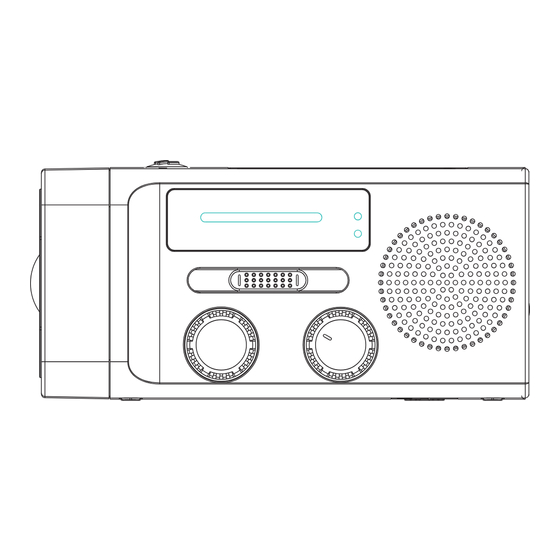




Need help?
Do you have a question about the ST3358 and is the answer not in the manual?
Questions and answers