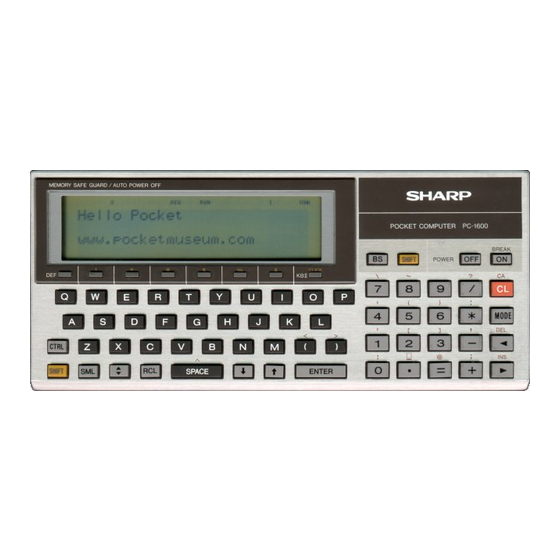
Table of Contents
Advertisement
SHARP
__ ----------------------CONTENTS----------------------
2. Specification . . . . . . . . . . . . . . . . . . . . . . . . . . . . . . . . . . . . . . . . . . . . . . . . . . . . . . . .. 1
4. PC· 1 600 block diagram
6. Power supply . . . . . . . . . . . . . . . . . . . . . . . . . . . . . . . . . . . . . . . . . . . . . . . . . . . . . . .. 11
8. Service precations . . . . . . . . . . . . . . . . . . . . . . . . . . . . . . . . . . . . . . . . . . . . . . . . . . .. 15
11. Circuit diagram and P.W.B parts
12. Parts list and parts gued
* CE· 1 600P
*
CE· 1 600F
* CE-1600M
* CE-1600L
* CE-1601L
* CE-1602L
*
CE-1603 L . . . . . . . . . . . . . . . . . . . . . . . . . . . . . . . . . . . . . . . . . . . . . . . . . . . . . . . . .. 113
* CE-1604L
SERVICE MANUAL
MODEL
This manual contents CE· 1 600P/CE· 1 600F/
CE· 1 600M/CE· 1 600L/CE· 1 601
CE· 1 603L/CE· 1 609L
signal position
&
SHARP CORPORATION
CODE:OOZPC1600SMEl
PC-1600
L/CE· 1 602L/
-
P C-l600
__
1
3
4
7
11
20
35
39
57
63
98
105
110
111
112
114
Advertisement
Table of Contents

Subscribe to Our Youtube Channel
Summary of Contents for Sharp PC-1600
- Page 1 P C-l600 SERVICE MANUAL SHARP CODE:OOZPC1600SMEl PC-1600 MODEL This manual contents CE· 1 600P/CE· 1 600F/ CE· 1 600M/CE· 1 600L/CE· 1 601 L/CE· 1 602L/ CE· 1 603L/CE· 1 609L __ ----------------------CONTENTS---------------------- 1. Scope 2. Specification ............1 3.
- Page 2 P C-1600 (Memory modules usable: CE· 1 51, 155, 159, and 161.) 1. Scope The CE· 1 50 does not meet the upper grade corn- patibility test for software that uses the REM· 1 because The PC· 1 600 has been designed with the following versatile of a functional restriction on the PC·...
- Page 3 P C-1600 (Memory modules usable: CE· 1 51, 155, 159, and 161.) 1. Scope The CE· 1 50 does not meet the upper grade corn- patibility test for software that uses the REM-1 because The PC· 1 600 has been designed with the following versatile of a functional restriction on the PC·...
- Page 4 PC-1600 • Display unit: FEM-LCD (LF· 7 204E) Graphie display: 156 x 32 dots, 16 symbols Character display: 26 digits 4 lines (4.5) 5.375 2.55 6.85 3.95 9.35 3.65 4.25 44.5) » < : I--" I----' '" ..1.735 3.25 3.01...
-
Page 5: System Configuration
Parallel Interface Unit CE-1604L oD-liJ PC· 7 000 Personal Computer Cable IBM Personal Computer NOTE: The PC-1600 option (CE· 1 600P) cannot be used in conjunction with the PC· 1 500 option (CE· 1 50, CE· 1 58, CE· 1 62), -<:1-... - Page 6 PC-1600 bloc~ PC-1600 diagram HD61203 (5)) C. DRIVER LH· 5 803 HD61102 HD61102 LCD 5. DRIVE LLCD 5. DRIVE MAIN CPU ..._ 5C78!i LR38041 ..MAIN CPU 32KB ROM l8KB IGATE ARRA1 ..._ TC8576F LU57813P 5UB· C PU UART RE5ET .___...
- Page 7 CPU. The level of the PC· 1 600 main power supply is checked. Also, the level of the power supply to the PC-1600 option is checked. When it drops below the given level, the symboilBATTI LH·...
- Page 8 High: Z· 8 0 converter function held by the sub CPU. The level of the PC· 1 600 main power supply is checked. ® Also, the level of the power supply to the PC-1600 is checked. option RSTIN When it drops below the given level, the symbol!SATT! LH·...
- Page 9 PC-1600 Z· 8 0 Before CPU sends a command to the sub 4· 3 . Sub CPU operation CPU, the sub CPU is asked if it is ready to receive the (Interfacing with the main CPU) command. If it is not, the Z·...
-
Page 10: Table Of Contents
P C-1600 5. Memory mapping 5-1. Memory map as seen from the Z· 8 0 (SC7852) OOOOH PC· 1 600 (CSOO1) 4000H PC· 1 600 CE· 1 600P CE-1600P PC· 1 600 Siot 2 (Printer) (Floppy (CS24) disk) (CS001 ) Cassette 8000H PC·... -
Page 11: Coooh
P C-1600 5-2. Chip select signal (1) CSOOl This signal must be low to accessthe memory space in 8KB RAM CEl input Memory space chosen 0000H-7FFFH of bank O. The signal is also an input COOOH~DFFFH to the CS line of the ROM. A13A (inverted A13 gate array output) EOOOH~FFFFH (2) CS123... -
Page 12: Pc·
P C-l600 (1) The memory space in OOOOH"'3FFFH is the same as the memory space in 8000H"'BFFFH of the Z· 8 0. The method of accessing is also the same. (2) The memory space in 8000H"'FFFFH is the same as that in the PC·... - Page 13 (3) Supplied through the VBAT of the system bus But, if the system is forced off because of a weak battery A high voltage supply level is used by the PC-1600. condition (03 input at high), the 0.5 second interval timer...
-
Page 14: Table
P C-1600 with the wakeup time. If it coincides, the system System-off (down) in the Normal system-off is turned on. Q3 state (b) If the wake-up timer is set to turn on the system The real-time timer is not A timer interrupt is issued with the RS-232C interface CI Input, the system revised. - Page 15 PC-1600 After the system reset has been cleared, the starts Z-80 this pulse width continues for more than 300 micro- operation within 10 microseconds and the begins Z-80 seconds, the subcontroller proceeds in the same way as to read the contents of the address OOOOH.
- Page 16 PC-l600 The HD61202 LCD driver is for the 6800 series; the then set in the input mode. So, a low signal is issued to timing clock E required for this interface is sent from PA7 - PAO and PB6 at every 1/64 second to discri- minate...
- Page 17 PC-1600 (1) Input signals are received by the transistor and are UART through the open collector and pulled up output R S· 2 32C interface to VCC using a resistor, as shown in the hybrid IC BX7269W. A diode is inserted across the base and...
- Page 18 MN4584. Service precautions Before servicing of the PC-1600, lt is mandatory that you Now, you will see the signal levels. To get power by using release static power in your body by using the earth band.
- Page 19 PC-1600 2. Remove the eleven screws (see figure) and remove the NOTE: This job is required for the reuse of the key PWB. key PWB (with the FPC PWB) from the top cabinet. 4. How to solder the FPC PWB with the key PWB...
- Page 20 P C-1600 c. Lift the PWB with your hand and carefully mount it 8-2. Removing and installing the LSI and chip over the leads of the LSr. When the solder on the leads components on the FPC PWB melts after five to six seconds, remove the LSI from the (When a defective component is known without separating PWB using a tweezers (or a small flat tip screwdriver).
- Page 21 9.51 EA-160 Or, 8.4VDC±0.lV supplied through the adaptor jack, Current: OFF time: More than microamperes must checked, ON time: More than 30 milliamperes must be checked, (NEWO? :CHECK on the display) Adaptor [ack EA-160 8.4 VDC± 0.1 V PC-1600 -lA-...
- Page 22 P C-1600 Reference LSI block SPEC Actual use Note SC7852 IDLE 3.3mA/4MHz 3.3mA/3.58MHz Dependent on q,OS (1.3MHz) Operating 3OmA/4MHz 26.8mA/3.58MHz LH5803 HALT 8mA/3.8MHz 5.5mA/2.6MHz Not applied at this time. l5mA/3.8MHz 10.3mA/2.6MHz Operating LU578l3P Standby 50µA For tim er only Operating 5.0mA/500KHz 3.lmA/307KHz LR38041...
- Page 23 PC-1600 9. LSI pin descriptions • SC7852 (main CPU 1) • LH5803 (main CPU 2) • LU57813P (sub CPU) • LR38041 (gate array) • TC8576F (UART) 9-1. Main CPU 2 (SC7852) pin description Active Symbol ln/Out Function level KINO~KIN7 Internally pu lied up to VCC bv the resistor (200K ~ 5000K).
- Page 24 P C-1600 Active Symbol Function In/Out level (1) When the Z-SO is in operation, the Z· 8 0 Ml is an outpur on this line. When the LH-5S03 is in operation, the signal created from the OPF signal of the LH-5803 is sent on this line.
- Page 25 ±OV Used for the cassette tape to reproduce a signal. Pulled up internally. Used for an input port by the PC-1600. ln/Out Input to this line is a 1/64 second pulse which is issued from the LU57813P sub- controller. Pulled up internally.
- Page 26 Goes to the outpur line in the normal mode. The signal goes high when the Z-80 writes 18H or 1/0 or the LH-5803 is FOO8H of the M El. This signal is not used in the outout mode with the PC-1600. RSTIN Areset input to the SC7852.
-
Page 27: Main Cpu
The contents of the BF flip-flop are protected as long as VGG is in Because V GG is VCC in the PC-1600, this function is not used and VCC is used for an input. Power supply (system's input). -
Page 28: Clock
Symbol ln/Out level Power supply (system's VCC input). LCD backplate power supply input. LCD backplate power supply input. Not used by the PC-1600. VDis LCD backplate power supply input. LCD backplate power supply Input..Non-maskable interrupt Input, A high input state causes an interrupt to the CPU. - Page 29 PC-1600 Power supply. Address bus (see Pin No.39l. Power supply. 50-56 A9-A15 Address bus (see Pin No.39). (NC) Memory write signal. With a low R/W state, the data in the CPU are sent on the data bus. External latch clock. With a high state of this clock, the contents...
- Page 30 ACL. This pin is used as reset input from the ALL RESET switch of the PC-1600. The svstern clock generating ceramic oscillator is attached across these two lines. With the PC-1600, a 1.229MHz oscillator is used for the basic clock of the RS-232C baud rate. FOUT System clock outpur.
- Page 31 Z13;;__j BREAK lQS] For the PC-1600, a high signal state is normally issued (at ON). High This signal is used to interface with the main CPU. it goes high when the sub CPU waits for a command (ready), and goes low when busv.
- Page 32 PC-1600 Active State Symbol ln/Out Function level at ACL Not used. Used for checking the CE-1600P power supply level. VPP supplied from the CE· 1 600P via the system bus is A/O converted. If it is below the given level, the peripheral is assumed to have a weak battery condition.
- Page 33 Return data from the sub CPU. The data becomes the Z-80 data when the Z-80 reads 9~16 R20~R33 33H of 1/0. The PC-1600 has two serial Input/output interface: the RS-232C interface and the SIO PRIM interface. But, either one must be assignedas only one hardware is for the serial input/ outpur.
- Page 34 P C-l600 Active Symbol ln/Out Function level The 00 signal indicates that the CPU (LH5803) read timing is at a low level when not CKOS writing, So, it may possibly be at a low level when not reading, and it also may not match the Z-80's timing during data input/output of the SC7852 internal data.
- Page 35 PC-1600 9-5. TC8576F UART pin description The TC8578P Standard Microcomputer Interface (SMI) is a the completion of sending the data received from the single chip C· M OS LSI which supports the RS· 2 32C serial CPU or the reception of the data to be handed to the CPU.
- Page 36 (bit 7) of the serial interface. This signal is normally used for tests by the modem for such as a data set ready. With the PC-1600, this signal is connected with the RX D line. Serial mode clear to send signal. Connected to GND.
- Page 37 P C-l600 Active Symbol ln/Out Function level IC reset pin. A low on this line disables all the functions of the IC. RESET Parallel mode signal which is fixed to GND. ln/Out When CDS is "1," it serves as a I-bit output port.
- Page 38 P C-1600 10. Connection locations and interface signal identification Shown below is the breakdown view of the svstern after removeing the five screws. Connector numbers are indicated. the con- nector. CN-l and 2 are connected with solder. CN-2, 3, and 11 are pressure fitted using rubber connectors and springs.
- Page 39 PC-l600 CN-2 (FPC PWB and connector PWB) Pin No. Signal name Pin No. Signal name Pin No. Signal name Pin No. Signal name A16A <pOS A15A OMEO RSTE A14A A13A INTl CSOOl ORA or NC CS123 CMTOUT LHA9 WAIT RAM3 CMTIN RAM2 10RQ...
-
Page 40: Sio (Fiver) Connector
P C-1600 CN-5 CN-6 (SIO (FIVER) connector) (analog input connector) Signal name Signal name Pin No. Pin No. Not used. ----- 3.5mm plug ® Vcc2 vcct VcC2 vcc 1 SD RD GND CN-7 (81: slot 1 connector) Pin No. Signal name Pin No. - Page 41 P C-1600 CN-8 (S2: slot 2 connector) Pin No. Signal name Pin No. Signal name Pin No. Signal name Pin No. Signalname PVIN RAMl PVOUT MREQ CN-9 (system bus 60-p connector) Pin No. Signalname Pin No. Signal name Pin No. Signalname Pin No.
- Page 42 ;. 11. CIRCUIT DIAGRAM . PARTS POSITION KEY P.W.B. (LCD SIDE). -39-...
- Page 43 PC-l600 -40- ",...
- Page 44 PC-1000 KEY P.W.B. (LSI SIDE) -41-...
- Page 45 -42-...
- Page 46 KEY CIRCUIT DIAGRAM Unit code: DUNTKI029ECZZ Parts Parts name HD61203 HD61102 HD61102 TC8516 3.6KO± 5 1!IOW 3.~6K0 ± 5 1!IOW 2X62 llKO± 1!IOW 3.6K Q ± 5 1/10W r=Jivcc CRü i fm 3.6K Q ± 5 l!lOW f---fz X22 5 :l~+~~ '"...
- Page 47 PC-l600 LF 7204E ----~ HD61102 r-------, 1--------------------r----PB6(CN3-~ -~..----+---..,--PA HCN3 - 4 PA2lCN3-8---J 9-----' PA3(C N 3- 5-----r--+---I PA4(C N 3- PA5(CN3-6 ---, PA EXCN3 - 1 -----, PA 7(CN3-7 KINlI(N3-3 KIN:1IOß-2 SHEET -t<J::y- -44-...
- Page 48 PC-l600 F.P.C. P.W.B. -45-...
- Page 49 -46-...
- Page 50 F.P.C. CIRCUIT DIAGRAM Unit code: DUNTKI035ECZZ Parts Parts name VEE(CNI-U-------------------------------------- SC7852 V~CNI.42~::::==::::::::::::::::~~~~=;::::::::::::::::::::::::::::::::::::::::~:: VCC(CN1'.01 : LH5803 GNaCNI-82 PVOUTtCN2' 59 .PT<CN2 -61 LU57813P .IOE(CN2 -44 OME0(CN2 -42 LR38041 ,,-----------.CLKtCN2 ,...--------- ..[RQ(CN2 - IR943lN CMTOUT(CN2- 46 CMTIN(CN2 -48 RI~13 lOOK0 ± 5 % 1/IOW Wlli(CN2 INTItC N2 - 64 JPN1JI...
- Page 51 PC-1600 ! I! ,""C",-" .~~lj!::l ~VCCCN2-17 +GND« : :N2-16 CN2 _44 : I1I(CN2-42 ,ICN2 - (CN2 - 45 'OUT(CN2 - 9~~~rx 'IN(CN2 -48 J(CN2 -47 1(CN2 101 H CN2 -30 IoI2(CN2'29 M31CN2-28 190(CN2-27 <\((N2 n!CN2 i0l(CN2 -25 I-1I : N2 -63...
- Page 52 "PC-l600 CONNECTOR P.W.B. -49-...
- Page 53 • -50-...
- Page 54 CONNECTOR CIRCUIT DIAGRAM Unit code:OUNTKl030ECZZ Parts Parts name VGGICN2-1 VCC(CN2-1 GND(CNZ-l Hybrid IC2 I" B&,72EJ'3W FIG 8S· 2 ~..., Q2 . MEMORY UNIT Not used Llt::po ~fJt VCC ~_2l I<) --t--? Hybrid ICi I._?- -f.!- - V (J:, GNDI15 4R~ICl .a=r:CTS __ -t-- CS24f>'Lf-...
- Page 55 PC-l600 .., Pc-1600K ONLY -52-...
- Page 56 P C-l600(K) MEMORY P.W.B. SIDE O.lJ1F O.lJ1F[I Bend capacitor to inward. • -53- -----------------------...
- Page 57 SIDE • -54-...
- Page 58 MEMORY CIRCUIT DIAGRAM Parts Parts name 64K SRAM 64K SRAM 256K ROMI 1 VGG 256K ROM2 W'lf 3 RAM3 256K ROM3 lOOK0 ± 5 lOOK0 ± 5 6 lHA90 µ 7 A 11 µ A13A 10KO± 5 '!.W RAM1 RAM2 Alt) 1 1 Al) 12 D7...
- Page 59 ---_ .. "._--_. PC-l600 ROM2 !11_ ROM1 ROM3 A 12 WR ~ r---< "" § "" "" f-----.,. r------, "' A 11 I----... "" Alt) Alt> A.Jß "' A 1.':1 CEr-- "" I"- --'\. I"- I"- "" ---..I"- ---..- GND IC 3 IC 4...
- Page 60 P C-l600 & 12. PARTS LIST GUIDE Exteriors PRICE PART DESCRIPTION PARTS CODE RANK MARK RANK 1 PFiLW1004ECZZ Acryl filter 2 PTPEH1014CCZZ FPC fixing tape 3 PSLDP1003ECZZ Display mask 4 P F i LVI 0 0 5 E C Z Z Polarized filter 5 DUNT-1031ECZZ Soft key unit...
- Page 61 -58-...
- Page 62 P C-l600 Key PWB unit PRICE PART PARTS CODE DESCRIPTION RANK MARK RANK 3 PS H E G 1 035 CC Z Z Sheet 4 RA L MB 1 0 OIE C Z Z Buzzer 5 RC-CZI021CCZZ Capacitor (O.lµF) 6 RC S Z 1 0 0 7 C C Z Z Capacitor _(lµF) 7 RVR-Z2400QCNl...
- Page 63 P C-1600 [A_J Connector PWB unit PRICE PART DESCRIPTION PARTS CODE RANK MARK RANK Filter (ESD-H-14B) 23 RFiLNI008CCZZ Transformer 24 R T R N Z 1 0 0 1 E C Z Z 25 VCKYPU1HB471K Capaeiter (50WV 470pF) 26 VCTYPU1EX103M Capaelter (25WV O.OlµF) Diode (DS1588L2) 27 V H D D 5 1 5 8 8 L 2...
- Page 64 P C-1600 • Index PRICE NEW PART PARTS CODE PRICE NEW PART PARTS CODE RANK MARK RANK RANK MARK RANK [D 1 PZETLIOI2ECZZ 4- 6 DUNT I031ECZZ 1- 5 PZETLIOl5ECZZ 1 27 AB DUNT I063ECZZ 1- 7 PZETLIOl6ECZZ 1- 43 AA 2- 1 AY PZETLIOl8ECZZ 1- 64 AB...
- Page 65 P C-1600 PRICE NEW PART PARTS CODE PARTS CODE RANK· RANK MARK VRD-HT2EYI02J 3- 14 VRD-HT2EYI03J 5- 8 HT2EY563J 3- 15 VRD-ST2BYI04J 5- 9 VRD-ST2BYI53G 4- 32 VRD-ST2BY223J 4- 33 VRD-ST2BY333G 4- 34 TP2BDI02J 2- 11 VRS-TP2BD104J 2- 12 VRS-TP2BDI13J 2- 13 VRS-TP2BD362J 2- 14...
- Page 66 P C-1600 CE· 1 600P MODEL • 4-color plotting printer ~----------------------------------------Tableofcontents------------------------------------------~ 1. Specifications 6. Service precautions 2. Block diagram 7. Printer block (PTMPG3308) 3. Description of each block....65 8.
-
Page 67: Block Diagram
2. Block diagram Since the printer, cassette, and floppy disk drive are all controlled by the PC-1600, the CE-1600P and PC· 1 600F can not operate by itself. Battery, however, can be recharged without intervention of the PC· 1 600. - Page 68 (S-bit latch) an FFl outpur. For instance, when a 'l1li1 · R STE. • '" IFrom PC-1600) .. FFl RESET certain bit is set to "1 ", the Input signal to the PA port (PAO~61 wh ich (Fig. 41 Reset circuit...
- Page 69 FDD reset signal). ~ Power supplv. High impedance Interrupt signal outpur. The output is N-channel open drain type and is pulled up to VCC onthe PC-1600 side. RO signal input. RONI WR signal Input, WRNI Address Input. AOI - A71 A141.
- Page 70 P C-l600 Active Symbol Level at reset Description level 107N (High) 2.5" FDD select signal. (Out through the address 70H - 7FH) CSNO (High) 32KB ROM select signal. [ ELH, MREG, PT , • • •. H;gh PU ..•..•.. Address ..4000H ~ 7FFFH (PV ...
- Page 71 The read signal amplifier circuit consists of the same type as that of the CE-150. The circuitry is contained inside the PC-1600(Main unit) CE-1600P gate array in the case of the CE-1600P. VCC4-~r------r----------------~ 4-3. Remote circuit relay (AG8229 or G5AK-287P)
- Page 72 The following is abrief specification. VP =6V • Primary side input rating Consumption Note l00VAC, 50/60Hz, 20VA (Japan use) current • Secondary side outpur PC-1600 Max.5OmA RS· 2 32C not Rated voltage: 8.4VDC in operation Rated current: lA Peak current: 2A Printer Gate array (LR38045) Max.3.25mA...
- Page 73 P C-1600 6-3. Soldering the FPC PWB (DUNTK 1060ECZZ) 6-2. Soldering FPC and connector and main PWB Insert the 60-pin male connector (GCNCM1295CC6J) Fold the FPC in reference to the line shown on the 60-pin female connector (QCNCW1293CCZZ) to the surface of the FPC (the side the solder terminal is not...
- Page 74 P C-l600 Plotting range Printer block (PTMPG3308A) 1) Plotting direction As specifications given in this section are for servicing of Horizontal pen movement to the right is along the +X the printer mechanism, they may differ from those given in d irection and to the left is along the -X d irection Paper Page 00 which take precedence over the specifications feed is along the Y direction, having the paper fed derection...
- Page 75 P C-l600 4. Circuit Oiagram Recording paper The following paper specifications are recommended to Below is a circuit diagram of the PTMPG Printer Circuit meet the write and paper feed requirements of the ball Board. point pen. Name Phase Color Circuit 1) Cut sheet o--o~...
- Page 76 P C-l600 7-2. Physical Characteristics of the printer 1) The Pen Drive Mechanism The pen drive mechanism consists of a Z-motor unit, a The PTMPG printer is composed of five parts: a frame unit, Z-cam gear, an ejection lever shaft unit, a roller lever an X-direction drive unit, a Y-direction drive unit, a pen and a ball point pen.
- Page 77 P C-l600 7-3. Oisassembly and Assembly This section gives step-bv-step instructions for taking apart and assembling the PTMPG printer. It also contains the adjustment methods of each part, and wiring and circuit diagrams for the circuit board on the printer. Disassembly To take apart the PTMPG printer, remove the components from the frame in the order shown below.
- Page 78 P C-l600 2. Assembly To assemble the PTMPG printer, follow the assembling order of the instructions shown below. Before assembling the Z-motor unit, adjust for pen-stroke and motor phase. Step Part No. Component Explanation X-motor unit SP2 x 3.5 Phillips round head screws (2) Phillips round head SP2 x 2.5...
- Page 79 PC-l600 Step Part No. Component Explanation Paper holder installing plate (Ieft) The paper holder installing plate (right) unit serves as a unit fixer of the bearing or the platen roller unit (3· 3 ), too. Set it with the parallel of the bearing part Phillips round head...
- Page 80 PC-l600 Step Part No. Component Explanation Idler gear Shift the double-gear (platen gear) of the roller unit (3-3) with the coq, and set the idler gear (3-2). (Mark RE1.5 Retaining ring type) the cog first.) Release lever Retaining ring (E type) Release lever spring Slider unit Press the pulley support rest (right) unit (2-6) into...
- Page 81 PC-l600 Step Part No. Component Explanation 2. Wind the wire around the pulley of the pulley support rest (right) unit (2-6). After winding the wire unit A (the longer one) around the pulley support rest (left) unit (2-5) as shown in step l ,wind it four (4) times around the pulley gear unit (2-3).
- Page 82 P C-1600 Explanation Component Step Part No. 1. Temporarily fix the Z-motor spacer unit (4-4) Ejection lever shaft unit onto the frame with a Phillips round head screw (SP2 Z-cam gear unit x 5). 2. Set the ejection lever shaft unit (4-2), Z-damper Plain washers (2) WF2.2 spring (4-8), two plain washers (WF2.2), and Z-cam...
- Page 83 P C-l600 Step Part No. Component Explanation 2. Adjustment of the pen stroke: using the pen stroke adjustment jigs, A and B, rotate the depressed part of the connecting ring of the ejection lever shaft unit. Using a standard pen (L = 23.3 +0 or -0.1), the pen stroke (the gap between a pen tip and a platen) must be 0.6 to 0.7mm at pen-up position (the horizontal part of the Z-cam gear...
- Page 84 P C-1600 7-4. Maintenance and Repair 1) The Repair Technician A, B, There are three levels of repair technicians: This section gives general instructions handling Each level is based on the level of knowledge about and PTMPG printer. Directions for maintenance and repair are the skills required in repairing...
- Page 85 PC-1600 "Problem": This column contains the problem you have identified. Look here first. "Cause": This column describes the causes of a problern under the specified conditions. "Level": This is the level of expertise of the repair tech- nician. "Checking Method":...
- Page 86 Repair Guide PROBLEM '" '" '" '" '" '" Ö '" '" c e: '" '" ..- .Q '" ... e: ..Ö '" '" e: 0 e: '" '" '" '" '" '" "'.- '" '" '" '"...
- Page 87 ROllers of the pulley support rests Remove the wire and check that the Replace the pulley support rest (R & do not rotate pulleys rotate smoothly. unit. Slider unit is in contact with the Check for contact bv moving the Replace the slider unit.
-
Page 88: Circuit Diagram
8. CIRCUIT DIAGRAM CMTollt ..m ..CMTin IORQ MREQ [:: VBAT horn PVout PC-1600 Gate Array Anr:: It_._ PU ... 1IIIIIqfztr FGNO ~FG- LR38045 RSTE [::: l~g~fB vcc [::: R(sET INT1 Data Bus 00-7 Address Bus AO-15 I07N RSTN... - Page 89 <:» Z A 1 OUTl Z B 2 Driver 'tN3 Z C 3 OMZ 5 Y A 6 DUT6 LB1247 Y B 7 'INS Y C 18 Printer Y 0 9 ~A--~10 11.Yf.U COMY10 X A 11 X B 12 <:»...
- Page 90 POWER SUPPLY P.W;B. (FRONT VIEW) 9. PARTS & SIGNAL POSIT PWB F 1 OaSE C Z Z ( Par!sside QP ..• 0000000 REMOTE PRINT • I amo I I 1Il10~ Slide SW IQSW-Sl074CCZZ) x 21 Tae! SW IQSW· M 0131FCZZ) 1.3) -87-...
- Page 91 PC-l600 IAL POSITION MAIN P.W.B. (CONNECTOR-SIDE) • capaeuer (l000µF lOV) mounting Keep the capachor inside of P.W.B. Bent No gap between P.W.B. QPWB F 1008 E CZ Z ( Pattern Side ) NO:;ON wwZ« « a:a:Cl .... ~~------------------------~ r--- Lead with 7pin connector (F) ~"lJO-<aJ Ü...
- Page 92 P C-l600 MAIN P.W.B. POWER SUPPLY P.W.B. (BACK VIEW) • 20° - 25° Capacitor (l00µF 10V) mounting Oo'~"". -~:= -89 -...
- Page 93 ------- ~ P.W.B. (LSI SIDE) -90 -...
- Page 94 10 . & PARTS LIST GUIDE Exteriors PRICE PART PARTS CODE DESCRIPTION RANK MARK RANK 1 LHLOZI002ECZZ Paper holder (Lelt) Paper holder (Right) L H L 0 Z 1 0 0 3 E C Z Z LPiN-I00IECZZ 4 X B S SM 20 P 06000 Screw(2X6) 5 G C A B BIO 1 0 E C Z Z...
- Page 95 P C-1600 rr-' A - C Screws are required torque control See service precation on section 6. (page 69) -93-...
- Page 96 P C-l600 [[]I Main· Power supply PWB unit PRICE PART PARTS CODE DESCRIPTION RANK MARK RANK 19 VCEAGUIAWI08M Capacitor (10WV 1000µF) 20 V H DOS 1 5 8 8 L 2 - 1 Diode OS1588L2) 21 VHORK13////-1 Diode RK13) 22 VHORMI0Z///-l Diode RM10Z) 23 VH0110Q03// Diode 110Q03)
- Page 97 ---------- & Packing material Accessories PRICE PART DESCRIPTION PARTS CODE RANK MARK RANK TiNSMI033ECZZ Instruction book (E,F,G,S,I) _lfBAGZ 1 0 01 ECZZ Hard case 8 SPAKA0050ECZZ Packing cushion 9 SPAKC0094ECZZ Packing case 10 SPAKA0178ECZZ Packing cushion for accessories 11 SPAKA0179ECZZ Sheet for paper ---- 12 SPAKA146ACCZZ...
- Page 98 P C-1600 • Index PRICE NEW PART PRICE NEW PART PARTS CODE PARTS CODE RANK MARK RANK RANK RANK MARK QSW-SI074CCZZ 1- 15 CCOVAI003ECOI 1- 6 4- 3 QTANZI003ECZZ 1- 10 DUNT-I 0 4 HCZZ 1- 22 6- 901 RADPAI004ECZA 5- 5 1- 51 RADPAI004ECZB...
- Page 99 PC-l600 PRICE NEW PART PARTS CODE PRICE PART PARTS CODE RANK MARK RANK RANK MARK RANK 6- 103 00PDG236///// 00PDG237///// 6- 38 6- 41 00PDG240///// OOPDG249///// 00PDG250///// 6- 101 00PDG259///// 6- 32 00PDG260///// 6- 40 OOPDG262///// OOPDG265///// 00 PDG 275// / / / 6- 50 00PDG276/////...
- Page 100 P C-I600 CE· . 1600F MODEL • 2.5" floppy disk drive • Since individual parts replacement is not possible with this model, when a failure is discovered after the test mention in Section 7, Test program, the unit must placed with new one. 1.
- Page 101 P C-1600 3. Block diagram 1ff' ~ ERASE & LOGIC f--;l A o - A, R!W AMP FROM GATE CE· 1 600P ARREY {PRINTER) 107N, WR, RD, CSO, WR, RD, SOLENOID RSTN REST SOLENOID CONTROL POWER ON RESET CIRCUIT CIRCUIT Vcc (+5V) REGURATED POWER...
- Page 102 P C-l600 Brief description of floppy disk drive The floppy disk controller is implemented within the 2.S" The reason why the reset signal is required at power on is to floppy disk drive, and the floppy disk driving and head seeking are done by one motor.
- Page 103 P C-1600 Parts layout LED VHPGL9EG2/1-1 CON2 25Pin QCNCW1005EC2E C3 O.lµF KATHOD ANODE ---crr::=r- Jumper wire (cotton sheathed) ~.'.H '8C2021,2 ® TR3 TR2 .0:: 10,uF 104M CfI~1 I CQCNCM 1003EC5J (Pattern side) NOTE: Slack in the jumper (J1 must be treated in the opposite direction as the 25·...
- Page 104 Error indication procedure. 7-4. Operational test procedure Test flowchart 1) Install the PC· 1 600, CE-1600P, and CE-1600F (test installation) with the EA-160 in connection. 2) Turn on the PC-1600 and insert the test program con- -102-...
- Page 105 'LOAD"X:CE· 1 600F'" and push the/ENTERlkey. 4) When the prompt symbol appears, remove the test program stored disk and turn off the PC-1600. 5) Disconnect the test installation CE-1600F from the CE-1600P. 6) Connect the CE-1600F to be tested with the CE-1600P.
- Page 106 P C-1600 8 PARTS LIST & GUIDE Exteriors PRICE PART DESCRIPTION PARTS CODE RANK MARK RANK Screw (2.6X8) 1 XUBSM26P08000 Bottom cabinet unit 2DUNTGI051ECZZ 3 X U B S 0 2 6 P 0 6 0 0 0 Screw(2.6X6) Earth plate 4 Q E A R P 1 0 0 2 E C Z Z 6 PCAPH1002ECZZ Connector cap...
- Page 107 PC-1600 CE.1600M MODEL • 32KB RAM module 1. Specifications ,..5. Parts signal layout......2, Parts identification ..... ..
- Page 108 P C-1600 COOOH When the CE-1600M is connected to S2: Header COOOH 8000H Reserve area COC5H User area, BASIC text area COOOH 11 ,834 bvtes maximum User area bvtes (44,612 Variable area (EFOOH) (EFOOH) maximum) FFFFH (Bank (Bank 2) (Bank 3) Work area When the CE-1600M is connected to Sl: FFFFH...
- Page 109 P C-l600 4. Consumption current test Program module The program modules discussed here is the one that used as 1. Static electricity stored in human body must be released a software cartridge. The already compiled programs are before removal of the board, stored in the module and connected with the computer for 2.
- Page 110 P C-l600 6. Circuit diagram .--.-- .--~ '-~r::::- 1 Ne .~~ µ_ __ .,! ~'Z71-- r-'2~ e_1-- .----- 7f-7 I-=- '26r-- J,.-- I.--~ V--.,! ~I-- ~I-~ ~~I-- Ir--- 4 A6 A8 25 Ir--- I--"-P- ß! ~I-- ~~A4 A1123 ' A 3" i--- Ir--- ~I--...
- Page 111 P C-l600 & 7. PARTS LIST GUIDE DExteriors PRICE PART PARTS CODE DESCRIPTION RANK MARK RANK 1 HDECA1007ECZZ Dec.panel for switch displa}' LX-BZ1007EcZZ Screw 3 HDECA1006ECZZ Dec.panel for battery cover P Z E T L 1 0 1 3 E C Z Z Panel insulator sheet 5 P Z E T L 1 0 0 7 E C Z Z Battery sheet...
- Page 112 P C-l600 CE.1600L MODEL • Optical fiber cable • No service parts is available for this product. Appearance of cable and pin configuration Signal name Pin No. Plug Socket c:::@ c:::@ .---<:: Pin name and circuit configuration -110-...
- Page 113 • Cable used to inerface with PC· 1 600 and Modem unit. • No service parts is available for this product. Appearance of cable and pin configuration Pin description PC-1600 MODEM SIDE Signal name Pin No. Signal name Pin No.
- Page 114 P C-l600 CE.1602L MODEL • RS-232C interface cable • Cable used to interface with PC-1600 and the MZ-5600 (or MZ-5500). • No service parts is available for this product. Appearance of cable and pin configuration Pin description PC· 1 600 MZ-5600, MZ·...
- Page 115 P C-1600 CE.1603L MODEL • RS-232C interface cable • Cable used to interface with PC· 1 600 and the PC-5000 (or CE-158) • No service parts is available for this product. cable Appearance of and pin configuration Pin description PC· 1 600 PC·...
- Page 116 P C-1600 CE.1604L MODEL • RS-232C interface cable • Cable used to interface with PC-1600 and the PC-7000 • No service parts is available for this product. Appearance of cable and pin configuration Pin description PC-1600 PC-7000 Pin No. Signal name Pin No.
- Page 117 P C-I600...
- Page 118 P C-l600 • SHARP SHARP CORPORATION I nformation Systems Group Quality & Reliability Control Center Yamatokoriyama, Nara 639-11, Japan ® 1986 June Printed in Japan...
















Need help?
Do you have a question about the PC-1600 and is the answer not in the manual?
Questions and answers