Table of Contents
Advertisement
Quick Links
Download this manual
See also:
Operating Manual
McIntosh Laboratory, Inc.
2 Chambers Street
Binghamton, NY 13903
www.mcintoshlabs.com
The continuous improvement of its products is the policy of McIntosh Laboratory Incorporated who reserve the right to
improve design without notice.
The RS100 is designed to employ non-McIntosh-provided services (including but not limited to Play-Fi
Wi-Fi
), some of which require separate customer subscriptions and some of which do not, as part of the Products'
®
functionality. Because McIntosh cannot control the providers of such services or the services themselves, the owner
of the Product therefore assumes all risks related to the use of services provided by anyone other than McIntosh itself.
McIntosh cannot and does not warrant against, and shall have no liability of any kind for any of the following that are
attributable to non-McIntosh providers or services: (i) interruption, discontinuance, or other unsatisfactory performance
of service; (ii) reduced Product functionality that is so attributable; or (iii) any other loss or damage of any kind that is
so attributable.
McIntosh Part No. 041703SP
McIntosh Laboratory, Inc. 2 Chambers Street Binghamton, New York 13903-2699 Phone: 607-723-3512 www.mcintoshlabs.com
and
®
RS100
Wireless Loudspeaker
System
Operation Guide
Advertisement
Table of Contents

Summary of Contents for McIntosh RS100
- Page 1 Product therefore assumes all risks related to the use of services provided by anyone other than McIntosh itself. McIntosh cannot and does not warrant against, and shall have no liability of any kind for any of the following that are attributable to non-McIntosh providers or services: (i) interruption, discontinuance, or other unsatisfactory performance of service;...
-
Page 2: Table Of Contents
To completely disconnect this —Increase the separation between the 2 Chambers Street 5. The performance of the RS100 is dependent upon the has two blades and a third grounding prong. The wide equipment from the a.c. mains remove the AC /DC equipment and receiver. -
Page 3: Rs100 Quick Start
WHEN USING AN APPLE POWERED MOBILE DEVICE, PRO- NOTE: The graphic illustration of this Apple Powered Mobile Device CEED TO STEP 5 ON PAGE 3 “RS100 QUICK START”SEC- may vary slightly from your Apple Mobile Device. TION OF THIS OPERATION GUIDE... - Page 4 The term “Your Network” is used to refer to name of the wired Network (with Wireless Router) connected to the RS100 or just a Network Wireless Router used with the RS100. 10th It is advisable, during the initial communications setup, to physically locate the RS100 and the Wire- - SELECT - LOCATE Play-Fi...
- Page 5 RS100 Quick Start for Apple Powered Devices, con’t STEP 7, con’t STEP 8 ESTABLISH COMMUNICATIONS WITH THE MOBILE DEVICE, SETTING UP THE PLAY-FI APP FOR A STEREO PAIR While a single RS100 may be used in a room for a Monaural...
- Page 6 RS100 Quick Start for Apple Powered Devices, con’t STEP 8, con’t ESTABLISH COMMUNICATIONS WITH THE MOBILE DEVICE, SETTING UP THE PLAY-FI APP FOR A STEREO PAIR, con’t 24th 25th 26th - Select the - Enter a Name - Select “DONE”...
- Page 7 If there is difficulty in establishing communications between the network Router, RS100 and/or the Mobile Device, temporarily switch Off other Wi-Fi devices connected to the same Router. The performance capability of the network wireless router can effect whether the RS100 connects to your mobile device and the quality of the music streamed. For additional information on wireless routers refer...
- Page 8 STEP 11 ESTABLISH COMMUNICATIONS WITH THE RS100 - PRESS IN AND RELEASE TO POWER ON A SINGLE RS100 - GREEN LED INDICATES WHEN THE RS100 IS IN THE SETUP MODE, FOR ESTABLISHING WIRELESS OR WIRED NETWORK CONNECTIONS Searching for Play-Fi Devices...
- Page 9 RS100 Quick Start for Android Powered Devices, con’t STEP 12 ESTABLISH COMMUNICATIONS WITH THE MOBILE DEVICE, SETTING UP THE PLAY-FI APP FOR A STEREO PAIR While a single RS100 may be used in a room for a Monaural Sound Stage, most RS100s will be used in pairs to produce a Stereo Sound Stage.
-
Page 10: Introduction
SUB OUT supplies an ana- The RS100 connection instructions below, together tosh standards of excellence in the RS100 Wireless ing the best location for your RS100. There is ad- high level signals log audio signal to the input with the Connection Diagram below (single chan- Loudspeaker System. -
Page 11: How To Operate The Rs100
Front Panel Controls, Display and How to Operate the RS100 How to Operate the RS100 STANDBY/ON Control Rotate the Volume Control to increase or Your McIntosh RS100 is factory configured for im- “RS100 Quick Start” starting on page 3 (step 4) for 1. - Page 12 How to Operate the RS100, con’t Reset of Microprocessors Indicates when the RS100 is in In the unlikely event the controls of the RS100 stop the Critical Listening Mode functioning, the internal microprocessors can be reset by performing the following: 1.
- Page 13 Notes...
-
Page 14: Specifications
Depth is 10 inches (25.4cm) including the Front are needed, please call or write Customer Service Panel and connection cables. Department of McIntosh Laboratory. Refer to Subwoofer Output Impedance page 2. Please see the Part List for the correct part...
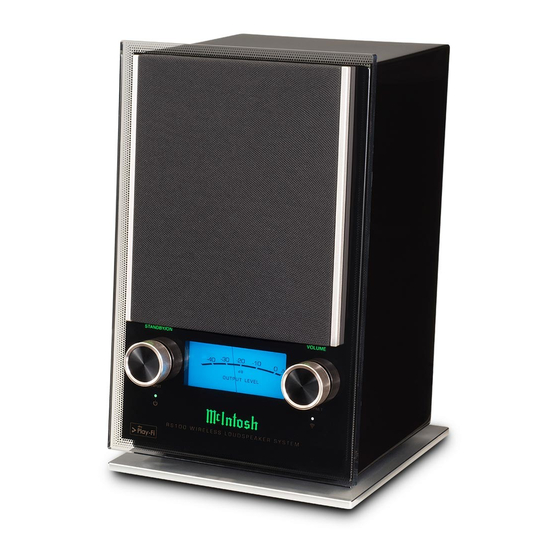















Need help?
Do you have a question about the RS100 and is the answer not in the manual?
Questions and answers