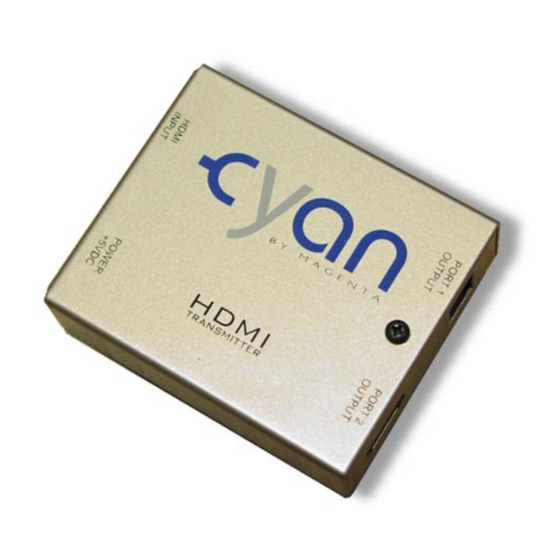
Table of Contents
Advertisement
Quick Links
Advertisement
Table of Contents

Summary of Contents for Magenta Cyan
- Page 1 HDMI/DVI Extender Quick Reference & Setup Guide...
- Page 2 128 Litchfield Rd New Milford, CT. 06776 USA This document and the Magenta Research products to which it relates, and the copyright in each, is the property of Magenta Research. Neither the document nor the products may be reproduced by any means, in whole or in part, without the prior written permission of Magenta Research.
-
Page 3: Specifications
Specifications 1.Specifications Cable Required: Category 5, 5e, 6 twisted pair (UTP) Video Support: HDMI/DVI Video modes Maximum Resolution and Refresh Rate: 1080P, 1600x1200 (UXGA) Bandwidth: 4.95 Gbps Connectors: (1) HDMI type A, (2) RJ-45, (1) DC power inlet Temperature Tolerance: Operating: 32 to 104°F (0 to 40°C);... - Page 4 2.3 Compatible Cabling Cyan HDMI extender products are compatible with Cat5/5e/6 data cabling. CAT5/5e/6 cabling for the Cyan HDMI extender must be pinned to the TIA-EIA T568B wiring specification (see appendix A) We also highly recommend that all CAT5/5e/6 cables be pre-terminated and tested. Cables terminated on-site or in an existing infrastructure should be tested before use to ensure compliance with the TIA-EIA T568B specification.
-
Page 5: Setup And Installation
At the transmitter end: 1. Connect the source video to the Cyan transmitter HDMI INPUT port using an HDMI type A cable (If using DVI video an HDMI to DVI adapter is required). - Page 6 CYAN HDMI EXTENDER 3.2.2 C ONNECTIONS ON THE CYAN HDMI EXTENDER: Figure 3-1 shows the Transmitter connections, and Figure 3-2 shows the Receiver connections. Figure 3-1. Connections on the Transmitter Figure 3-2. Connections on the Receiver Receiver Transmitter 1— HDCP/DDC Activity 1—...
-
Page 7: Troubleshooting
4.1 Common Problems THERE ARE NO USER CONFIGURABLE SETTINGS FOR THE CYAN HDMI EXTENDERS In most cases, nearly every issue with the Cyan HDMI Extenders can be resolved by checking the CAT5/5e/6 termination and making sure that it’s pinned to the T568B wiring specification. - Page 8 CYAN HDMI EXTENDER Magenta Research 128 Litchfield Road, New Milford, CT 06776 USA (860) 210-0546 FAX (860) 210-1758 www.magenta-research.com PN: 5310223-01, Rev 02, 03/2009...

Need help?
Do you have a question about the Cyan and is the answer not in the manual?
Questions and answers