Advertisement
Quick Links
Advertisement

Subscribe to Our Youtube Channel
Summary of Contents for Hyundai H-LCD700
- Page 1 H-LCD700 Portable LCD Color TV Instruction manual...
-
Page 2: Table Of Contents
Dear consumer! Thank you for purchasing the TFT-LCD color television. To enjoy the features of this unit and to ensure safety and years of trouble-free operation, be sure to carefully read this manual and follow the instructions contained herein Contents Cautions .................... -
Page 3: Cautions
Cautions 1. Never attempt your own maintenance. If something appears strange, please turn the TV off and consult your TV dealer. The TV is composed of many delicate electronic components that can be damaged or broken if you open the TV or attempt to modify it, 2. -
Page 4: Aspect
Aspect Main Part 1. Channel selecting buttons 2. Volume adjusting buttons 3. Menu button 4. TV/AV selecting button 5. Power button 6. Remote sensor 7. LCD panel 8. External antenna socket 9. Earphone socket 10. AUDIO/VIDEO2 input socket 11. AUDIO/VIDEO 1/ rear vision control input socket 12. -
Page 5: Power Supply
Remote Control 1. TV Sound system selecting button 2. Mute button 3. Flash back button Returns to previous channel 4. Sleep timer button 5. Channel selecting button 6. Channel digit selecting button 7. TV/AV selecting button 8. Picture mirror button 9. -
Page 6: Menu Operation
2. Selecting the TV or AV Mode Press [AV/TV] button each to change the mode from TV to AV or from AV to TV. During the transfer, the unit will be in mute. If selecting the TV mode, please take the antenna out or connect with the household antenna. - Page 7 Further, you could press [V+] or [V-] button to adjust the volume under the condition of no any menu displaying. 3) Function adjustment. Press [MENU] button three times to adjust the functions. Press [CH+] or [CH-] button to select the function. Press [V+] or [V-] button to transfer the function items. The screen displays: LANGUAGE: Press [CH+] or [CH-] button to select the language.
- Page 8 4) System adjustment Press die [MENU] button four times continuously, then display the system adjustment. Press [CH+] or [CH-] button to select the item. Press [V+] or [V-] button to change the functions. The screen displays: C.SYS: Press [V+] or [V-] to switchover the color system. The color system which can switchover are as follow: AUTO, PAL, P3.58, N3.58, N4.43, SECAM.
- Page 9 AUTO SEARCH: the original set is auto search, press [V+] or [V-] to make it auto search. It would search all the currently TV channels and store them. SEARCH: press [CH+] or [CH-] to choose this item, then press [V+] or [V-] to proceed to search channels by hand.
- Page 10 Press [V+] or [V-] to zero, press [V+] to add one minute, the max can be 59 minutes, then press the button once more, it come back to zero. Press [V-] to add one hour, the max can be 23 Hours, then press the button once more, it come back to original condition.
- Page 11 9) Using an outdoor antenna In areas where TV signal are too weak for the rod antenna to provide good reception, you should use an outdoor antenna. Connect the smaller end of antenna adaptor to the LCD TV's external antenna socket, the bigger end to the antenna feedback. 300-Ohm wire 75-Ohm wire Antenna Adaptor...
-
Page 12: Troubleshooting
Troubleshooting The following conditions do not necessary mean that the TV is broken. Please check the causes as indicated below requesting that the TV be serviced. Condition Cause No sound and picture Dead battery pack or is not properly connected. AC adaptor is not properly connected. -
Page 13: Specifications
Specifications Type: TFT LCD color Television Reception Frequencies: 45.25MHZ 863.25MHZ Display Element: color TFT LCD Screen Size: 7 inches Pixels: 1440x234 Audio Output: 500mW(Max) Back Light: high luminance fluorescent light tube Connection Terminals: External antenna socket Earphone socket External power socket (DC 12V) Audio/Video input socket USB type socket Power Supply:... - Page 14 ..............15 ..................16 ................17 ................17 ..........25 .............26...
- Page 15 -25° +60° . 0° +40° . · ·...
- Page 16 TV/AV AUDIO/VIDEO 2 AUDIO/VIDEO 1/...
- Page 17 « ». TV/AV. (DC 12 ): (DC 12 ) ( [POWER ON/OFF] ( [POWER ON/OFF] [CH+] [CH-] ( [POWER ON/OFF]). « »...
- Page 18 [TV/AV], « » ». [MENU]. [V+] [V-], [V+] [V-], [V+] [V-], [V+] [V-], [V+] [V-], [MENU] [V+] [V-],...
- Page 19 [V+] [V-]. [MENU] [V+] [V-], [V+] [V-], [V+] [V-], [V+] [V-], «TETRIS». [V+] [V-] [V+] [V-],...
- Page 20 [V+] [V-], [V+] [V-], VIEW MODE [MENU] [V+] [V-], [V+] [V-] : AUTO, PAL, P3.58, N3.58, N4.43, SECAM. AUTO.. [V+] [V-] : M, BG, I, DK. [V+] [V-], [V+] [V-], COPY ( [V+] [V-], [V+] [V-],...
- Page 21 (ON), (OFF), [MENU] [V+] [V-], [V+] [V-], [V+] [V-], [V+] [V-], [V+] [V-], : VHF-L, VHF-H, UHF. [V+] [V-], 255. [V+] [V-], [MENU] [V+] [V-],...
- Page 22 « » [V+] [V-], « ». « » CLOCK ( [V+] [V-], [V+], [V+], [V+] [V+], [V+], [V+] [V-], [V+], [V+], [V+] [V-], [V+], [V+],...
- Page 23 [V+] [V-], [V+], [V+], [V+] [V-], 255. 7) AV 300-...
- Page 24 V.MODE ( V.MODE : FULL (16:9), JUST (4:3), NORMAL (16:9), ZOOM (16:9). RCA ( VCD) 1 RCA ( VCD) 2 RCA (...
- Page 25 TV/AV C.SYS ( S.SYS ( « »...
- Page 26 : 45,25 863,25 TFT LCD : 1440 : 500 (DC 12 ) AC DC : 192...
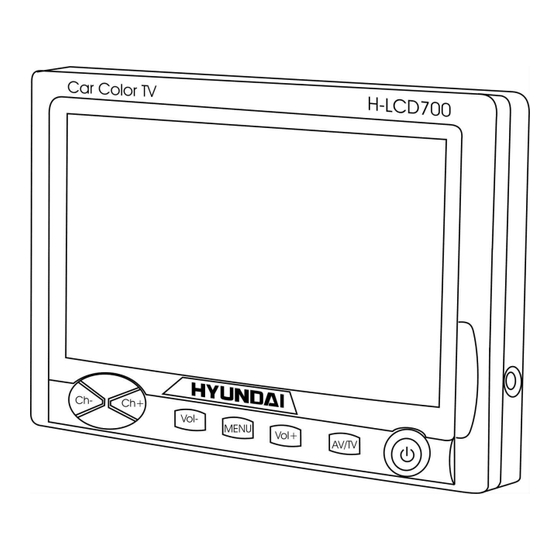















Need help?
Do you have a question about the H-LCD700 and is the answer not in the manual?
Questions and answers