Summary of Contents for Manta LED1902
- Page 1 / ” ” 2 ” 4 LED1902/LED2205/LED2402 Instrukcja obsługi User’s Manual www. manta.com.pl www.manta.info.pl...
- Page 6 SLEEP LED TV 19” / 22” / 24” LED1902/LED2205/LED2402 Instrukcja obsługi User’ s Manual P.MODE S.MODE P.SIZE SUBTITLE TEXT STOP PVRLIST DTV/RADIO FAV.CH GUIDE www.manta.com.pl www.manta.info.pl...
- Page 8 1. POWER button: turn the television on/switch it to stand-by mode 2. SOURCE button: select a signal source 3. MENU button: enter the menu 4. VOL- button: lower the volume 5. VOL+ button: increase the volume 6. CH- button: select the previous channel 7.
- Page 9 SCART DC IN Audio Earphone DC 12V: connect a power adapter connector Earphones : connect headphones VGA/PC Audio: connect to a PC or another device with a VGA connector SCART ers RGB, AV signals with audio input/output between the TV and the external device. COAXIAL: connect to a 5.1 audio system HDMI: connect an AV device with a HDMI connector USB: connect a USB device...
- Page 10 YPbPr YPbPr YPbPr SCART DC IN Audio Earphone SCART DC IN Audio Earphone...
- Page 11 SCART DC IN Audio Earphone...
- Page 12 Mode. Mode...
- Page 14 SLEEP P.MODE S.MODE P.SIZE SUBTITLE TEXT STOP PVRLIST DTV/RADIO FAV.CH GUIDE...
- Page 15 SLEEP P.MODE S.MODE P.SIZE SUBTITLE TEXT STOP FAV.CH PVRLIST DTV/RADIO GUIDE GUIDE...
- Page 19 LCN On/Off...
- Page 23 Home Mode Home Reset TV Setting Software Upgrade...
- Page 24 Home Mode there are 4 options include home ,dynamic,standard,mild. the 4 options can adjust the saved solution. default is: standard.
- Page 37 LED2402 LED2205 LED1902 LED 18.5” (47cm) 1366 x 768(HD) 1366 x 768@60Hz 0.3mm x 0.3mm Active panel surface 409.8mm x 230.4mm < 36W < 36W < 36W 580x170x409 mm 523x170x379mm 455x170x341mm 652x126x465 mm 596x122x436mm 529x120x410mm 4.5 kg 3.9 kg 3.4 kg 5.8 kg...
- Page 38 Dział Obsługi Klienta tel: +48 22 332 34 63 lub e-mail: serwis@manta.com.pl od poniedziałku do piątku w godz. 9.00-17.00 Producent zastrzega sobie możliwość wprowadzenia zmian w specyfikację produktu bez uprzedzenia. Strona główna www.manta.com.pl Strona wsparcia technicznego www.manta.info.pl Made in P.R.C.
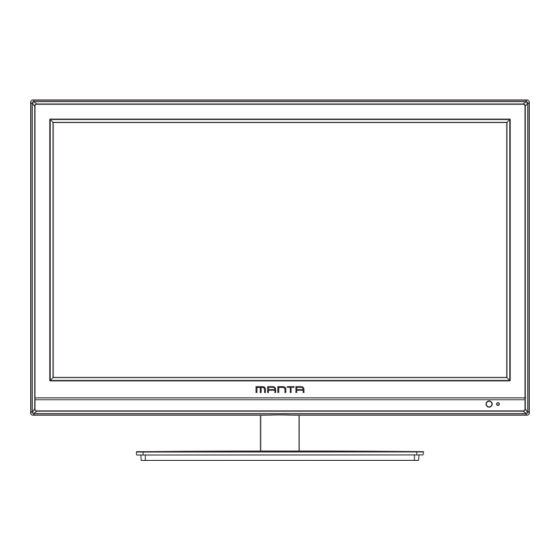











Need help?
Do you have a question about the LED1902 and is the answer not in the manual?
Questions and answers