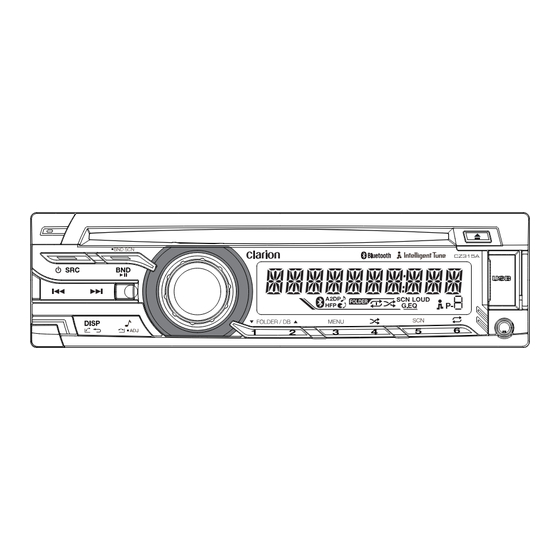
Table of Contents
Advertisement
Quick Links
Owner's manual & Installation manual
使用说明书和安装手册
ม ่ ู ค
ใ อ ื
ง ้ ช
น า
ล แ
ค ะ
อ ื ม ่ ู
า ก
Pedoman Pemilik & Pemasangan
사용설명서 및 설치설명서
CZ215A
CD/USB/MP3/WMA RECEIVER
CD/USB/MP3/WMA 接收器
CD/USB/MP3/WMA
CD/USB/MP3/WMA
CZ315A
®
Bluetooth CD/USB/MP3/WMA RECEIVER
Bluetooth CD/USB/MP3/WMA 接收器
CD/USB/MP3/WMA Bluetooth
ิ ต ร
ดตั � ง
®
Advertisement
Table of Contents

Summary of Contents for Clarion CZ21 5A
- Page 1 Owner’s manual & Installation manual 使用说明书和安装手册 ม ่ ู ค ใ อ ื ง ้ ช น า ล แ ค ะ อ ื ม ่ ู า ก ิ ต ร ดตั � ง Pedoman Pemilik & Pemasangan 사용설명서 및 설치설명서 CZ215A CD/USB/MP3/WMA RECEIVER CD/USB/MP3/WMA 接收器...
-
Page 2: Table Of Contents
Thank you for purchasing this Clarion product. • Please read this owner’s manual in its entirety before operating this equipment. • After reading this manual, be sure to keep it in a handy place (e.g., glove compartment). Contents 1. FEATURES �������������������������������... -
Page 3: Features
1. FEATURES (CZ315A only) • Built in Bluetooth handsfree (HFP) and audio streaming (A2DP & AVRCP) (CZ315A only) ® • Compatible with iPod ® /iPhone ® via USB • Sound Quality Correction by Intelligent Tune Expanding Systems Expanding audio features iPod/iPhone (Connect via USB cable supplied... -
Page 4: Precautions
Also, while driving, keep the volume to a level at which external sounds can be heard. SIG, Inc. and any use of such marks by INFORMATION FOR USERS: Clarion Co.,Ltd. is under license. Other CHANGES OR MODIFICATIONS NOT trademarks and trade names are those of EXPRESSLY APPROVED BY THE their respective owners. -
Page 5: Remove The Dcp
CZ215A CZ315A MODEL NO. MODEL NO. INPUT: 14V USB PORT: 5V INPUT: 14V USB PORT: 5V P/NAME: CAR AUDIO P/NAME: CAR AUDIO /SDPPI/ 276- CMIIT ID: 276- MADE IN MADE IN 厦门歌乐电子企业有限公司 Remove the DCP The control panel can be detached to the DCP. -
Page 6: Controls
3. CONTROLS Operational Panel <CZ215A> IR Receiver CD Slot USB Connector CZ215A Display Screen AUX Input Jack <CZ315A> Microphone IR Receiver CD Slot USB Connector CZ315A Display Screen AUX Input Jack Names of Buttons Name Functions Short press Radio-Preset station 1 ~ 6 1 ~ 6 [1] ~ [6] Long Press Radio-Store stations in memory... -
Page 7: Remote Control (Rcb-176: Sold Separately)
MP3/WMA/USB-Folder up/ Folder down 1 ~ 2 [1] ~ [2] Short press iPod-DB up/ DB down MP3/WMA/USB- Browsing function Short press iPod-List back Long Press iPod-Top menu Short press CD/MP3/WMA/USB/iPod-Random play Short press CD/MP3/WMA/USB-Scan play Short press CD/MP3/WMA/USB/iPod-Repeat play Short press Eject disc Long Press Full eject disc Radio-Change bands. -
Page 8: Names Of Buttons
• When replacing the battery, insert Notes: Misuse may result in rupture of the properly, with +/– polarities oriented battery, producing leakage of fluid and correctly. • Do not subject battery to heat, or resulting in personal injury or damage to surrounding materials. -
Page 9: Operations
4. OPERATIONS Note: • Be sure to read this chapter referring to the front diagrams of chapter “Operational pannel” on page 7. • If the sound becomes distorted it will be the result of the selected combination of sound adjustment settings such as, Virtual Bass, Sound Restorer, Dynamic Beat Enhancer, Bass/ Treble and Graphic Equalizer. -
Page 10: Audio Setup
• INTEL- TUNE (Intelligent Tune): NATUAL USER 1 USER 2 USER 3 Clarion’s sound technology developed • OFF: flat for turning the car interior into a • CUSTOM: user custom temporarily wonderful listening environment • LOUD (Loudness): bass or treble •... -
Page 11: System Setup
Audio Setup 60Hz, 250Hz, 620Hz, 1kHz, 4kHz, 2. Press [x] or [v] button, the tone 8kHz, 16kHz. effect changes. S-RESTORER V-BASS D-BEAT 3. Turn [ROTARY] knob to change the • S-RESTORER (Sound Restorer): setting: –6 ~ +6. 4. Long press [1]~[3] button to store the full quality sound reproduction of setting into “USER 1”... -
Page 12: Auto Connect
System Setup This is a setting for user to delete one of Auto Connect the paired device from the list. This function allows the Bluetooth to be 1. Select “BT DELETE” in system setup connected automatically with previously items. connected device. Connection can be 2. -
Page 13: Radio Operations
∗ The factory default setting is “ON”. 2. Press [ROTARY] knob, “DON'T TOUCH 1. Select “SCREEN SAVER” in system SWRC KEYS_ _ _” will display on the setup items. screen for 2 seconds, then the name of 2. Turn [ROTARY] knob to select “ON” or function key will display on the screen. -
Page 14: Cd/Mp3/Wma Operations
Radio Operations store individual radio stations in memory. Auto store Press the corresponding [1]~[6] button Auto store is a function for storing up to 6 to recall the stored radio frequency stations that are automatically tuned in automatically. sequentially. If 6 receivable stations cannot be received, a previously stored Manual store station remains unover written at the... -
Page 15: Loading A Cd
CD/MP3/WMA Operations • Some CDs recorded in CD-R/CD-RW 3. Do not affix a name to a file inside a mode may not be usable. folder having the same name. Folder structure Pausing play A disc with a folder having more than 8 1. -
Page 16: Usb Operations
CD/MP3/WMA Operations 1. Press [BND] button (remote control) to seconds of the first track of all the play the first track (track No. 1) on the folders on an MP3/WMA disc. disc. 1. Each time you press [5] button: ∗ In case of MP3/WMA disc, the first track of Scan disc Scan off folder being played will be returned. -
Page 17: Ipod Operations
For information about compatible models, Random on Album random refer to the following web site: Random off Random on... www.clarion.com Random on- Play all tracks within a The following operations are the same as selected category, in random order. for MP3/WMA disc operations. -
Page 18: Bluetooth Operations (Cz315A Only)
Bluetooth mobile Make Outgoing Call phones. There are 3 ways to make outgoing call. • Browse the Clarion website to confirm • You can press [ ] button to hang up mobile phone compatibility list. during calling. -
Page 19: Aux Operations
Bluetooth Operations (CZ315A only) • Received Call History mobile phone No. You can search the latest 10 received call Answering a call history. You can answer an incoming call by 1. Press the [BND] button pressing [DISP] button. 2. Press [x] or [v] button to select ∗... -
Page 20: Troubleshooting
5. TROUBLESHOOTING General Problem Cause Measure Power cannot be Fuse is blown. Replace with a fuse of the same amperage. turned on. If the fuse blows again, consult your dealer. Incorrect wiring. Consult your dealer. No sound output Power antenna lead is 1. -
Page 21: Usb Devices
Problem Cause Measure Sound skips or is Compact disc is dirty. Clean the compact disc with a soft cloth. noisy. Compact disc is Replace with a compact disc with no heavily scratched or scratches. warped. Sound is cut or MP3/WMA files are not Use MP3/WMA files encoded properly. -
Page 22: Error Displays
Problem Cause Measure The Bluetooth The external Adjust the gain and position of the external hands-free audio microphone is not set microphone. quality is not correctly nor properly For example, stick the microphone onto the improved after positioned. dashboard so it is close to the driver. connection with a Bluetooth-enabled device. -
Page 23: Specifications
7. SPECIFICATIONS Radio section General Receiving Frequencies: Output Power: FM : 87.50 to 108.00 MHz (0.05 MHz steps) 25 W X 4 (DIN 45324, +B=14.4V) AM : 531 to 1,629 kHz (9 kHz steps) Max Power: 50W X 4 Pre-out: 2V CD player section Power Supply Voltage: System: Compact disc digital audio system... -
Page 24: Installation/Wire Connect Guide
General Cautions 1. Do not open the case. There are no user serviceable parts inside. If you drop anything into the unit during installation, consult your dealer or an authorized Clarion service center. 2. Use a soft, dry cloth to clean the case. Never use hard cloth, thinner, benzene, alcohol, etc. -
Page 25: Installing The Main Unit
4. Mount the outer escutcheon so that all the hooks are locked. (Figure 7, 8 on page Notes: • Some car models require special mounting kits for proper installation. Consult your Clarion dealer for details. • Fasten the front stopper securely to prevent the main unit from coming loose. - Page 26 Stopper Main Unit Figure 5 Fixed Mount (Using the bracket originally equipped in vehicle) If the vehicle is equipped with a factory-installed radio, install the main unit with the parts and screws marked (★). (Figure 6) If the vehicle is not equipped with a factory-installed radio, obtain an installation kit to install the main unit in the following procedure.
-
Page 27: Removal
Note 1: • In some cases, the center panel may require some modification (trimming, filling, etc.). Note 2: • If a hook on the installation bracket interferes with the unit, bend and flatten it with a nipper or a similar tool. Note 3: •... -
Page 28: Wire Connections
Wire Connections CAUTION: • Please make sure when connecting external power amplifier, that you properly, to the car chassis, ground the amplifier. If this is not done, severe damage to the main unit may happen. • External microphone has to be connected at the back of the main unit during installation if necessary. - Page 29 Clarion Co., Ltd. PE-2486K-A All Rights Reserved. Copyright © 2015: Clarion Co., Ltd. PE-2487K-A 2015/03 280-9363-01...














Need help?
Do you have a question about the CZ21 5A and is the answer not in the manual?
Questions and answers