Table of Contents
Advertisement
YR-E16b Wired Controller
User Manual
WARNING
!
• This system should be installed by a qualified HVAC
professional. Incorrect installation may cause fire, water
damage, personal injury or death.
• When abnormalities such as a burnt smell are detected,
immediately power off the main switch and contact a
licensed contractor.
• Do not obstruct or cover ventilation grill on the air con-
ditioner. Do not put fingers/objects into inlet, outlet or
Swing louver
• Do not allow children to play on or near the outdoor
system equipment
Set temp.
76
°F
Indoor temp.
70 °F
Indoor humidity
32%RH
Mode
Menu
WIRED CONTROLLER
Ductless Split Air Conditioner
10:30
Thursday
01.01.2015
AM
Qty. online
Standby
Defrost
Master
Outdoor temp. 36 °F
Outdoor humidity 32%RH
Swing
TABLE OF CONTENTS
Wired Control Panel Functions .................. 2
Features And Interface ....................................2
Installation ................................................ 4
Operation ................................................. 5
Settings & Functions .......................................5
Page 1
Advertisement
Table of Contents

Summary of Contents for Haier YR-E16b
- Page 1 Ductless Split Air Conditioner YR-E16b Wired Controller User Manual 10:30 Thursday 01.01.2015 Set temp. Qty. online °F Standby Defrost Master Outdoor temp. 36 °F Outdoor humidity 32%RH Indoor temp. 70 °F Indoor humidity 32%RH Mode Menu Swing WARNING TABLE OF CONTENTS • This system should be installed by a qualified HVAC...
- Page 2 Wired Controller YR-E16b WIRED CONTROL PANEL FUNCTIONS Features and Interface Quiet function. Turbo function. Child lock function. Pree the Left and Right keys at the same time in the main interface for 5s to either set or cancel the function. Forced defrost function. (Function is 10:30...
- Page 3 Set temp. Qty. online 10:30 Thursday °F Standby 01.01.2015 Defrost Master Outdoor temperature display Filter clean reminder. Default = 500 Outdoor temp. 36 °F area. It can be set whether running hours. Set temp. Qty. online Outdoor humidity 32%RH °F display or not. Indoor temp. 70 °F Standby Energy Saving function. This icon will be...
- Page 4 INSTALLATION Wired Controller Wiring Instructions 4 3/4 (120) 11/16 (17.8) 7/16 (11.8) 13/16 (21.44) 1 7/8 (47.4) 3 3/4 (95.74) Wired Controller Wiring Communication Wiring 1. Hold the front of the controller, push down the back cover to open the back cover of the controller. 2. Put communication wire through the hole in the back cover. 3. Fix the back cover. 4.
- Page 5 OPERATION Display Setting 10:30 Thursday Menu 10:30 Thursday 01.01.2015 01.01.2015 Settings & Functions English Spanish French Language Italian Chinese Russian 1. Keep pressing Left/Right key to speed uptime adjustment. Weekly Program Schedule Time Extra function Error code Service help Random timing Temp. unit °C °F Press the menu key in the main interface to enter the Schedule Segmented timing Random timing operation settings menu.
- Page 6 Time Error Code Press the enter key to enter the error code display interface When the time icon is flashing, press the enter key to enter when the icon is flashing in the menu. the time interface. Time 10:30 1. Up/Down key to choose the unit. Left/Right key to change Thursday 01.01.2015 pages. Time setting 2015 year month 2. One current error code will display and up to thirty five past Mon. error codes will display for each unit. hour minute week 12-hour 24-hour Date format 3. Press the Left and Right keys together for 5s to clear away setting Year/Month/Day Month/Day/Year the error history information of the current unit. Press Day/Month/year Up and Down keys together for 5s to clear away the error Return Enter...
- Page 7 7. A ngle definition: Sleep Up/Down swing: 1 stands for angle 1,2 stands for angle 2,3 stands for angle 3,4 stands for angle 4,5 stands for angle 5, Not available in North America. 1 and 2 stand for health airflow up,4 and 5 stands for health airflow down, the circulation of 1->2->3->4->5 ->4->3->2- Swing >1 stands for automatic swing. Press enter key to enter the interface when swing icon is Up/Down swing will be changed in sequence as follows: flashing in the menu. Password is required. (Password is angle 1->angle 2->angle 3->angle 4->angle 5->automatic 841226). swing->angle 1. 1. The default information of swing type and angle control is decided by the indoor unit and is automatically decided when connected. When type and angle control are set in a different combination, the main interface will display corresponding icon and then swing function will be updated by indoor unit. Left/Right swing: Swing 10:30 Thursday Left/right swing can be adjusted as per the user’s 01.01.2015 requirement. The circulation of 1->2->3->4->5->4->3->2-...
- Page 8 Display Setting Installer Setting Press the enter key to go to the next interface when the icon is Press the enter key to enter the function when the icon is flashing in the menu. flashing in the menu. 1. Screen saving Details There are five screen saving time options. The time The corresponding parameter information will be displayed in indicates how long the screen light stays on after no this function. Up/ Down key to adjust unit number, Left/Right operation.”Cancel” means that the screen light will never go key to turn page. Some information is gray that can not be off. inquired. 2. Brightness Details 10:30 Thursday 01.01.2015 The function is used for controlling the light intensity. Mode Cool Display Setting...
- Page 9 Basic setting Indoor temperature collection The information of model is controlled by the indoor unit and The ambient temperature may be read from the wired can not be changedas is the same to capacity information. controller or the indoor unit through this setting. The same for indoor humidity reading. Normal fan The default information is controlled by the indoor unit.
- Page 10 Running time The function records both continuous running time and total running time. When the bottom color of “Clear” changes to white, press enter key to clear the accumulative running time. Running Time 10:30 Thursday 01.01.2015 Continuous Running 0014:22:53 Clear Time Total Running 0037:10:26 Clear Time Return Enter Main Vip priority choice The function is only available for some models.
- Page 12 Haier America, Model #: YR-E16b Wayne, NJ 07470 Issued Date: January 2016 ©2016 Haier America Trading, LLC.
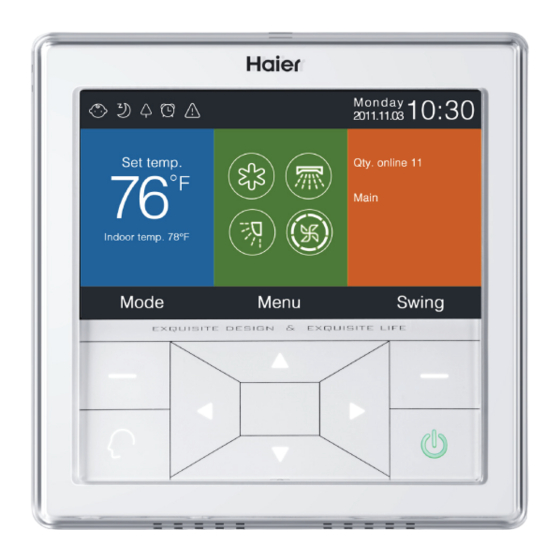



Need help?
Do you have a question about the YR-E16b and is the answer not in the manual?
Questions and answers