Summary of Contents for Roberts Sports DAB
- Page 1 DAB / FM personal digital radio with loudspeaker Please read this manual before use...
-
Page 2: Table Of Contents
Contents Controls ............3-4 Using the AC adaptor ........5-6 Keylock function ..........7-8 Navigation............9-10 Display icons ..........11-12 Operating your radio - DAB ......13-14 Selecting a station - DAB....... 15-16 Display modes - DAB ........17-20 Signal strength display - DAB ......21-22 Finding new stations - DAB ...... - Page 3 Manual tuning - FM........35-36 Display modes - FM........37-38 Preset stations DAB and FM ......39-42 FM stereo/mono (Earphones only) ....43-44 Software version ..........45-46 Service Information........47-48 Contrast ............49-50 Sleep function ..........51-52 Display backlight..........53-54 System reset..........
-
Page 4: Controls
Controls 1. Loudspeaker 3. Earphone socket 2. LCD display 4. Lock switch... - Page 5 Controls 5. Volume down button 8. Telescopic aerial 6. Volume up button 9. Jog wheel 7. On/Off button 10. DC input socket...
-
Page 6: Using The Ac Adaptor
Using the AC adaptor The Sports DAB features a built-in 1800mAH rechargeable Lithium battery to power your radio. Before operating the radio for the fi rst time, ensure that you fully charge the radio. Place your radio on a fl at surface. Carefully pull... - Page 7 The AC adaptor should be disconnected from the mains supply and the radio when not in use. IMPORTANT: The mains adaptor is used as the means of connecting the radio to the mains supply. The mains socket used for the radio must remain accessible during normal use.
-
Page 8: Keylock Function
Keylock function The Keylock function is used to prevent unintentional operation of your radio. 1. Set the Lock switch located on the top of your radio to the 'Lock' position. If the radio is switched on 'Key locked' will appear on the display. -
Page 10: Navigation
Navigation This page describes the basic means of controlling your Sports DAB. Instructions for each operating mode are given in the later sections of this book. 1. Press and holding in the Jog wheel will access the main menus. 2. Many operations require the user to make a selection from the menus. -
Page 12: Display Icons
Display icons a. Signal strength indicator b. The time in 24 hour format c. Battery / Charge indicator... -
Page 14: Operating Your Radio - Dab
Operating your radio - DAB Carefully extend the telescopic aerial. Press the On/Off button to switch on your radio. The display will show "Welcome to digital radio". If this is the fi rst time the radio is used a quick scan of the Band III DAB channels will be carried out. -
Page 16: Selecting A Station - Dab
Selecting a station - DAB 1. The top line of the display shows the name of the station currently selected. 2. Push the Jog wheel either up or down to scroll through the list of available stations on the lower line of the display. Stop when you fi... -
Page 18: Display Modes - Dab
Display modes - DAB Your radio has a range of display modes:- 1. Click the Jog wheel to cycle through the various modes. a. Scrolling text Displays scrolling text messages such as artist /track name, phone in number etc. b. Program Type Displays the type of station being listened to e.g. - Page 20 Display modes - DAB cont. Frequency Displays the frequency of the DAB multiplex for the station listened to. g. Bit rate Displays the digital & audio type bit rate & audio type for the station being listened to. h. Signal Strength Displays a graph showing the signal strength for the...
-
Page 22: Signal Strength Display - Dab
Signal strength display - DAB 1. Repeatedly click the Jog wheel until the lower line of the display shows signal strength. 2. Position your radio and try moving the aerial so as to give maximum number of black rec- tangles on signal strength display. Normally, the best reception will be found with the aerial vertical and fully extended. -
Page 24: Finding New Stations - Dab
Finding new radio stations - DAB As time passes new stations may become available. To find new stations proceed as follows:- 1. Press and hold the Jog wheel. The display will show "Find Services". 2. Click the Jog wheel and then push the Jog wheel up or down until the display shows "Scan". -
Page 26: Secondary Services - Dab
Secondary services - DAB 1. Certain radio stations have one or more secondary services associated with them. If a radio station has a secondary service associated with it the display will show ">>" next to the station name on the station list. The secondary service will then appear immediately after the primary service as you push the Jog wheel up or down. -
Page 28: Auto Select Function - Dab
Auto select function - DAB As an alternative to clicking the Jog wheel to select a station your radio can be set so as to automatically select a station. 1. Press and hold the Jog wheel the display will show "Find Services". Push the Jog wheel up or down until "Settings"... -
Page 30: Manual Tuning - Dab
Manual Tuning - DAB Manual tuning allows you to tune directly to the various DAB Band III channels. UK DAB stations located in the range 11B to 12D. 1. Press and hold in the Jog wheel until the display shows "Find Services". Click the Jog wheel to enter the Services menu. -
Page 32: Dynamic Range Control (Drc) Settings - Dab
Dynamic Range Control settings - DAB Dynamic Range Control (also known as DRC) can make quieter sounds easier to hear when your radio is used in a noisy environment. Press the On/Off button to switch on your radio. Press and hold in the Jog wheel. The display will show “Find Services.”... - Page 33 Note: Not all DAB broadcasts are able to use the DRC function. If the broadcast does not support DRC, then the DRC setting in the radio will have no effect.
-
Page 34: Operating Your Radio - Search Tuning - Fm
Operating your radio - Search tuning - FM Carefully extend the telescopic aerial fully and press the On/Off button to switch on your radio. Press and hold the Jog wheel the display will show "Find Services". Push the Jog wheel up or down until "FM mode"... - Page 35 When the waveband end is reached your radio will recommence tuning from the opposite waveband end.Adjust the Volume control to the required setting. The use of radio station presets for selecting your preferred radio stations is described on page 39.
-
Page 36: Manual Tuning - Fm
Manual tuning - FM 1. Carefully extend the telescopic aerial fully for FM reception. Press the On/Off button to switch on your radio. 2. Select FM mode as previously described if required. 3. Push the Jog wheel up or down to tune to a station. -
Page 38: Display Modes - Fm
Display modes - FM In FM mode the bottom line of the display can be set to any of the following display options:- 1. Click the Jog wheel to cycle through each of the options. a. Scrolling text Displays scrolling text such as artist name, phone in number, etc. -
Page 40: Preset Stations Dab And Fm
Presetting stations You may store your preferred DAB and FM radio stations to the preset station memories. There are 20 memory presets in your radio, 10 for DAB and 10 for FM. Presets are remembered by your radio in the event of a power failure. - Page 41 Press and hold the Jog wheel until the display shows, for example, "Preset 1 stored". The station will be stored under the chosen preset. Repeat this procedure as needed. Stations which have been stored in preset memories may be overwritten by following the above procedure.
-
Page 42: Recalling A Preset
Recalling a preset 1. Press the On/Off button to switch on the radio. 2. Select the required waveband as previously described. 3. Press and hold the Jog wheel to enter the menu and then push up or down until "Favourites" is highlighted. Click the Jog wheel to select this function. -
Page 44: Fm Stereo/Mono (Earphones Only)
FM Stereo/Mono (Earphones only) If a station being received is weak some hiss may be audible (especially when listening using earphones). To reduce the hiss press and hold the Jog wheel to enter the menu and then push up or down until "Settings"... - Page 45 Note: Stereo listening is only available when listening via earphones.
-
Page 46: Software Version
Software version The software display cannot be altered and is just for your reference. 1. To view the software version press and hold the Jog wheel to enter the menu and then push up or down until "Settings" is highlighted on the display. -
Page 48: Service Information
Service information The Service information menu displays technical information about the current station. 1. To view the Service information press and hold the Jog wheel to enter the menu and then push up or down until "Settings" is highlighted on the display. 2. -
Page 50: Contrast
Contrast The contrast of the display can be adjusted on your radio. 1. To adjust the contrast press and hold the Jog wheel to enter the menu and then push up or down until "Settings" is highlighted on the display. 2. -
Page 52: Sleep Function
Sleep function Your radio can be set to turn off after a preset time has elapsed. The sleep setting can be adjusted between 15 and 90 minutes. Ensure your radio is switched on. Press and hold the Jog wheel to enter the menu and then push up or down until "Settings"... - Page 53 To c a n c e l t h e sleep timer without switching off your r a d i o , s e t t h e desired sleep time to OFF.
-
Page 54: Display Backlight
Display backlight The display backlight can either be left on whilst the radio is in use or can be set to automatically switch on for just approximately 12 seconds when any but- ton is pressed. To set the backlight to automatically switch off after 12 seconds press and hold the Jog wheel to enter the menu and then push up or down until "Settings"... -
Page 56: System Reset
System reset If your radio fails to operate correctly, or some digits on the display are missing or incomplete, it may be possible to restore normal operation by carrying out a System Reset operation on your radio. This will restore the radio's settings to their factory defaults. - Page 57 If you do not wish to wish to reset your radio push the Jog wheel up or down until "NO" is highlighted. Your radio will return to the previous menu. After a system reset a scan of the DAB band will be performed.
-
Page 58: Earphones
Earphones The lead connecting the earphones to your radio acts as an aerial when plugged into the Earphone socket. The lead should be extended as much as possible to increase reception. Note: When using earphones it is normally not necessary to extend the telescopic aerial. 1. -
Page 60: General
General Do not allow this radio to be exposed to water, steam or sand. Do not leave your radio where excessive heat could cause damage such as in a parked car where the heat from the sun can build up even though the outside temperature may not seem too high. - Page 61 • Your radio should not be exposed to dripping or splashing and that no objects fi lled with liquids, such as vases, shall be placed on the radio. • It is recommended to operate the product such that there is a minimum distance (10cm recommended) to adjacent objects in order to ensure good ventilation.
-
Page 62: Specifi Cations
Specifi cations Power Requirement Mains (via adaptor) AC 100 240V 50/60Hz DC 5V 500 mA Lithium rechargeable battery 3.7V Battery life full charge Up to 15 hours using the loudspeaker for 4 hours a day at normal volume. Up to 18 hours using earphones for 4 hours a day at normal volume. -
Page 63: Guarantee
Procedure: Any claim under this guarantee should be made through the dealer from whom the product was purchased. It is likely that your Roberts dealer will be able to attend to any defect quickly and effi ciently, but should it be necessary the dealer will return the product to the company’s service department for attention. - Page 64 ROBERTS RADIO LIMITED PO Box 130 Mexborough South Yorkshire S64 8YT Website: http://www.robertsradio.com © 2009, 2014 Roberts Radio Limited Issue 2...
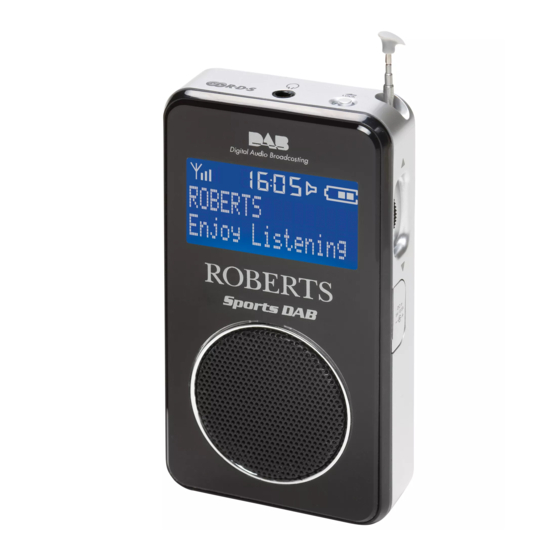
















Need help?
Do you have a question about the Sports DAB and is the answer not in the manual?
Questions and answers