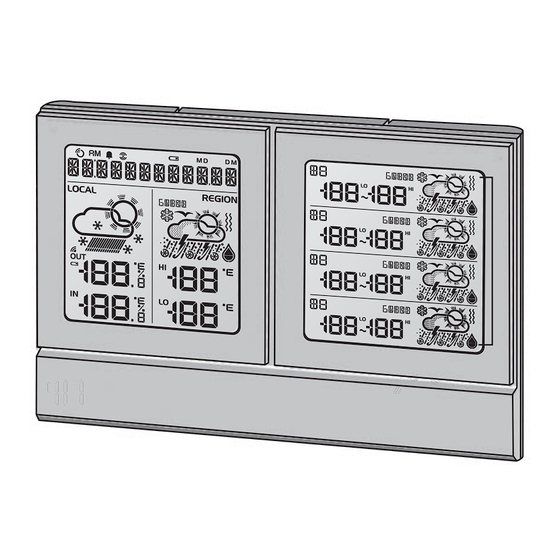
Table of Contents
Advertisement
Available languages
Available languages
Quick Links
Global 5-Day Weather Adviser II
USER MANUAL
CONTENTS
Introduction ............................................................... 2
Packaging contents .................................................. 2
Overview .................................................................... 3
Front view ............................................................... 3
Back view ............................................................... 3
USB communications hub ...................................... 4
Outdoor thermo-hygro sensor ................................ 4
Getting started .......................................................... 4
Set up software (First time use) .............................. 4
Additional step for Windows Vista users only ........ 4
Install software ....................................................... 5
Disable sleep mode .................................................. 5
(Windows XP) ........................................................ 6
(Windows Vista) ..................................................... 6
Select InstaForecast Settings ................................. 6
Software updates ...................................................... 7
Set up USB communications hub ........................... 7
Set up main unit ........................................................ 8
Set up remote sensor ............................................... 8
Main unit screen display .......................................... 9
To change display modes ....................................... 9
To view different warning messages ...................... 9
Local weather forecast ........................................... 9
I
600
Regional weather forecast ..................................... 9
Clock ........................................................................ 10
To manually set clock ........................................... 10
Alarm ....................................................................... 10
To set alarm ......................................................... 10
To activate / deactivate alarm .............................. 10
To silence alarm ................................................... 10
Backlight ................................................................. 10
Reset ........................................................................ 10
Specifications ......................................................... 10
Precautions ..............................................................11
About Oregon Scientific ........................................ 12
EU-Declaration of Conformity ............................... 12
FCC Statement ........................................................ 12
Declaration of conformity ..................................... 13
1
Advertisement
Chapters
Table of Contents

Summary of Contents for Oregon Scientific I600
-
Page 1: Table Of Contents
Global 5-Day Weather Adviser II Regional weather forecast ........9 Clock ................ 10 Model: To manually set clock ........... 10 Alarm ............... 10 USER MANUAL To set alarm ............10 To activate / deactivate alarm ......10 CONTENTS To silence alarm ........... 10 Introduction ............... -
Page 2: Introduction
INTRODUCTION PACKAGING CONTENTS Thank you for selecting the Oregon Scientific™ Global 5-Day Weather Adviser II (I600). 3 x AA The weather station is capable of connecting to a PC UM-3 1.5V computer using the USB connection. By installing the Batteries PC software, world cities can be user-selectable. -
Page 3: Overview
(home environment) OVERVIEW 12. Today’s regional HI / LO temperature (user selected city) FRONT VIEW 13. Next 4 day regional weather forecast with HI / LO temperature (user selected city) 1 2 3 4 BACK VIEW : Information signal reception indicator : Indicate AM / PM : Indicate daily alarm is On : Indicate alarm time is displayed... -
Page 4: Usb Communications Hub
5. DOWN: Decrease value of the setting; display previous OUTDOOR THERMO-HYGRO SENSOR city’s data 6. Wall mount holes FRONT VIEW BACK VIEW 7. RESET: Reset unit to default settings 8. ºC / ºF: Select temperature unit USB COMMUNICATIONS HUB FRONT VIEW BACK VIEW Front View: 1. -
Page 5: Install Software
before installing software. you through the installation process. If you have Windows Vista and User Account Determine status of UAC (User Account Control): Control is ON (ticked), 1. Click on ˇ Start. In Select Installation Folder dialogue box, 2. In context menu, scroll to Settings and select next to Folder text box (C:\Program Files\ Control Panel. -
Page 6: To Disable Sleep Mode On Computer (Windows Xp)
next to Hibernate after. TO DISABLE SLEEP MODE ON COMPUTER 8. Click Setting link and select Never in drop-down (WINDOWS XP) list. 1. Right click on Desktop. 9. Click Apply and then OK. 2. In context menu, click on Properties. 3. -
Page 7: Software Updates
7. Click Apply to begin the registration. SET UP USB COMMUNICATIONS HUB 8. Click OK. Approximately minutes daily connection 9. In webpage, click QUIT. computer is sufficient to receive current weather data. For continuous use, always connect the USB To learn more about how to utilize the functions available Communications Hub to the computer using the USB on the software, please refer to PC Software Manual, cable provided. -
Page 8: Set Up Main Unit
Data signal reception indicator: begin installing the remote sensor. 1. Slide open the battery door. ICONS MEANING 2. Select channel. Data transfer is successful continuous display 3. Insert the batteries, matching the polarities (+ / -) and press RESET. Data transfer in progress flashing 4. -
Page 9: Main Unit Screen Display
the sky, away from metallic / electronic objects. LOCAL WEATHER FORECAST • Position the sensor close to the USB Communications This product forecasts the next 12 to 24 hours of Hub and main unit during cold winter months as weather within a 30-50 km (19-31 mile) radius with a below-freezing temperatures may affect battery 75% accuracy. -
Page 10: Clock
CLOCK TO SILENCE ALARM • Press SNOOZE · MESSAGE to silence it for 8 minutes. TO MANUALLY SET CLOCK NOTE This product is designed to synchronise its • Press any key to turn the alarm off and activate it calendar clock automatically with the information again after 24 hours. -
Page 11: Precautions
PRECAUTIONS Resolution • Do not subject the unit to excessive force, shock, USB COMMUNICATIONS HUB dust, temperature or humidity. • Do not cover the ventilation holes with any items Dimensions (L x W x H) 68 x 46 x 136 mm such as newspapers, curtains etc. -
Page 12: About Oregon Scientific
Hereby, Oregon Scientific, declares that this Global 5- frequency energy and, if not installed and used in Day Weather Adviser II (Model: I600) is in compliance accordance with the instructions, may cause harmful with the essential requirements and other relevant interference to radio communications. -
Page 13: Declaration Of Conformity
Oregon Scientific, Inc. Address: 19861 SW 95 Ave.,Tualatin, Oregon 97062 USA Telephone No.: 1-800-853-8883 declare that the product I600 Product No.: Product Name: Global 5-Day Weather Adviser II Manufacturer: IDT Technology Limited Address: Block C, 9/F, Kaiser Estate, Phase 1,41 Man Yue St.,... - Page 14 Global 5-Day Weather Adviser II Model: USER MANUAL...
- Page 15 © 2008 Oregon Scientific. All rights reserved. P/N:086L005367-075...
- Page 16 Globale Wetterstation mit Bildschirmanzeige Der Basiseinheit ..... 9 So ändern Sie die Anzeigemodi ......9 5-Tage-Vorhersage II So zeigen Sie verschiedene Warnmeldungen an ..9 Modell: Lokale Wettervorhersage ..........9 Regionale Wettervorhersage ........9 BEDIENUNGSANLEITUNG Uhr ................9 So stellen Sie die Uhr manuell ein ......9 INHALT Alarm ...............
-
Page 17: Lieferumfang
EINLEITUNG LIEFERUMFANG Wir danken Ihnen, dass Sie sich für die globale Wetterstation mit 5-Tage-Vorhersage von Oregon Scientific™ (I600) entschieden haben. 3 Batterien AA Die Wetterstation kann per USB-Verbindung an einen UM-3 1,5V PC angeschlossen werden. Nach Installation der PC- Software sind die Weltstädte vom Benutzer auswählbar. -
Page 18: Übersicht
12. Heutige regionale hohe / niedrige Temperatur (HI / ÜBERSICHT LO) (vom Benutzer gewählte Stadt) VORDERANSICHT 13. Regionale Wettervorhersage der nächsten 4 Tage mit hoher / niedriger Temperatur (HI / LO) (vom 1 2 3 4 Benutzer gewählte Stadt) RÜCKANSICHT : Empfangsanzeige für Datensignal : Vor- und Nachmittag (AM / PM) anzeigen : Gibt an, dass der tägliche Alarm aktiviert ist... -
Page 19: Usb-Kommunikations-Hub
aktuell ausgewählten Stadt wechseln; Uhr einstellen Rückansicht: 4. UP: Suche nach Sendeeinheit veranlassen; Wert 1. SEARCH: Suche nach Funksendeeinheiten der Einstellung erhöhen; Daten der nächsten Stadt veranlassen anzeigen 2. RESET: USB-Kommunikations-Hub 5. DOWN: Wert der Einstellung verringern; Daten der Standardeinstellungen zurücksetzen vorherigen Stadt anzeigen 3. -
Page 20: Erste Schritte
3. Das Setup Dialogfenster erscheint und wird Sie ERSTE SCHRITTE durch die Installation führen. DIE SOFTWARE EINRICHTEN (ERSTMALIGE Sollten Sie die Benutzerkontensteuerung (siehe Schritt 1-7) nicht deaktiviert haben müssen Sie INBETRIEBNAHME) folgende Unterpunkte beachten: ZUSÄTZLICHER HINWEIS BEI DER NUTZUNG VON Ein vorgegebener Dateipfad erscheint (C:\ WINDOWS VISTA Programme\Oregon Scientific\Weather OS\),... -
Page 21: Ausschalten Des Schlafmodus (Windows Xp)
2. Klicken Sie im Display Oregon Weather Station AUSSCHALTEN DES SCHLAFMODUS (WINDOWS 3. Wählen Sie die Modelnummer aus und klicken Sie 1. Rechtsklick auf Desktop. auf OK. 2. Klicken Sie auf Eigenschaften. 3. In den Eigenschaften klicken Sie auf die Leiste Bildschirmschoner. -
Page 22: Update Der Software
WICHTIG Sie müssen zuerst die Software erfolgreich den Dauerbetrieb mit dem mitgelieferten USB- installieren, um darauf zugreifen zu können. Kabel stets an Ihren Computer an. 2. Leuchtet das rote LED des USB-Kommunikationshub- 1. Klicken Sie auf MENU, das sich in der oberen Hub auf, dann wurde eine Verbindung mit dem rechten Ecke der Hauptseite der Software befindet. -
Page 23: Die Basiseinheit Einrichten
5. Befestigen Sendeeinheit Schwaches Signal. Wandhalterung an der gewünschten Stelle. Datenübertragung ist unvollständig HINWEIS Der Empfang des Zeitsignals und die Anzeige der Daten hängt von der erfolgreichen Übertragung der Daten vom PC und Kommunikations-Hub ab. Wenn angezeigt wird, halten Sie gleichzeitig UP und DOWN auf der Basiseinheit gedrückt. -
Page 24: Bildschirmanzeige Der Basiseinheit
Wintermonate in der Nähe des USB-Kommunikations- Hubs und der Basiseinheit, da Temperaturen unter Sonnig dem Gefrierpunkt die Batterieleistung und die Signalübertragung beeinträchtigen können. Teilweise bewölkt TIPP Die Übertragungsreichweite kann von mehreren Faktoren abhängen. Sie müssen eventuell mehrere Standorte testen, um optimale Ergebnisse zu erzielen. Bewölkt HINWEIS Verwenden Sie Alkaline-Batterien für längere Betriebsdauer und Lithium-Batterien für den Gebrauch... -
Page 25: Alarm
automatisch mit den von Ihrem PC heruntergeladenen gewünschte Option angezeigt wird ( / “OFF”). Daten synchronisieren. 3. Drücken Sie auf MODE, um zu bestätigen und zur 1. Halten Sie MODE gedrückt, um die Einstellungen Anzeige der Uhrzeit zurückzukehren. aufzurufen. 2. Drücken Sie auf UP / DOWN, um die Einstellungen SO SCHALTEN SIE DEN ALARM STUMM zu ändern. -
Page 26: Vorsichtsmaßnahmen
Luftfeuchtigkeitsbereich 5 % bis 95 % Anzeigebereich 0 °C bis 50 °C (32 °F bis 122 °F) Luftfeuchtigkeits auflösung 1 % Betriebsbereich -5 °C bis 50 °C Signalfrequenz 433 MHz (23 °F bis 122 °F) Übertragungsreichweite 100 m (ohne Hindernisse) Auflösung 0,1 °C (0,2 °F) Übertragungszeit... -
Page 27: Über Oregon Scientific
Oregon Scientific ist nicht haftbar für EG-KONFORMITÄTSERKLÄRUNG solche Beschädigungen. Entsprechende Hinweise Hiermit erklärt Oregon Scientific, dass die globale entnehmen Sie bitte der Pflegeanleitung Ihres Wetterstation mit 5-Tage-Vorhersage II (Modell: I600) Möbelherstellers. mit den grundlegenden Anforderungen und anderen • Der Inhalt dieser Anleitung darf ohne Genehmigung relevanten Vorschriften der Richtlinie 1999/5/EG des Herstellers nicht vervielfältigt werden. - Page 28 Asistente Meteorológico Global de 5 Actualizaciones del software ........7 Montaje del hub de comunicaciones USB ..... 8 Días II Configuración de la unidad principal ..... 8 Modelo: Instalación del sensor remoto ......... 9 Pantalla de la unidad principal ........ 9 MANUAL DE USO Cómo cambiar de modo de pantalla ......
-
Page 29: Asistente Meteorológico Global De
INTRODUCCIÓN que debe conocer. Gracias por elegir el asistente meteorológico global de 5 días II de Oregon Scientific (I600). CONTENIDOS DEL EMBALAJE La estación meteorológica se puede conectar a un PC mediante conexión USB. Si instala el software de PC, podrá... -
Page 30: Resumen
12. Temperatura máxima y mínima regional de hoy (en RESUMEN la ciudad seleccionada por el usuario) VISTA FRONTAL 13. Predicción meteorológica regional de 4 días con temperatura máxima y mínima (en la ciudad 1 2 3 4 seleccionada por el usuario) VISTA TRASERA : Indicador de recepción de la señal : Indica AM / PM... -
Page 31: Hub De Comunicaciones Usb
4. UP: Iniciar búsqueda del reloj; incrementar valor del 2. RESET: El Hub de comunicaciones USB vuelve a ajuste; mostrar datos de la siguiente ciudad los ajustes predeterminados 5. DOWN: Reducir valor del ajuste; mostrar datos de 3. Toma USB: Para cargar / descargar registros en el / la ciudad anterior del PC 6. -
Page 32: Para Empezar
Weather OS de forma inalámbrica. PARA EMPEZAR CONFIGURACIÓN DEL SOFTWARE (PRIMERA VEZ Para desactivar las cuentas de usuario: QUE SE UTILIZA) 6. Deseleccione la opción UAC desmarcando la casilla (un solo clic). PASO ADICIONAL SOLO PARA USUARIOS DE 7. Haga clic en OK. WINDOWS VISTA 8. -
Page 33: Deshabilitar El Modo Inactividad
de Usuario, haga clic en Permitir. 6. En la sección Combinaciones de energía (presentación), bajo la opción Pasar a Inactividad, vi) Continúe con el proceso de instalación. escoja Nunca en el desplegable. 4. Durante la instalación, podría aparecer el cuadro 7. -
Page 34: Seleccionar La Configuración De Asistente Meteorologico
Puede seleccionar una ciudad como Mi Ciudad SELECCIONAR LA CONFIGURACIÓN DE (Home City) y hasta otras cuatro ciudades que ASISTENTE METEOROLOGICO desee. 1. Después de instalar con éxito el software, haga 7. Haga clic en Aplicar (Apply) para comenzar el doble clic sobre el icono de acceso directo. -
Page 35: Montaje Del Hub De Comunicaciones Usb
2. Transcurridos unos instantes, aparecerá el cuadro USB, o cada vez que se instala, se produce un registro de diálogo: Descarga de Archivos – Aviso de con la unidad principal. Seguridad. Haga clic en Ejecutar. IMPORTANTE El registro puede tardar una media 3. -
Page 36: Instalación Del Sensor Remoto
• Coloque el sensor de tal modo que quede de cara al INSTALACIÓN DEL SENSOR REMOTO hub de comunicaciones USB y a la unidad principal, NOTA Cuando la pantalla de la unidad principal deje minimizando obstrucciones como puertas, paredes de mostrar las líneas de puntos (excepto la del sensor y muebles. -
Page 37: Para Ver Distintos Mensajes De Advertencia
Para alternar entre pantalla de calendario y ciudad PREDICCIÓN METEOROLÓGICA REGIONAL seleccionada actualmente: Para su comodidad, incluimos una hoja con un listado Pulse MODE. de los iconos meteorológicos y sus significados respectivos. PARA VER DISTINTOS MENSAJES DE ADVERTENCIA El número de días para los que hay previsión Pulse SNOOZE ·... -
Page 38: Alarma
REINICIO ALARMA Pulse RESET para volver configuración PARA CONFIGURAR LA ALARMA predeterminada. 1. Pulse ALARM para acceder al Modo de Alarma. FICHA TÉCNICA 2. Pulse ALARM y manténgalo pulsado para entrar en configuración. UNIDAD PRINCIPAL 3. Pulse UP / DOWN para configurar hora / minuto. Dimensiones (L x A x A) 189 x 42 x 119 mm 4. -
Page 39: Precaución
Actualización de Aproximadamente cada 10 • No cubra los orificios de ventilación con objetos como periódicos, cortinas, etc. información minutos • No sumerja el dispositivo en agua. Si se vertiera Periodo de registro Aproximadamente 30 minutos líquido en la unidad, límpiela con un paño suave y Alimentación Mediante PC por cable USB sin electricidad estática. -
Page 40: Sobre Oregon Scientific
Por medio de la presente Oregon Scientific declara que Sírvase ponerse en contacto con su distribuidor local si el [Modelo: I600] cumple con los requisitos esenciales y desea más información. cualesquiera otras disposiciones aplicables o exigibles por la Directiva 1999/5/CE. - Page 41 Prévisions Météo Mondiales 5 jours II Prévisions météorologiques locales .....10 Prévisions météorologiques régionales ....10 Modèle : Horloge ..............10 Régler manuellement l’horloge ......10 MANUEL DE L’UTILISATEUR Alarme ..............10 Pour régler l’alarme ..........10 TABLE DES MATIERES Pour activer / désactiver l’alarme ......11 Introduction ..............
-
Page 42: Introduction
Il contient toutes les instructions Merci d’avoir choisi le modèle Prévisions Météo pratiques étape par étape, les caractéristiques techniques Mondiales 5-jours (I600) de Oregon Scientific™. et les avertissements à prendre en compte. La station météorologique peut être connectée à un CONTENU DU COFFRET ordinateur à... -
Page 43: Vue D'ensemble
l’extérieur (chez soi) VUE D’ENSEMBLE 12. Température régionale MAX/MIN du jour dans la FACE AVANT région (ville sélectionnée par l’utilisateur) 13. Prévision météo régionale sur les 4 prochains jours 1 2 3 4 avec températures MAX/MIN (ville sélectionnée par l’utilisateur) VUE ARRIÈRE : Indicateur de réception du signal d’information : Indique AM / PM... -
Page 44: Connecteur Usb
l’alarme Face Avant : 1. Indicateur de statut DEL : Clignote lors de la 3. MODE: Permet d’alterner entre l’affichage du transmission avec l’appareil principal ou pendant calendrier et la ville actuellement sélectionnée ; de la recherche du capteur ; indique que la connexion régler l’horloge USB est réussie 4. -
Page 45: Pour Commencer
2. Bouton CHANNEL (CANAL) fonctionnement douceur logiciel Weather. 3. Compartiment des piles Pour Désactiver le Compte d’Utilisateur : POUR COMMENCER 6. Désélectionner l’option UAC en décochant la case INSTALLATION DU LOGICIEL (PREMIERE (cliquer une fois). UTILISATION) 7. Cliquer sur OK. 8. -
Page 46: Désactiver Le Mode Veille
vi. Continuer le processus d’installation. 7. Cliquer sur Appliquer et puis cliquer sur OK. 4. Pendant l’installation, la boîte de dialogue Microsoft 8. La fenêtre précédente réapparaitra. Cliquer sur OK Visual Redistributable Setup pourrait pour confirmer et sortir. apparaître. Sélectionner Réparer et cliquer sur Suivant. -
Page 47: Mises À Jour De Logiciel
modèle. Veuillez sélectionner le numéro de votre la page web du logiciel. modèle dans la liste déroulante et vous référer à l’image à côté de votre sélection pour confirmer IMPORTANT Vous devez tout d’abord installer le que c’est le modèle correct. logiciel pour pouvoir y accéder. -
Page 48: Installation De L'appareil Principal
Pour une utilisation continue, connectez toujours le Le transfert de données Clignotant connecteur USB à l’ordinateur à l’aide du câble USB est en cours fourni. Signal faible. Le 1. Brancher le Câble USB dans le connecteur USB du transfert de données est Pivot de Communications et votre ordinateur. -
Page 49: Affichage À L'écran De L'appareil Principal
appuyez sur RESET. • Placez le capteur directement orienté vers le ciel, éloigné des objets métalliques et électroniques. 4. Fermez le couvercle du compartiment des piles. • Positionnez le capteur à proximité du connecteur 5. Sécurisez le capteur à l’emplacement choisi, en USB et de l’appareil principal pendant les mois utilisant la fixation murale. -
Page 50: Pour Visualiser Différents Messages
disponible dépend des données communiquées par des POUR VISUALISER DIFFERENTS MESSAGES observatoires reconnus officiellement. Cliquer sur le lien Appuyez sur SNOOZE· MESSAGE. Liste de Villes par l’intermédiaire de http://download.os- weather.com pour voir le nombre de jours de prévision météo disponibles pour chaque ville respectivement. PRÉVISIONS MÉTÉOROLOGIQUES LOCALES Ce produit vous permet de savoir les prévisions HORLOGE... -
Page 51: Pour Activer / Désactiver L'alarme
3. Appuyez sur UP / DOWN pour régler l’heure / les (7,4 x 1,7 x 11,94 pouces) minutes. Poids 350 g (12,35 onces) sans 4. Appuyez sur ALARM pour confirmer les réglages. les piles Alimentation 3 piles UM-3 (AA) 1,5V POUR ACTIVER / DESACTIVER L’ALARME 1. -
Page 52: Précautions
journaux, rideaux etc. CAPTEUR THERMO HYGRO EXTERIEUR • Ne pas immerger le produit dans l’eau. Si vous Dimensions (L X l x H) 62 x 20 x 90 mm renversez du liquide sur l’appareil, séchez-le (2,4 x 0,8 x 3,5 pouces) immédiatement avec un tissu doux. -
Page 53: À Propos D'oregon Scientific
EUROPE - DÉCLARATION DE CONFORMITÉ Par la présente Oregon Scientific déclare que l’appareil Prévisions Météo Mondiales 5 jours II (Modèle: I600) est conforme aux exigences essentielles et aux autres dispositions pertinentes de la directive 1999/5/CE. Une copie signée et datée de la déclaration de conformité... - Page 54 Stazione Meteo Advanced con Visualizzazione di diversi messaggi di avviso ..10 Previsioni meteorologiche locali ......10 previsioni a 5 giorni Previsioni meteorologiche regionali ..... 10 Modello: Orario ..............10 Impostazione manuale dell’ora ......10 MANUALE PER L’UTENTE Sveglia ............... 10 Impostazione della sveglia ........
-
Page 55: Previsioni A 5 Giorni
INTRODUZIONE CONTENUTO DELLA CONFEZIONE Grazie per aver scelto la Stazione Meteo Advanced con previsioni a 5 giorni (I600) di Oregon Scientific™. 3 batterie AA Utilizzando il collegamento USB, è possibile collegare UM-3 da 1,5V la stazione meteorologica al proprio computer. Con l’installazione del software, l’utente può... -
Page 56: Panoramica
12. Massime e minime regionali odierne relative alle PANORAMICA città selezionate dall’utente tramite software 13. Previsioni meteorologiche regionali dei prossimi 4 giorni VISTA ANTERIORE con massime e minime relative alle città selezionate dall’utente tramite software 1 2 3 4 VISTA POSTERIORE : indicatore della ricezione del segnale dal nodo di comunicazione (USB HUB) 2. -
Page 57: Nodo Di Comunicazione Usb
del calendario e città attualmente selezionata e di Vista posteriore: impostare l’ora 1. SEARCH: consente di avviare la ricerca dei sensori 4. UP: consente di avviare la ricerca del sensore, remoti di aumentare il valore dell’impostazione, e di 2. RESET: consente di ripristinare le impostazioni visualizzare i dati della città... -
Page 58: Operazioni Preliminari
software Weather OS, è consigliabile disabilitare OPERAZIONI PRELIMINARI questa opzione. INSTALLAZIONE DEL SOFTWARE (SOLO LA Per disattivare Controllo dell’account utente: PRIMA VOLTA) 6. Deselezionare l’opzione relativa Controllo PASSAGGIO AGGIUNTIVO SOLO PER UTENTI DI dell’account utente rimuovendo il segno di spunta WINDOWS VISTA dalla casella (fare clic una volta). -
Page 59: Disabilitare La Modalità Stand-By Del Computer
Nella finestra di dialogo Controllo dell’account Opzioni risparmio energia fare clic sulla scheda utente fare clic su Consenti. Combinazioni risparmio energia. vi. Continuare con il processo di installazione. 6. Nella sezione Impostazioni per la combinazione 4. È possibile che durante l’installazione venga Presentazione, nell’opzione Standby, scegliere visualizzata finestra... -
Page 60: Selezione Delle Impostazioni Di Instaforecast
8. Fare clic su OK. SELEZIONE DELLE IMPOSTAZIONI DI 9. Nella pagina Web fare clic su ESCI. INSTAFORECAST 1. Al termine dell'installazione, fare doppio clic sul Per ulteriori informazioni sull’utilizzo delle funzioni collegamento sul desktop. disponibili del software, vedere il Manuale del Software 2. -
Page 61: Installazione Del Nodo Di Comunicazione Usb
Indicatore della ricezione del segnale dei dati: INSTALLAZIONE DEL NODO DI COMUNICAZIONE USB ICONE SIGNIFICATO Per ricevere i dati meteorologici aggiornati è sufficiente Trasferimento dati visualizzazione un collegamento al computer di circa 30 minuti al riuscito continua giorno. Trasferimento dati in lampeggiante corso Per uso continuo, collegare sempre il nodo di comunicazione... -
Page 62: Visualizzazione Delle Informazioni Sul Display Dell'unità Principale
che nell’area del sensore esterno), è possibile iniziare • Porre il sensore in un punto con campo senza l’installazione del sensore remoto. ostruzioni verso il cielo, lontano da oggetti metallici o elettronici. 1. Far scorrere il coperchio del vano batterie fino ad •... -
Page 63: Visualizzazione Di Diversi Messaggi Di Avviso
relativo all’elenco di città in http://download.os-weather. VISUALIZZAZIONE DI DIVERSI MESSAGGI com per visualizzare il numero di giorni di previsioni DI AVVISO meteorologiche disponibile per ciascuna città. Premere SNOOZE · MESSAGE. ORARIO PREVISIONI METEOROLOGICHE LOCALI IMPOSTAZIONE MANUALE DELL’ORA Questo prodotto è in grado di mostrare le previsioni NOTA Questo prodotto è... -
Page 64: Attivazione/Disattivazione Della Sveglia
3. Premere UP / DOWN per impostare ore e minuti. TEMPERATURA INTERNA 4. Premere ALARM per confermare le impostazioni. Unità di misura della °C / °F temperatura ATTIVAZIONE / DISATTIVAZIONE DELLA SVEGLIA Campo visualizzato da 0°C a 50°C 1. Premere ALARM per accedere alla modalità sveglia. Campo di operatività... -
Page 65: Avvertenze
Non immergere l’unità in acqua. Se si versa del rivenditore. liquido sul prodotto, asciugarlo immediatamente con un panno morbido e liscio. INFORMAZIONI SU OREGON SCIENTIFIC • Non pulire l’unità con materiali abrasivi o corrosivi. • Non manomettere i componenti interni. In questo Per avere maggiori informazioni sui nuovi prodotti Oregon modo si invalida la garanzia. -
Page 66: Dichiarazione Di Conformita' Ue
DICHIARAZIONE DI CONFORMITA’ UE Con la presente Oregon Scientific dichiara che questo prodotto (Modello: I600) è conforme ai requisiti essenziali ed alle altre disposizioni pertinenti stabilite dalla direttiva 1999/5/CE. Una copia firmata e datata della Dichiarazione di Conformità è disponibile, su richiesta, tramite il servizio clienti della Oregon Scientific. - Page 67 Wereldwijde 5-daagse Om de verschillende waarschuwingsberichten te bekijken ..............9 Weeradviseur II Lokale weersverwachting ........9 Regionale weersverwachting ....... 10 Model: Klok ................10 Klok handmatig instellen ........10 HANDLEIDING Alarm ............... 10 Alarm Instellen ............. 10 Activeren / deactiveren alarm ....... 10 INHOUD Om het alarm uit te zetten ........
-
Page 68: Wereldwijde 5-Daagse Weeradviseur
INTRODUCTIE specificaties en belangrijke waarschuwingen. Dank u dat u gekozen hebt voor de Oregon Scientific™ Wereldwijde 5-daagse Weeradviseur II (I600). INHOUD VAN DE VERPAKKING U kunt het weerstation op een PC aansluiten door middel van een USB-aansluiting. Door de PC-... -
Page 69: Overzicht
12. Actuele regionale HI / LO temperatuur (door gebruiker OVERZICHT geselecteerde stad) VOORKANT 13. Regionale weersverwachting temperatuur komende 4 dagen (door gebruiker 1 2 3 4 geselecteerde stad) ACHTERKANT : Ontvangstindicator van informatiesignaal : Geeft AM / PM aan : Geeft aan dat het alarm Aan staat : Geeft aan dat de alarmtijd wordt weergegeven : Batterij van het apparaat zwak 6. -
Page 70: Usb Communicatiehub
4. UP: Sensoren zoeken; instellingswaarde verhogen; 2. RESET: USB-Communicatiehub terugzetten op gegevens volgende stad weergeven standaardinstellingen 5. DOWN: Instellingswaarde verlagen; gegevens 3. USB-ingang: Gegevens up- of downloaden naar / vorige stad weergeven van PC 6. Muurbevestigingsgaten BUITEN THERMO-HYGROSENSOR 7. RESET: apparaat terugzetten standaardinstellingen... -
Page 71: Starten
maken (één keer klikken). STARTEN 7. Klik op OK. SOFTWARE INSTELLEN (EERSTE GEBRUIK) 8. In het dialoogvenster U moet uw computer opnieuw opstarten klikt u op Nu opnieuw EXTRA STAPPEN ALLEEN VOOR GEBRUIKERS opstarten. VAN WINDOWS VISTA * Windows XP gebruikers kunnen rechtstreeks naar de SOFTWARE INSTALLEREN sectie Software Installeren gaan. -
Page 72: Slaapstand Uitschakelen
5. Zodra de installatie succesvol voltooid is, klikt u op OM DE SLAAPSTAND VAN DE PC UIT TE Voltooien en vervolgens op Sluiten. SCHAKELEN (WINDOWS VISTA) 6. Nadat de installatie voltooid is, dubbelklikt u op de 1. Klik met de rechter muisknop op het Bureaublad. snelkoppeling op het bureaublad. -
Page 73: De Usb-Communicatiehub Instellen
1. Klik op MENU in de rechter bovenhoek van de hoofdpagina van de software webpagina. 2. Kies HELP uit het vervolgkeuzemenu. Hierdoor wordt u doorgestuurd naar een nieuwe webpagina. Klik op PC Software Handleiding. SOFTWARE-UPDATES 4. Klik naast de 5-daagse weersverwachting. We blijven streven naar verbeteringen, dus de software wordt van tijd tot tijd upgedate. -
Page 74: Het Basisstation Installeren
USB-communicatiehub geeft aan dat de hub juist is afhankelijk succesvolle overdracht aangesloten op de computer. gegevens van PC en communicatiehub. Als wordt weergegeven, houdt u OMHOOG en OMLAAG op het basisstation tegelijk ingedrukt. HET BASISSTATION INSTALLEREN 1. Verwijder het klepje van het batterijvak. 2. -
Page 75: Schermweergave Basisstation
vriespunt de levensduur van de batterijen en het zendbereik kunnen beïnvloeden. Het zendbereik kan variëren, afhankelijk van allerlei factoren. U kunt het best verschillende plekken uitproberen om de beste voor uw sensor te vinden. NB Wij raden u aan alkalinebatterijen te gebruiken voor langdurig gebruik en lithium batterijen bij temperaturen onder het vriespunt. -
Page 76: Regionale Weersverwachting
nauwkeurigheid van 75%. KLOK KLOK HANDMATIG INSTELLEN Zonnig NB Dit product is ontworpen om zijn kalenderklok automatisch te synchroniseren met informatie van de Half Bewolkt 1. Houd MODE ingedrukt om in te stellen. 2. Druk UP / DOWN om de instellingen te wijzigen. Bewolkt 3. -
Page 77: Om Het Alarm Uit Te Zetten
3. Om te bevestigen en terug te keren naar Klokmodus Resolutie 0,1°C (0,2°F) drukt u op MODE. RELATIEVE VOCHTIGHEID BINNEN OM HET ALARM UIT TE ZETTEN Weergavebereik 2% tot 98% Gebruiksbereik 25% tot 90% • Druk SNOOZE · MESSAGE om het alarm 8 minuten uit te zetten. -
Page 78: Kenmerken
EU - CONFORMITEITS VERKLARING • Dit product kan eventueel schade veroorzaken aan de laklaag van bepaalde houtsoorten. Oregon Bij deze verklaart Oregon Scientific dat deze [Model: Scientific is hiervoor niet aansprakelijk. Lees de I600] voldoet aan de essentiële eisen en aan de overige... - Page 79 relevante bepalingen van Richtlijn 1999/5/EC. Een kopie van de getekende en gedateerde Conformiteits verklaring is op verzoek beschikbaar via onze Oregon Scientific klanten service. LANDEN DIE ZIJN ONDERWORPEN AAN RTT&E Alle EEG-landen, Zwitserland CH en Noorwegen...
- Page 80 Assistente Meteorológico Global de Previsão do tempo local ......... 9 Previsão do tempo regional ......... 10 5 Dias II Relógio ..............10 Modelo: Ajuste manual do relógio ........10 Alarme ..............10 MANUAL DO USUÁRIO Para ajustar o alarme ........... 10 Para ativar / desativar o alarme ......
-
Page 81: Introdução
Agradecemos pela escolha do Assistente Meteorológico avisos dos quais você deveria estar ciente. Global de 5 Dias II (I600) da Oregon Scientific CONTEÚDO DA EMBALAGEM A estação de previsão do tempo pode ser conectada a um computador PC através de uma conexão USB. -
Page 82: Visão Geral
12. Temperaturas mínima e máxima (HI / LO) de hoje VISÃO GERAL na região (cidade selecionada pelo usuário) VISTA FRONTAL 13. Previsão do tempo com temperaturas mínima e máxima (HI / LO) para os próximos 4 dias na região 1 2 3 4 (cidade selecionada pelo usuário) VISTA TRASEIRA : indicador de recepção do sinal de informações... -
Page 83: Hub De Comunicação Usb
2. RESET: retorna o hub de comunicação USB aos 4. UP: inicia a busca do sensor; aumenta o valor do valores de ajuste padrão ajuste; exibe os dados da próxima cidade 3. Entrada USB: faz o upload/download de registros 5. DOWN: diminui o valor do ajuste; exibe os dados de ou para o PC da cidade anterior 6. -
Page 84: Introdução
Para desativar a Conta de Usuário: INTRODUÇÃO 6. Desmarque a opção UAC removendo a marca de INSTALAÇÃO DO SOFTWARE (PRIMEIRO USO) seleção da caixa (clique uma só vez). 7. Clique em OK. ETAPA ADICIONAL APENAS PARA USUÁRIOS DO 8. Na caixa de diálogo É preciso reiniciar o WINDOWS VISTA computador, clique em Reiniciar agora. -
Page 85: Desativação Do Modo Dormir
do Microsoft Visual C++ Redistributable talvez 7. Clique em Aplicar e, em seguida, clique em OK. seja exibida. Selecione Reparar e clique em 8. A janela anterior será retornada. Clique em OK Avançar. para confirmar e sair. 5. Uma vez que a instalação é concluída com sucesso, clique em Concluir e, em seguida, clique PARA DESATIVAR O MODO DORMIR NO em Fechar. -
Page 86: Atualizações De Software
Selecione o modelo na lista suspensa e consulte a IMPORTANTE Você deve primeiro instalar com imagem ao lado de sua seleção para confirmar se sucesso o software para acesso. é o modelo correto. 1. Clique no MENU localizado no canto superior direito da página principal do software na Web. -
Page 87: Ajuste Da Unidade Principal
comunicação USB ao computador usando o cabo USB Transferência de dados fornecido. piscando em andamento 1. Conecte o cabo USB à porta USB do Hub de Sinal fraco. Transferência comunicação e ao computador. de dados incompleta 2. O LED vermelho aceso na parte frontal do Hub de comunicação USB indica que o Hub foi conectado NOTA A exibição de dados e recepção do relógio com sucesso ao computador. -
Page 88: Exibição Da Unidade Principal Na Tela
4. Feche a tampa do compartimento de pilhas. inverno, já que temperaturas abaixo do nível de congelamento podem afetar o desempenho da 5. Fixe o sensor no local desejado usando a presilha pilha e a transmissão do sinal. de montagem em parede. DICA A faixa de transmissão pode variar dependendo de muitos fatores. -
Page 89: Previsão Do Tempo Regional
milhas) com uma precisão de 75%. RELÓGIO AJUSTE MANUAL DO RELÓGIO Ensolarado NOTA Este produto foi projetado para sincronização de seu calendário e relógio automaticamente com as Parcialmente nublado informações transferidas para o PC. 1. Pressione e segure MODE para entrar no modo de ajuste. -
Page 90: Para Silenciar O Alarme
desejada seja exibida ( / “OFF”). Resolução 0,1ºC (0,2ºF) 3. Pressione MODE para confirmar e retornar ao Relógio. UMIDADE RELATIVA DO AR INTERNA PARA SILENCIAR O ALARME Alcance exibido 2% a 98% Alcance de operação 25% a 90% • Pressione SNOOZE · MESSAGE para silenciá-lo por 8 minutos. -
Page 91: Precauções
Faixa de transmissão 100 m (300 pés) sem obstrução • Os materiais utilizados nos produtos Oregon podem Período de transmissão A cada 60 segundos, ser reutilizados e reciclados após o fim de sua vida aproximadamente útil. Encaminhe os produtos a serem descartados Número de canais aos locais de coleta apropriados, atentando para as legislações locais. -
Page 92: Sobre A Oregon Scientific
5095-2329 ou e-mail sac@oregonscientific.com.br. CE – DECLARAÇÃO DE CONFORMIDADE Oregon Scientific declara que este(a) Assistente Meteorológico Global de 5 Dias II [Modelo: I600] está conforme com os requisitos essenciais e outras provisões da Diretriz 1999/5/CE. Uma cópia assinada e datada da Declaração de Conformidade está disponível para requisições através do nosso SAC. - Page 93 Global 5-dagars väderrådgivare II Klocka ..............10 Ställ in klockan manuellt ........10 Modell: Alarm ............... 10 Ställ in Alarm ............10 ANVÄNDARMANUAL Aktivera/inaktivera Alarmet ........10 Tysta Alarmet ............10 Bakgrundsbelysning ..........10 INNEHÅLL Återställning ............10 Introduktion .............. 2 Specifikationer ............
-
Page 94: Förpackningens Innehåll
INTRODUKTION FÖRPACKNINGENS INNEHÅLL Tack för att du valt Oregon Scientific™ Global 5-dagars väderrådgivare II (I600). 3 x AA Väderstationen är kapabel att anslutas till en PC med UM-3 1.5V USB-anslutning. Genom att installera PC-programvaran, Batterier kan du välja världsstäder. Programvaran kan också... -
Page 95: Översikt
12. Dagens regionala HI- / LO-temperatur (användarvald ÖVERSIKT stad) FRAMSIDA 13. 4-dagars regional väderprognos med HI- / LO- temperatur (användarvald stad) 1 2 3 4 BAKSIDA : Indikator för signalmottagning : Indikerar AM / PM : Indikerar att dagligt alarm är på : Indikerar att alarmtiden visas : Huvudenhetens batterier är svaga 6. -
Page 96: Usb-Kommunikationshub
klockinställning Baksida: 4. UP: Initierar sensorsökning; ökar värdet på 1. SEARCH: Initierar sökning efter fjärrsensorer inställningen; visa nästa stads data 2. RESET: Återställer USB-kommunikationshuben till 5. DOWN: Minskar värdet på inställningen; visa fabriksinställningar föregående stads data 3. USB-kontakt: Ladda upp / ladda ner registreringar 6. -
Page 97: Komma Igång
8. I dialogrutan You must restart your computer , KOMMA IGÅNG klicka Restart now. INSTALLERA MJUKVARA (FÖRSTA GÅNGEN) INSTALLERA MJUKVARA NÅGRA EXTRA STEG ENDAST FÖR VISTA ANVÄNDARE 1. Sätt medföljande CD i CD-läsaren. 2. Kör CD-mjukvara. * För Windows XP användare,gå direkt till avsnittet Installera mjukvara. -
Page 98: Avaktivera Sleep-Läge
5. Välj High Performance och klicka Change plan AVAKTIVERA SLEEP-LÄGE settings rutan. För att tillåta kontinuerlig uppdatering av data, se till att 6. Klicka Change advanced power settings rutan. Sleep Mode på datorn är avaktiverat. 7. Klicka på bredvid Sleep, i submenyn, klicka på bredvid Hibernate after. -
Page 99: Mjukvaruuppdateringar
sedan ”Stad / Postnummer” för varje stad du Run. väljer. 4. Följ steg 3-7 i Install Software sektionen. Du kan välja en Hemstad och upp till fyra andra platser var som helst i världen. STÄLL IN USB-KOMMUNIKATIONSHUBEN 7. Klicka Apply för att starta med registreringen. Ca 30 minuters daglig anslutning till datorn är tillräckligt 8. -
Page 100: Ställ In Huvudenheten
VIKTIGT Registreringen kan ta 30 minuter. Stäng ej utomhussensorn), kan du börja installera fjärrsensorn. av datorn / eller ta bort USB-huben från datorn under 1. Öppna batterifacket. denna tid. 2. Välj kanal. 3. Sätt i batterierna så att polariteten matchas (+ / -) Indikator för datasignalmottagning: och tryck RESET. -
Page 101: Huvudenhet Display
• Placera sensorn så att den inte utsätts för direkt LOKAL VÄDERPROGNOS solljus och/eller fukt. Denna produkt förutspår vädret för de kommande 12 till • Placera sensorn så att den har klar kontakt med 24 timmarna inom en 30—50 km (19 –-31 miles) radie himmeln och på... -
Page 102: Klocka
2. Tryck ALARM upprepade gånger tills alternativet KLOCKA visar ( / “OFF”). STÄLL IN KLOCKAN MANUELLT 3. Tryck MODE för att bekräfta gjorda inställningar och återgå till klockan. NOTERA Denna produkt är framtagen för att kunna synkronisera kalenderklockan automatiskt när information laddas ner från din PC. -
Page 103: Försiktighetsåtgärder
Visat område 0°C till 50°C (32°F till 122°F) Fuktighetsområde 5 % till 95 % Arbetsområde -5°C till 50°C (23°F till 122°F) Fuktighetsupplösning Signalfrekvens 433 MHz Upplösning 0.1°C (0.2°F) Överföringsområde 100 m (300 ft) fri sikt Överföringsperiod Ungefär var 60:e sekund INOMHUSLUFTFUKTIGHET Antal kanaler Visningsområde... -
Page 104: Om Oregon Scientific
EU-FÖRSÄKRAN OM ÖVERENSSTÄMMELSE sopor. Insamling av kasserade batterier måste ske Härmed intygar Oregon Scientific att denna Global separat. 5-dagars väderrådgivare II (Modell: I600) står I • Notera att vissa enheter är utrustade med en överensstämmelse med de väsentliga egenskapskrav batterisäkerhetsstrip. Ta bort denna strip från och övriga relevanta bestämmelser som framgår...












Need help?
Do you have a question about the I600 and is the answer not in the manual?
Questions and answers
How to set up the software for Oregon Scientific I600
To set up the software for the Oregon Scientific I600, follow these steps:
1. Insert the installation CD into your computer’s CD drive.
2. Run the software from the CD.
3. Follow the Installation Wizard instructions.
4. For Windows Vista users:
- Go to Control Panel > User Accounts.
- Check the User Account Control (UAC) settings.
5. In the installation dialog, choose the folder location for the software or browse to select a different one.
6. Proceed with the installation.
Note: The software allows selection of world cities and downloads weather data and time for those cities. The USB connection is only for data transfer, not for charging.
This answer is automatically generated