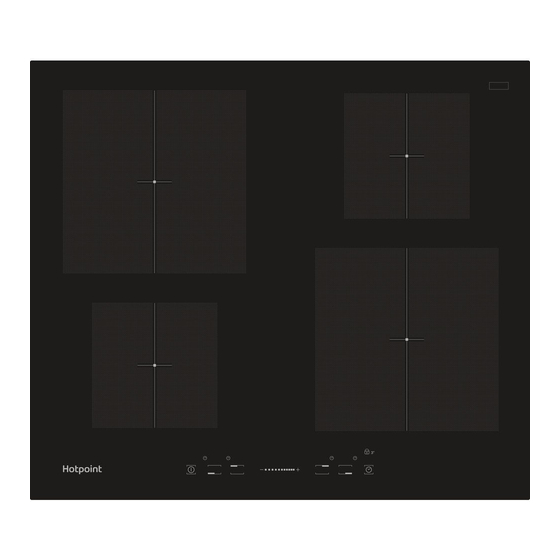
Table of Contents
Advertisement
Quick Links
Advertisement
Table of Contents

Summary of Contents for Hotpoint Signature CIS640B
-
Page 1: Table Of Contents
English Instructions for use Contents Important safety instructions 5 Safeguarding the environment 6 Declaration of conformity 6 Before use 6 Existing pots and pans 6 Recommended pot bottom widths 6 Installation 7 Power level table 7 Electrical connection 8 Instructions for use 9 Cleaning 11 Troubleshooting guide 11 Noises made by the hob 11... - Page 2 210 mm 180 mm 180 mm 180 mm 180 mm 145 mm 180 mm 280/230/180 mm 180 mm 280 mm 210 mm 210 mm 180 mm 145 mm 145 mm 280 mm 240 mm 145 mm 280/180 mm 210 mm 210 mm 180 mm 145 mm...
- Page 3 R = Min. 6,5 mm Max. 8 mm Min. 50 mm 580mm 650mm 700mm R = 11,5 mm 483 mm 490 mm 560 mm R = 11,5 mm 6 mm R = Min. 6,5 mm Max. 8 mm R = Min. 6,5 mm Max.
- Page 4 Min. 40 cm Min. 10 cm Min. 5 cm...
-
Page 5: Important Safety Instructions
IMPORTANT SAFETY INSTRUCTIONS These instructions shall also be available on website: www.hotpoint.eu YOUR SAFETY AND THAT OF OTHERS IS VERY IMPORTANT This manual and the appliance itself provide important safety messages, to be read and always observed. This is the danger symbol, regarding safety, warning of potential risks to users and others. -
Page 6: Safeguarding The Environment
SAFEGUARDING THE ENVIRONMENT Disposal of packing The packing material is 100% recyclable and marked with the recycling symbol ( ). The various parts of the packing must not be dispersed in the environment, but disposed of in compliance with local regulations. Disposal This appliance is marked in conformity with European Directive 2012/19/EU on Waste Electrical and Electronic Equipment (WEEE). -
Page 7: Installation
RECOMMENDED POT POSITION For best performance, when you use two pots simultaneously, put them according to the pictures below: POWER LEVEL TABLE Power level Type of cooking Level use (indicating cooking experience and habits) Ideal for rapidly increasing the temperature of food to fast boiling in the case of water or rapidly heating Boost Fast heating cooking liquids... -
Page 8: Electrical Connection
ELECTRICAL CONNECTION Disconnect the appliance from the power supply. WARNING Installation must be carried out by qualified personnel who know the current safety and installation regulations. The manufacturer declines all liability for injury to persons or animals and for damage to property resulting from failure to observe the regulations provided in this chapter. -
Page 9: Instructions For Use
INSTRUCTIONS FOR USE Control Panel Description Control panel On/Off Quick access Control panel lock Slider Power Management/ Timer/Lock function button Cooking zone controls and corresponding display Control panel lock On/Off Timer Power Management/ Booster/Automatic/Lock function button Cooking zone controls and corresponding display Switching the hob ON/OFF To switch the hob on, press the button for approx. -
Page 10: Control Panel Warnings
sounds and the cooking zone switches off automatically. To deactivate the timer, keep the Timer button pressed for at least 3 seconds. To set the timer for another zone, repeat the above steps. The timer display always shows the timer for the selected zone or the shortest timer. To modify or deactivate the timer, press the cooking zone selection button for the timer in question. -
Page 11: Cleaning
Activation/deactivation of the acoustic signal (not available on slider version) After switching the hob on, press and hold the “+” button and the outermost button on the right simultaneously for at least three seconds (“control panel lock”). 5 Sec CLEANING Do not use steam cleaners. -
Page 12: After-Sales Service
THIS GUARANTEE WILL NOT APPLY IF THE APPLIANCE HAS BEEN USED IN COMMERCIAL OR NON - DOMESTIC PREMISES. Recycling and Disposal Information As part of Hotpoint’s continued commitment to helping the environment, Hotpoint reserves the right to use quality, recycled components to keep down customer costs and minimise material wastage.













Need help?
Do you have a question about the Signature CIS640B and is the answer not in the manual?
Questions and answers