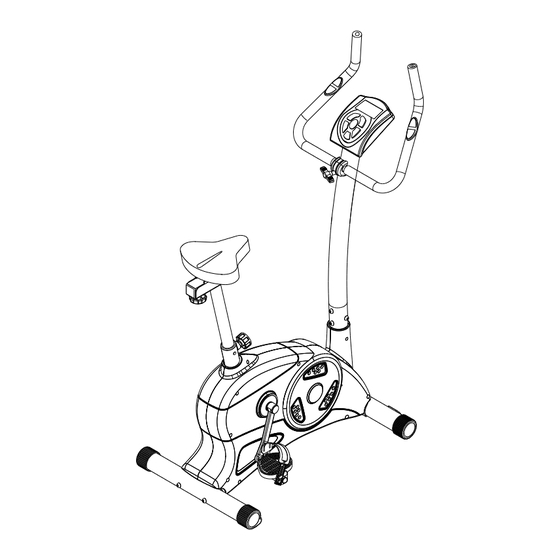
Table of Contents
Advertisement
Quick Links
Advertisement
Table of Contents

Summary of Contents for Nordic 330
- Page 1 330 cycle Owner's Manual SRS-968M-NF May 28, 2008 version 01...
-
Page 2: Explode Diagram
Explode Diagram... -
Page 4: Part List
Part List NO. DESCRIPTION Q'TY NO. DESCRIPTION Q'TY MAIN FRAME REAR FOOT COVER R UPRIGHT TUBE WELDMENT MOVING WHEEL SADDLE POST FRONT FOOT COVER(L&R) MAGNETIC HOLDER SADDLE SUPPORT TUBE INSERT FRONT FOOT FIX PLATE REAR FOOT BELT HANDLEBAR SEAT CRANK FOAM GRIP FRONT PULLEY HANDLE BAR END CAP... -
Page 5: Assembly Instruction
Assembly Instruction 1. Fasten Front Foot (5) to the Base Frame (1) using 2 x (23), 2 x (26) and 2 x (15) as indicated. 2. Fasten Rear Foot (6) to the Base using 2 x (23), 2 x (26) and 2 x (15) as indicated. - Page 6 5. Attach the clamp of seat (55) to the seat slide post (80) and tighten the seat firmly into your desired position. After assembling the seat slide post (80) at the seat post (3) with washer (82) seat post knob (83), you can move the hole of seat post to adjust your desired position.
- Page 7 9. Insert the Right Pedal (36R) into the right arm of the Crank Assembly (8R) and finger tighten in a clockwise direction until the thread is fully inserted in the crank. Insert the Left Pedal (36L) into the right arm of the Crank Assembly (8L) and finger tighten in a counter-clockwise direction until the thread is fully inserted in the crank.
-
Page 8: The Display Console Overview
English Manual for B31032T00(PMS 24P) The Display Console Overview The things you should know before exercise A. Input Power Plug in the adaptor to the equipment then the computer will produce a beep sound and turn on the computer at the Manual mode. -
Page 9: Key Function
AGE: Your computer is age-programmable from 10 to 99 years. If you do not set an age, this function will always default to age 35. TARGET HEART RATE (TARGET PULSE): The heart rate you should maintain is called your Target Hear Rate in beats per minute. - Page 10 3. The TIME will flash and you can press UP or DOWN keys to set your exercise TIME. Press ENTER key to confirm your desired TIME. 4. The DISTANCE will flash and you can press UP or DOWN keys to set your target DISTANCE. Press ENTER key to confirm your desired DISTANCE.
- Page 11 Press ENTER key to confirm your desired TIME. 7. The DISTANCE will flash and you can press UP or DOWN keys to setting your target DISTANCE. Press ENTER key to confirm your desired DISTANCE. 8. The CALORIES will flash and you can press UP or DOWN keys to setting your exercise CALORIES. Press ENTER key to confirm your desired CALORIES.
- Page 12 fast. As a result, the calculated value of WATT will close to the value of TARGET WATT setup by users. Operations: 1. Use UP or DOWN key to select the WATT CONTROL (P23) program. 2. Press ENTER key to enter your workout program. 3.
-
Page 13: Error Message
PERCENT on the LCD display. Furthermore, the computer will show your own exercise profile for your body type. 9. Press START/STOP key to begin exercise. Operation guide: Sleep Mode: The computer will enter the sleep mode when there is no signal input and no keys be pressed after 4 minutes. You can press any key to wake up the computer. - Page 14 ROLLING VALLEY FAT BURN PROGRAM 7 PROGRAM 8 PROGRAM 9 RAMP MOUNTAIN INTERVALS PROGRAM 10 PROGRAM 11 PROGRAM 12 RANDOM PLATEAU FARTLEK PROGRAM 13 PRECIPICE USER SETTING PROGRAM PROGRAM 14 USER 1 PROGRAM 15 USER 2 PROGRAM 16 USER 3...
- Page 15 PROGRAM 17 USER 4 HEART RATE PROGRAM PROFILES: PROGRAM 18 55% H.R.C. PROGRAM 19 65% H.R.C. PROGRAM 20 75% H.R.C. PROGRAM 21 85% H.R.C. PROGRAM 22 TARGET H.R.C.
- Page 16 WATT CONTROL PROGRAM PROGRAM 23 WATT CONTROL BODY FAT TEST PROGRAMS: PROGRAM 24 BODY FAT (STOP MODE) BODY FAT (START MODE) One of the Following Six Profiles Will Display Automatically after Measuring Your BODY FAT: Workout Time: 40 minutes Workout Time: 40 minutes Workout time: 20 minutes Workout Time: 40 minutes Workout Time: 40 minutes...



Need help?
Do you have a question about the 330 and is the answer not in the manual?
Questions and answers