Advertisement
Advertisement
Table of Contents

Subscribe to Our Youtube Channel
Summary of Contents for Kodak CFH-V15
- Page 1 User Manual...
-
Page 2: Setting Up Your Camera
Up Your Camera For the First Time”. or the Google Play store. 2. In the Setup Wizard, when prompted to 2. Twist off the base plate of your KODAK create a new account, simply choose Video Monitor. Connect your Camera to “Use Existing”. -
Page 3: Configuring Your Camera
CONFIGURING YOUR CAMERA You can configure your camera to fit your Camera Name Change the name of your needs. Camera. Time Zone Change the time zone of Accessing From Your Mobile Device your Camera. This will Launch the iSecurity+ app and click the change the date format of Gear Icon next to your Camera’s name. - Page 4 Sharing Your Camera Sending an Invitation 1. Once your family or friend has accepted 1. Under “Invite”, type in the email address your invitation, his/her name should of the person you would like to share appear under “Family and Friends”. your Camera to.
- Page 5 ENABLING 1-DAY CLOUD STORAGE Your KODAK CFH-V15 comes with free Enabling Recording From Your Computer lifetime 1-day cloud storage of motion- triggered events. 1. Go to https://app.isecurityplus.com. Click on “Services” underneath your Enabling Recording From Your Mobile Camera’s name. Device 2. ...
-
Page 6: Led Indicators
LED INDICATORS Green Connected to iSecurity+ servers. Orange Home network connection issue. Please check your home router or modem. Flashing Not connected to the Orange internet. If you have not set up your camera, please follow the setup instructions in this manual. If your Camera was operating normally, please check your outgoing...
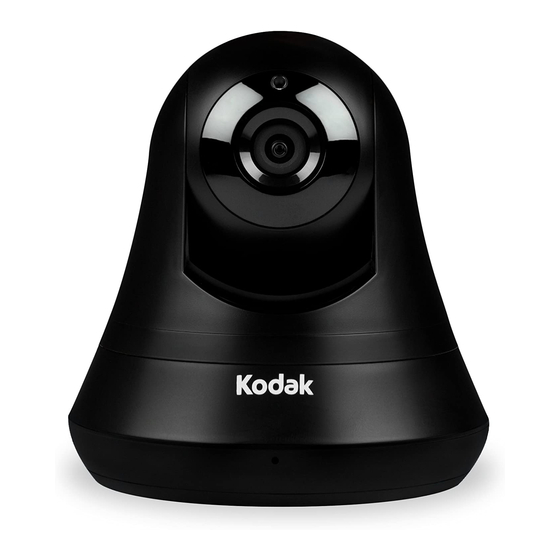











Need help?
Do you have a question about the CFH-V15 and is the answer not in the manual?
Questions and answers